E-Invoice: Regulations & Generate E-Invoice with Munim

The Central Board of Direct tax and Customs announced that e-invoicing will be mandatory for businesses with an annual turnover exceeding Rs. 5 crores. This new regulation will come into effect on 1st January 2023. In order to comply with these regulatory requirements you need the best e-invoicing software like Munim.
In this blog, we will discuss the latest regulatory requirements, the benefits of e-invoices, the features of e-invoicing systems, and how to generate e-invoices from Munim. Read on!
E-Invoice Regulatory Updates
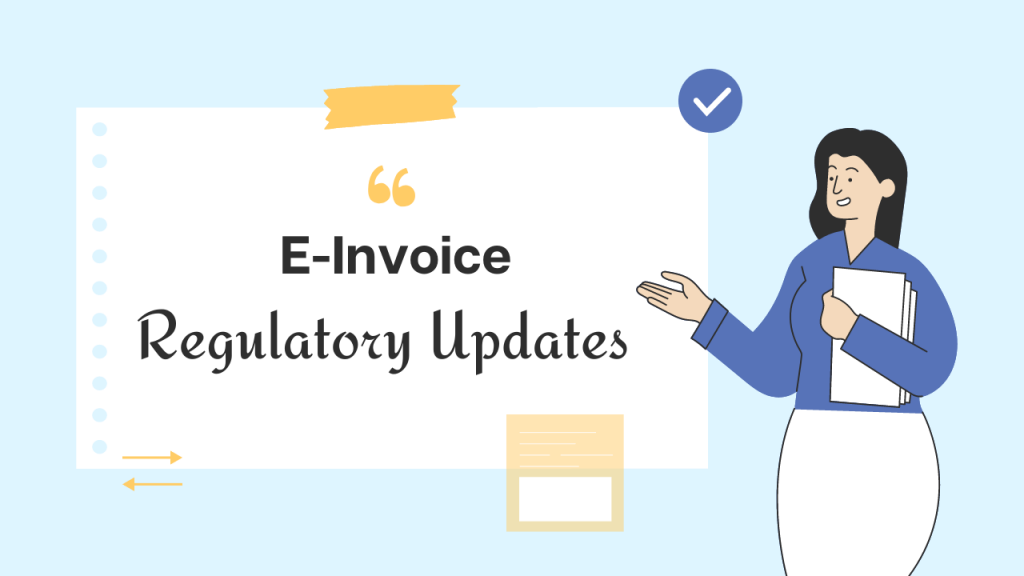
Following are the regulatory updates on e-invoice in reverse chronological order:
11th October 2022
In a recent GST council meeting, the next phase of e-invoicing implementation was decided. From 1st January 2023, e-invoicing will be mandatory for businesses exceeding Rs. 5 crore turnover. The GST Council aims to implement the same for businesses turnover exceeding Rs. 1 crore by the end of the next financial year.
1st August 2022
The new regulations make e-invoice mandatory for businesses with an annual turnover of more than Rs. 10 crores up to Rs. 20 crores. This new regulation will come into effect from 1st October 2022 as stated in notification no. 17/2022.
24th February 2022
E-invoice is mandatory for businesses with annual aggregate turnover of Rs. 20 crores up to Rs. 50 crore which will come into effect from 1st April 2022, vide notification no. 1/2022.
21st March 2020
The GST Council decided to make invoices mandatory for businesses exceeding Rs. 100 crore turnover in a year. This came into effect on 1st October 2020
Other Essential GST Regulatory Updates
| Notification no. & date | Updates Announced |
| Notification No. 60/2020 dated 30th July 2020 | A new invoice format was introduced with 20 new fields. |
| Notification No. 61/2020 dated 30th July 2020 | The turnover limit was restructured from Rs.100 crore to Rs. 500 crore in order to restrict applicability. |
| Notification No. 70/2020 dated 30th Sep 2020 | Amendment in notification dated 13/2020. The turnover determination changed from current financial year to any preceding FY from 2017 to 2018 |
| Notification No. 88/2020 dated 10th Nov 2020 | Amendment in original notification dated 13/2020. The turnover limit was restored to Rs. 100 crores from Rs. 500 crore. |
| Notification No. 05/2021 dated 08th Mar 2021 | Extension of exemption to government departments and local authorities. |
| Notification 01/2022 on 24th February 2022 | Amendment in notification no. 13/2020. The turnover limit was reduced to Rs. 20 crore from Rs.50 crore. |
| Notification 17/2022 on 1st August 2022 | Amendment in notification 13/2020. Turnover limit was reduced to Rs. 10 crore from Rs. 20 crore to extend the applicability. |
Benefits of E-Invoicing
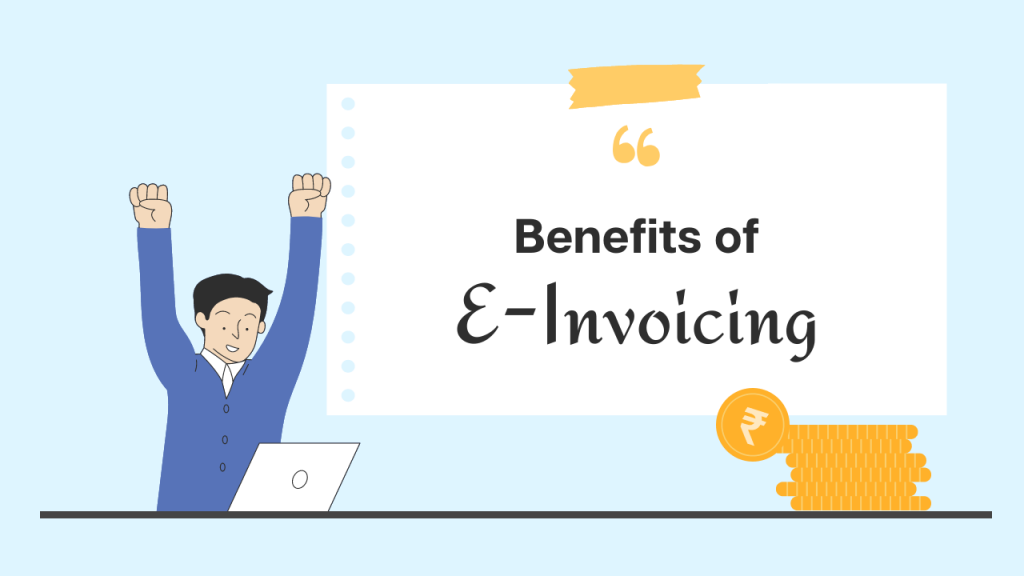
The following are the benefits of e-invoicing:
No chance of manual errors
With e-invoicing, the chances of human errors significantly reduce, and also takes less time as compared to the conventional paper-based invoice. Besides, one more problem with manual invoicing is that it gets difficult to cope with global invoicing standards & regulations.
Prompt Invoice Process
When you use E-invoicing Software like Munim, the processing of invoices gets easier than ever. All you have to do is update the correct data and check it thoroughly before sending it to your client. Also, the application is designed in such a way that the process gets simplified.
Automate Invoicing Process
E-invoicing software allows automation of invoicing processes. With this step, the process will get much smoother and less prone to errors. Also, managing unpaid invoices will be much easier.
Simplified E-Way Bill Generation
With Munim – GST E-Invoicing Software the process to generate e-way bills gets simplified. Your accountants have to add vehicle information and other additional details in the e-invoice and your e-way bill will be automatically generated.
Assists In Tax Calculation
The E-invoicing system aids in calculating tax liability. Now you don’t need to calculate the tax to be paid manually as the input tax credit and output tax amount are calculated automatically with invoicing software in real-time.
Features of E-Invoicing Software
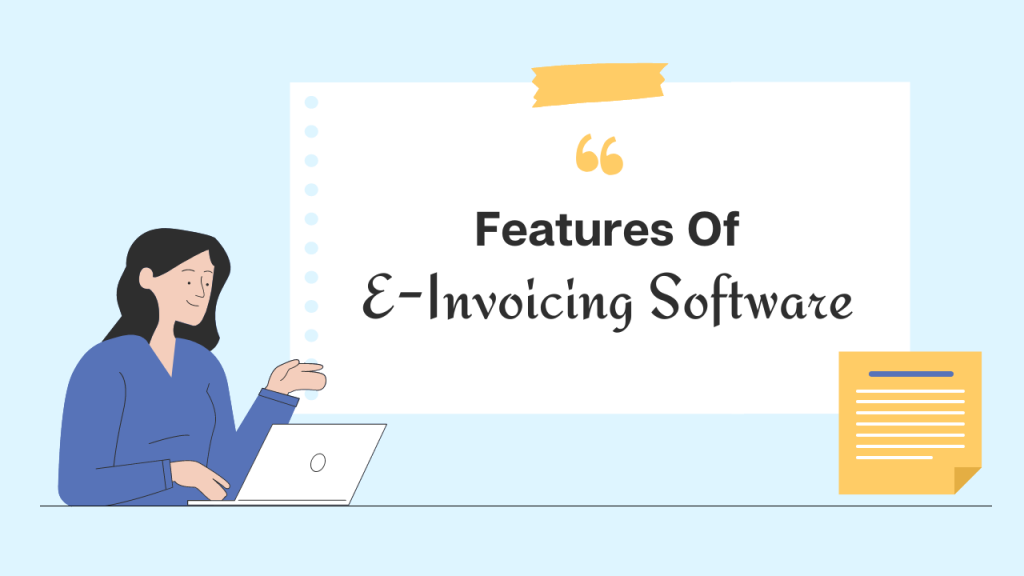
Following are the features of the best e-invoicing software that you should expect in your invoicing system:
Accepts Multiple Mode Of Payments
Before subscribing to any software, know whether it caters to all modes of digital payments in India. An invoicing software should be flexible enough to accommodate all forms of digital payment such as UPI, debit card, bank transfer, credit cards, or even third-party payment option.
Easier Management
Your invoice solution should be such that it makes it easier to manage payables and receivables. With Munim, you can manage old and new invoices in one place. Moreover, you can import old invoice data in a single click, all you need to do is populate all the invoice data in an excel sheet and import it.
Analytics Capabilities
Analytics capabilities in invoicing software provide you with deeper insights into your business. Before purchasing a software ensure it is equipped with this feature because it will help in taking data-driven decisions and improves the overall profitability of your business.
Secured & Customer Support
No business expects its essential business data to leak. Whatever e-invoicing solution you choose ascertain that it is secured and hack-proof.
Another important feature of any invoice software would be customer support. You may get stuck while using advanced features especially when the software is new to your hands, to steer out easily, you may have to seek help from the customer support team.
How To Generate E-Invoice With Munim
In this section we will explain step-by-step how to generate an e-invoice with Munim:
Step:1
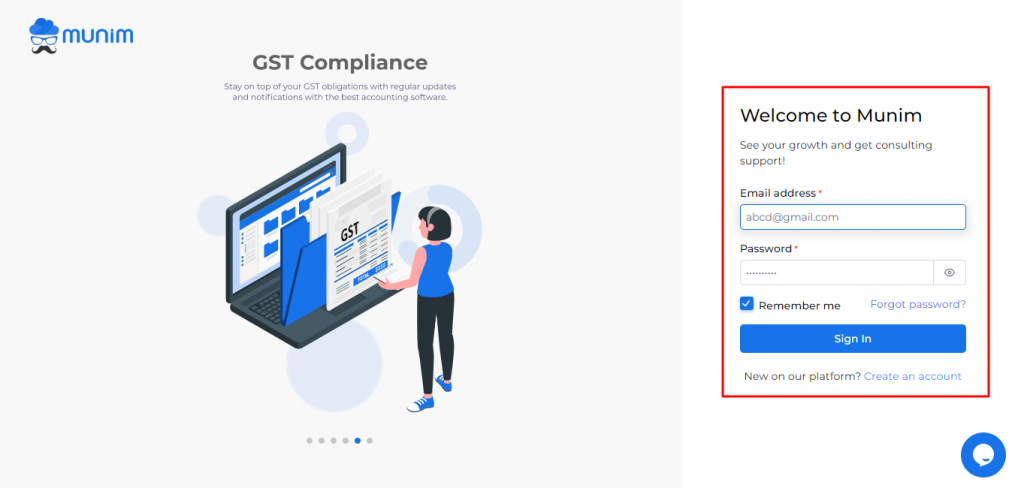
Login to Munim
Step: 2
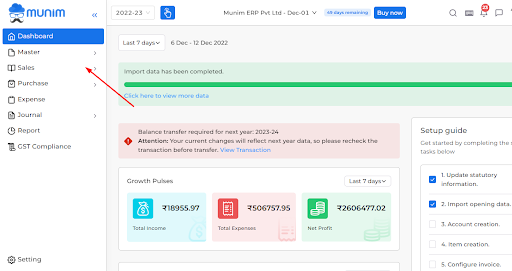
On the left-hand side, find the ‘Sales’ module and click on it.
Step:3
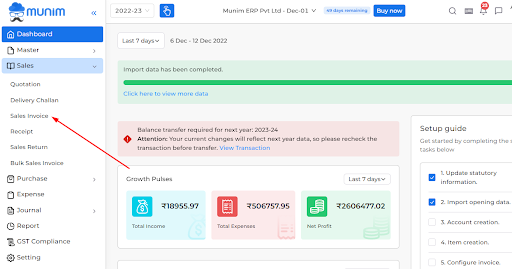
Click on ‘Sales Invoice’
Step: 4
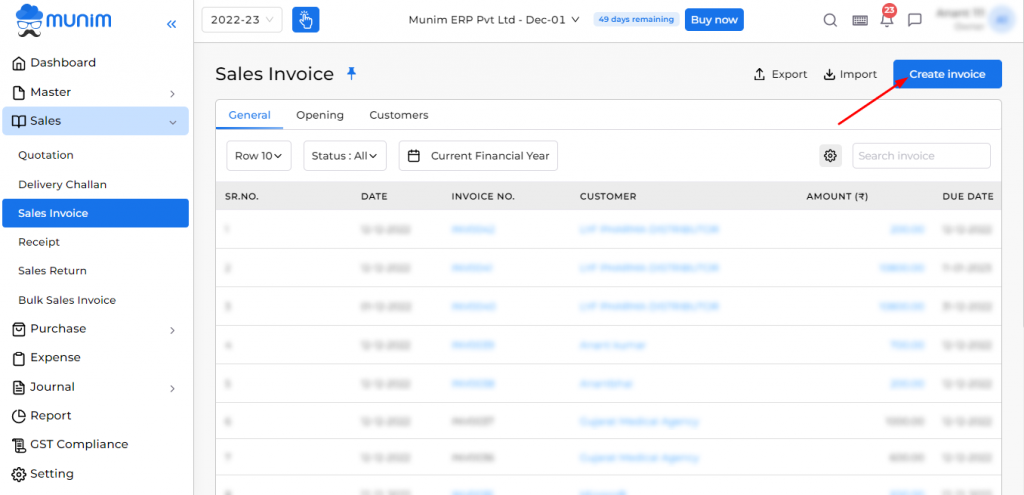
Then click on ‘Create Invoice’
Step: 5
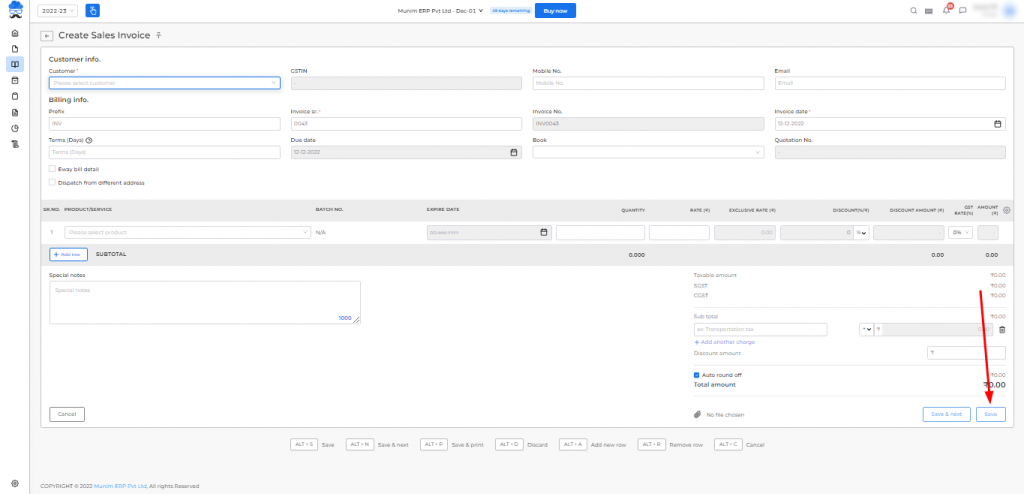
Fill in all the details and update product/service particulars along with price, discounts, and additional charges (if any).
Step: 6
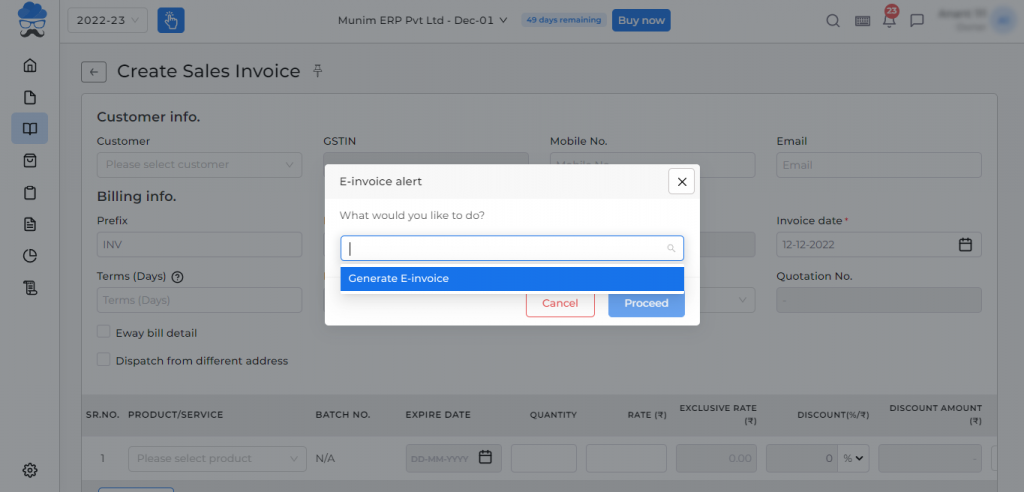
Re-check your invoice and make sure all the details are correct. Click on ‘Save’. Then a drop-down menu will appear, select ‘Generate e-invoice’ from the menu.
You will be redirected to the GST portal and then you will get an e-invoice. Note, to generate e-invoices with Munim you will need to update API username and password in ‘statutory information’ from ‘settings’.
Over To You
So this is all about e-invoicing software, its features, and the benefits. After reading this blog we hope that you can generate an e-invoice with Munim. Some more information about Munim, it is an e-invoicing software for GST that directly links with the GST portal and generates an e-invoice within a blink of an eye. To know more, you can book a free 30-minute demo call.




