- 1. What is an e-way bill?
- 2. How to generate an e-way bill?
- 3. When is an e-way bill not required?
- 4. How to cancel an e-way bill?
- 5. How to make an e-way bill?
- 6. How to create an e-way bill?
- 7. How to update an e-way bill?
- 8. When is an e-way bill required?
- 9. How to cancel an e-way bill after 10 days?
- 10. How to check an e-way bill generated by others?
- 11. How to check e-way bill history?
- 12. How to know the e-way bill password?
- 13. How to unblock an e-way bill?
- 14. How to cancel an e-way bill after 24 hours?
- 15. What is an e-way bill in GST?
- 16. How to change mobile number in e-way bill portal?
- 17. How to change vehicle number in e-way bill?
- 18. How to download an e-way bill?
- 19. How to generate an e-way bill for an unregistered buyer?
- 20. How to extend e-way bill validity after expiry date?
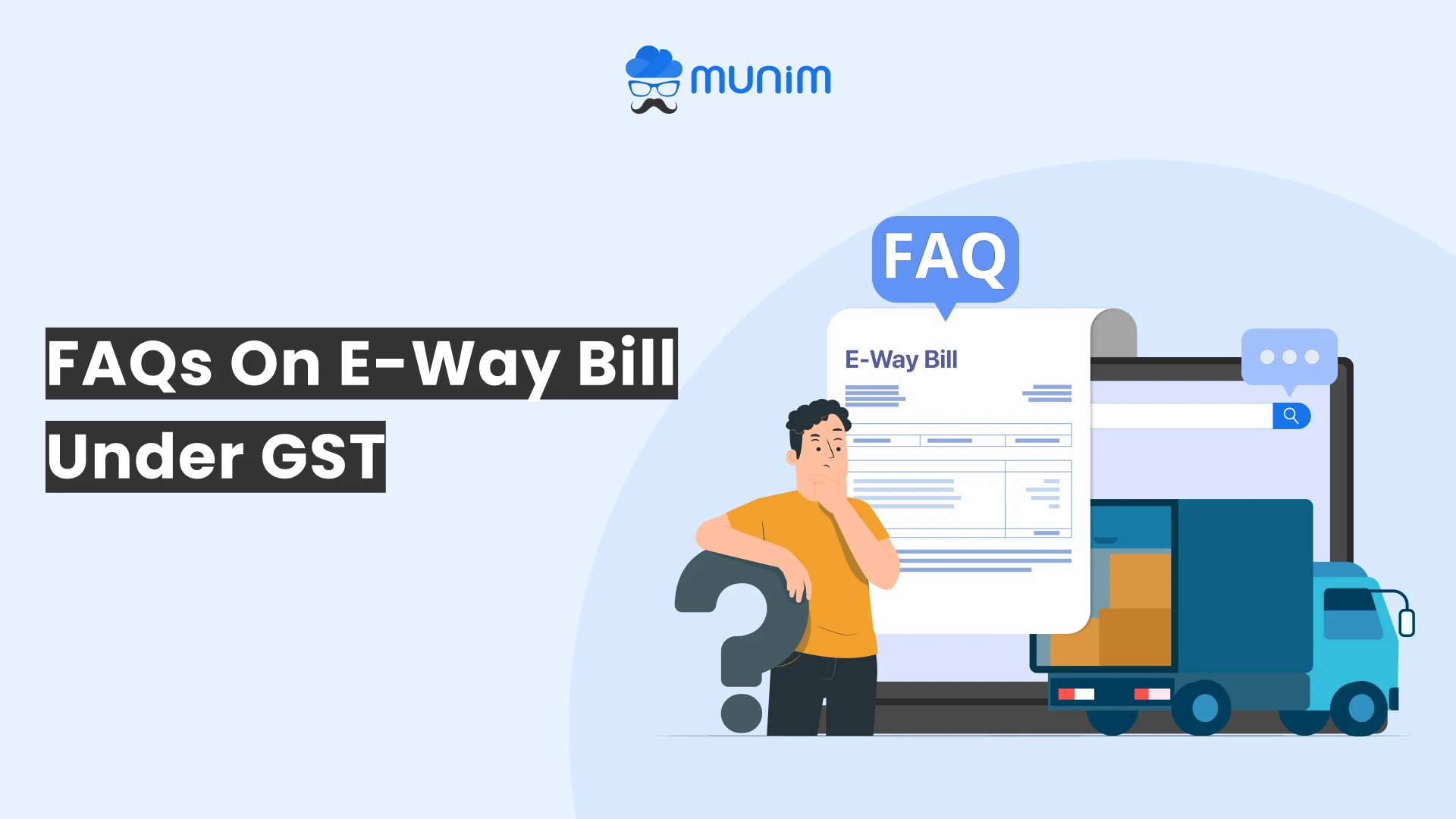
1. What is an e-way bill?
E-way bill is a document mandated under GST in India to allow the movement of goods of over ₹50,000, from one place to another. It furnishes details such as
like the supplier, recipient, goods, value, and transport information to ensure compliance with GST regulations.
2. How to generate an e-way bill?
To generate an e-way bill:
- Log in to the e-way bill portal (ewaybillgst.gov.in) with your GSTIN and credentials.
- Go to “e-Way Bill” > “Generate New.”
- Fill in details like GSTIN of supplier and recipient, invoice number, goods value, HSN code, and transport details (vehicle number, transporter ID, etc.).
- Submit the form, and you’ll get a unique 12-digit e-way bill number (EBN) along with a QR code for verification.
3. When is an e-way bill not required?
An e-way bill is not required in the following cases:
- Goods valued below ₹50,000 (except in certain cases like inter-state job work).
- Transport of exempted goods (e.g., agricultural produce, certain notified goods).
- Movement of goods within 50 km in some states (check state-specific rules).
- Non-motorized transport (e.g., handcart).
- Specific exemptions listed under GST rules (e.g., personal use goods).
4. How to cancel an e-way bill?
To cancel an e-way bill:
- Log in to the e-way bill portal.
- Go to “e-Way Bill” > “Cancel.”
- Enter the e-way bill number and reason for cancellation.
- Submit within 24 hours of generation, as cancellation is only allowed within this window.
5. How to make an e-way bill?
With Munim Accounting and Billing software, you can make e-way bills as many as you want.
6. How to create an e-way bill?
Either you can go with a traditional method i.e e-way bill portal or you can register your business with Munim Accounting and Billing software, enabling you to generate e-way bills at scale.
7. How to update an e-way bill?
You can update certain details like vehicle number or transporter ID:
- Log in to the portal.
- Go to “e-Way Bill” > “Update Vehicle No.” or “Update Transporter.”
- Enter the e-way bill number and update the relevant details.
- Note: Core details like GSTIN or invoice number cannot be edited.
8. When is an e-way bill required?
An e-way bill is required when:
- Goods worth over ₹50,000 are moved (inter-state or intra-state, depending on state rules).
- Goods are transported for supply, sale, or job work.
- Movement is by road, rail, or other modes, except for exempted cases.
9. How to cancel an e-way bill after 10 days?
An e-way bill cannot be canceled after 10 days. The cancellation window is 24 hours only.
10. How to check an e-way bill generated by others?
To check an e-way bill generated by others:
- Visit the e-way bill portal.
- Go to “Search” > “e-Way Bill.”
- Enter the e-way bill number or use the mobile app to scan the QR code.
- You’ll see details like the issuer, goods, and validity (if publicly accessible).
11. How to check e-way bill history?
- Log in to the e-way bill portal.
- Go to “Reports” or “Search” > “My e-Way Bills.”
- Filter by date range, GSTIN, or status to view your e-way bill history.
Read More: How to apply for GSTIN
12. How to know the e-way bill password?
Your e-way bill password is the one set during registration on the portal. If forgotten:
- Click “Forgot Password” on the login page.
- Enter your GSTIN and registered mobile number/email.
- Follow the OTP-based reset process to create a new password.
13. How to unblock an e-way bill?
If your e-way bill account is blocked (e.g., due to GST return non-filing):
- File pending GST returns (e.g., GSTR-3B, GSTR-1).
- Clear any tax liabilities.
- Log in to the portal and check if access is restored. If not, contact the GST helpdesk or jurisdictional officer.
14. How to cancel an e-way bill after 24 hours?
An e-way bill cannot be cancelled after a 24 hours window. Rather, let it expire naturally.
15. What is an e-way bill in GST?
It is a mandatory document required under GST for the transportation of goods more than Rs. 50,000. This system ensures tax compliance and prevents tax evasion.
16. How to change mobile number in e-way bill portal?
- Log in to the portal.
- Go to “Registration” > “Update Mobile Number.”
- Enter the new mobile number and verify with an OTP.
- Submit to update.
17. How to change vehicle number in e-way bill?
- Log in to the portal.
- Go to “e-Way Bill” > “Update Vehicle No.”
- Enter the e-way bill number, new vehicle number, and reason for change.
- Submit to update.
18. How to download an e-way bill?
- Log in to the portal.
- Go to “e-Way Bill” > “Print EWB.”
- Enter the e-way bill number, and click “Print” or “Download PDF.”
19. How to generate an e-way bill for an unregistered buyer?
- Log in to the portal.
- In the recipient GSTIN field, select “URP” (Unregistered Person).
- Enter the buyer’s name, address, and PIN code manually.
- Complete other details (invoice, goods, transport) and submit.
20. How to extend e-way bill validity after expiry date?
An option is available to extend an e-way bill validity before 8 hours of expiry and after 8 hours of expiry.






