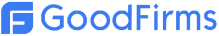File GSTR-1 Returns Faster Than Ever!
We deliver tailored solutions to meet your tax filing requirements. Our cutting-edge GST return filing software provides ultimate convenience in filing GSTR-1.

Data Import
Import data seamlessly from Excel file, JSON file, and Munim accounting and billing software effortlessly. It also offers hassle-free data import experience from the GSTN portal for the reconciliation process.

Notifications and Alerts
Stay updated with the return filing status like pending, declined, file, etc. for convenience. Avoid missing out on filing due dates and minimize the risk of penalties with timely alerts.

GST Updates
Get notified about changes or announcements in GSTR-1 return laws, procedures, rates, exemptions and other matters related to compliance. Access the latest circulars to interpret rules and policies.

Smart Validation
Ensure 100% data accuracy by identifying errors and duplicity in records. Apply validation rules and detect errors at an early stage so that you file GSTR-1 with appropriate data.

Single Screen View
Avail a consolidated view of your tax reports on a single screen. The dashboard displays the summary of your financial records on one screen, making it easier to compare and analyze.

Anywhere and Anytime Access
Munim GST Return Filing solution offers access to financial records anywhere and anytime with an active internet connection. Ensure smooth filing of GSTR-1 return from any device and location.
Intelligent Dashboard for Smarter Businesses!
We deliver a central hub to check out your compliance at a glance. Unlock your unlimited access to consolidated information on a single platform and generate insights that help you grow.

Data Analytics
Classify your companies based on monthly or quarterly GSTR 1 return types. Clicking on these classifications will direct you to the company page, displaying the filing information for the selected month or quarter.
Government Notifications
Stay updated about official communication from tax authorities or the government regarding GST laws, rates, procedures, exemptions, and deadlines. This section serves as clarity or guidance to taxpayers regarding their rights.


Government Circulars
Classify your companies based on monthly or quarterly GSTR 1 return types. Clicking on these classifications will direct you to the company page, displaying the filing information for the selected month or quarter.
Contact Support
This section of the dashboard allows you to connect with our experts if you encounter issues while filing GSTR 1 returns. You can book a meeting with our team, email us, opt for live chat, access video tutorials, contact us via WhatsApp, or get help from our support desk.


FAQs
Resolve all your concerns regarding Munim by just clicking on our FAQs section and retrieving the desired answers. Clicking on need more help, will redirect you to the FAQs page, where all the frequently asked questions are listed.
Return Due Dates
Get all the updates regarding the return filing due dates to avoid paying penalties. Here you will get a list of dates tailored to your company’s return filing type.

6 Easy Steps for GSTR-1 Filing with Munim
Check out How to File GSTR 1 with Munim!
Create Company
Go to the “My Company” tab and click on “Create Company.” A pop-up will appear where you need to enter your GST number, then click on the “Create” button.
01
Select GSTR 1
Once the company is created, click on the “Return” button and select GSTR 1 from the list of available options.
02
Prep for the Data
Add invoices manually or import data in the permitted formats to prepare your data.
03
Verify Invoices
After importing the data, review and edit the invoices. Once verified, click “Next” to proceed.
04
Push Data to the GSTN Portal
Select whether to upload with OTP or without OTP. Click on “Upload Data” to the GSTN portal and wait for the summary to generate. Once the summary is ready, you can proceed with GSTR 1 filing.
05
File GSTR 1
File the GSTR 1 return using either EVC
(Electronic Verification Code) or DSC (Digital Signature Certificate). Enter your username and OTP, then proceed with the filing process.
06
Data Import for GSTR-1 Return
Munim facilitates easier data import to the user delivering improved customer satisfaction. Here are 5 ways you can import your data to Munim.
 Upload the data using the Government Excel Template.
Upload the data using the Government Excel Template. Upload the data using the Government Excel Template.
Upload the data using the Government Excel Template. Upload a JSON file prepared using Tally or the government utility.
Upload a JSON file prepared using Tally or the government utility. Copy/paste or manually enter B2B or B2C information for quick manual entry.
Copy/paste or manually enter B2B or B2C information for quick manual entry. Download the Munim Excel template, fill in the details, and upload it to the Munim GST Return Filing system.
Download the Munim Excel template, fill in the details, and upload it to the Munim GST Return Filing system.

USPs of Munim
Simplify GSTR-1 Filing in Minutes!
Your GSTR-1 return filing Gateway is just a click away! Start filing now and get a hassle-free experience with Munim! Don’t miss this opportunity, as Munim GST Return Filing is giving you 60 days free trial version!
Client Story
Here’s What Our Clients Say About Us!

We used Tally to maintain our accounts for the past 15 years, and we were looking to adopt new technologies to manage our accounts. Finally, in 2022, we switched to Munim. Since Munim is cloud-based, the financial dashboards are updated on a real-time basis, which helps us in making faster decisions.

Nainesh Acharya
Consultant – 20 years exp.

This software has already saved many many hours reconciling our accounts, having previously done this manually for our business. 5 STARS!

Bhavesh Gohil
Munim User

I’m very much impress with this software, very light and easy to use, even fresher can use this, best part is that if get minor to minor issue u will get prompt response, Naryan alwz theier to help you. I will recommend this app.

Nuraveda Care
Business Owner

I have used this application, and its really good compare to other products Also, Mr.Manish and NArayana help always to understand the application .really appriciated both of them. they have available always whenever i required help. they came online and share the screen and try to resolve the issue immediately.

Pragati Solar
Business Owner

Wonderful software. Have been using their services for the last few days and it is extremely professional and hassle-free! Thank you. Keep up your good work.

CA Rahul Mistry
Practicing Chartered accountant
Frequently Asked Questions
Get Your Queries Resolved Here!

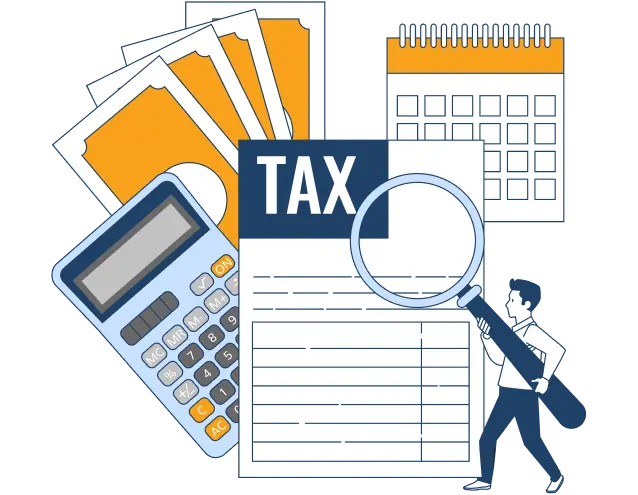
 Easy-to-use Interface
Easy-to-use Interface Heightened Data Security
Heightened Data Security Free Trial for 60 days
Free Trial for 60 days Cloud and Desktop Solution
Cloud and Desktop Solution