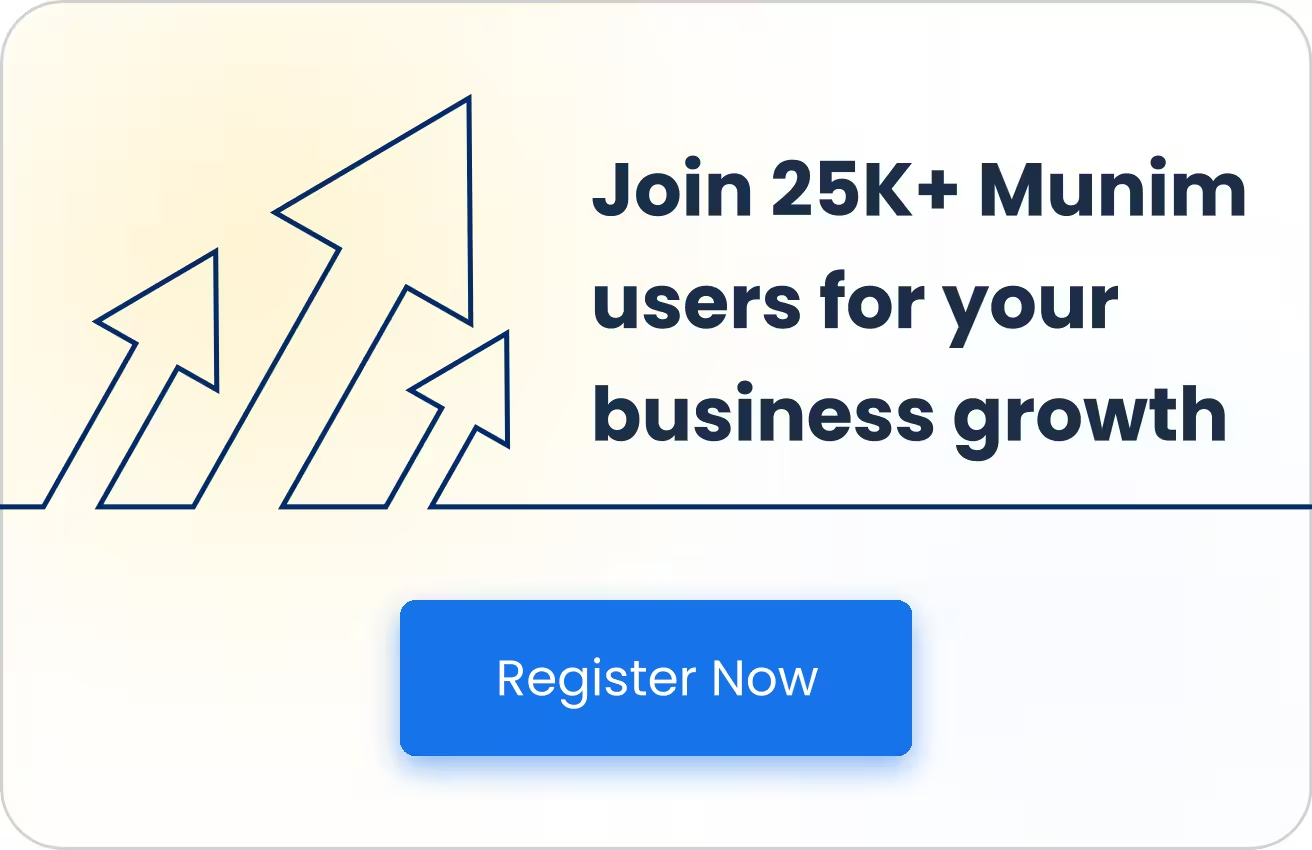GST Calculator
Calculate GST Online in Just a Few Clicks!
Check your Results Here!
What is GST?
G = Goods
S = Service
T = Tax
Goods and Service Tax, abbreviated as GST, is a value-added tax levied on products and services across the country. It has streamlined multiple indirect taxes, ensuring a transparent and efficient system.
What’s in the GST Calculation?
A complete GST calculation depends upon a number of factors like the rate of GST, the type of transaction, whether it is an inter-state or intra-state transaction, etc. This means not just tax added to base price; instead there are many layers involved, such as CGST, SGST and IGST depending on the location of the transaction. Following are the more details on the same:
- 1. CGST (Central GST)
The central government collects CGST on intra-state transactions. - 2. SGST (State GST)
The state government collects SGST on intra-state transactions. - 3. IGST (Integrated GST)
When the goods or services are supplied across state borders, IGST is applicable. - 4. UTGST (Union Territory GST)
This tax applies to transactions in Union Territories.
GST Calculation Formula
Here’s the formula to calculate GST:
GST = (Transaction Amount x GST Rate) / 100
Depending on your location (intra-state or inter-state), the GST is split between CGST and SGST or replaced with IGST.
GST Calculation Example
Let’s consider an example to understand how the GST Calculator works in practice.
Example:
Transaction amount: ₹10,000
Applicable GST rate: 18%
Type of transaction: Intra-state (so both CGST and SGST are applicable)
CGST = (10,000 x 9%) / 100 = ₹900
SGST = (10,000 x 9%) / 100 = ₹900
So, the total GST to be paid will be ₹1,800.
GST Percentage in India [Post GST Reforms 2.0]
The following are latest GST slabs in India which got applicable from September, 22, 2025:
| GST Rate | Main Categories (2025 update) |
|---|---|
| 0% | Milk, paneer, bread, chapathi, basic roti/paratha, educational essentials, key medicines, health/life insurance |
| 5% | Packaged food (ghee, butter, cheese), pulses, tea, coffee, spices, diagnostic kits, agricultural equipment, ready-made garments up to ₹2,500 |
| 18% | Home appliances (TVs, ACs, washing machines), personal care products, automobiles (small cars, bikes ≤350cc), processed foods, clothes over ₹2,500 |
| 40% | Tobacco, pan masala, cigars, alcoholic beverages, soft/energy drinks, luxury cars (>350cc), yachts, private jets |
Benefits of our GST Calculator Online
How can our GST Calculator Help you?
- Access our GST tool from anywhere and at any time.
- Ensure accurate GST computations.
- Save time by calculating GST with a few clicks.
Easy Steps to Calculate GST with us
- 1. For Buyer
• Enter the net price of the purchased item.
• Enter the % GST applied to the item. - 2. For Manufacturer
• Enter the cost of production of the item.
• Select the profit ratio earned behind the purchase of the item.
• Choose the GST% levied on the item. - 3. For Wholesaler
• Enter the cost of production into the checkbox.
• Choose the profit ratio.
• Select the %GST applied.
The results will be displayed in the form of Gross price, CGST, SGST, and total tax.
Perks of our GST Calculator
We Deliver the Best GST Calculator for You!
- Easy to Use
- Free Access
- 24×7 Customer Support
Upgrade your Financial Journey with Our Accounting Software!
Frequently Asked Questions (FAQ)
What is the GST inclusive amount?
GST inclusive amount refers to the total cost of goods and services that includes GST rates. Understanding inclusive amounts allows you to plan finances accurately.