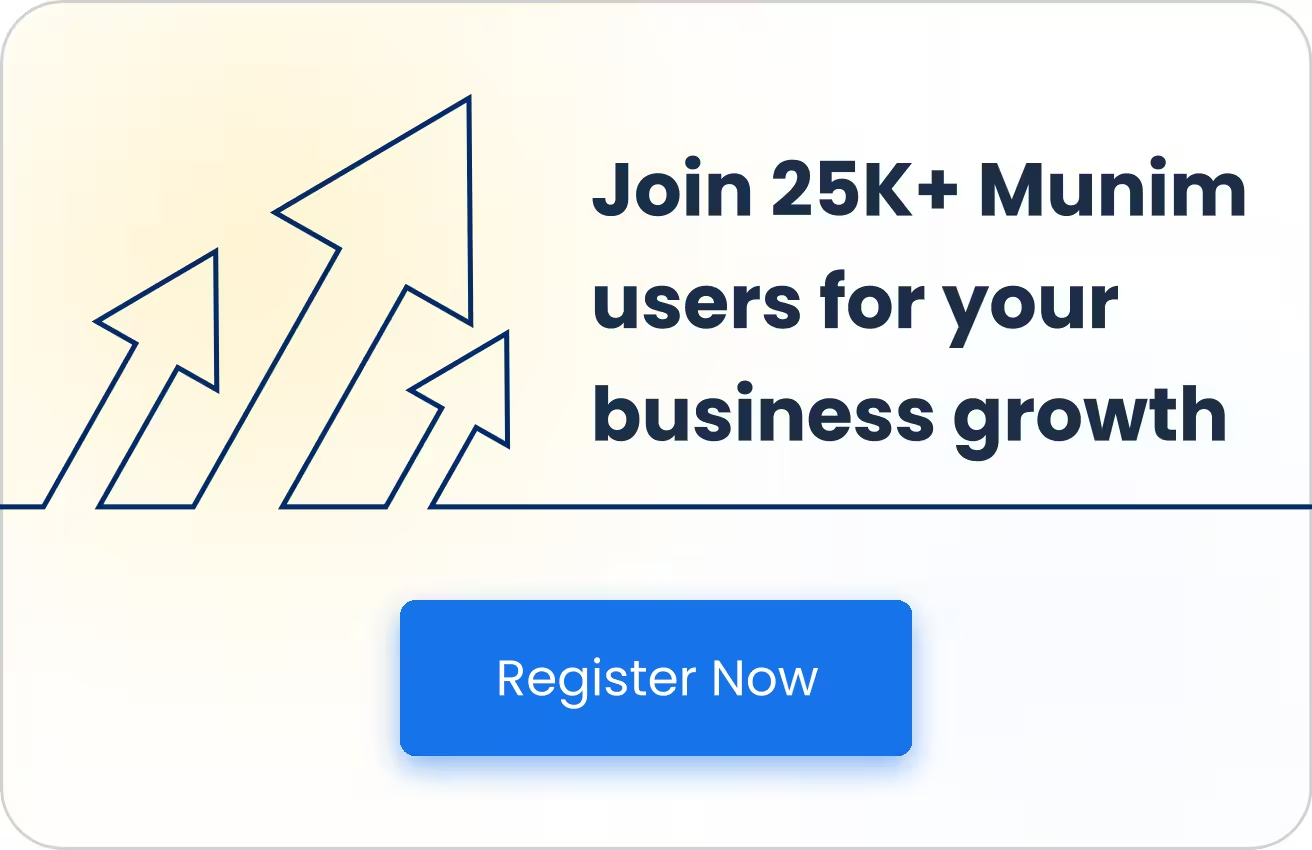Business Growth with Profit Margin Calculator
Set optimum Prices to boost your Business Growth with our Profit Margin Calculator!
Check your Results Here!
Introduction to Profit Margins
The profit margin depicts a company’s profitability as a percentage of its revenue. Primarily, it presents the company’s financial health, operational efficiency, and productivity. The calculator opens the easiest gateway to compute revenue generated by an item. But, to calculate the revenue you should know the cost and profit margin.
Profit margins vary across industries, so comparing them within the same sector is essential.
How to Calculate Profit Margin?
- Identify the product cost.
- Find out the revenue or selling price of the products.
- Subtract the cost from the revenue to compute gross profit.
- Divide the gross profit with the revenue.
- Express the result obtained in percentage.
- The percentage result is the profit margin.
Here’s the profit Margin Formula:
Profit Margin = (Gross Profit / Net Revenue) x 100
Critical Elements of a Good Profit Margin
Margin and Markup are both commonly used terms in business finance. Let’s check their meanings:
Margin is the revenue percent that represents profit after subtracting the cost of the sold goods. It considers the relation between revenue and profit.
On the other hand, Markup refers to results obtained after adding the cost of products to the set selling price. It concentrates on the balance between the cost of goods and the product’s SP.
In short, the margin is the revenue-based profitability measure, while Markup is a cost-based pricing measure.
What is a Profit Margin Calculator?
A Profit Margin Calculator assists businesses in determining the profitability of a product by efficiently calculating net profit revenue to get the results.
High-profit margins depict efficiency, while low-profit margins show that the business operates on slim profits.
3 Easy Steps to Leverage Our Profit Margin Calculator
- 1. Cost of Item
Enter the gross cost of every product to be sold. This caters to production costs, raw materials, and other expenses linked to the process. - 2. Determine the Selling Price:
Set the selling price of the product in a way you earn profit. - 3. Enter the Markup%
Add the cost price and selling price to get the markup amount. Convert it into percentages and select the markup %.
Once the details are entered, profit margins, sale price, and total interest will be displayed on the screen.
Perks of Leveraging Our Calculator
We Deliver the Best EMI Calculator for You!
- Access our Profit Margin calculator from anywhere and at any time.
- Ensure accuracy in every computation.
- Simplify the complex calculations with our financial tool.
- It is free to use and doesn’t require any subscription fee.
Upgrade your Financial Journey with Our Accounting Software!
Frequently Asked Questions (FAQ)
What are the types of Profit Margins?
- Gross Profit Margin
Gross profit margin is the company’s gross profit ratio to its sales.
Formula: Gross Profit Margin = Sales Revenue – Selling Expense
- Net Profit Margin
Net profit margin refers to the profits extracted after subtracting all the expenses from revenue.
How to calculate Net profit Margin: Net profit margin = Net Income / Revenue
- Operating Profit
Operating Profit Margin is the difference between operating revenue and expenses divided by revenue.
Formula: Operating Profit Margin = Operating Income / Revenue