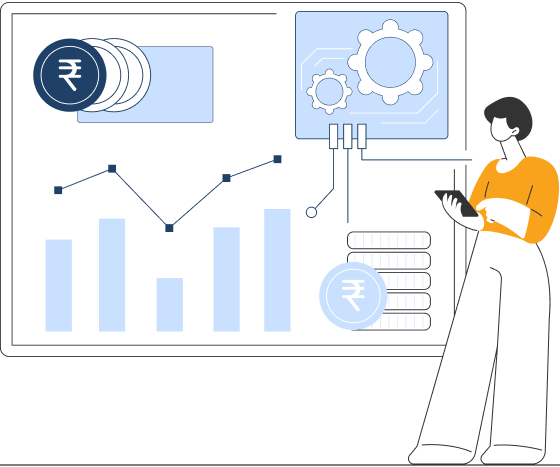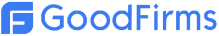Take Control of Your Business Expenses The Smarter Way
Every year, businesses lose an average of 20-30% of their revenue due to complex & slow expense management. Munim’s expense tracking system gives you real-time update visibility into your spending, automates GST inputs, and helps you make insightful decisions that boost your operations workflow.
Powerful Expense Tracking Features That Drive Business Growth

Easiest Expense Creation
Create expense entries with unique EXP vouchers, manage both direct and indirect expenses, and keep clear records. Your voucher numbers get generated automatically for easy tracking.
Multiple Payment Mode Support
Handle all payment types – cash, cheque, and other modes. Track each payment easily with reference numbers and keep your records organized.

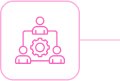
Complete Vendor Management
Create and manage vendor profiles while recording expenses, store their details securely, and maintain clear payment histories. Add new vendors anytime during expense creation.
Smart Payment Status Tracking
Monitor payments with color-coded status indicators (Paid/Unpaid/Partially Paid), keep track of pending amounts, and get clear visibility of payment progress.


GST-Ready System
Stay compliant with proper GST documentation, calculate taxable amounts correctly, and maintain organized records for easy tax filing.
Other Module Integration
Connect with other important modules like Journal and Bank Reconciliation. Export your data easily for further analysis and reporting.


Clear Financial Reports
Generate detailed expense reports, export data for analysis, and track spending patterns. Filter and sort your expense data exactly how you need it.
Here’s How You Can Track Your Expenses

1. Creating Your First Expense Entry
- Go to the Expense module in the left sidebar
- Click the “Create Expense” button or press the Alt+N key
- Select a vendor (or easily create a new one right there)
- Your voucher number will be auto-generated
- The vendor’s GSTIN will appear automatically after the selection
- Enter the expense voucher entry date
2. Managing Payment Information
- Select your payment method (a mandatory field)
- Enter the paid amount for this expense voucher
- Add reference number if needed
- Choose which account to pay expenses from (you can create a new bank ledger or cash ledger here)
- Select the nature of expense (option to add new expense ledger available)
- Add a description for this expense
- Enter taxable amount
- Total amount will be calculated (Taxable amount + GST amount)
- Add any special notes for this expense voucher
- Use the auto round-off checkbox if needed
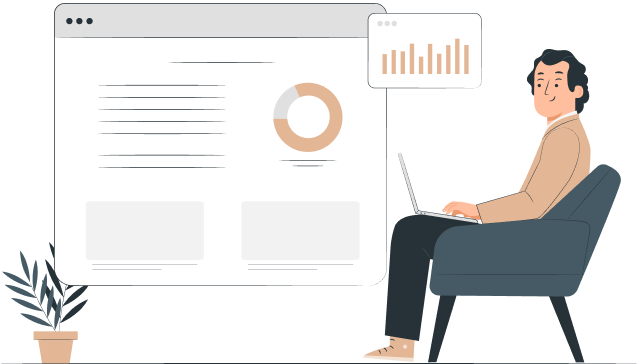

3. Tracking Payment Status
- Monitor status as Paid, Unpaid, or Partially Paid
- “Paid” shows payment is complete
- “Unpaid” indicates payment is pending
- “Partially Paid” means payment is incomplete
- Attach relevant files to your expense entries
Hidden Expense Management Challenges We Solve For You

Streamline Messy Expense Documentation with
Automated Tracking
Dealing with loose bills, missing vouchers, and unorganized expense records? Keep all your expense entries properly documented with proper vouchers and tracking.

Complex Payment Tracking Issues Resolved with
All-in-One Solution
Managing multiple vendors and different payment modes and keeping track of dues shouldn’t be a headache. Stay on top of every payment with clear status indicators and organized records.

Free Yourself From GST Compliance Burden
Struggling to maintain proper GST documentation for expenses? Our GST-compliant system helps you maintain organized records and calculate taxable amounts correctly.

Escape the Unclear Financial Picture with Deep Insights
Lost track of where your business money is going? Get detailed reports and clear insights into your expense patterns to make informed business decisions.
Join 25K+ Businesses Already Simplifying
Their Expenses with Munim!
Get all the features you need – from GST compliance to vendor management – in one powerful solution designed specifically for the Indian business ecosystem.
Client Story
Here’s What Our Clients Say About Us!

We used Tally to maintain our accounts for the past 15 years, and we were looking to adopt new technologies to manage our accounts. Finally, in 2022, we switched to Munim. Since Munim is cloud-based, the financial dashboards are updated on a real-time basis, which helps us in making faster decisions.

Nainesh Acharya
Consultant – 20 years exp.

This software has already saved many many hours reconciling our accounts, having previously done this manually for our business. 5 STARS!

Bhavesh Gohil
Munim User

I’m very much impress with this software, very light and easy to use, even fresher can use this, best part is that if get minor to minor issue u will get prompt response, Naryan alwz theier to help you. I will recommend this app.

Nuraveda Care
Business Owner

I have used this application, and its really good compare to other products Also, Mr.Manish and NArayana help always to understand the application .really appriciated both of them. they have available always whenever i required help. they came online and share the screen and try to resolve the issue immediately.

Pragati Solar
Business Owner

Wonderful software. Have been using their services for the last few days and it is extremely professional and hassle-free! Thank you. Keep up your good work.

CA Rahul Mistry
Practicing Chartered accountant