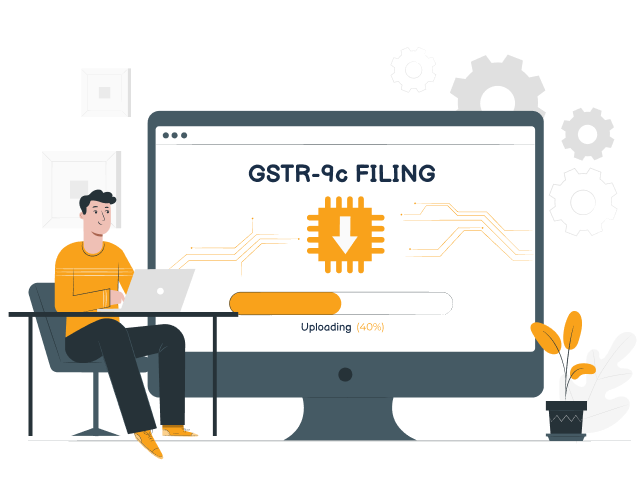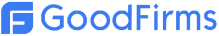Start GSTR-9C Filing Effortlessly with Us!
Our GSTR-9C filing software is a one-stop solution for all your tax filing needs. Stay compliant, save time, and eliminate the return filing hassles easily! Scroll down and stay tuned to our advanced features for the GSTR-9C Returns.

Data Auto-population from GSTR-9
Import data automatically from GSTR-9 to enhance accuracy and speed up the reconciliation process. This reduces manual data entry efforts for ITC details, tax liabilities, and more information that flows into GSTR-9C form.

Accurate Reconciliation of Statements
Easily identify discrepancies between GSTR-9, GSTR-3B, and GSTR-1 by accurately matching the audited and declared data. This feature of our GSTR-9C software offers real-time validation and error detection, ensuring precision at every step.

Data Import from System and GSTN
Munim GSTR-9C filing software facilitates data import from GSTN and the system. It reduces the complexities of manual data entry and supports pre-filled GSTR-9C forms from GSTR-9 data fetched.

Notification and Alerts
Get notified about the government circulars, GST updates, changes in laws and more eliminating the need to keep a track of GST updates. Stay alert about GSTR filing deadlines and avoid paying penalties.

Supports Multiple Companies
Prepare data, reconcile details, and submit GSTR-9C form for multiple companies simultaneously using our GSTR-9C software. It eliminates the need to file returns one by one saving time.

Real-time Validation of Details
Our real-time validation feature cross-verifies fetched data against the GSTN rules, ensuring error-free 9C GST Return filing. To ensure seamless submission, it validates invoice details, tax rates, ITC claims, turnovers, and tax liabilities.
Match! Verify! File!
Reconcile statements at your fingertips for effortless GSTR-9C Filing! Match data, minimize errors, and say goodbye to filing hassles with us! Here’s a list of statements Munim reconciles for filing GSTR-9C returns!
We Lead, Others Follow!
Discover What Makes us Unique!
Check out the Easiest Way to File GSTR-9!

1. Bulk GST Filing
File GST Returns simultaneously for businesses with multiple GSTINs in just a few minutes.

2. Advanced Data Reporting
Get detailed reconciliation insights between audited financial statements and GST returns through our advanced reports.

3. TDS/TCS Claims
Simplify TDS/ TCS claims with advanced automation, accurate computations, and seamless data reconciliation.
Need faster Filing? Get auto-populated data from GSTR-9
Import data and get auto-populated data entry from the GSTR-9 form for seamless filing of GSTR-9C. Munim pulls out the key details from GSTR-9 to ensure consistency and accuracy between the two forms. This saves time and minimizes errors while filing GSTR-9C returns. Scroll below to see which details are auto-populated!

Turnover as declared in Annual Return (GSTR-9)
Taxable turnover as per liability declared in Annual Return (GSTR-9)
Total amount paid as declared in Annual Return (GSTR-9)
ITC claimed in Annual Return (GSTR-9)
Ready to File?
Start Now, Here’s a 6 Step Process!
Ensure the GSTR-9C Filing Experience is Quicker Than ever before!
Login or Sign Up
Login or Sign Up to Munim GST Return Filing Software with your Credentials!
Navigate to GSTR-9C
Go to My Company, create a company or select the one you want to file GSTR-9C return for, click on returns and choose GSTR-9C from the drop down.
Import Data
Click on import data from system or GSTN to fetch details from GSTR-9 whose data is already prepared and submitted.
Basic Details
Enter basic details like financial year, GSTN number, legal name, and trade name.
GST Reconciliation Statements
Fill the tables with accurate values to reconcile gross and taxable turnovers, ITCs, and additional liabilities.
File GSTR-9C
Before getting started with GSTR-9C filing, upload the balance sheet and profit and loss statements in JSON or docs and proceed to file returns. Once the returns are filed, a successful filing message will be displayed on your screen.
Simplify Your Filing Process Today. Hurry Up! Get Started with Munim GST Return Filing today!
Exclusive Perks of Using Munim GSTR-9C Filing Software!

CA Tested and Approved – Get Started Today!
Here’s why Munim GSTR-9C Filing Software is the preferred Choice of CAs!
Collaborate Remotely From Anywhere and at Anytime
Prepare Data, Reconcile Statements, and File Returns for multiple companies simultaneously.
Handle multiple clients on the go!
Use our live chat to talk to our experts and resolve your queries.
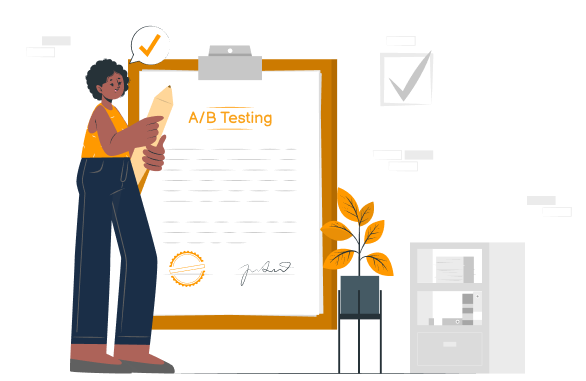
Client Story
Here’s What Our Clients Say About Us!

We used Tally to maintain our accounts for the past 15 years, and we were looking to adopt new technologies to manage our accounts. Finally, in 2022, we switched to Munim. Since Munim is cloud-based, the financial dashboards are updated on a real-time basis, which helps us in making faster decisions.

Nainesh Acharya
Consultant – 20 years exp.

This software has already saved many many hours reconciling our accounts, having previously done this manually for our business. 5 STARS!

Bhavesh Gohil
Munim User

I’m very much impress with this software, very light and easy to use, even fresher can use this, best part is that if get minor to minor issue u will get prompt response, Naryan alwz theier to help you. I will recommend this app.

Nuraveda Care
Business Owner

I have used this application, and its really good compare to other products Also, Mr.Manish and NArayana help always to understand the application .really appriciated both of them. they have available always whenever i required help. they came online and share the screen and try to resolve the issue immediately.

Pragati Solar
Business Owner

Wonderful software. Have been using their services for the last few days and it is extremely professional and hassle-free! Thank you. Keep up your good work.

CA Rahul Mistry
Practicing Chartered accountant
Frequently Asked Questions
Get Your Queries Answered Here!