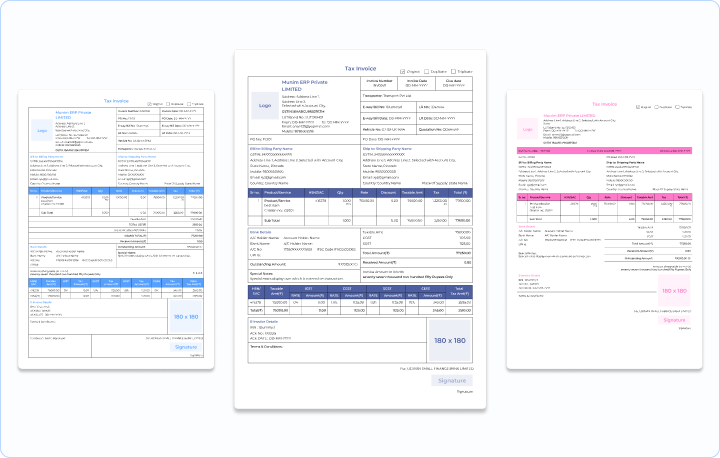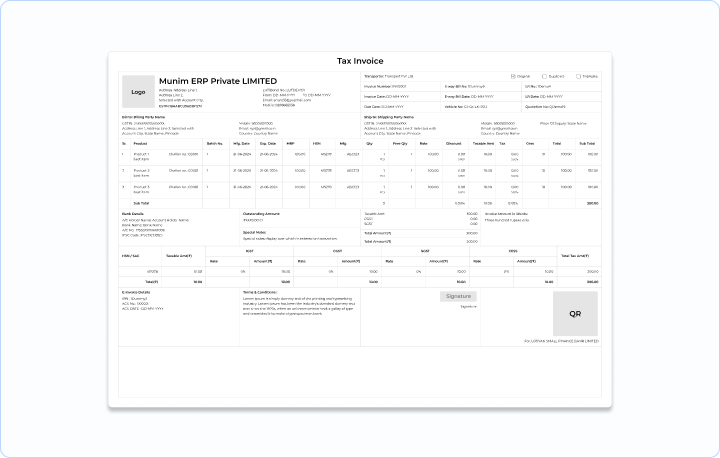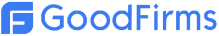More Smarter Invoicing Software for Smarter Businesses
Today, businesses are embracing technological solutions to enhance their operational efficiency, especially invoice software. Munim Accounting & Billing is a one-of-a-kind retail invoicing software in India, offering numerous benefits to businesses and making compliance easier. If you are still following the age-old invoicing process, then NOW is the right time to migrate to invoicing software.
One Software, 10 Solutions
Choose an invoice template that suits your style
Thermal Prints
A4 Prints
A5 Prints
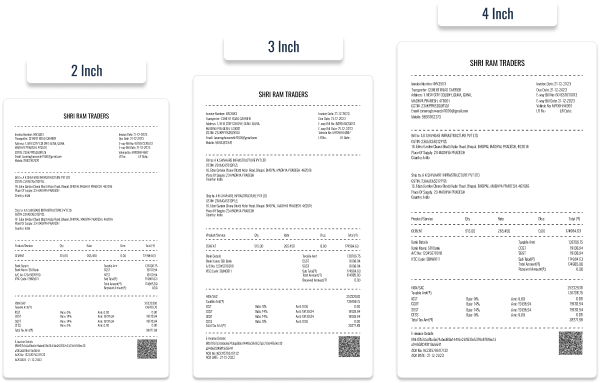
Steps to Generating a GST-Compliant Invoice in
Munim Accounting & Billing
Launch Munim Accounting & Billing
Step -1
Log in or Sign up to Munim Accounting & Billing
- Sign up with your mobile number or log in with your email and password.
Step -2
Open the Sales Module
- Click on ‘Sales’ on the left-hand side of the screen, then click on ‘Sales Invoice.’
Launch Munim Accounting & Billing
Step -3
Updating Customer Details
- Search the Customer name.
- Search for their name if the customer has already been added to the list.
- Add New Customer
- If you are dealing with the customer for the first time, enter their name, phone number, GST no. (if applicable), and other relevant details.
Update Product/Service Details
Step -4
Furnishing Product/Service, Price, & Discount Details
- Search for Existing Item: If you have already updated a particular product/service in the catalogue, search for it by name.
- Add New Item: If a particular item (for which you wish to create an invoice) has not been updated in the catalogue, add it with the proper description, price, quantity, etc.
- Specify Payment Terms: Mention the payment terms along with the due date. (Optional).
- Attach Any Document/Image: If any document/image is relevant to the invoice, you can attach it to the invoice. (Optional)
Brand Specific Customization
Step -5
Customize the invoice
- Save the invoice once you confirm that all the details are correct, you will be redirected to the main page of the invoicing. Find the invoice template setting button on the right side of the screen.
- Customize the invoice according to your needs and hit the ‘Save’ button once you are done.
Review and Share
Step -6
Share invoice with your customer
- Share the invoice via WhatsApp directly.
- You can also download the invoice and share it via the medium of your choice with the best invoicing billing software.
Happy Customers
We Measure Our Success with Your Smile!

We used Tally to maintain our accounts for the past 15 years, and we were looking to adopt new technologies to manage our accounts. Finally, in 2022, we switched to Munim. Since Munim is cloud-based, the financial dashboards are updated on a real-time basis, which helps us in making faster decisions.

Nainesh Acharya
Consultant – 20 years exp.

This software has already saved many many hours reconciling our accounts, having previously done this manually for our business. 5 STARS!

Bhavesh Gohil
Munim User

I’m very much impress with this software, very light and easy to use, even fresher can use this, best part is that if get minor to minor issue u will get prompt response, Naryan alwz theier to help you. I will recommend this app.

Nuraveda Care
Business Owner

I have used this application, and its really good compare to other products Also, Mr.Manish and NArayana help always to understand the application .really appriciated both of them. they have available always whenever i required help. they came online and share the screen and try to resolve the issue immediately.

Pragati Solar
Business Owner

Wonderful software. Have been using their services for the last few days and it is extremely professional and hassle-free! Thank you. Keep up your good work.

CA Rahul Mistry
Practicing Chartered accountant