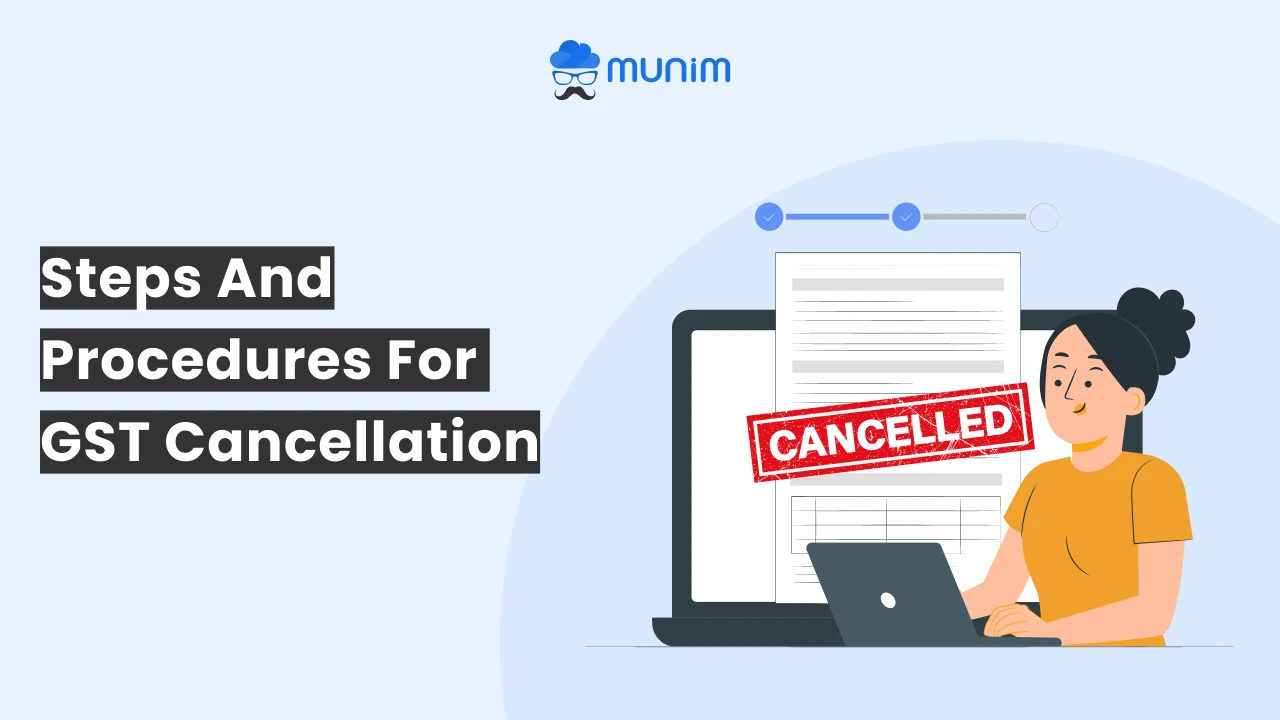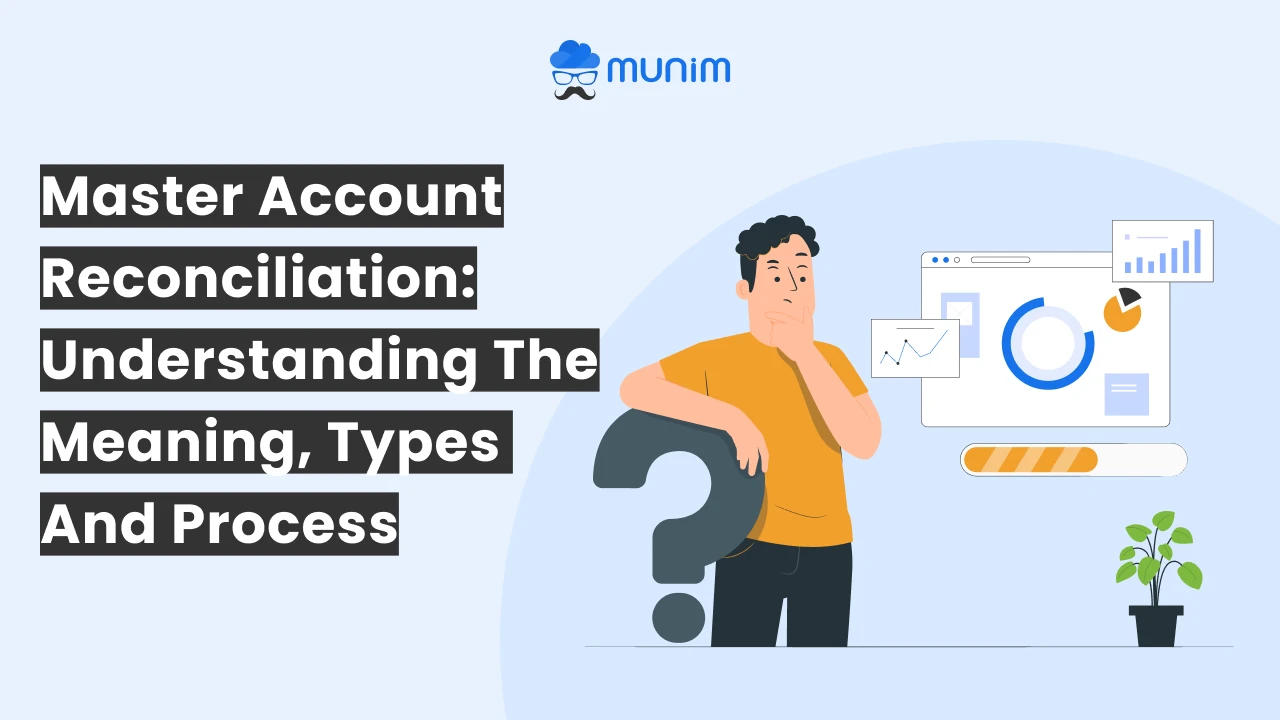The Importance of Effective Cash Flow Management: A Guide to Accounts Payable and Receivable

Oftentimes, businessmen find themselves in a difficult situation where they cannot pay vendors or suppliers because payment is pending on the client’s end. Scenarios like this can hamper the credibility of your business due to delayed payments to vendors. To prevent such situations from arising, you need to manage your cash flow by proactively keeping track of accounts payable and receivable.
In this blog, we will discuss how to maintain accounts receivable and payables in a step-by-step manner.
How to Process Accounts Receivable
The process of accounts receivable is engineered to provide you with unrestricted cash flow to sustain the growth and profitability of your business. So before extending a line of credit to any client, set up SOPs and draft checkpoints; if the client’s record passes the check, proceed further.
Let’s talk about it in detail, step by step.
Step #1: Set a Clear Process for Credit Approval
To provide credit to customers, the first thing would be to determine the parameters for eligibility. Once you have determined the parameters, set up an application process to seek all the details of the parameters you require to make an informed decision. Here’s a probable list of parameters and information that you require:
- Name of company or individual
- Aadhar/udhayam number
- PAN card
- GSTN
- Company turnover
Step #2: Set Up A Collection Plan
Your next step is to establish a collection plan. Deeply understand the terms and conditions of the agreement and line up the collection plan accordingly. You can ask clients what would be convenient for them concerning repayment, i.e., monthly billing or one-time payment. Discuss with clients and agree on the time frame for repayment.
When everything is discussed verbally, sign a business agreement stating all the terms and conditions of the transaction.
The following are the things you need to consider before drafting the terms of the business agreement:
Account receivable cash flow: If your business requires money, payment tenure should be shorter.
Customer’s payment history: If the track record of a customer is appreciable and they have made payments on time, in that case, you can think of providing some relaxation.
Industry Standards: Know what the billing standards are in your industry. Generally, it is 30 days for all industries, but still, check it out, particularly for your industry. You can also extend it in order to get an edge over your competitors.
Once everything is decided and accepted by both parties, send a digital copy to your client for recordkeeping.
Step #3: Send Out Invoices
Now, the next step is to send an invoice to your customer. Normally, businesses send out invoices in hard copy, but we will recommend you digitize the process, especially if your business is on a large scale. Because when you are dealing with a high volume of clients, there are chances of mistakes if conventional methods are followed.
No matter what method you practice, make sure your invoice contains essential information, which is as follows:
- Unique invoice number
- Specified data
- Business name and address of both parties
- Applicable tax rate
- GSTN
- Taxable amount
- Tax Amount
- Description of product or service
- Amount due
- Payment due date
- Contact details
- Term and conditions, if any
Step #4: Record and Track Accounts Receivable
When the invoices are sent to the customer, take a moment to think about the process of recording and maintaining the data of transactions relating to accounts receivable.
Usually, businesses in India maintain a red-colored, hard-bound khata book, but it is an obsolete process. Even Excel sheets cannot help when the volume of transactions is high.
We would recommend you try cloud-based accounting software like Munim, which is easy to use. You can import all your data in this software, from customers and sales to the transporter’s data, and it will serve as a single point of contact for all the data. Moreover, it will help you generate e-invoices, e-way bills, and GST returns.
How to Process Accounts Payable
Step #1: Create a Chart of Accounts
Creating a chart of accounts for payables is the first and most important step in processing payables. This is where all of your accounting transactions will be recorded, and payables will be one of them.
Here is the list of charts of accounts offered in Munim:
Step #2: Set Up Vendor Account
If you are dealing with a new vendor, you need to set up their account first. It does not matter whether you are using spreadsheets or dedicated accounting software; you need to record vendor details.
In Munim, you can set it up with just a few clicks. Here is a screenshot of the vendor account creation.
Step #3: Record and Maintain Bill/Expense Details
When you receive an invoice from a vendor, inculcate the habit of recording the same as soon as possible in your payable accounts to maintain clear and accurate records. But before recording, ask your procurement team to ensure that all products are received as described in the invoice and follow the same process in cases where services are rendered.
After confirming, you can proceed to enter invoice data in your books of accounts.
Step #4: Review the details and process payments.
After entering the details, review them once. If everything is correct, process the payment as per the mode of payment described in the invoice. For your convenience, you should assign a particular day in a week or month for releasing payments. This will make your books cleaner and more accurate than releasing payment as and when the invoice comes.
Over to You
So this is how you can manage your cash flow effectively. We hope that after reading this blog, you will be able to manage accounts payable and receivable as per the process explained above. We recommend you implement the above-explained process with cloud-based accounting software to magnify its advantages, and we can assure you that you will never have to struggle with managing cash flow.
FAQS on Accounts Payable and Receivable Software
What is AR and AP software?
Accounts receivable and payable software is a tool to record and manage receivables as well as payables.
What are the five main functions of accounts payable?
Following are the five functions of accounts payable:
- Calculating the payable amount
- Recording transactions
- Invoice processing
- Verifying financial statements
- Maintaining records
What are two types of payables?
In business accounting, payables are classified into two categories: salaries and wages and expenses. Salaries and wages are paid to employees, while expenses are paid to suppliers.
What is a sundry debtor?
A person who gets goods or services on credit and is responsible for the payment against the same after a specified period.