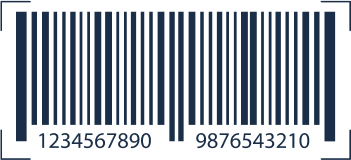QR Code Generator
Scan and Connect: Generate Your QR Code Now!
Generate QR codes
Choose your Data Type
Enter your value
Website URL
Phone Number
Your Phone Number
Message
Message
Upload File
Static QR code
What is a QR Code Generator?
A QR (Quick Response) code is a form of barcode in a matrix that contains information, such as links to a website, payment details, or contact details, which can be read with your QR scanner or a phone. Sounds simple, right?
Now, a QR code generator is a tool that enables you to generate these codes. It allows you to enter the information you wish to encode, and in exchange, it produces an image of a QR code. This code can be shared digitally or printed in any place; on a flyer, business card, website or even a billboard.
Online tools such as Munim’s QR Code generator are easily available to generate QR codes. These tools have the capability to create QR codes for websites, SMS, plain text and emails. Being a business owner in India or just a person who wants to make some process easier, a QR code generator can save you time and improve your user experience.
Why Use a QR Code Generator?
In what cases should you use a QR Code generator? First of all, it is all about convenience. Suppose you are in a business gathering and you have the QR code on your business card. A potential client can scan it and get immediately directed to your website without typing the long URLs. It’s quick, it works perfectly, and it is quite cool too.
Here are a few reasons you might want to start using QR code generators today:
Cost-effective
You don’t need costly tools to generate a QR code. There are a number of online QR code generators available for free, like Munim, that can help you generate QR codes online for free.
Versatile
Whether it is your Instagram profile, website, phone number or plain text, a QR code can incorporate all that and more
Trackable
Many premium QR code generators online allow you to track how many people have scanned your code.
Contactless
Contactless has become the new normal. A QR code allows your customers to access the information touch-free.
How Munim QR Code Generator Tool Works
1. Choose Your Data Type
Whether it’s a website link, plain text, or contact details, you simply select what type of data you want to encode into the QR code.
2. Feed the data
Once you have selected the data type, add the data in the appropriate format to encode into a QR code.
3. Test the QR code
Before downloading the QR code, it is necessary to check its functionality. Try scanning the QR code with your phone or any other scanning device to ensure it works as it should.
4. Download the QR code
After testing the QR code, download it in your preferred format and use it wherever you need.
Benefits of Munim QR Code Generator
What Else Do we Offer?
We also have a Barcode Generator for You,