mAadhaar: Download for Android/iOS, App Login, & Unlock Biometrics
The Aadhaar Card’s introduction in 2010 has changed the way India governs itself. It kicked off a new chapter called ‘Digital India’. This digital ID lets people tap into various government programs with ease.
To get benefits from welfare programs, you need an up-to-date Aadhaar card. That’s why they created the mAadhaar – the Aadhaar app. It lets you update or change your basic info without going to any government offices. Keep reading to find out more about what the mAadhaar app can do and how it helps.
What is mAadhaar?
mAadhaar is a mobile app developed by the Unique Identification Authority of India (UIDAI) to enable aadhaar card holders to access aadhaar services without visiting Aadhaar Seva Kendra at their convenience. With this app, users can carry their identity without having to possess a hard copy of the aadhaar card and can also generate a one-time password (OTP) for authentication.
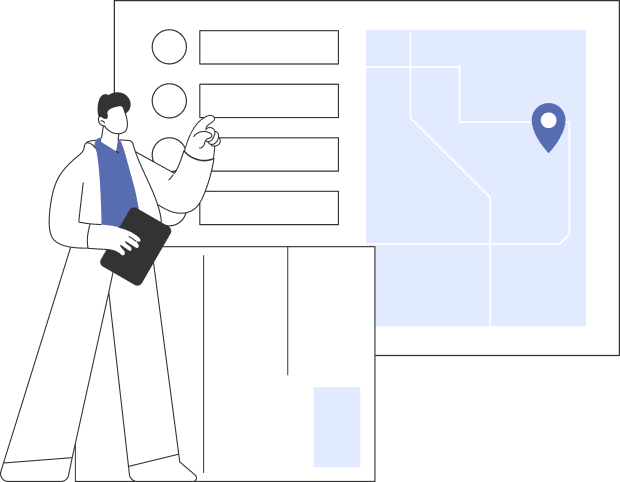
The following are the benefits of using the mAadhaar app:
Check service request
Locate nearby Aadhaar enrolment centre.
Biometric locking/unlocking
OTP-based access
Share eKYC data securely.
Generate Time-based OTP, aka TOTP
Book an appointment with a nearby Aadhaar card office (Seva Kendra)
Verify mobile/email address.
Order a printed copy of the Aadhaar card.
Generate or retrieve the virtual ID
Manage your family members’ Aadhaar card/Aadhaar service.
mAadhaar App Download to Your Phone
mAadhaar – the Aadhaar app is no less than a boon for updating or accessing Aadhaar card services due to its accessibility. This app can be downloaded on your smartphone (supports both Android and iOS), and service requests can be made. Here is the step-by-step procedure to download the mAadhaar app on your smartphone.
Steps for mAadhaar App Download to Android Phone

Steps for mAadhaar App Download to iPhone

Note: Play Store has several fake mAadhaar apps; beware before downloading or logging in.
How do you add your profile to the mAadhaar app?
Follow these steps to set up your profile on the mAadhaar app
How do you delete your profile on the mAadhaar app?
Follow these steps to delete your profile on the mAadhaar
How to unlock biometrics in mAadhaar?
Following is the step-by-step guide on how to unlock biometrics from mAadhaar app:
How to lock biometrics in the mAadhaar app?
Following is the step-by-step guide on how to lock biometrics from mAadhaar app:
