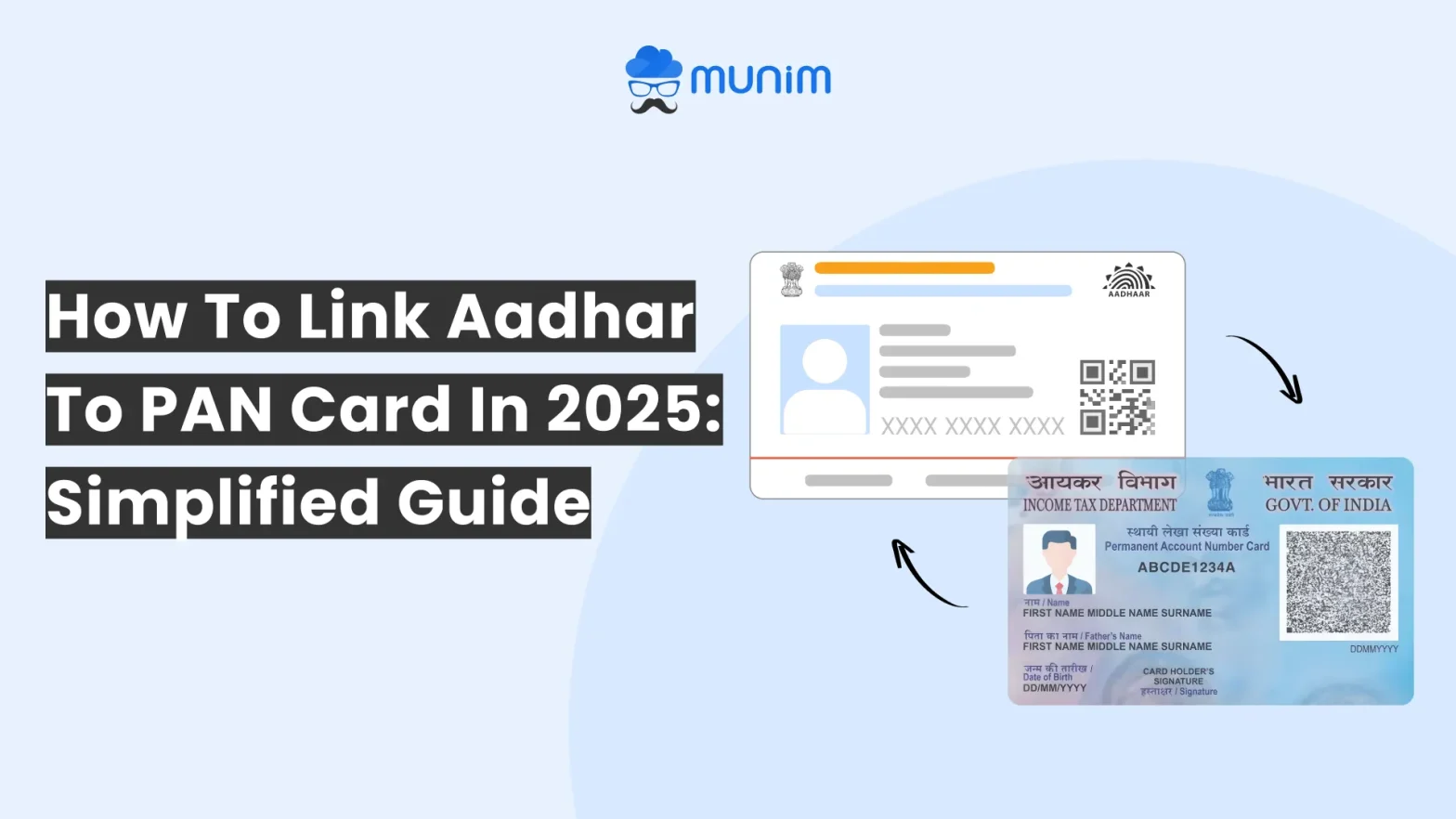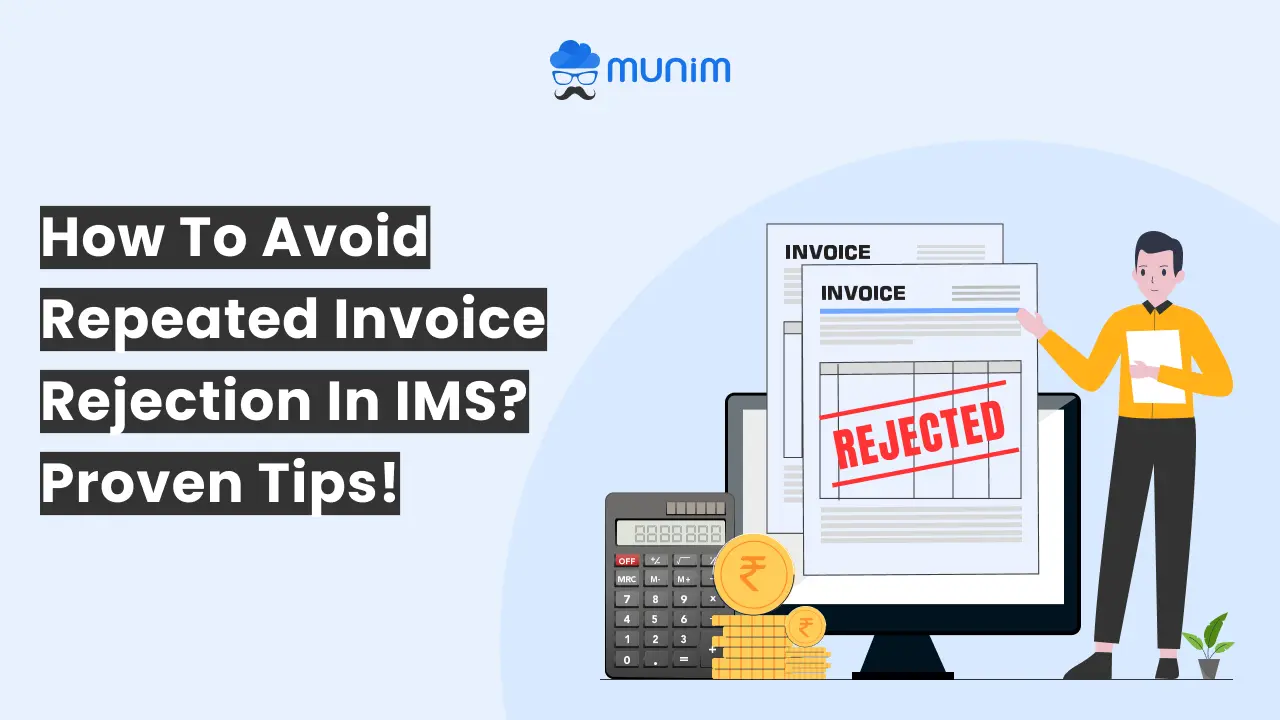How to Choose Between Different Billing Software in the Market?

Are you searching for billing software that suits your enterprise? If yes, you might need clarification with the variety of options available for the billing system.
But in this friendly guide, we will chat about the stuff you should think about, share some excellent choices, talk about the must-have features, and help you step by step to pick the perfect billing software for your business.
Why Should Billing Software Be Your Priority?
Want to know why the billing system should be your priority? Ultimately, the reason can be stated with some facts: Studies have shown that the billing process can cost businesses 5-10% of their revenue due to errors, delays, and rework.
Firstly, it transforms dealing with bills into a simple task. You just have to review the details once, and all your tasks are done, slashing all errors that could occur if done manually.
Now, here’s the real deal: the right billing software gives your business a polished, professional look and builds trust with your clients. How? By keeping everything transparent and consistent. So, it’s not just about bills; it’s about giving your business the boost it needs to thrive and succeed!
Essential Factors to Consider When Choosing Your Billing Software
Let’s dive into the essentials of picking the perfect accounting software for your business. We have some crucial factors to consider to ensure your billing software for PC aligns with your business style and gives you the most value. Let’s break it down:
Affordability
Money matters, right? Check out the pricing plans from different billing software providers. Find one that won’t break the bank and still gives you all the features you need. Look at upfront costs, monthly or yearly subscriptions, and any extra charges for cool add-ons.
Scalability
Your business is like a growing plant, and your billing software should be the perfect pot. Ensure the software can handle your business’s growth – easy upgrades and downsizing without needing a software makeover every few months.
User-Friendliness
Nobody likes complicated stuff. Your billing software should be easy to use. A straightforward interface, clear instructions, and minimal training are needed. It’s like giving your team a high-five instead of a headache.
Integration Options
Let your billing software play nicely with other tools, like accounting or CRM systems. Integration means less manual data entry and a smooth flow of information between platforms. Teamwork makes the dream work!
Security
Locking down your data is crucial. Look for billing software providers that take data security seriously—encryption, regular backups, and meeting industry standards. Your financial information deserves Fort Knox-level protection.
Customer Support
Tech hiccups happen. That’s why having reliable customer support is like having a superhero hotline. Ensure your billing software provider is there for you with responsive help through phone, email, or live chat. Quick assistance can save the day and keep your billing processes running like a well-oiled machine.
Types of Billing Software Available
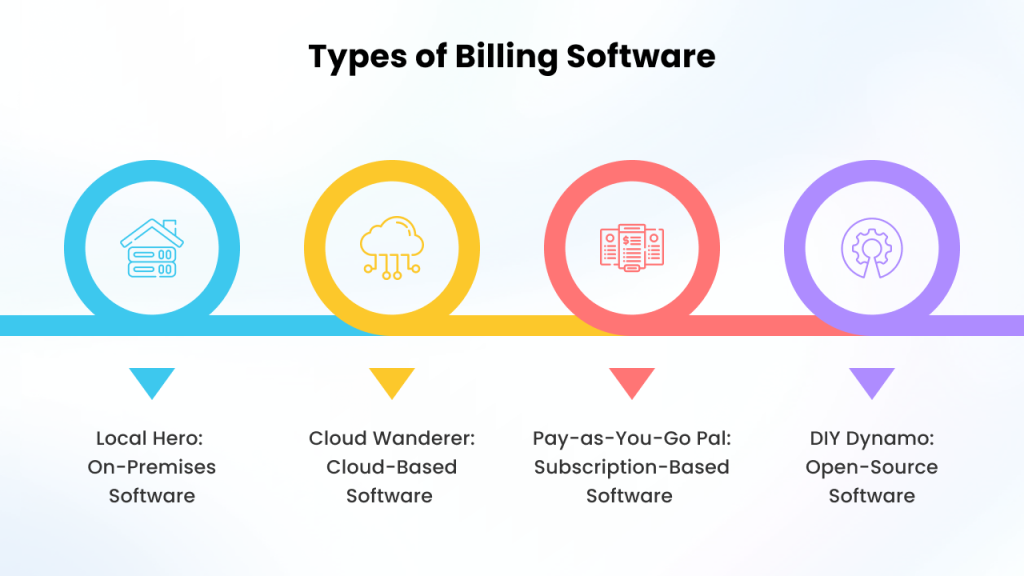
Before getting into the selection specifics, let’s look at the types of accounting software available with billing solutions. Every kind has advantages and can meet particular commercial requirements. Let’s examine the most prevalent ones now:
Local Hero: On-Premises Software
This type is like your software neighbour – it sets up shop on your business’s servers or computers. It’s like having the software over for dinner – complete control over everything. But be ready for a bit of an upfront investment and some ongoing maintenance. This type suits businesses with a desire for specific security and customization.
Cloud Wanderer: Cloud-Based Billing Software
Consider your invoicing software as a globetrotter that you access via the internet, operating on distant servers. It is ideal for businesses that want employees to collaborate and operate remotely and require real-time data synchronization.
Pay-as-You-Go Pal: Subscription-Based Billing Software
Meet the friend who’s always up for a subscription. This billing software operates on a recurring payment model, typically in the cloud. It’s like having a gym membership for your software—affordable, flexible, and gets regular updates, all without an upfront splurge. It is ideal for businesses that prefer paying a little each month or year.
DIY Dynamo: Open-Source Software
This one’s the crafty artist of the group. Open-source billing software gives you access to the source code, letting you personalize information or data yourself. It’s often free or comes at a lower cost compared to the fancy proprietary stuff. Best suited for businesses with in-house tech whizzes and a craving for extensive customization.
So, now that you’ve met the billing software crew let’s talk about finding your perfect match!
What Key Features Your Cloud Billing System Must Have!
These features can significantly enhance your billing processes and overall business efficiency:
Automated Billing and Invoice Management:
Look for software that enables automated recurring billing, lets you quickly customize expert invoices from freelancers to e-commerce businesses, and reminds you when it’s time to pay.
Smooth Payment Processing:
Opt for billing software that ensures seamless payment processing through various payment gateways, accommodating diverse payment methods for a secure and hassle-free experience for your clients.
Insights through Reporting and Analytics:
Choose software with robust reporting features, which will provide valuable insights into your business’s financial health. Look for customizable financial reports for analysis, tracking overdue payments, generating financial statements, and offering actionable metrics for informed decision-making.
Tailored Customization:
Look for software that lets you easily alter fields, workflows, and templates to fit your branding and functionality needs. Customization ensures that e-way bill software that provides a
solution tailored to your specific business requirements.
On-the-Go Access with Mobile Convenience:
Consider billing software with a mobile-friendly interface like Munim’s for convenient access and management of billing operations anytime, anywhere, providing flexibility and ease.
Finding the Right Billing Software: Steps to Guide Your Decision
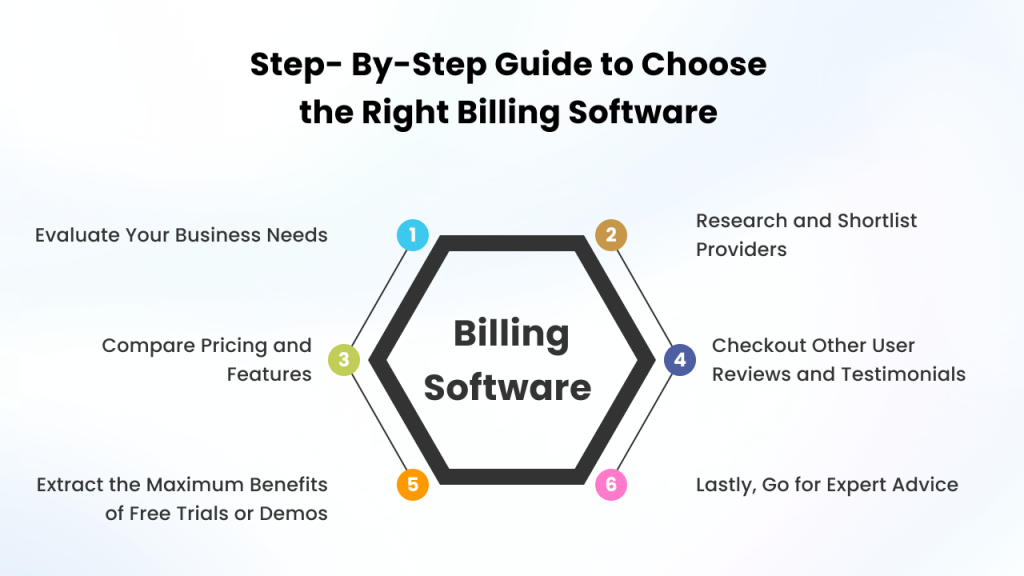
Now that you’re equipped with the essentials—understanding key factors, billing software types, and essential features—let’s break down the practical steps to choose the best billing software in india:
Evaluate Your Business Needs:
– Examine your billing procedures in detail, noting any problems and areas requiring development.
– Determine the precise characteristics your company requires, then evaluate your financial situation and scalability needs.
Explore Available Options:
– Research and shortlist billing management system providers based on their reputation, customer reviews, and industry experience.
– Dive into software features, checking for compatibility with your existing systems and assessing user-friendliness and if the provide resources like online invoice generator.
– Consider aspects like affordability, scalability, and security in your evaluation.
Compare Pricing and Features:
– Request pricing details from your shortlisted providers that might include GST billing software providers too.
– Compare pricing plans, considering the features each plan offers.
– Evaluate the value the software brings relative to its cost.
Checkout Other User Reviews and Testimonials:
– Look for customer endorsements and reviews from companies that are comparable to yours.
– Consider the opinions and experiences of present users to evaluate overall satisfaction, customer service, and dependability.
Extract the Maximum Benefits of Free Trials or Demos:
– Evaluate each software’s features, usability, and alignment with your company’s process.
– Collect feedback from team members involved in billing processes for that billing software.
Lastly, Go for Expert Advice
– Consult with industry experts, financial advisors, or peers experienced in using billing software.
– Gain insights into best practices, potential challenges, and software options suitable for your business.
This guide is perfect for finding the best software to manage your accounting and billing. Let’s look for one of the best billing software.
Discover Munim: Your Accounting & Billing Software
Elevate your financial management with Munim, trusted by 5000+ businesses in India. Munim is the the top billing software in india that offers efficient accounting, billing, and simplified GST filing modules, catering to a diverse user base from tax filers to business owners. What makes Munim stand out?
Why Opt for Munim’s Billing Software:
- Efficiency & Scalability: Seamlessly scale solutions to meet your growing needs.
- All-in-One Solution: Munim addresses all your accounting and GST concerns in a single application.
- Automation for Efficiency: Digitize processes, eliminate errors, and liberate your resources.
Join the businesses benefiting from Munim’s 14-day free trial and experience innovation, trust, vitality, and efficiency in your financial processes.
Key Takeaways: Making Informed Choices in Billing Software Selection
- To expedite the decision-making process, consider critical factors such as cost, scalability, usability, integration potential, security, and customer support.
- Knowledge of various billing software types and essential features empowers you to make informed choices, narrowing down options effectively.
- Invest time and effort in selecting the best billing software for pc to enjoy streamlined billing procedures, leading to increased output and client satisfaction.
- Act on the decision promptly to initiate the enhancement of your billing processes and reap the benefits of a well-chosen billing software for retail shop and all other businesses.
Let’s Conclude!
This systematic approach ensures you choose the GST billing software that precisely aligns with your business requirements. Investing time and effort in selecting the best software promises streamlined billing procedures, increased output, and happier clients. Opt for the right decision now and kickstart enhancing your billing processes!
FAQs
1. Which software is best for billing?
Munim, Vyapar, Tally Solutions, and Zoho are all right choices. Munim offers an all-in-one solution for accounting, GST, and billing needs, with user-friendly features and comprehensive capabilities. On the other hand, Vyapar is known for simplicity, Tally is robust, and Zoho provides an integrated suite. Choose the best retail billing software for your specific needs and preferences!
2. What is billing in software?
Billing system software is like your digital assistant for managing invoices and payments. It simplifies the process, making it easier for organizations to charge customers for the products and services they’ve received.
3. What happens when we use GST invoice?
A GST invoice is a detailed record of items or services a seller provides to a customer, serving as a bill or receipt. It lists the services or products and the total amount due. Checking a GST invoice helps understand the prices of products or services before CGST and SGST are applied.
4. What is legally required on an invoice?
You need your business name, address, contact info, and the customer’s details. A clear description of the charges, the date you provided the goods or services (the supply date), and the invoice date are also essential.