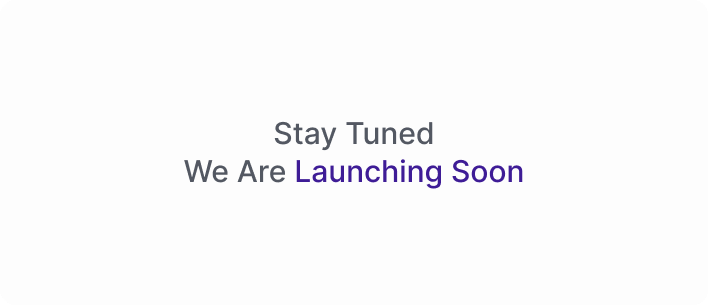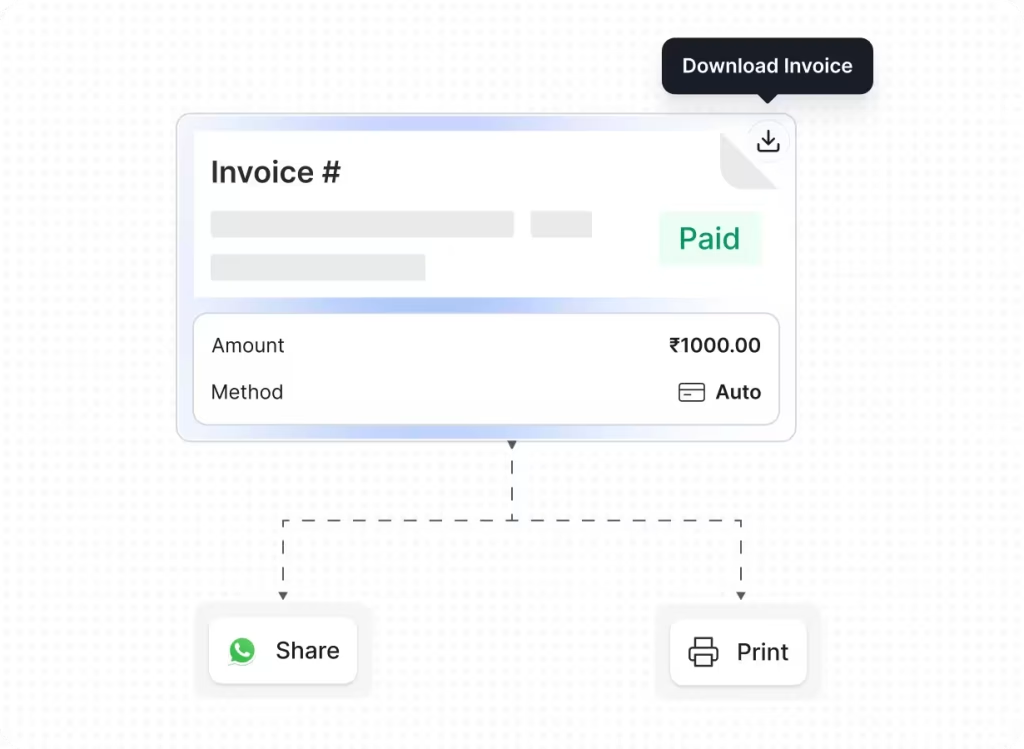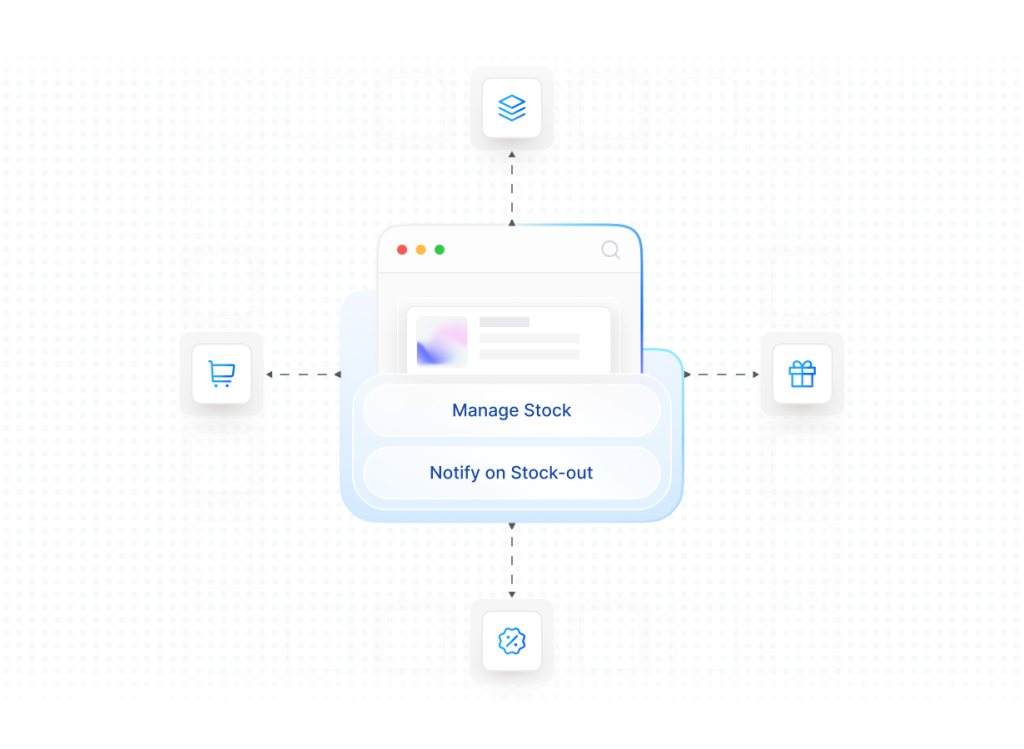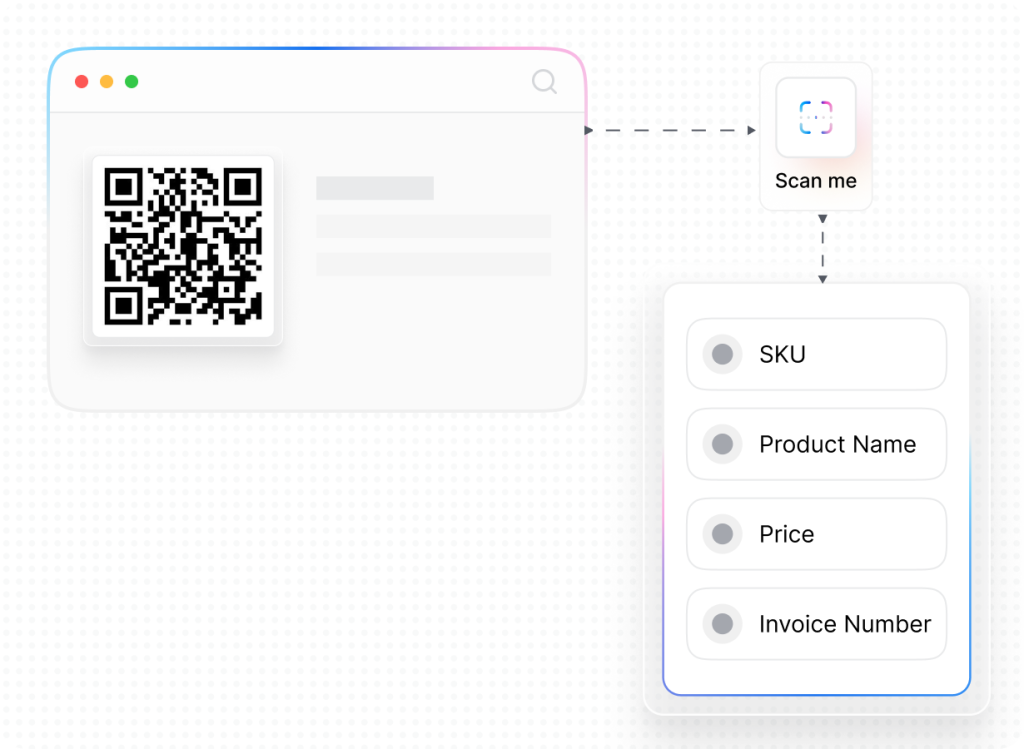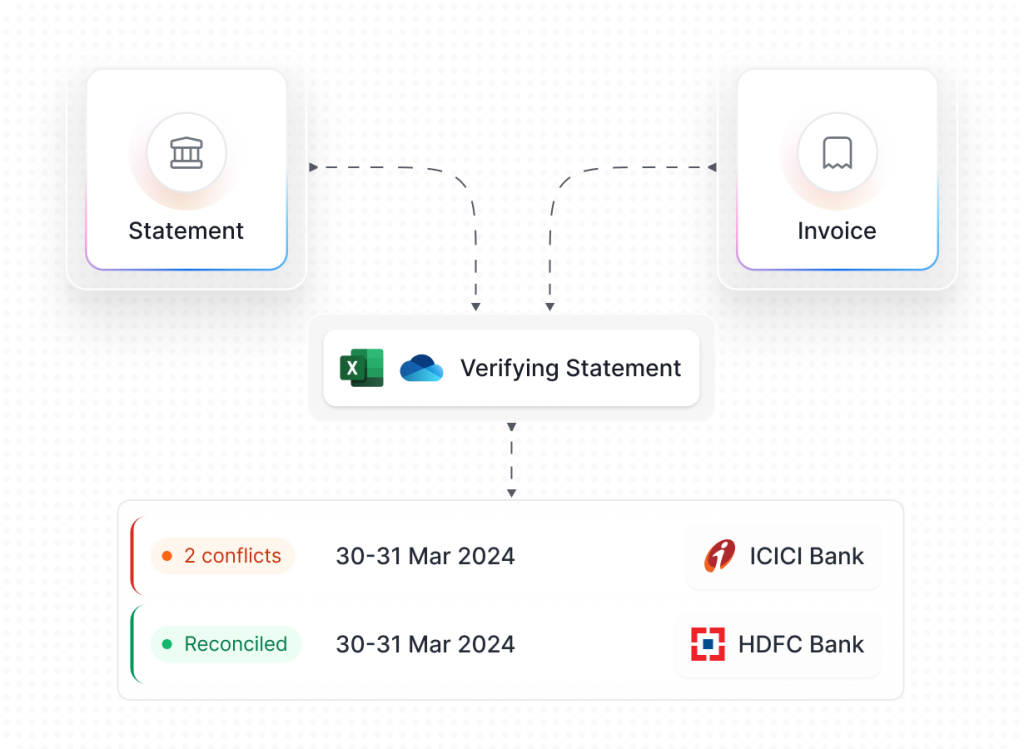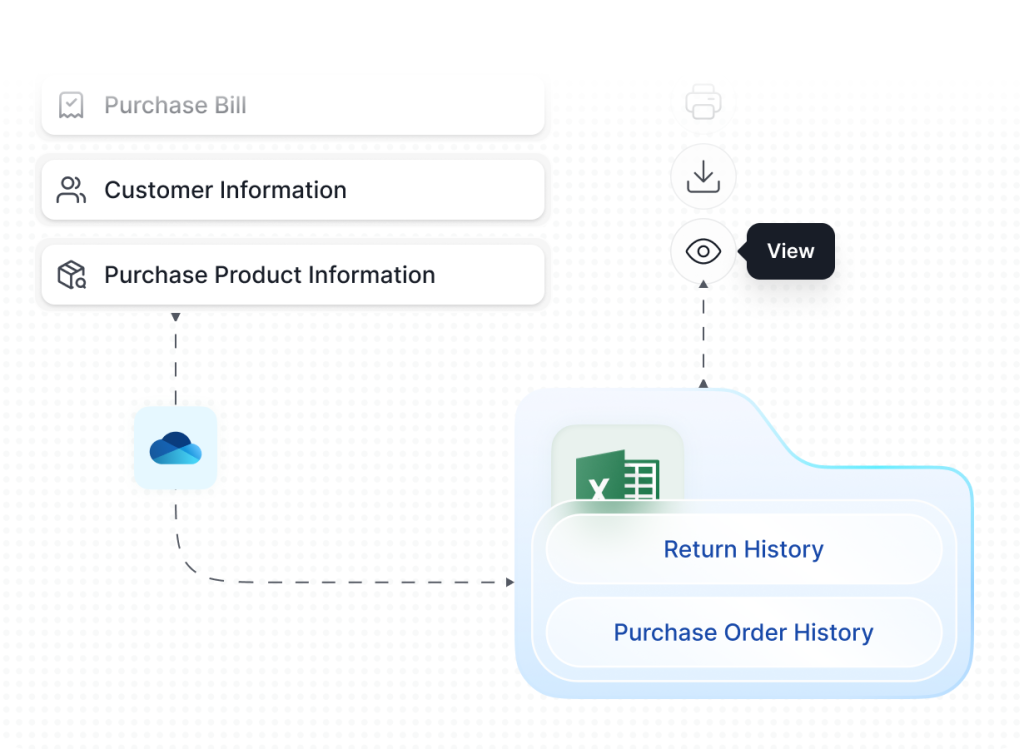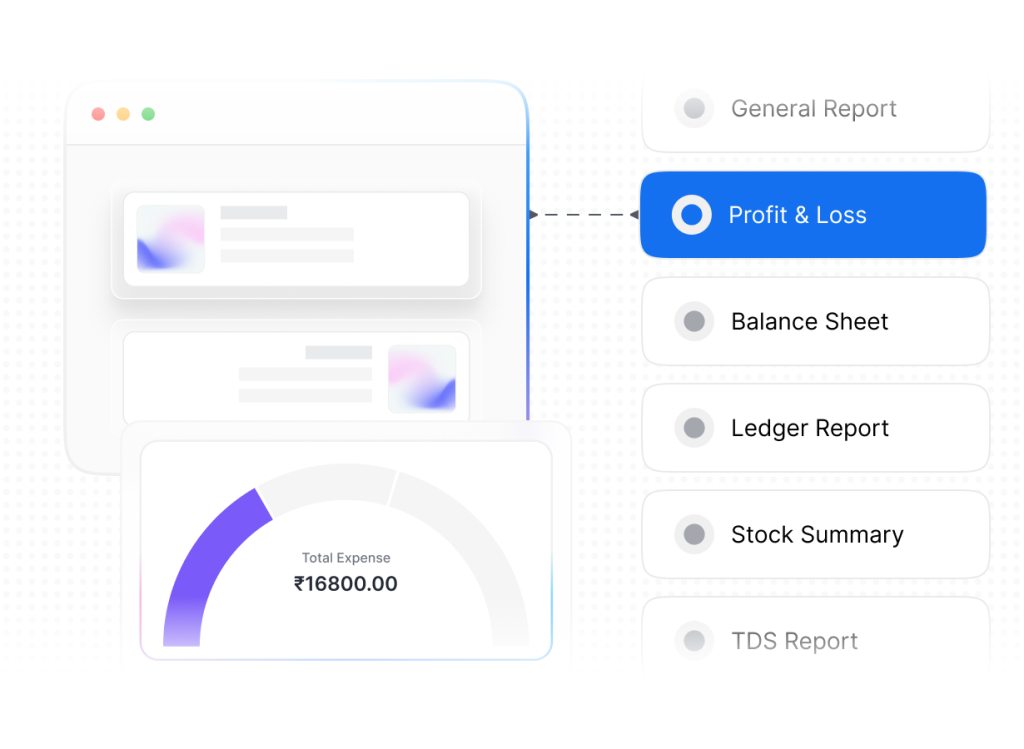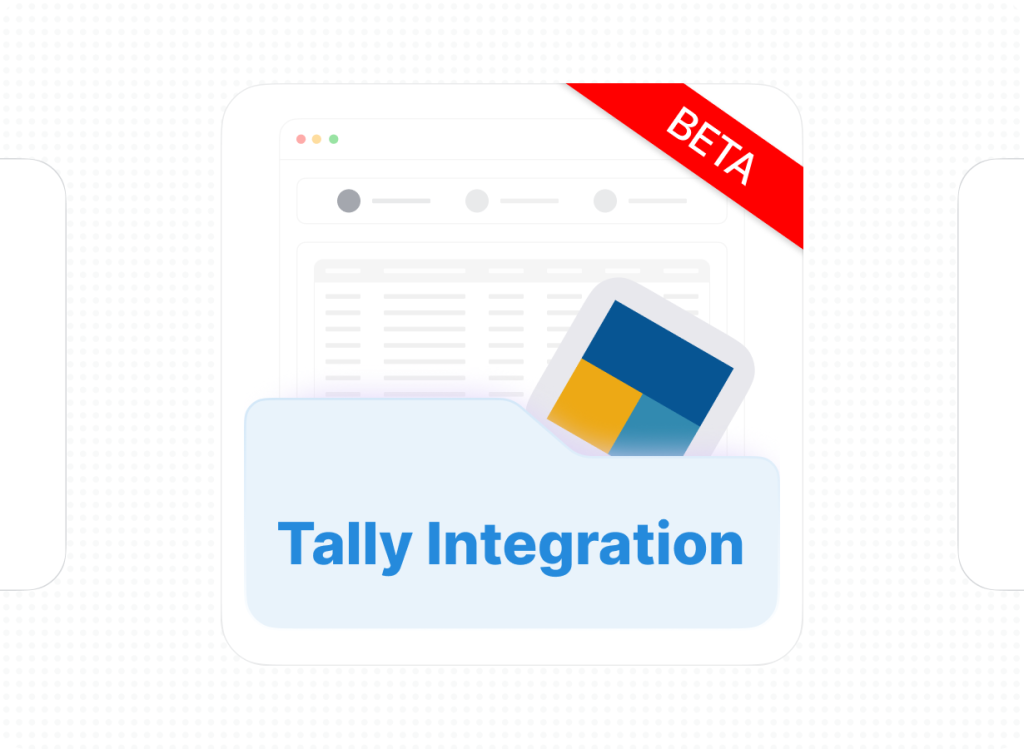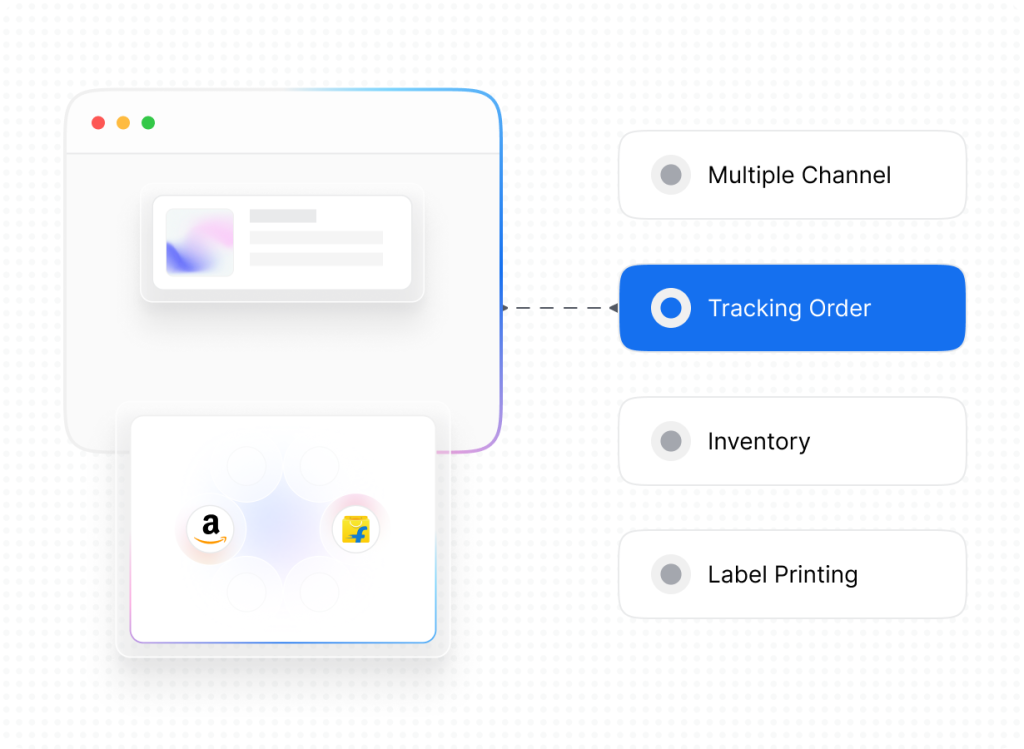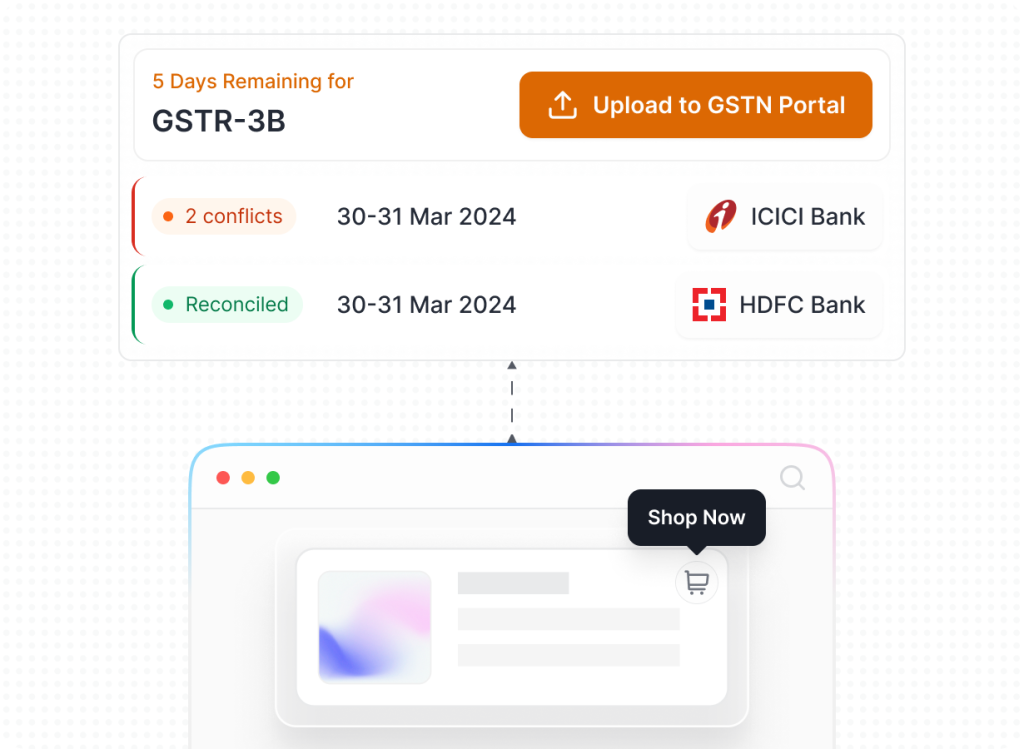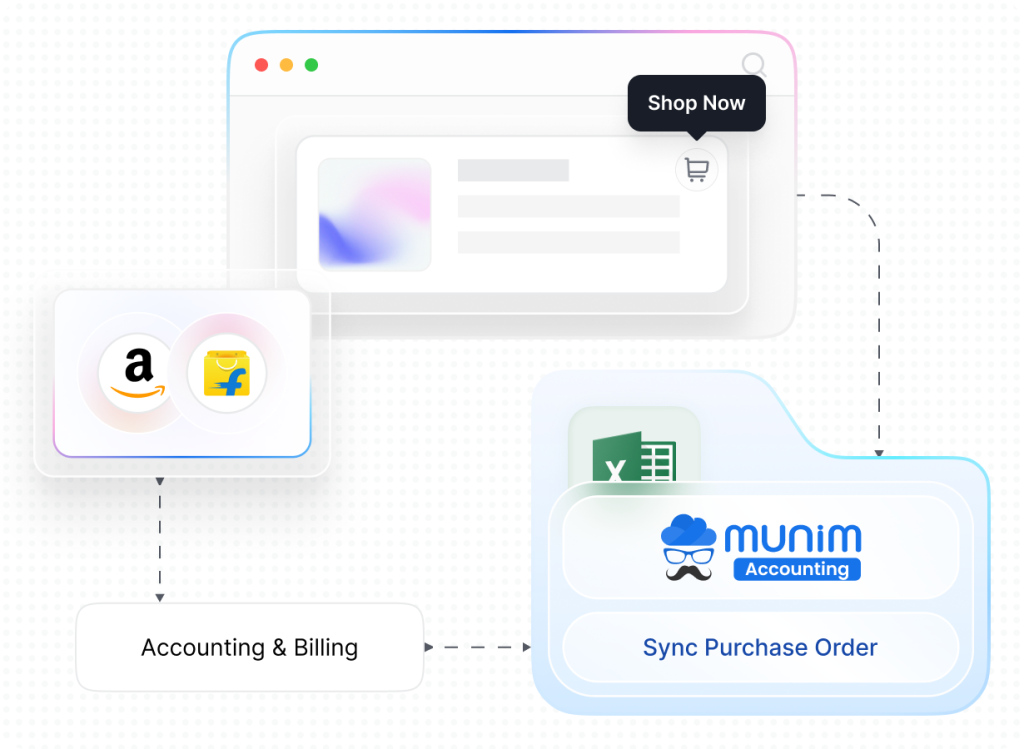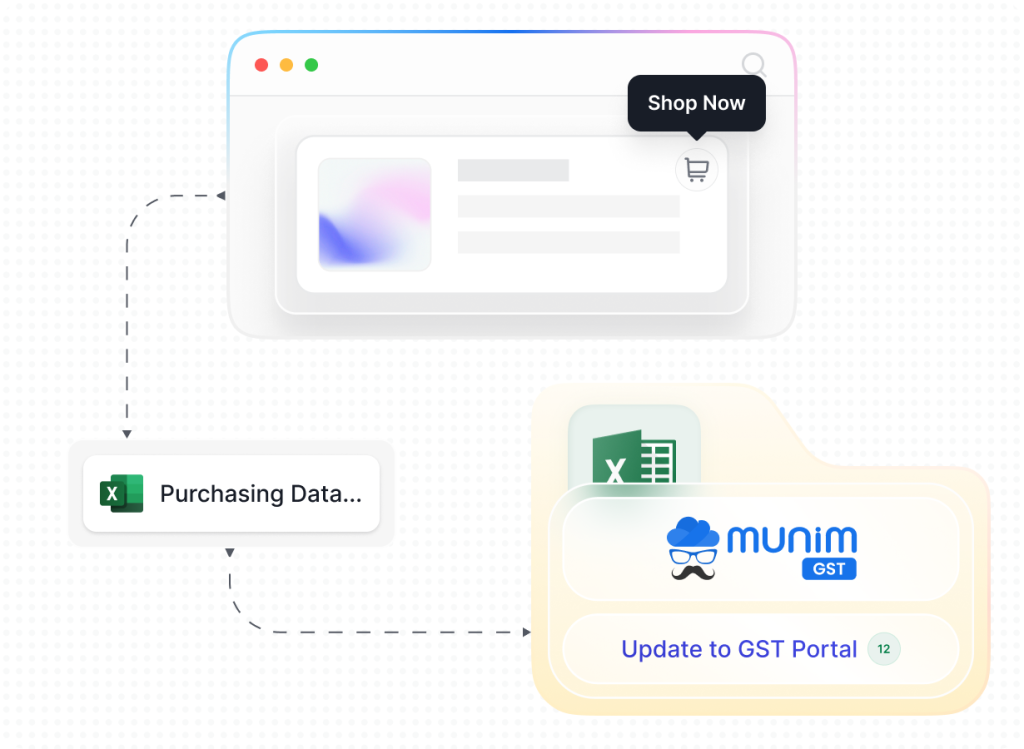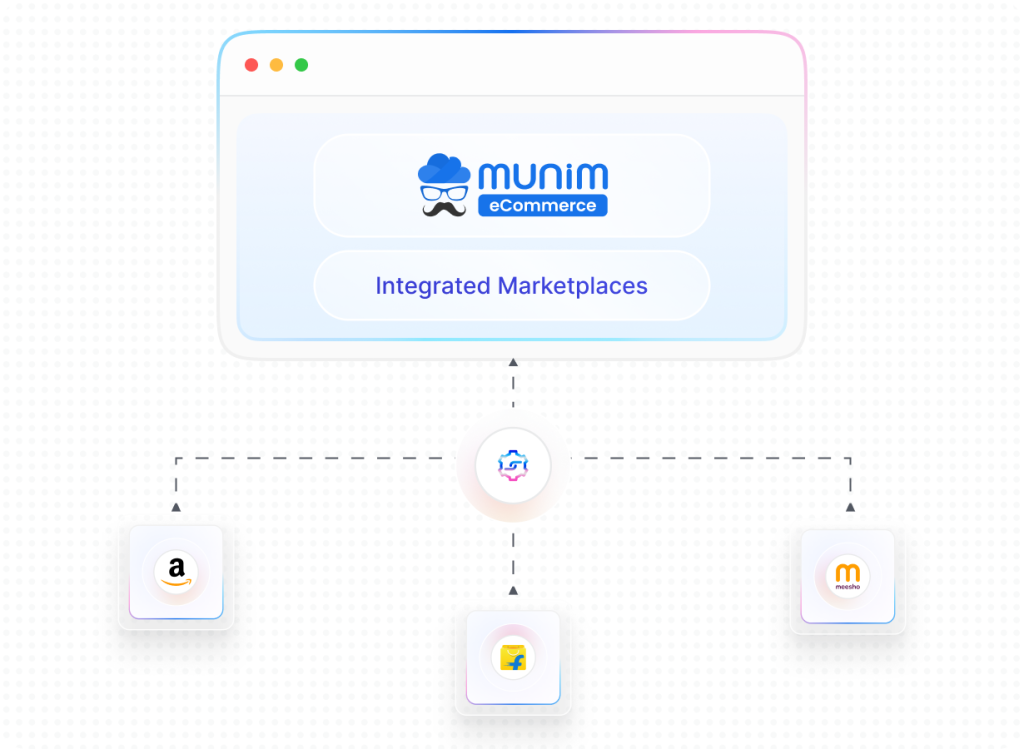Our Products at a Glance
Send Invoice & Track Finance
Munim Accounting and Billing Software
Redefining business accounting for maximum profitability
No More Worries about Orders
E-Commerce
Management Software
Your e-commerce business third eye
Experience the Munim Magic
Discover how Munim simplifies your daily accounting tasks with smart, intuitive tools. From invoicing to reporting.

Smooth learning curve
Tooltips and ready-made templates are here to guide you through every step.

Easy to use
Our software is designed to provide you with ease of use, even for beginners.

Intuitive interface
Stroll through your way hassle-free — no clutter, no confusion.

Quick company setup
Getting started with Munim Accounting and Billing software takes no more than 5 minutes.

Access anywhere
Whether you are in the office or at home, access our software from anywhere.

Real-time support
Video guides and support team is available to hand-hold you at every step.
Munim’s Ecosystem For Business Growth!
All the tools that you need to succeed in your business
Munim Accounting and Billing Software
Redefining business accounting for maximum profitability
Invoicing
Generate quotes, proforma, sales invoice and share them via Whatsapp. You can also print invoices in A4, A5 and thermal format with brand essentials.
Inventory management
Create and manage inventory like no other. Get stock-out alerts, designate HSN/SAC code, a wide range of units, and convert units for easier billing.
Barcode
Designate barcodes to products for easier storage, identification and billing. This system helps you reduce billing time, and leads to lesser queuing time.
Bank reconciliation
Compare the entries in your ledger with the entries in your bank account. It helps you find missing transactions and tally the balance in both the records.
Purchase management
From the purchase bill, purchase orders to purchase returns record all the data at one place and retrieve with a few clicks whenever needed.
Reports
Get access to 35+ reports that help you in understanding your business better. It is generated from real-time data, enabling you to make calculated decisions.
Munim GST Return Filing
Stay 100% compliant with GST regulations
GSTR-1/IFF
GSTR-1/IFF filing with Munim GST Return Filing has become easier than before. Import data either from MS Excel or our accounting software, and file returns in minutes.
Tally Integration [BETA]
Simplify your GSTR-1 filing with Tally Integration. Import data from Tally prime on a single click and make quick return filing.
GSTR-3B
Experience the seamless GSTR-3B filing process with Munim. The software is designed to cater for the needs of businesses, accountants and CAs.
GSTR-9/9C
Speed up your year-end GSTR-9/9C filing with Munim. Handling and processing data for an entire year can be overwhelming. Munim makes it simplified.
GSTR-4
File your GSTR-4 annual return with Munim GST Return Filing software effortlessly. Never miss your deadline when you have our software.
Invoice Management System
Managing supplier’s invoice has become easier with Munim’s IMS feature in GST return software. Accept, reject or hold invoices for reviewing later with just a click.
TDS/TCS
Filing TDS/TCS returns requires precision; Munim with stands that level of trust of its users with our accurate TDS/TCS return filing module.
Munim eCommerce Management
Your e-commerce business third eye
Order management
Manage your orders from multiple e-commerce marketplaces in one place with Munim. It simplifies the workflow; tracking orders, inventory, label printing, and everything else can be done from a single window.
Payment reconciliation
Reconcile the payments received from the marketplaces against the sales and identify the discrepancies. It flags the payments with discrepancies so that you can raise a concern with marketplaces.
Integrated accounting
Munim eCommerce Management software is integrated with Munim Accounting and Billing software, which handles all your accounting tasks. No data export. No discrepancies.
Integrated GST filing
Munim eCommerce Management software is integrated with Munim GST Return Filing software, enabling you to file GST returns with export data to any third-party software.
Integrated Marketplaces
Munim eCommerce Management software is integrated with India’s top e-commerce marketplaces such as Amazon and Flipkart, enabling you to sell your products hassle-free.
Numbers That Reflect Our Success
Registered Users
50,000+
Customer Reviews
800+
Support Response Time
Less than 5 minutes
Operational Efficiency
Up to 70% improvement
Industries We Empower
Omnipresence: Available across various devices

Scan To Get the Munim App
Frequently Asked Questions
These are the most commonly asked questions about Munim Products. Can’t find what you’re looking for?
Chat to our expert team!