 1275 views
1275 views
To file CMP-08 successfully please follow the steps given below.
- Select CMP-08 option:
- In Munim GST Return Filing Software, Create the company with CMP-08 type,
- Go to My company and please click on the Return button available.
- From the dropdown, select CMP-08 from the list of options. (Note: The CMP-08 option will appear in the dropdown list only when your company has opted to be under the Composition Scheme)
+−⟲
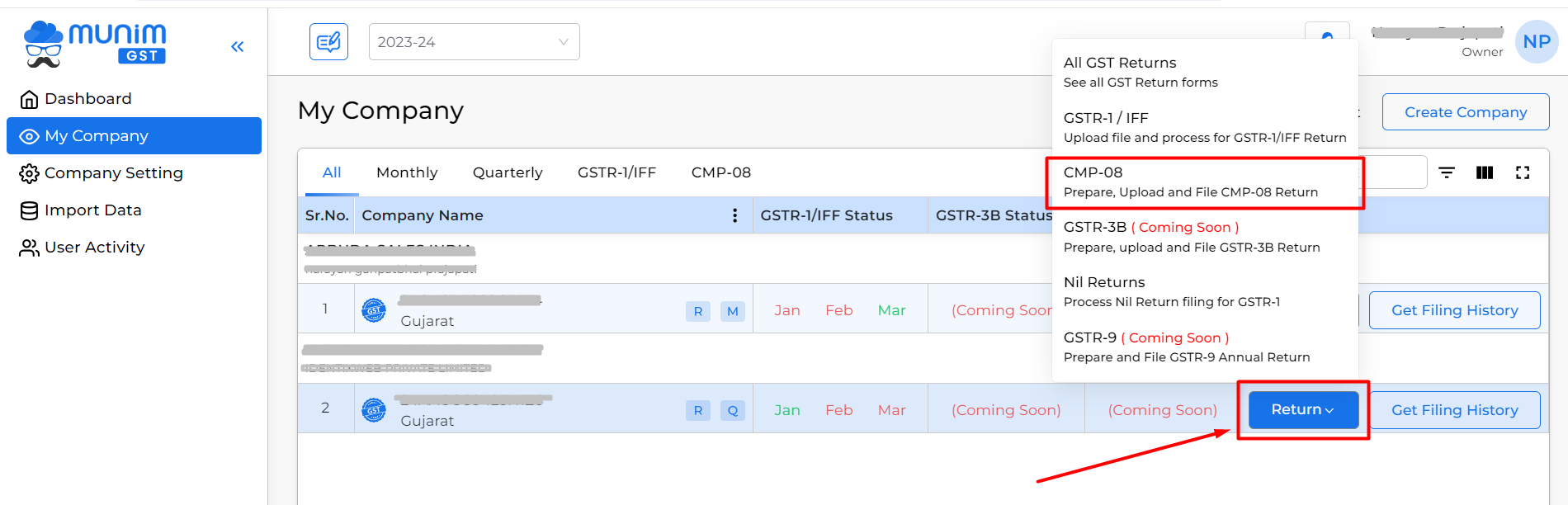
- Prepare data:
- In the CMP-08 data preparation field, prepare your data by adding data in particular fields.
+−⟲
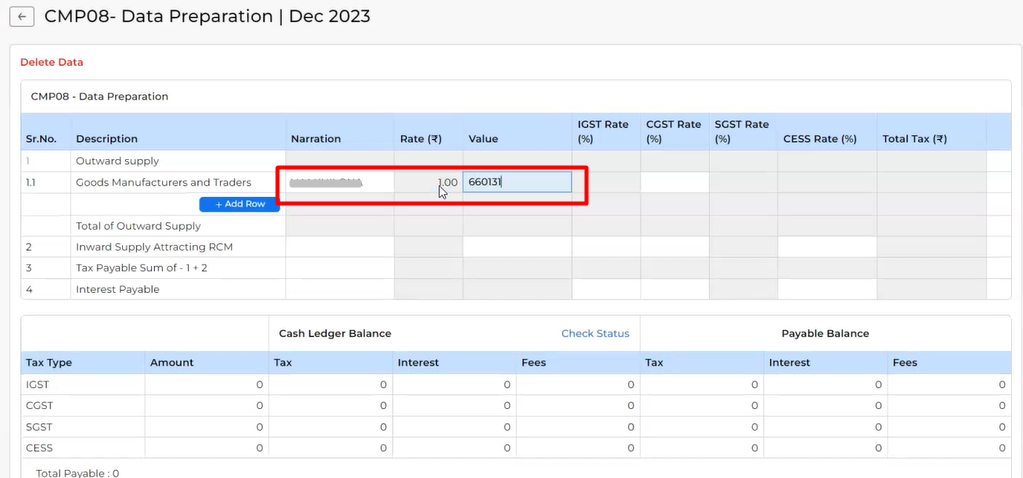
- Save your data and Generate challan:
- Click on the Save button to save your data.
- Then click the Generate Challan button to continue.
+−⟲
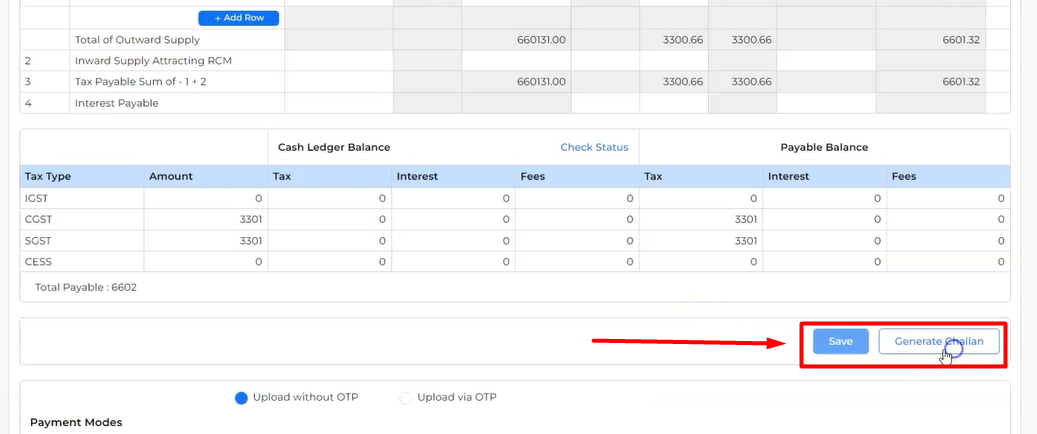
- Select payment mode:
- After clicking the Generate Challan option, select your preferred Payment Method.
- Now click Create and Pay to continue for payment.
+−⟲
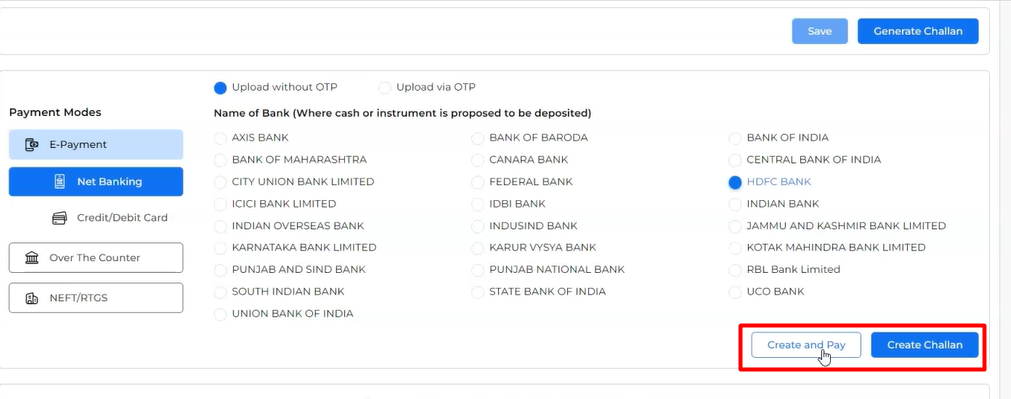
- Push data to GST portal:
- Once you click the Create and Pay option, you will be redirected to the GST portal.
- After logging in to the GST portal, follow the process on the portal to continue.
- File cmp-08:
- After payment is done, your challan will be generated successfully with the challan number, also you can download it by clicking the Download Challan button.
- Now you can click the File with EVC button to complete the process.
+−⟲
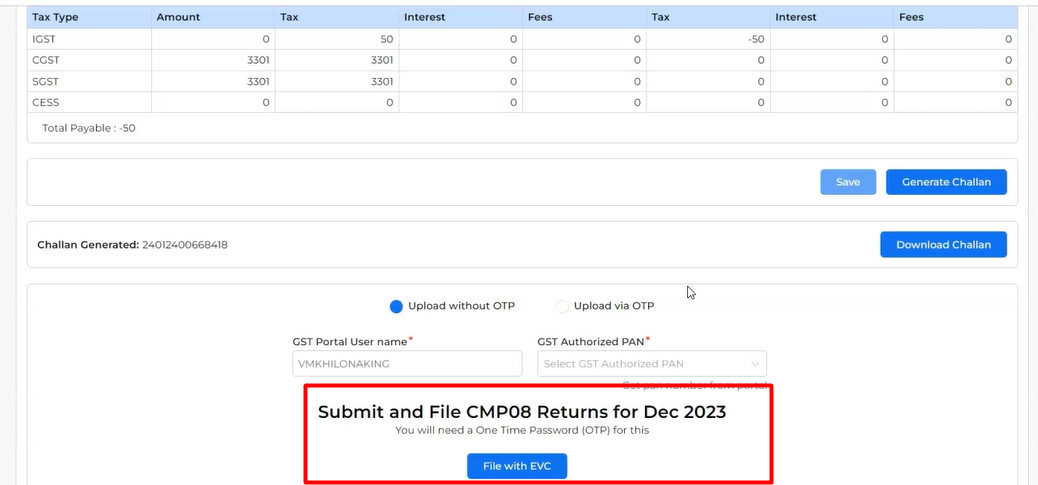
By following these steps, you can easily file your CMP-08 using Munim GST Return Filing Software. For further assistance, Please contact our support team.


