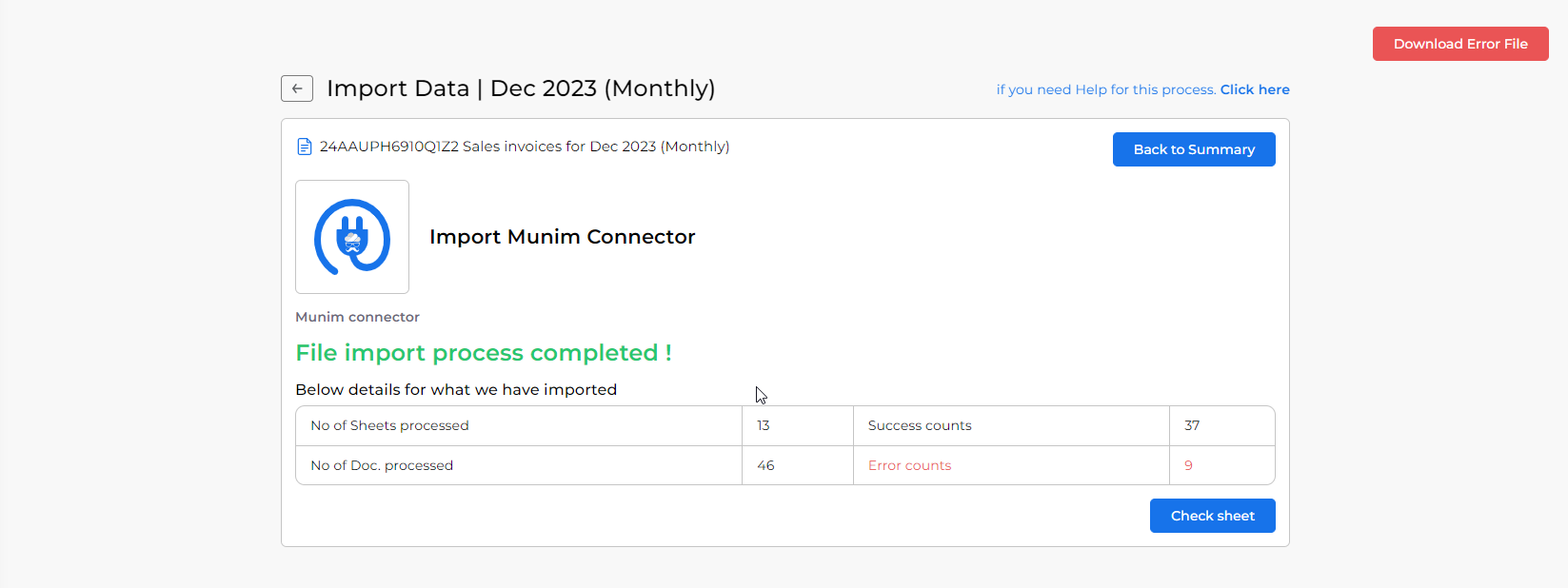1556 views
1556 viewsFollow the below steps to connect Munim app:
Step 1 : Access to GSTR 1 Filing
- First, log in to the Munim GST Utility app and go to the My Company Module.
- Click on the Return button and choose the “GSTR1/IFF” option.
+−⟲

Step 2 : Import Option
- Now, click the “Import Your Data” button in the top right corner.
+−⟲
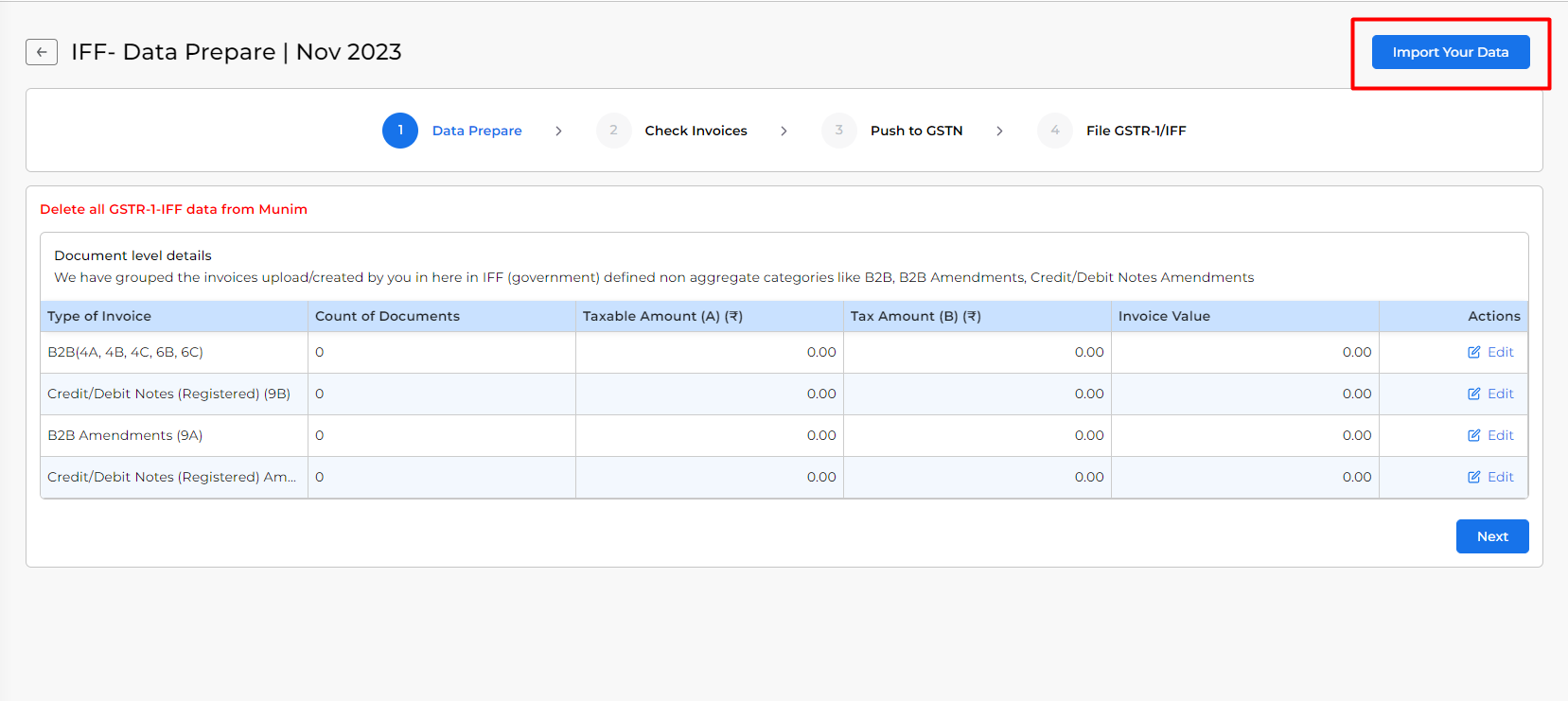
Step 3 : Munim Connector feature
- Click on the “Munim Connector” button.
- Now showing a pop-up for Munim Connection, enter the Munim app token.
+−⟲
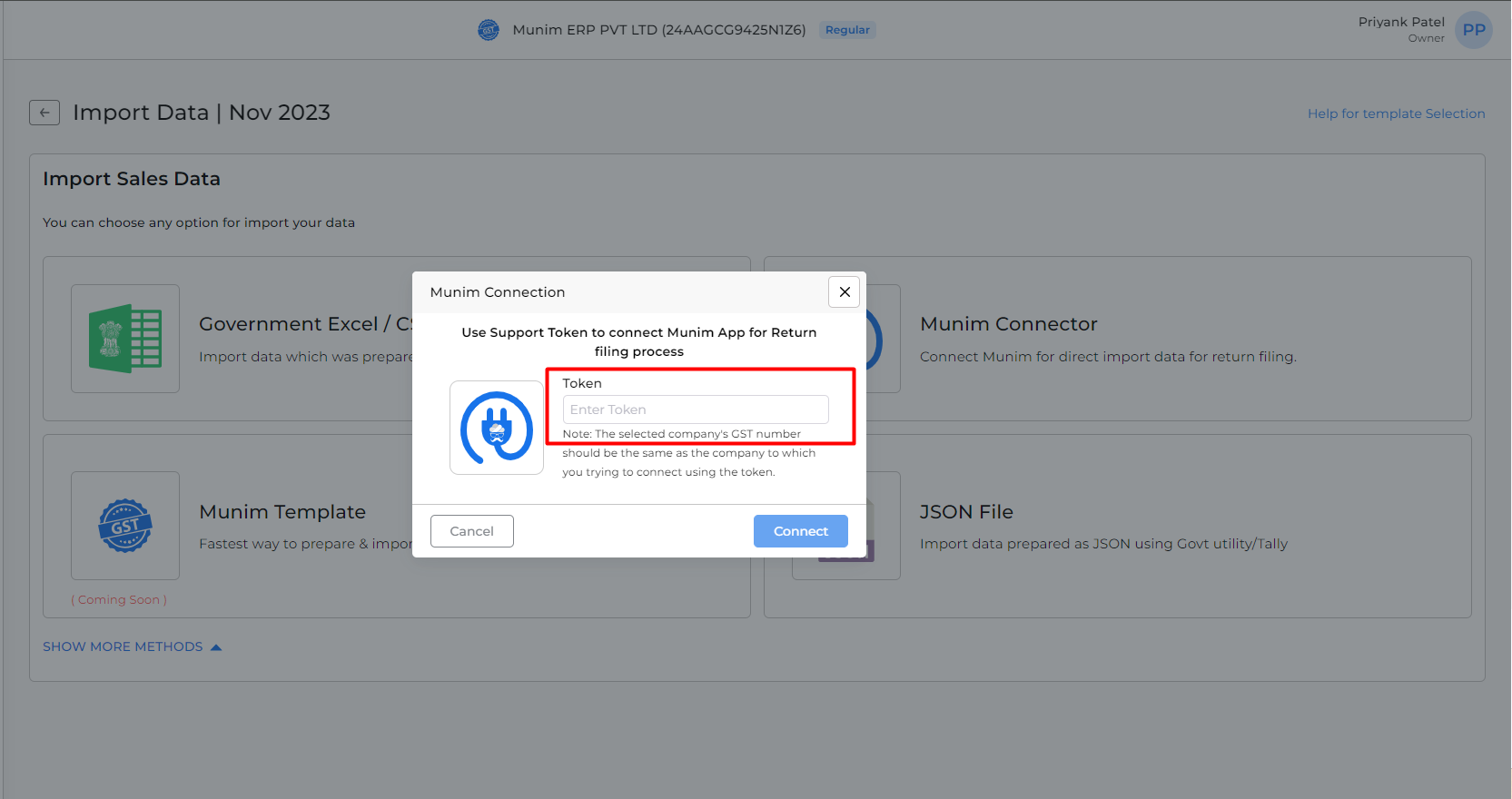
Step 4 : Find Token ID of Munim Accounting software
How to find the “Token ID” for Munim connection
- Login to the Munim app ( app.themunim.com )
- Go to the profile icon which is located on the top right side.
- The token is copied when the user clicks on the ID.
- In case of Staff Users, The user can get in touch with the owner to request the token ID if they are unable to use the Munim app.
- The user can make a connection request to the Munim app once the owner has granted them a token ID.
+−⟲
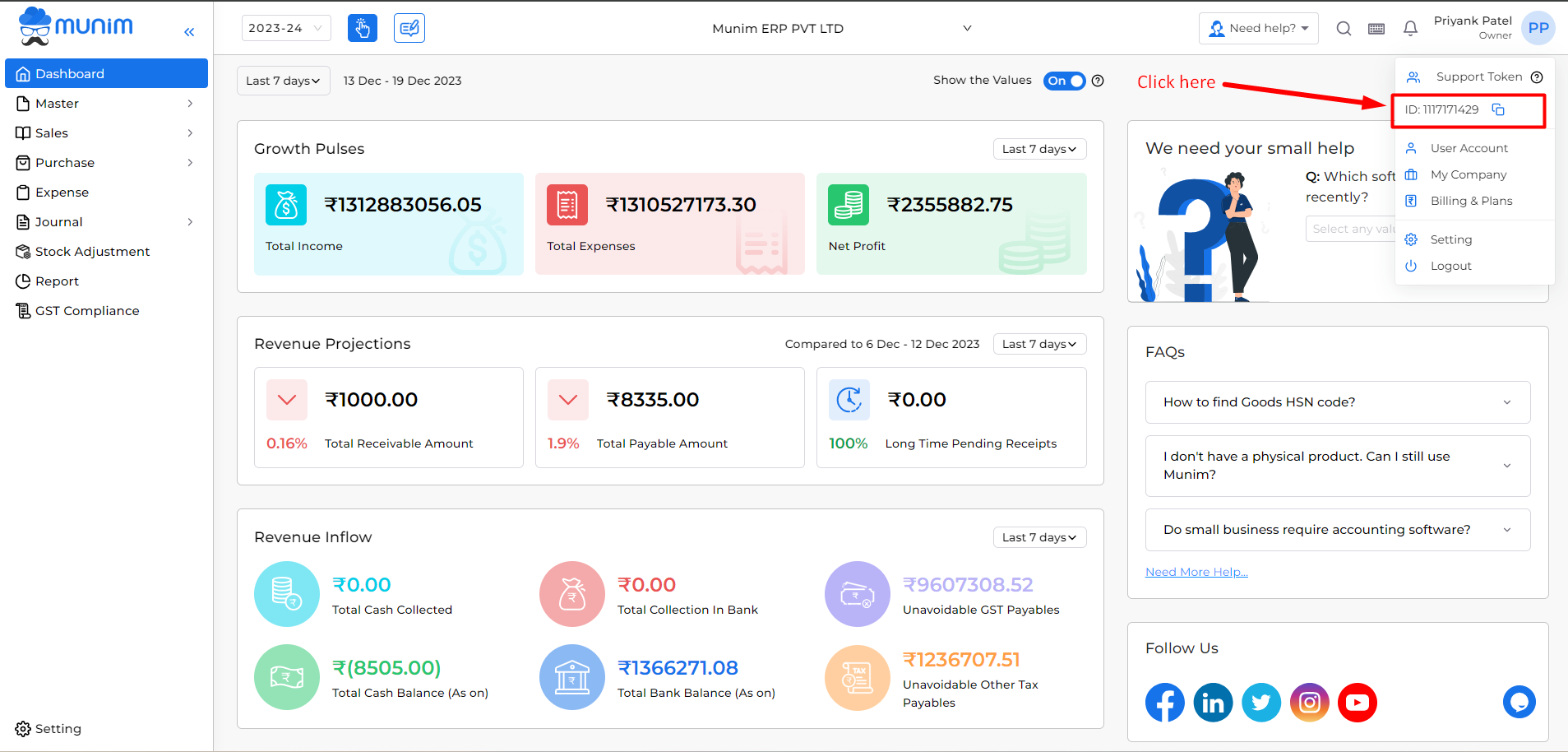
Step 5 : Connect through Token ID in Munim GST
- Now, go to the Munim GST utility app and paste the token and click on the “Connect” button.
- If the user clicks on the connect button then the connection request goes to the Munim app.
+−⟲
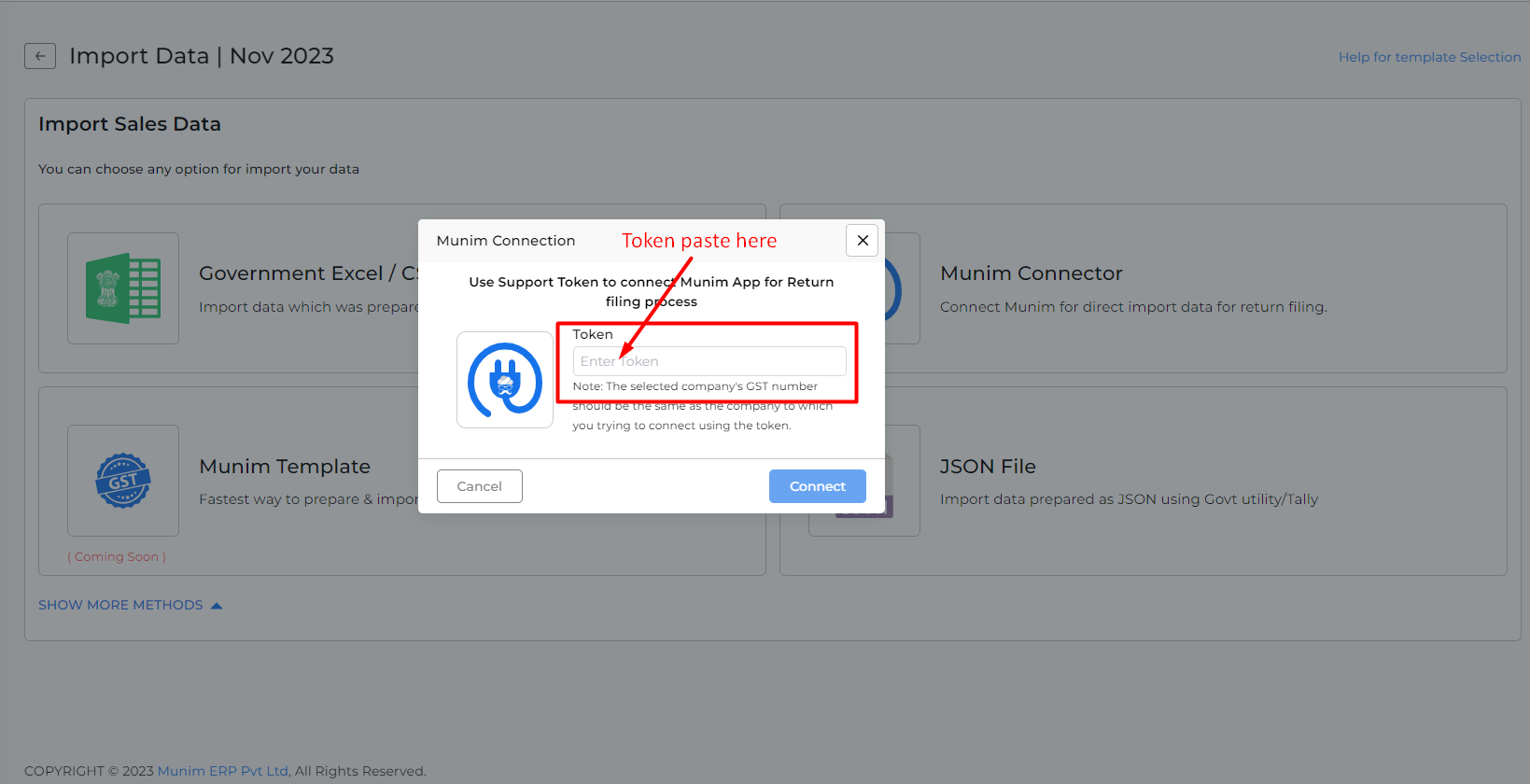
Step 6 : Accept Request from Munim Accounting Software
- Now go to the Munim Accounting app and click on the notification button.
+−⟲
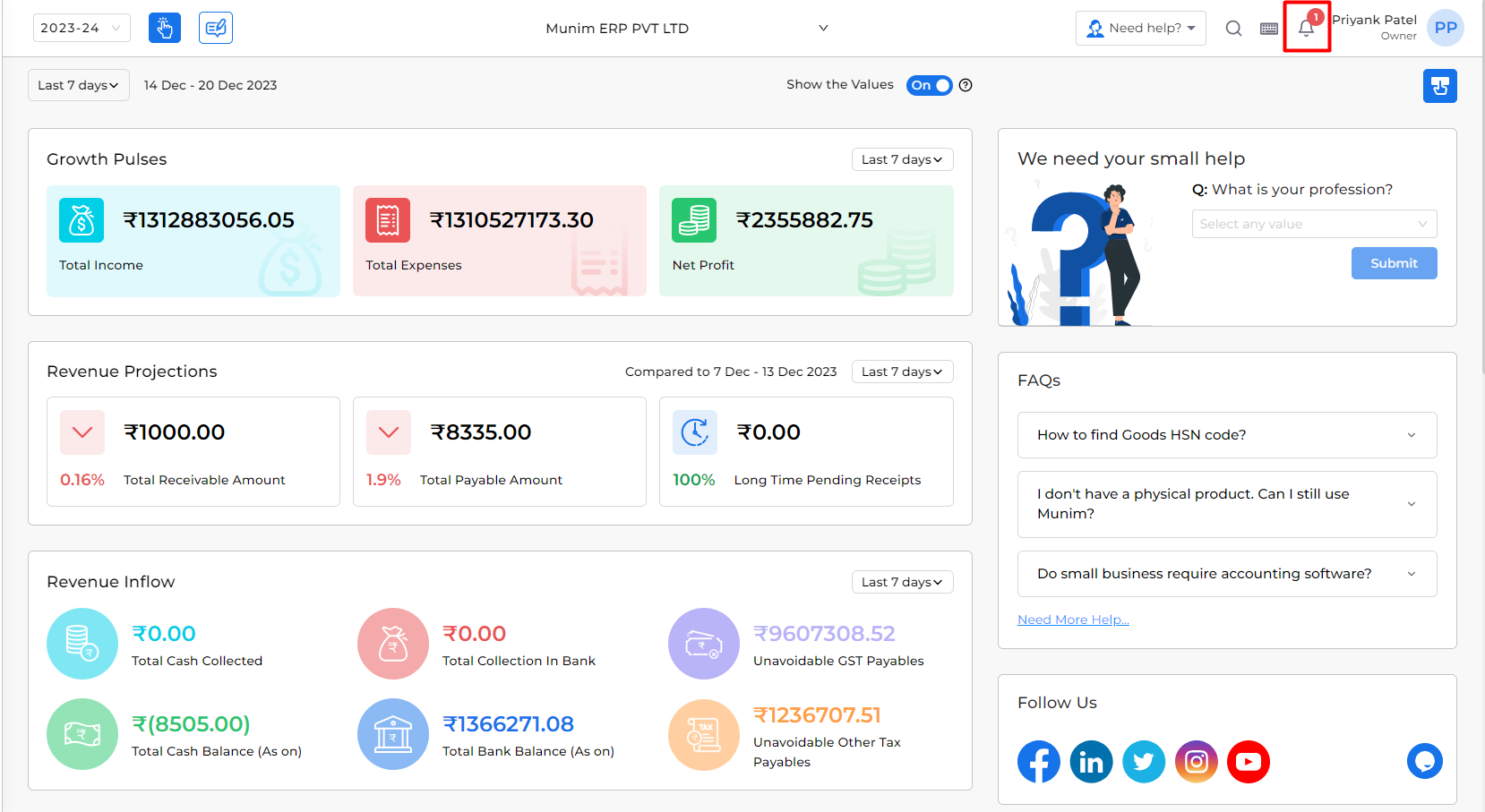
Click on the notification.
+−⟲
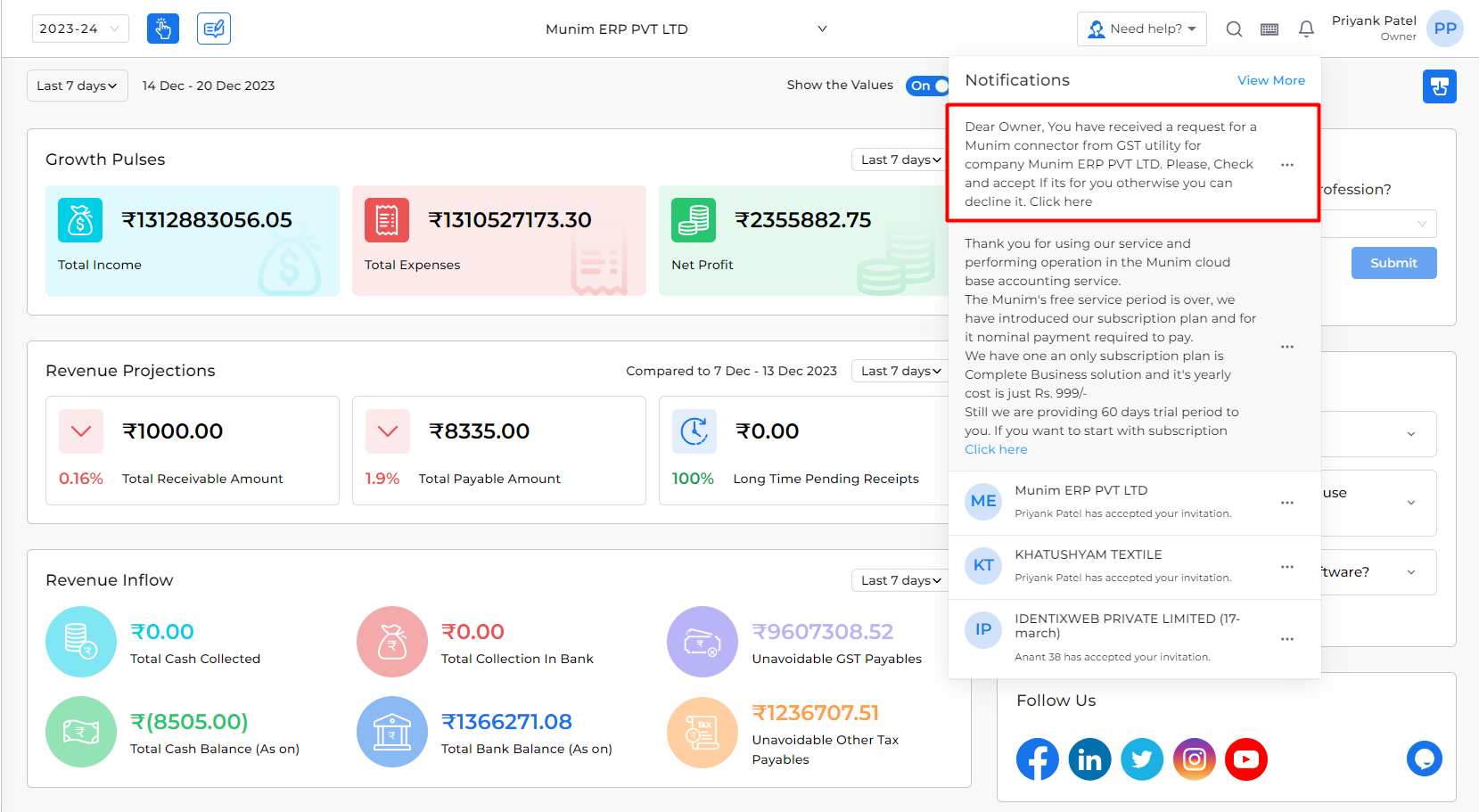
Step 7 : Accept Request
- When the user clicks on the notification, the page redirects to the My Profile page. here the user can Accept and Decline Munim Connection requests.
+−⟲
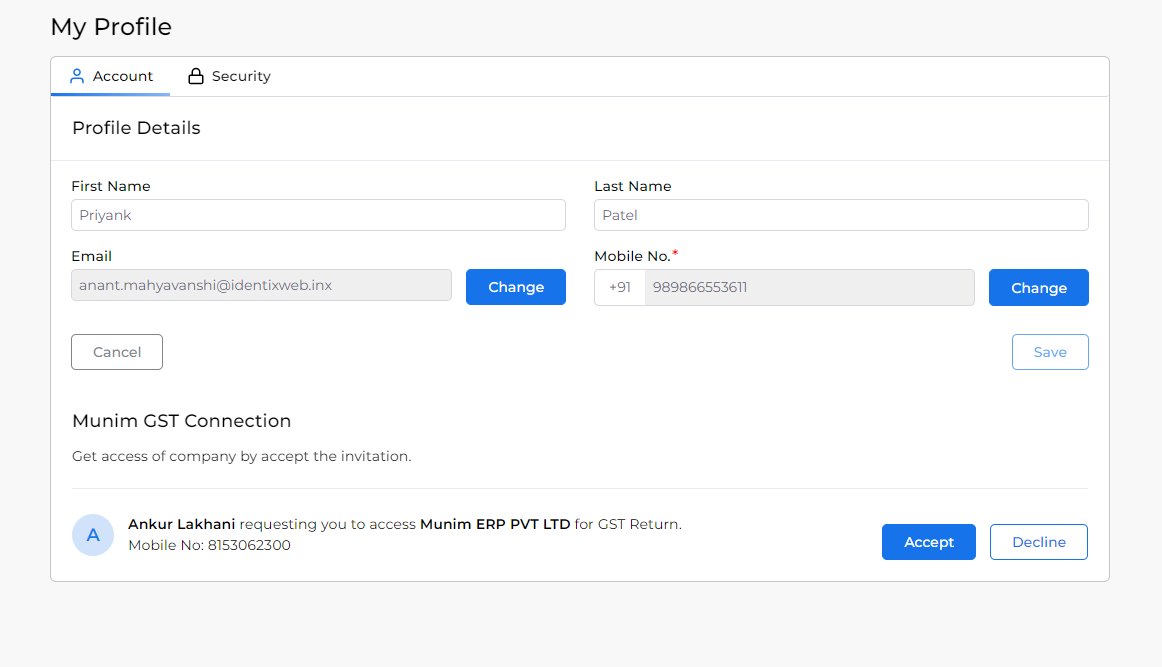
Step 8 : Get Status
- After successfully accepting the connection request, go to the Munim GST utility app and click on the Get status button.
+−⟲
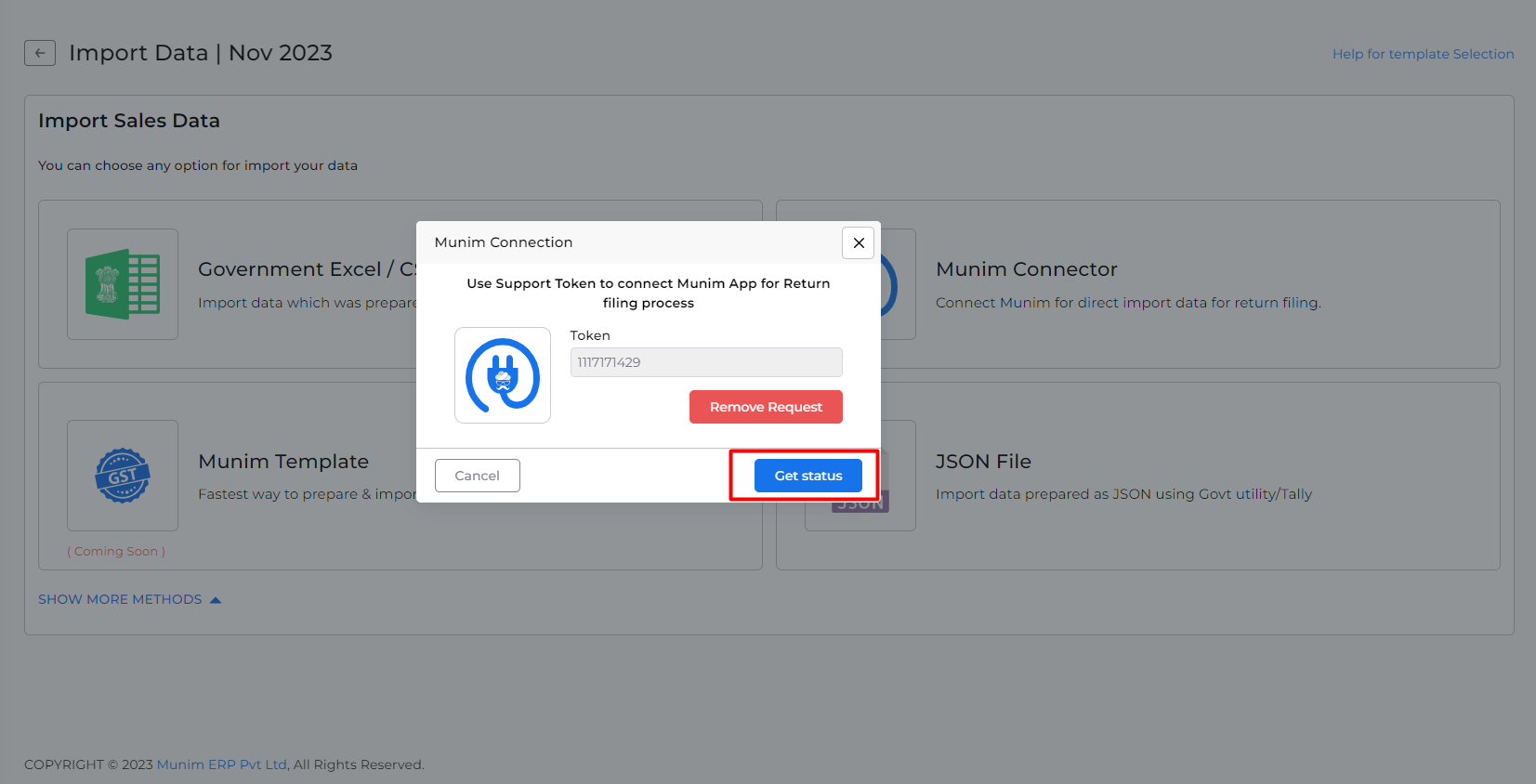
Step 9 : Fetch Data from Munim Accounting App
- Now, the user can fetch data from the Munim app.
+−⟲
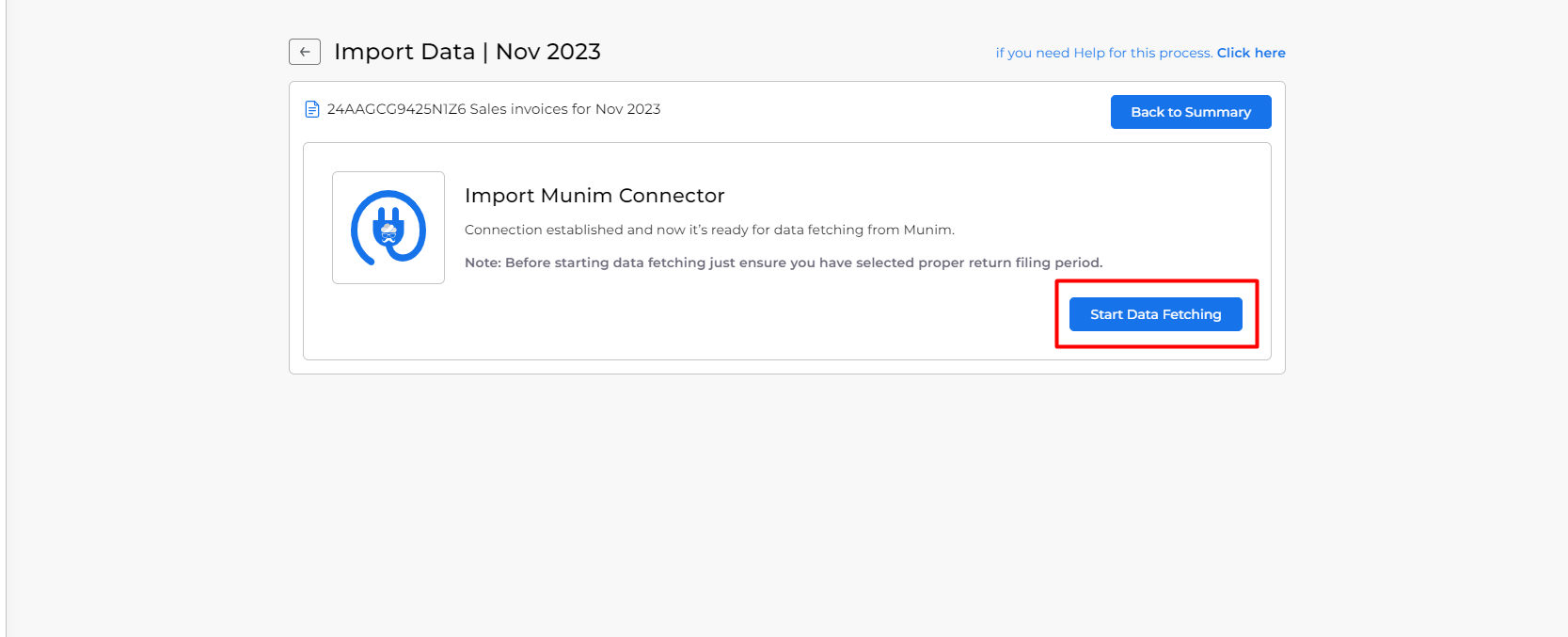
+−⟲