 818 views
818 views
After filing the GSTR-1, you can download the report. Here’s what you can expect on the download page.
Here are the steps for performing a Multi month GSTR-1 filed report:
- Select “GSTR-1 Filed Report” from the Reports on the My Company page.
+−⟲
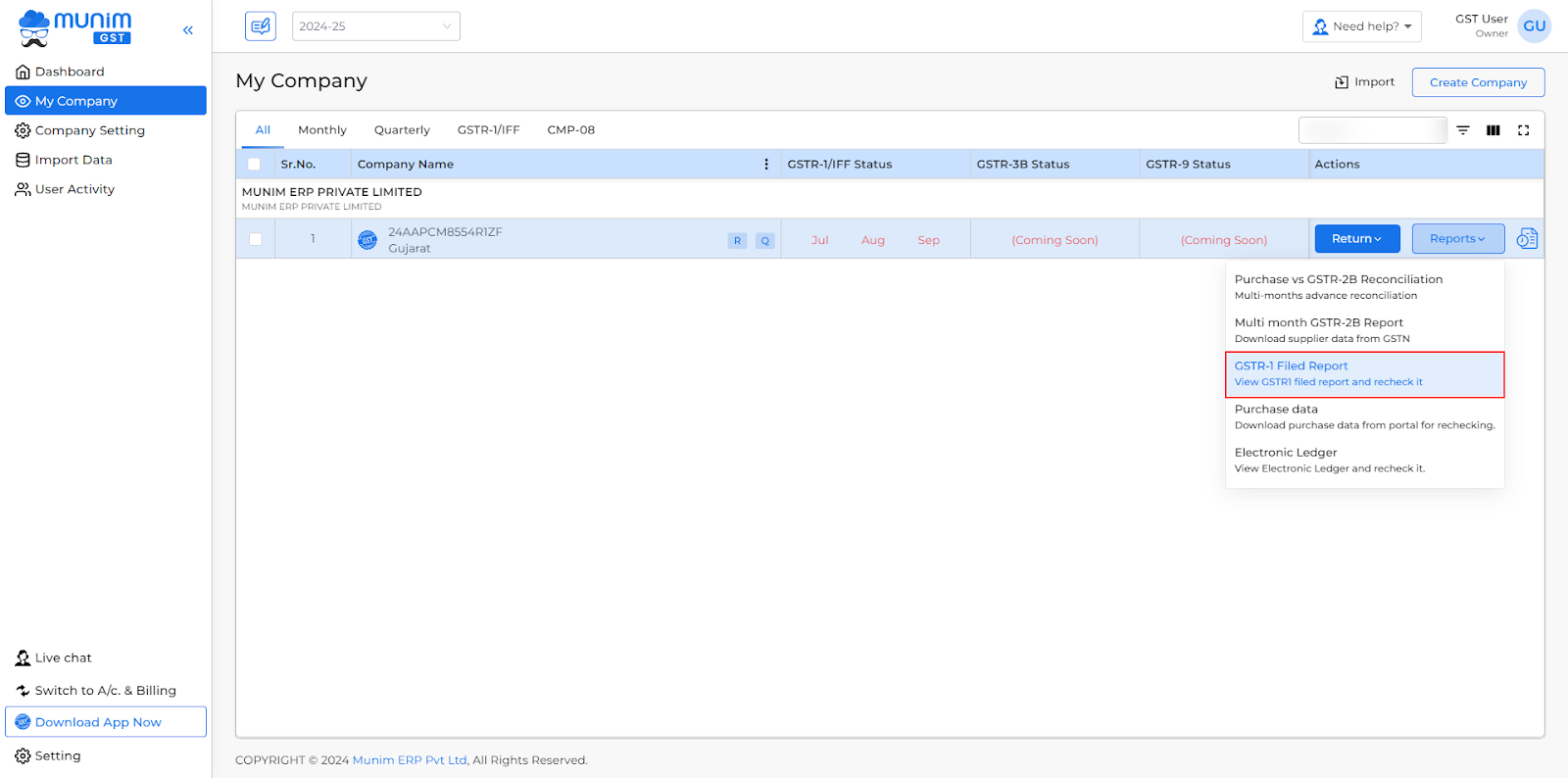
- You have been redirected to the Multi Month GSTR-1 Filed Report page based on the financial year selected.
+−⟲
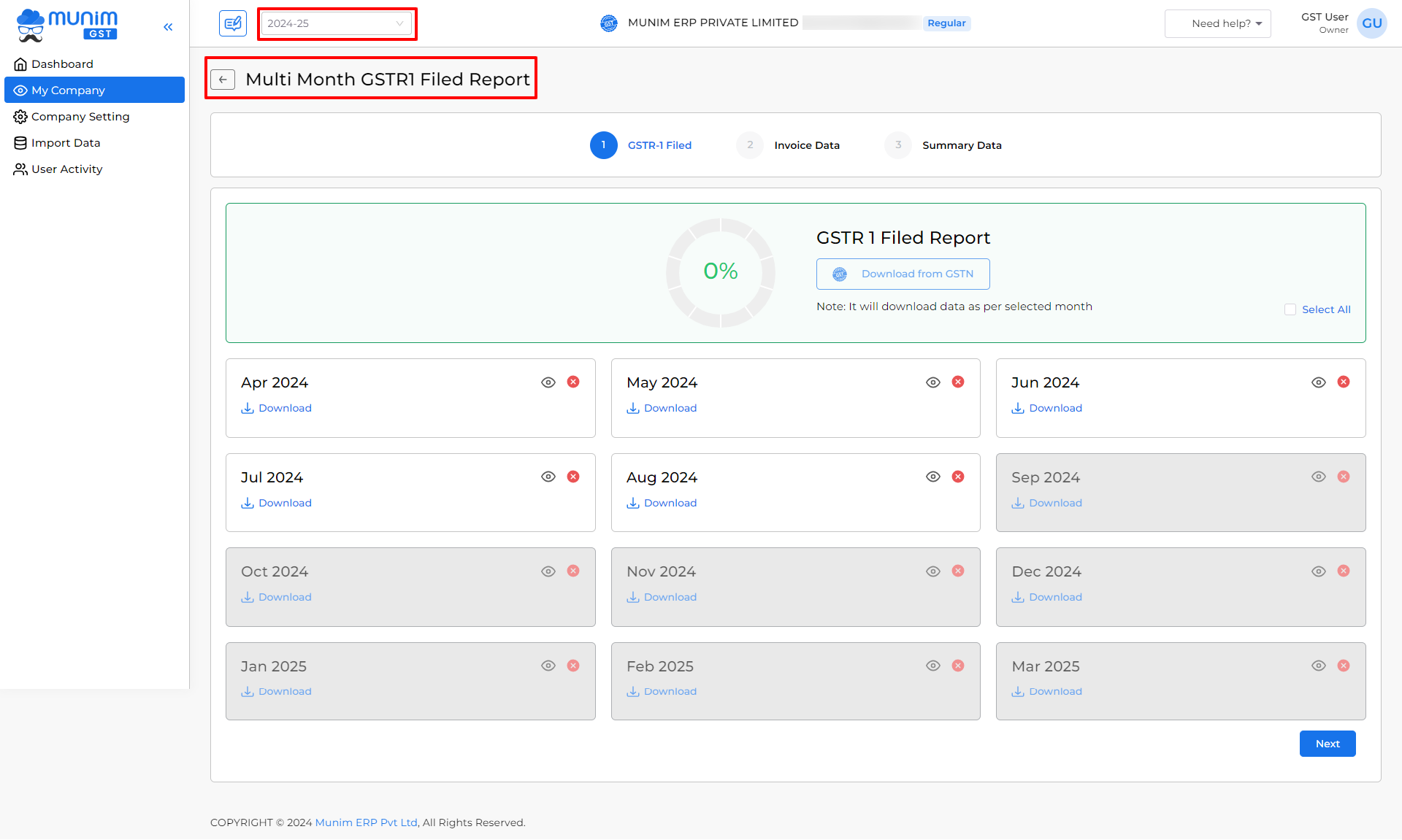
- On the month selection page, you can click any month or click the Select All option to select available months.
- Now click the Download from GSTN button to enter the government portal credentials and download the selected months’ GSTR-1 data from the GST portal. (You need the Munim desktop app to download the data)
+−⟲
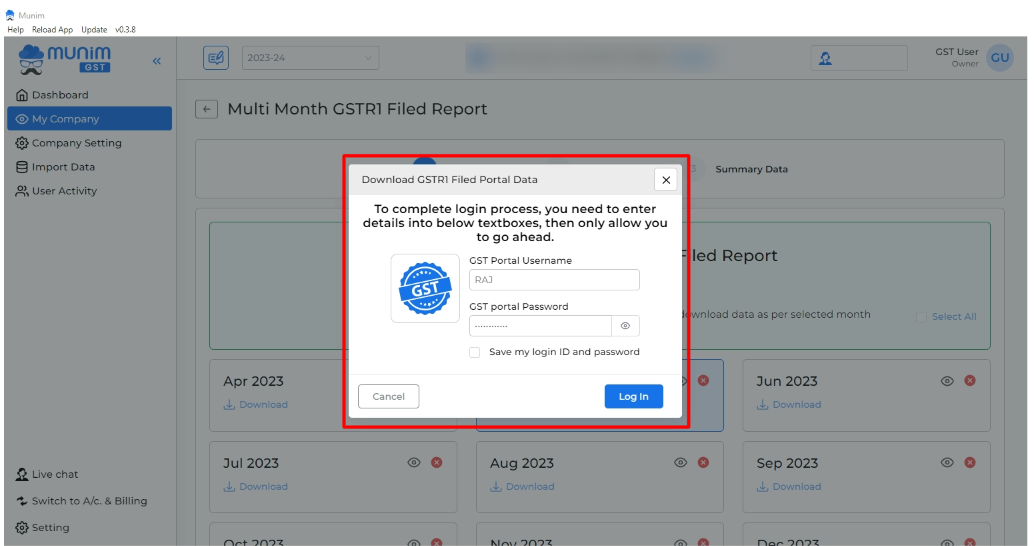
Monthly Download Status
- After downloading the data, you will see a page displaying three types of buttons, as listed below:
- Download: These months will be marked to indicate that their data has not yet been downloaded.
- Downloaded: These months will be marked to show that their data has already been downloaded and ready to view.
- Download with OTP: If you have downloaded this month’s data and your credit/debit note data exceeds 500, this option will appear. You can then use an OTP to download all your remaining data.
+−⟲

- After downloading the data from the portal, you can view your Invoice and Credit/Debit Note details on the Report data page for the selected month by clicking on the View icon (👁).
+−⟲
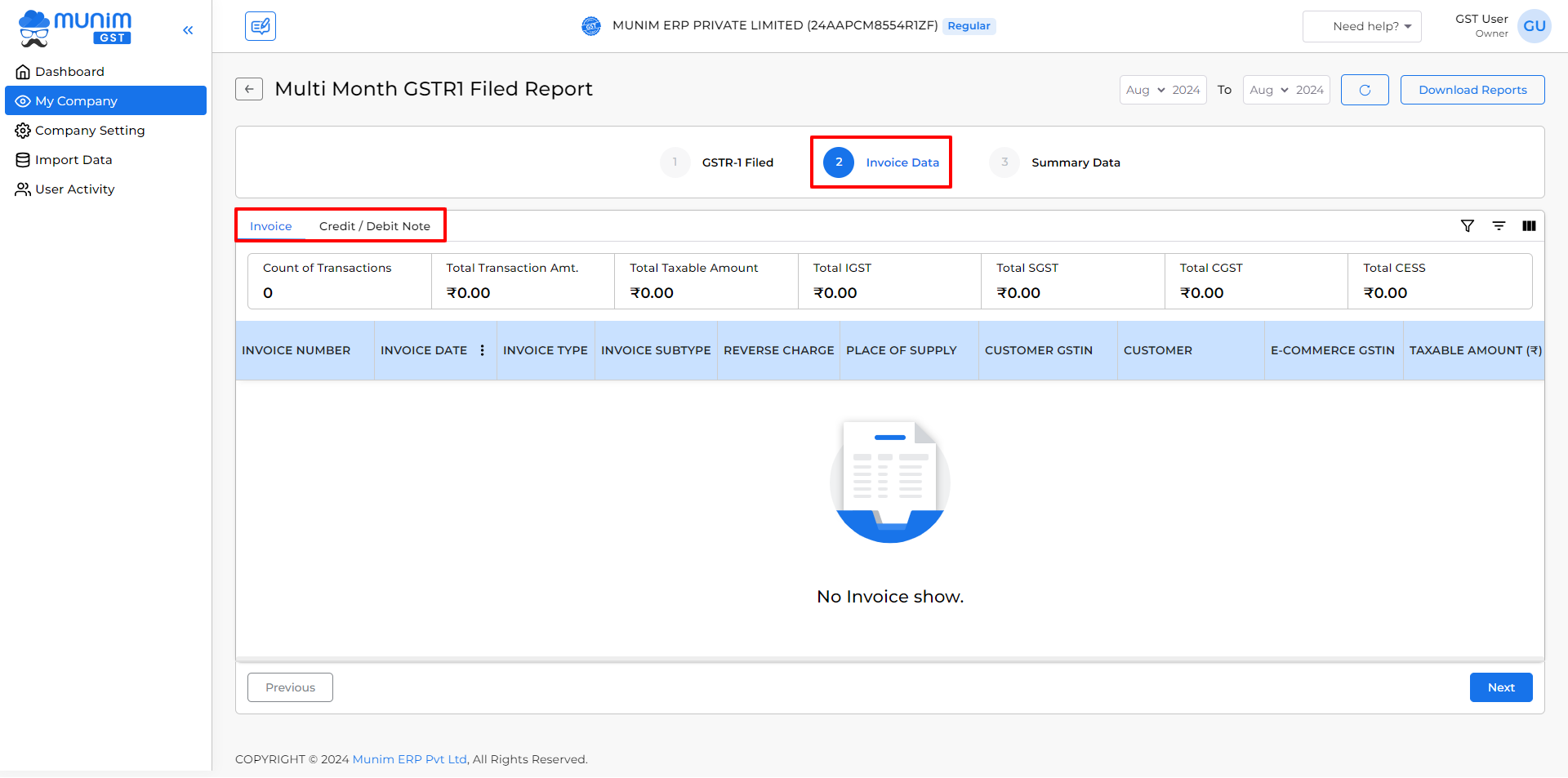
- Once the data is downloaded from the portal, you can also view the summary of data on the summary Data screen for the selected month.
+−⟲
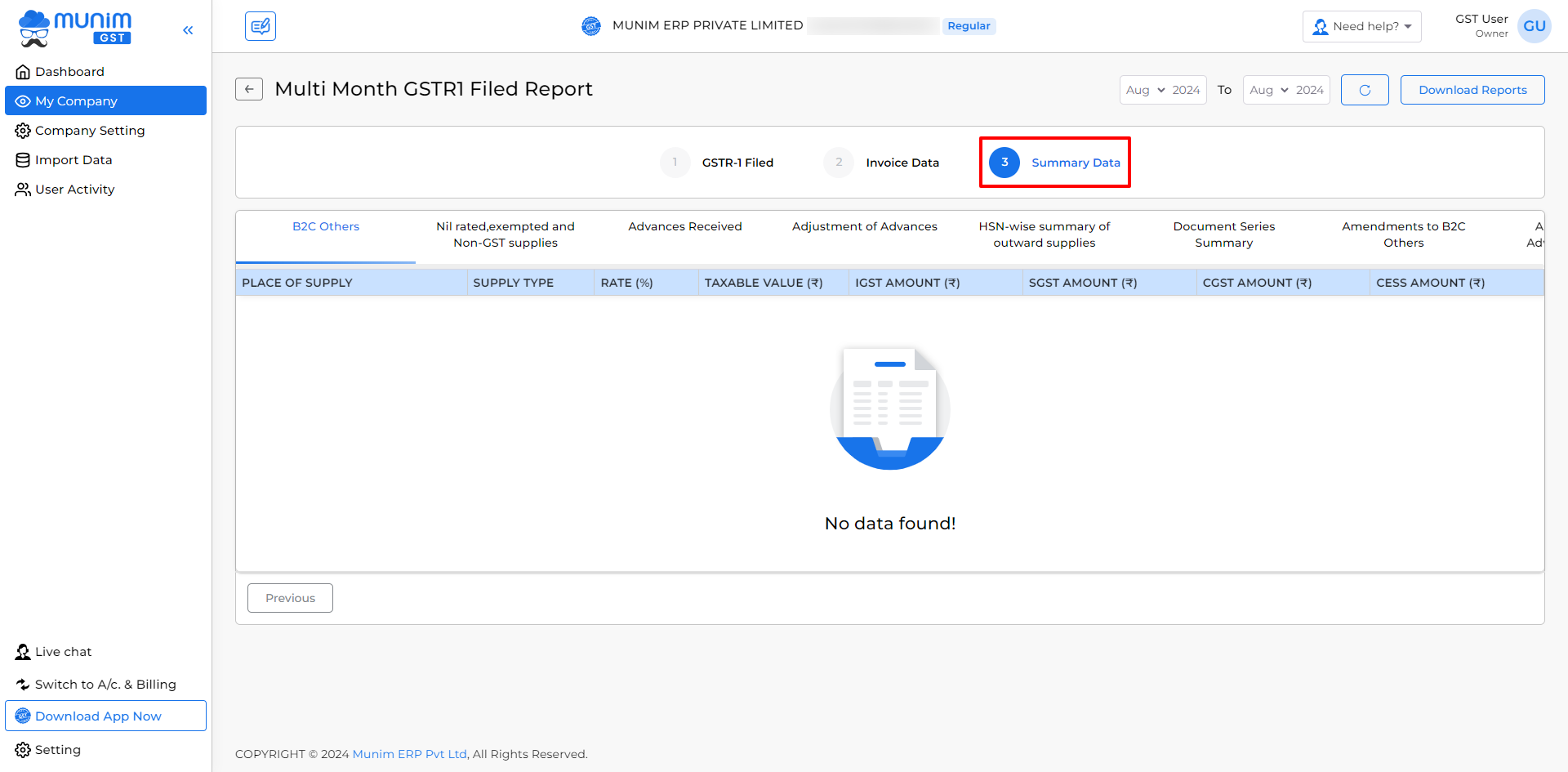
- Additionally, you have the Download Reports option to download your reports at the top right corner.
+−⟲
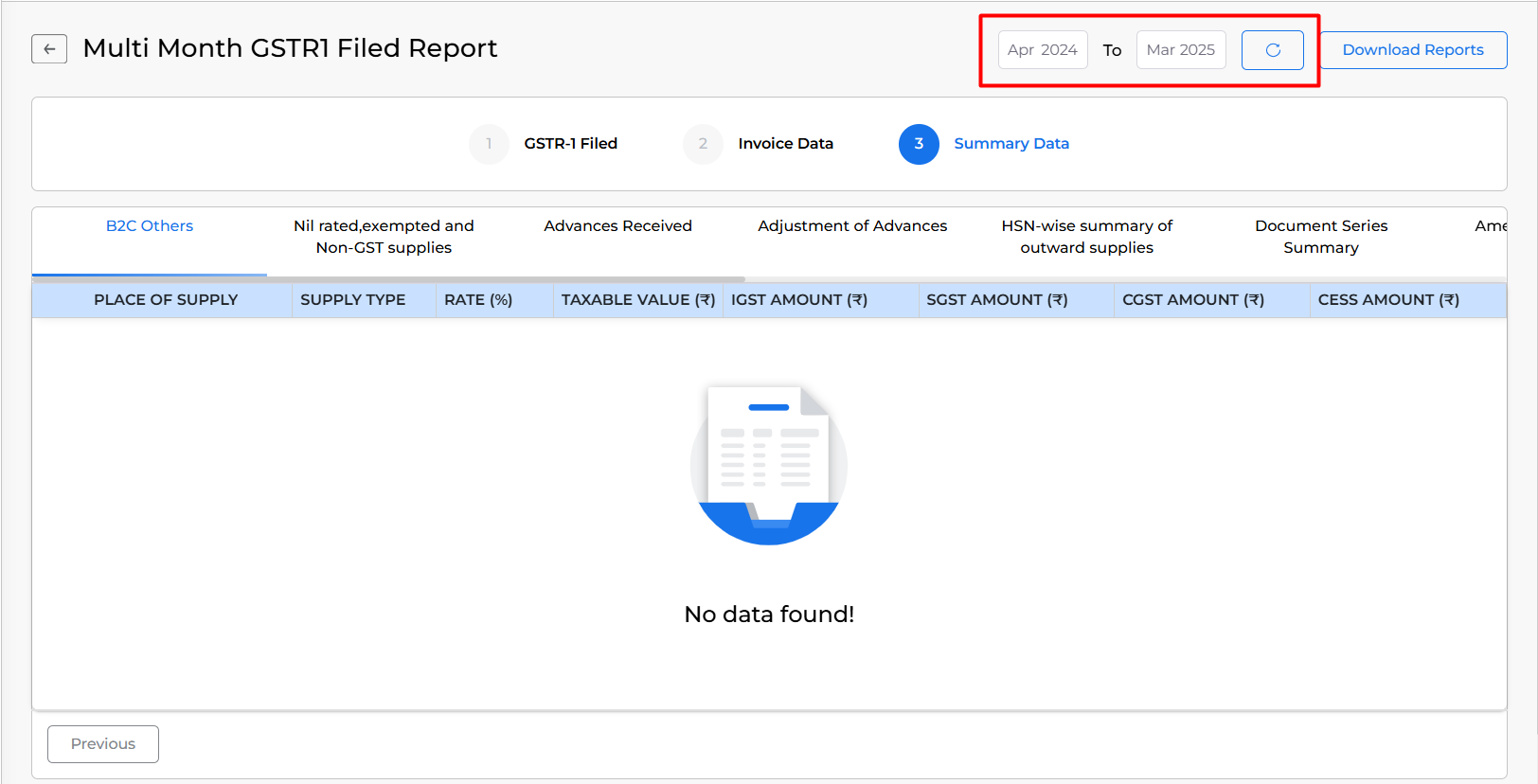
If you encounter any issues or have questions, check our helpdesk or reach out to the support team for further assistance.


