 2043 views
2043 views The Ledger Report in Munim GST allows users to view their detailed financial records related to GST payments and credits. The module is divided into four main report sections: Cash Ledger, Credit Ledger, Liability Ledger, and Negative Liability Ledger, providing users with a comprehensive view of all their transactions.
Follow these steps to access and check your Ledger Reports:
Log in to Munim GST:
- Access the Munim GST Filing software and log in with your OTP or credentials.
Navigate to the Reports Section:
- Now, from the My Company module, find the company and click on the Reports button.
- In the Reports section, choose the Ledger option. Here you will find four reports:
- Cash Ledger
- Credit Ledger
- Liability Ledger
- Negative Liability Ledger
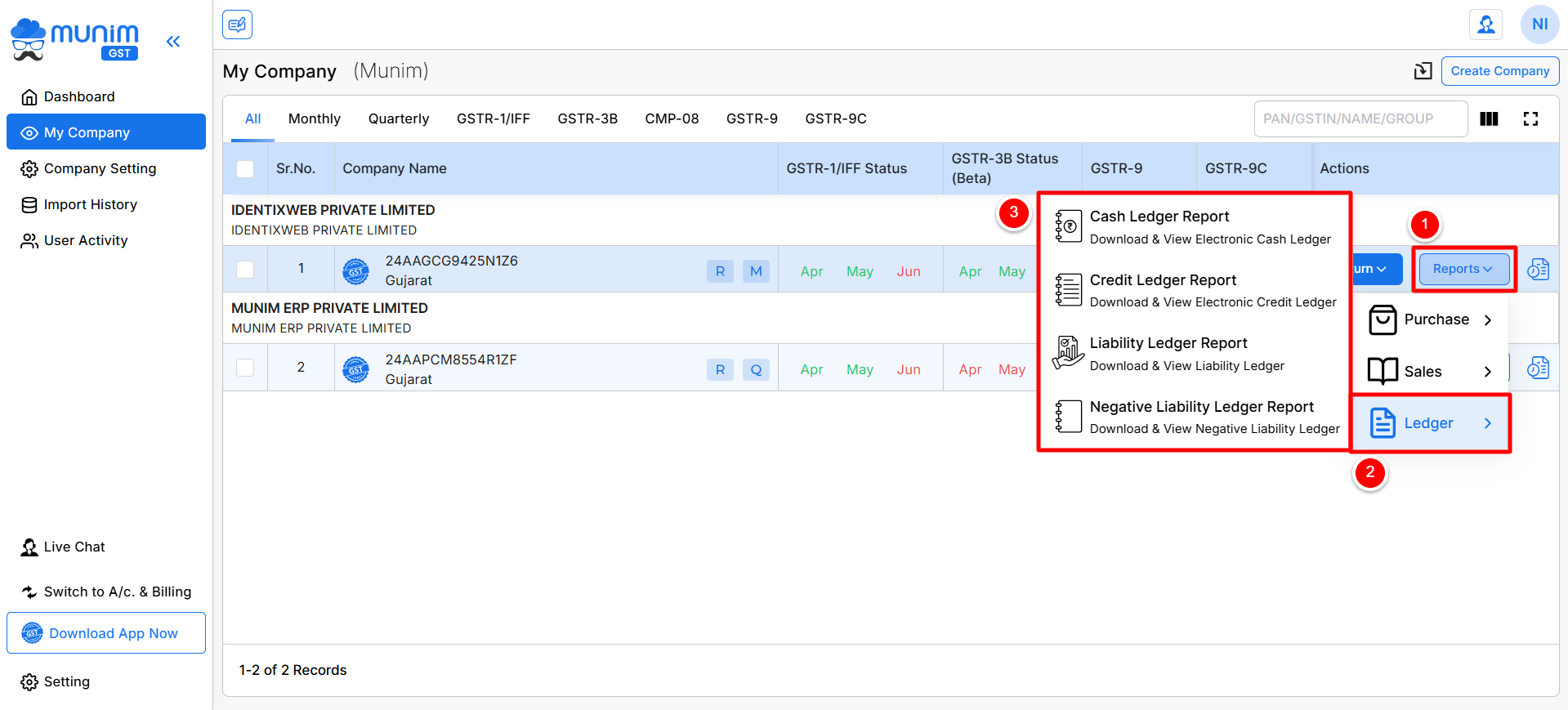
Fetch Cash Ledger Data from the GST Portal:
- Here, from the report list, you can select a report you want to check.
- On each report page, you will get filter fields like, Date range selection field and the Financial year selection field.
- Here, click on the Download from GSTN button to pull the electronic cash ledger data from the GST portal.
- You can also download a detailed report of your cash ledger by clicking the Download Report button at the top-right corner.
- Also, you can select/deselect any report you want to download from the Download Report dropdown.
Electronic Ledger Report:
- Once data is fetched, here you will check this page with all four report sections on the same page:
- Electronic Cash Ledger > Electronic Credit Ledger > Liability Ledger > Negative Liability
Viewing the Electronic Cash Ledger:
- Here, you can view your deposit and debit records, including the:
- Date of Deposit/Debit, Time of Deposit, Reference No., Tax Period Applicable, Description of Transaction, Amount Debited/Credited, IGST, SGST, CGST, and CESS amounts with Total column.
- Also, you can click on the Report in Detail section to get detailed information about the data.
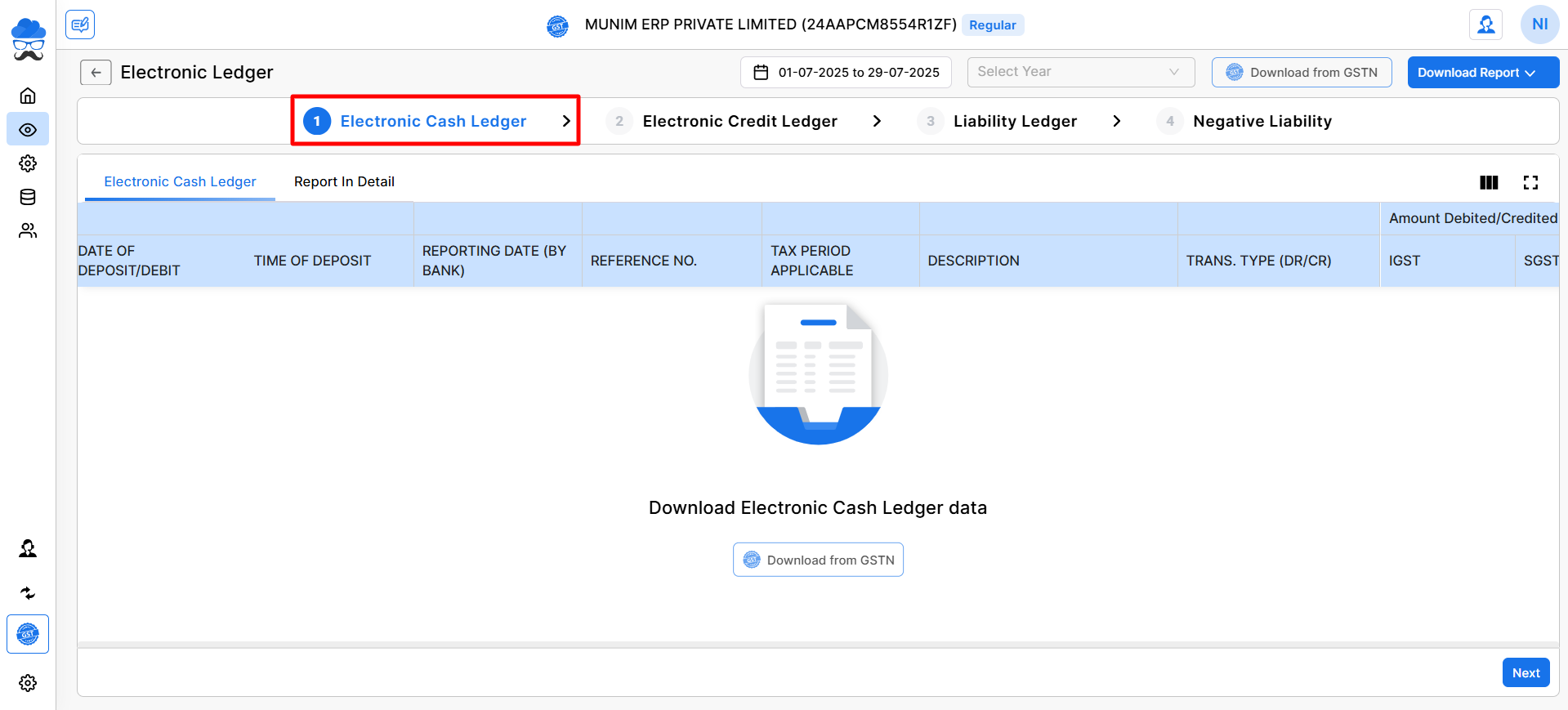
Viewing the Electronic Credit Ledger:
- To view your credits or liabilities, switch to the Electronic Credit Ledger tab by clicking on it or clicking the Next Button at the bottom.
- You can explore detailed information regarding the credits you have.
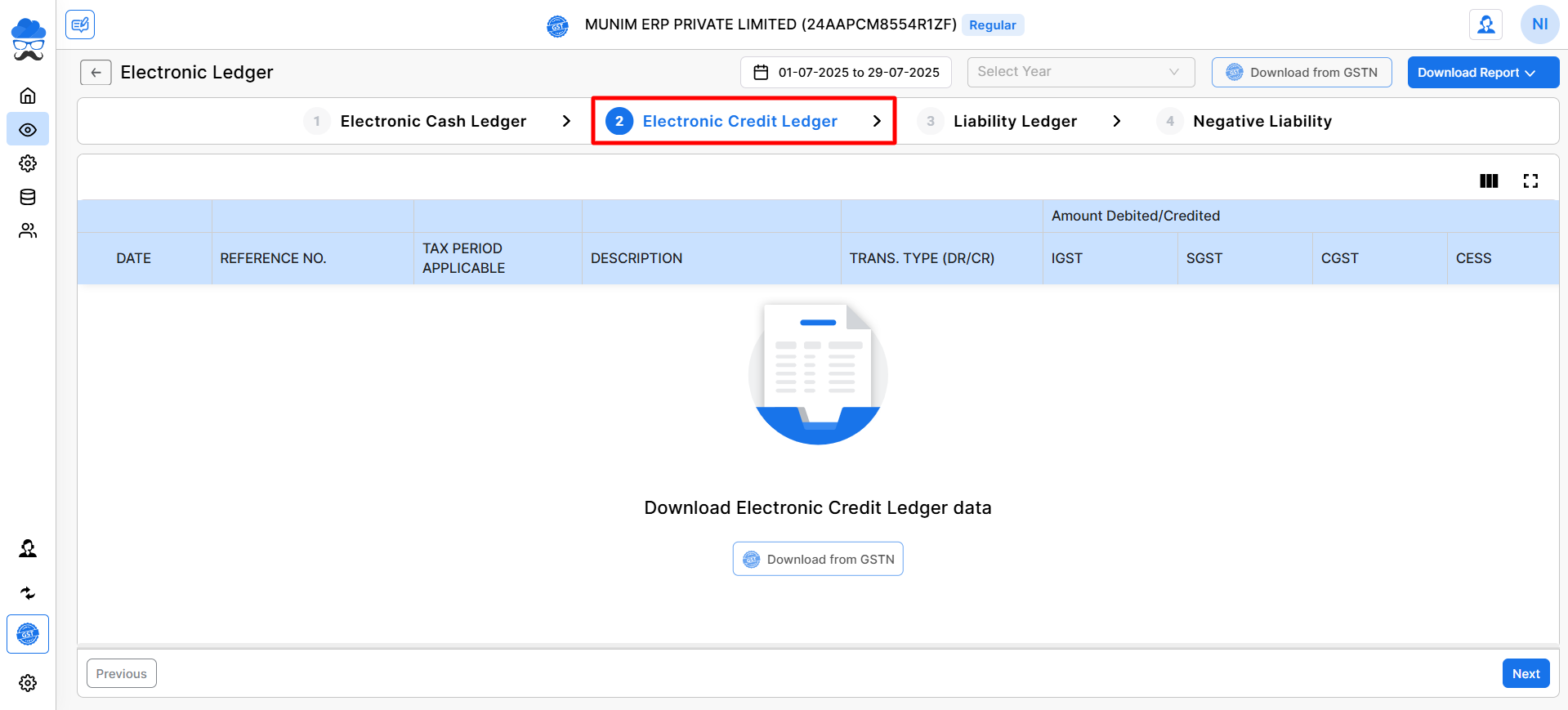
Viewing the Liability Ledger:
- To view your credits or liabilities, switch to the Liability Ledger tab by clicking on it or clicking the Next Button at the bottom.
- You can explore detailed information regarding the Liability you have. Also, you will get detailed data in Report in Detail section.
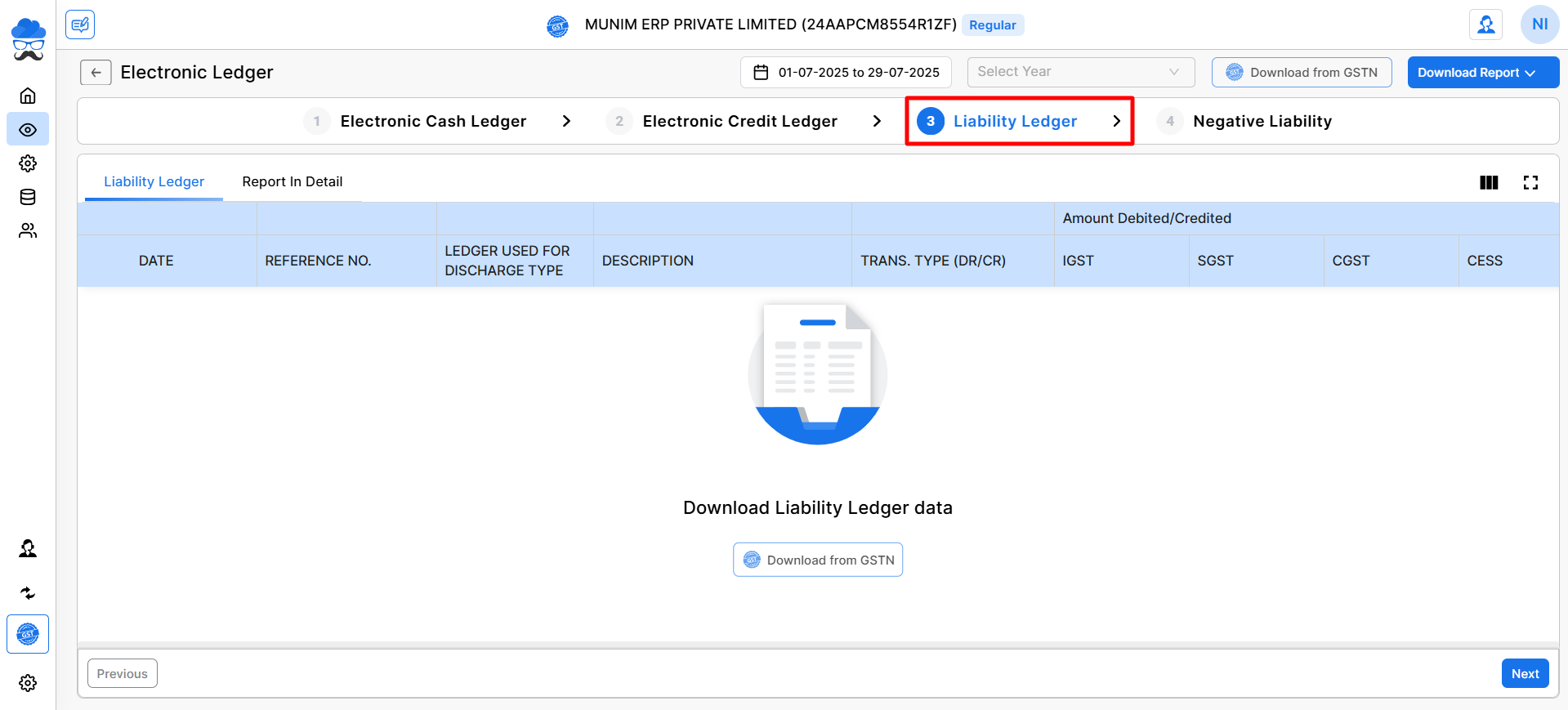
Viewing the Negative Liability:
- To view your credits or liabilities, switch to the Negative Liability tab by clicking on it or clicking the Next Button at the bottom.
- You can explore detailed information regarding the Negative Liability you have.
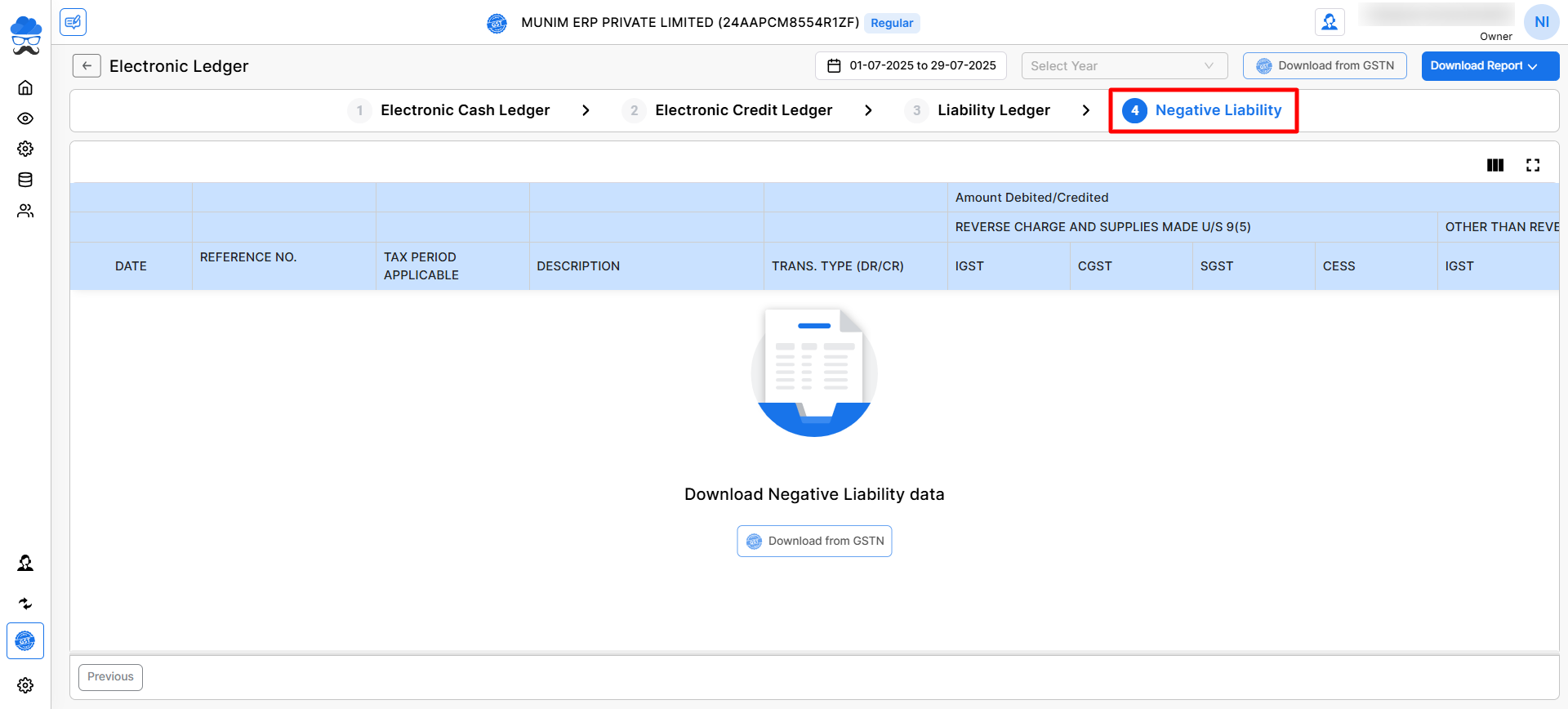
Watch the Video Tutorial:
- For a step-by-step guide, watch the video below:
By following these steps, you can easily view and download your Electronic Ledger in Munim GST to stay on top of your GST payment and credit records.
For any issues or further support, feel free to reach out to our Helpdesk via Live Chat or explore other articles in our Help Center.


