 1945 views
1945 views Purpose:
This page allows you to manage a predefined list of passwords, making it easier to file your GST returns quickly by eliminating the need to set new passwords during each return.
Sections Overview:
User Profile:
- Located in the top-right corner, shows the User’s profile section. Click on it to access the User Menu and click the User Profile option.
Password Repository:
- Accessible from My Profile under the Password Repository tab. This section allows you to store up to 9 unique GST passwords.
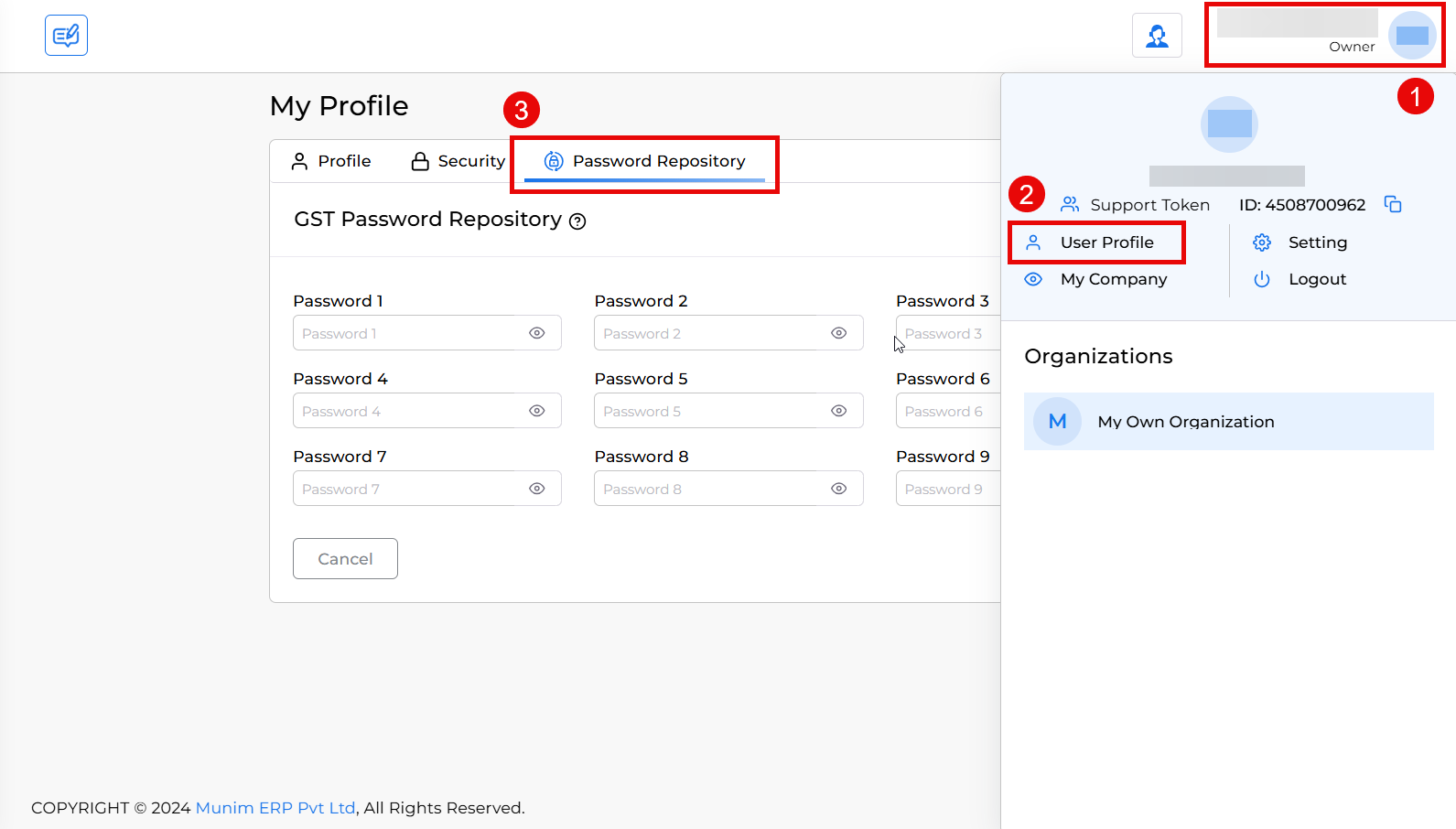
Password Fields:
- You can enter predefined passwords for quick access when filing your returns. Each password has a visibility toggle to either view or hide the password for security.
Save Changes:
- After entering or modifying passwords, make sure to click Save to store your changes.
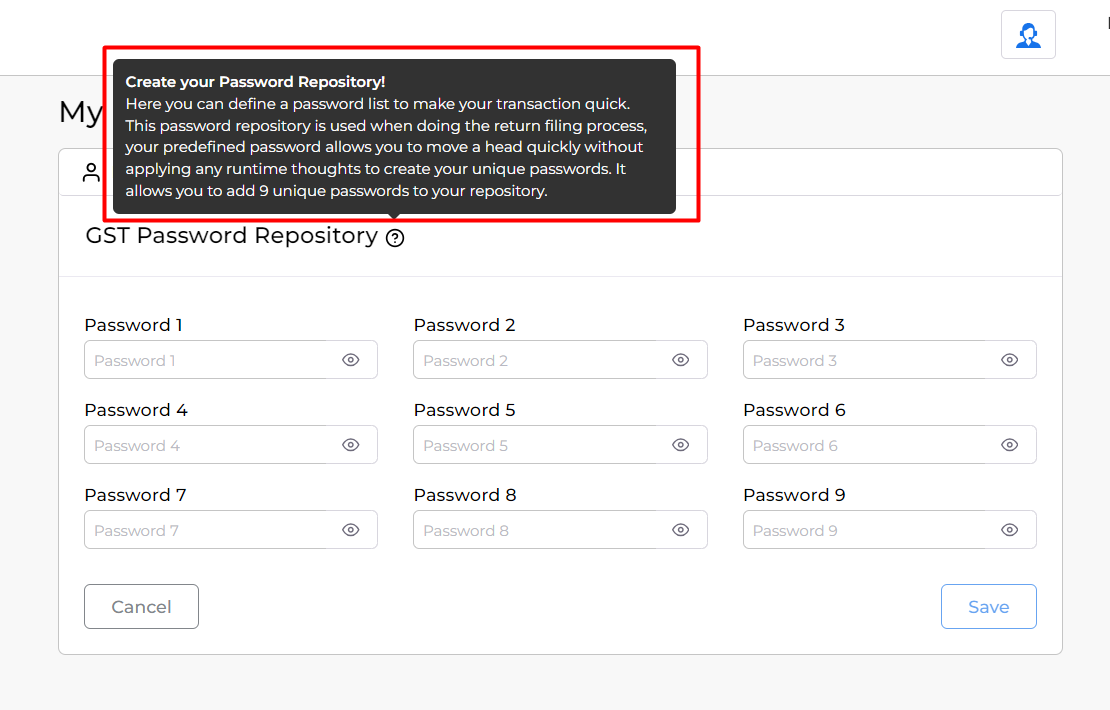
Using a Password Repository feature during filing process:
- During GST return filing, if company password is Expired, a pop will appear suggesting to update new password.
- Here, Last used password and Password Repository field with all 9 password will be show in it.
- You can view/hide your saved passwords and select the appropriate one from the list.
- The GST portal does not allow reuse of the last 5 passwords. Hence, any previously used passwords will be disabled in the password list within software.
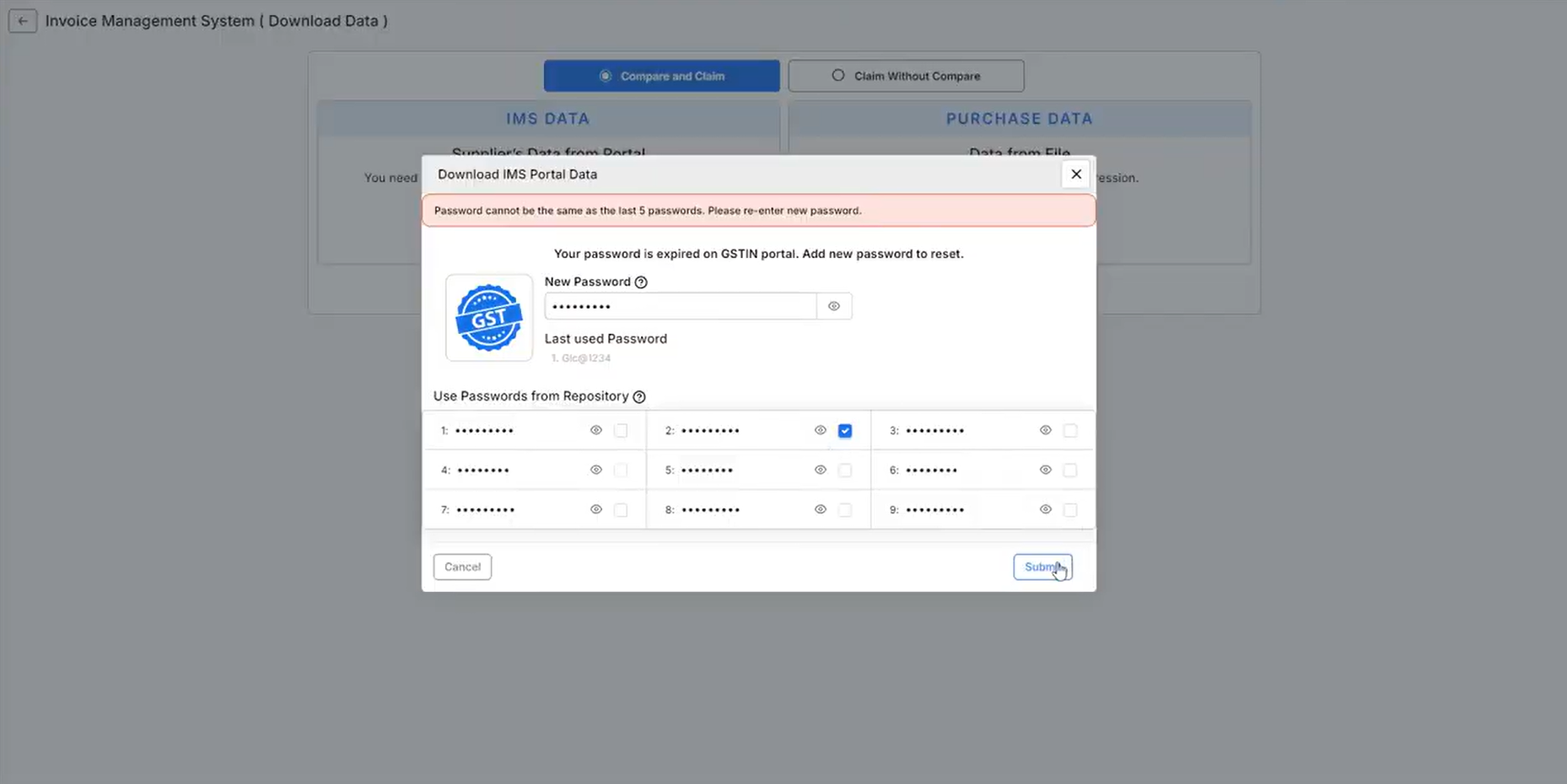
- Once you set and save the new password in Munim, you can continue your filing without restarting the process.
Common Actions:
- Adding a Password:
- Enter your desired password in the fields provided (up to 9 passwords can be stored).
- Using a Password:
- During GST return filing, the predefined password can be selected, helping you avoid creating a new password each time.
- Password Security:
- Ensure your passwords are secure, and use the visibility toggle to check them if necessary.
- Forgot to Save?
- Always click Save after making changes to ensure your new or updated passwords are stored in the repository.
These pages aim to simplify both your GST return history review and password management processes, ensuring efficient and error-free submissions.


