This module is used for setting up the Sales Invoice with various options to customize the invoice according to your needs.
Invoice setting is located at Settings > General settings > Invoice.
+−⟲
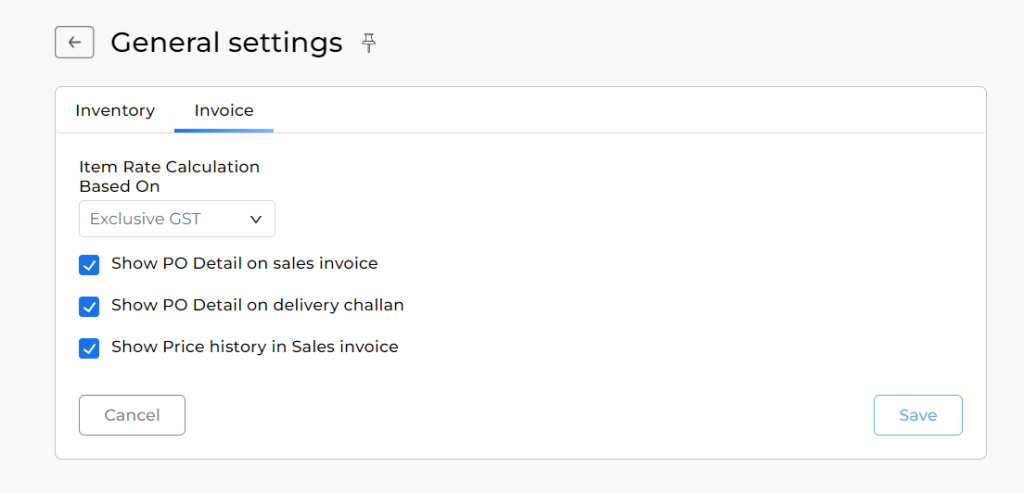
| Field | Description |
|---|---|
| Item rate calculation based on: Inclusive GST/ Exclusive GST | Here you can change the item rate calculation method like Exclusive or Inclusive while creating sales Invoice |
| Show PO Detail on Sales invoice | If Enabled, You can add Purchase Order details on the Sales Invoice |
| Show PO Detail on Delivery challan | If Enabled, You can add Purchase Order details on the Delivery Challan |
| Show Price History in Sales Invoice | If Enabled, You can check the Price Rate History of the selected Item while creating a sales Invoice |
These settings provide flexibility and detailed information, helping you streamline your invoicing process and improve accuracy.


