 1850 views
1850 views
Multiple-Year Transfer:
- Our Software allows for the transfer of Closing Balance and Stock to the new financial year.
Access Previous Year:
- Go to the previous year and then navigate to Settings > General Settings > Next year transfer.
+−⟲
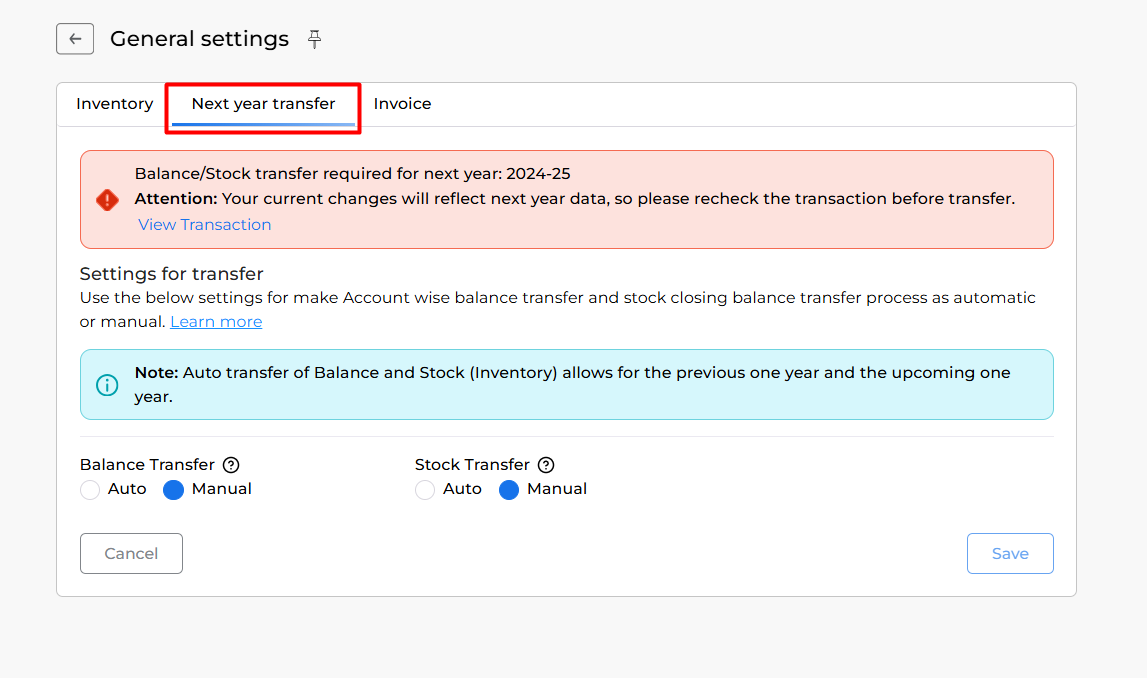
Manual Stock Transfer option:
- For Manual transfer of Stock, click the View Transactions option in the Red banner in the Next Year Transfer tab.
- After clicking, you will get transaction details with the Account’s and Stock’s Old Opening and New Opening.
- In the Stock Transfer section, you will get the Negative Qty Allow option button if you have some items in minus stock. You can check that option to transfer stock in negative.
- Once done, you have to check and click on the Transfer Button in both sections to finish the transfer process.
+−⟲
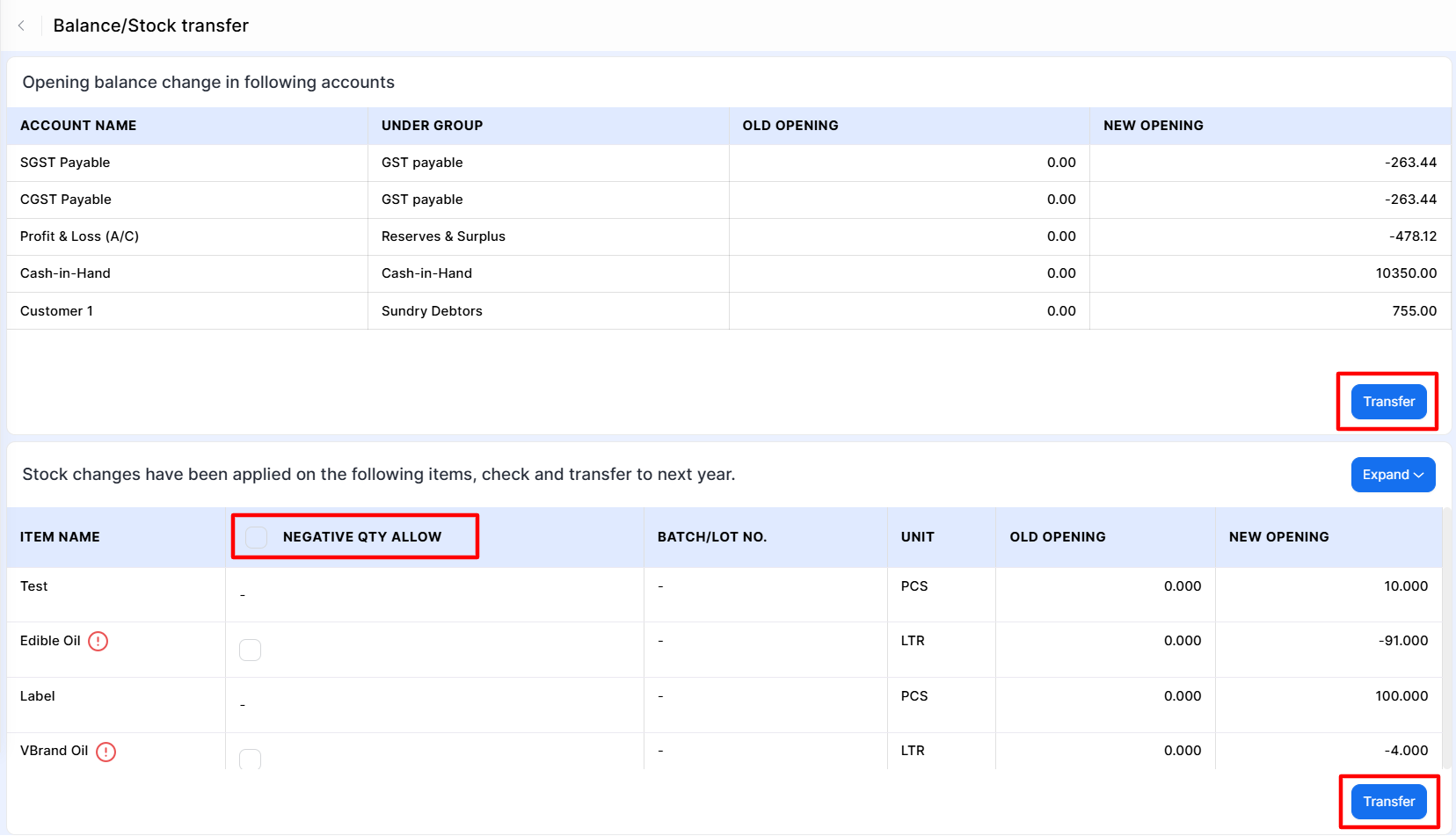
Select Transfer Option:
- You can choose between the Manual and Auto options provided for Balance/Stock transfer.
- For the first time, users have to transfer stock through the Manual option only. Follow the above steps for the manual process.
Auto Transfer Limitations:
- Auto transfer of Balance and Stock (Inventory) is available for the previous one year and the upcoming one year. In other cases, only Manual transfer is allowed.
Detailed Instructions:
- For more detailed instructions regarding Balance transfer, visit our Helpdesk link: Balance Transfer Process.
By following these steps, you can efficiently transfer your Closing Balance and Stock to a new financial year in Munim. If you have further questions or need assistance, please contact our support team. We are here to assist you!


