 1334 views
1334 views
Accessing the E-Invoice Icon:
- Once you create an E-invoice, an icon is generated.
- Here at Sales Invoice List page, Click on this E-Invoice icon to proceed.
+−⟲
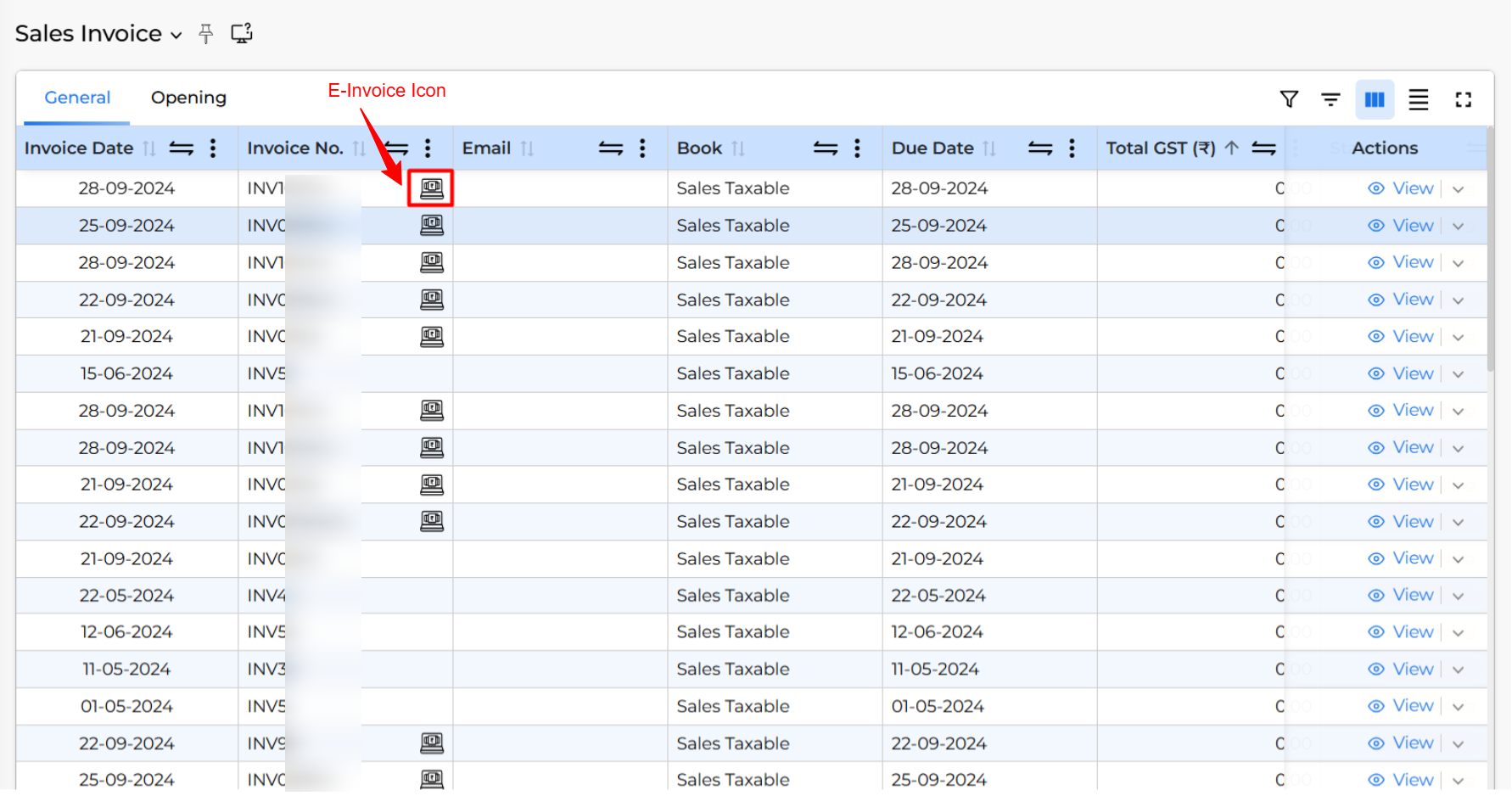
Cancellation Process:
- Upon clicking the icon, a pop-up named E-Invoice Action will appear.
- Here select the “Cancel E-Invoice” option to initiate the cancellation process.
+−⟲
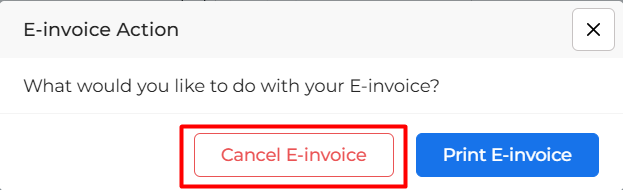
Cancellation Time Limit:
- It’s important to note that an E-invoice can only be cancelled within 24 hours of its creation.
By following these steps, you can easily cancel an E-invoice in Munim. If you encounter any issues or have further questions, please reach out to our support team for assistance.


