 1767 views
1767 views
Here you can see the sales summary report. On this page, two types of filters are available Date and Book, and filters are used to see reports in multiple ways. Here you can download the report in an Excel sheet or PDF and also send an Excel sheet through mail.
How to open the Sales Summary Report:
- Go to the Report module in the left sidebar.
- Click on the Sales Summary Report from the General Report section
+−⟲
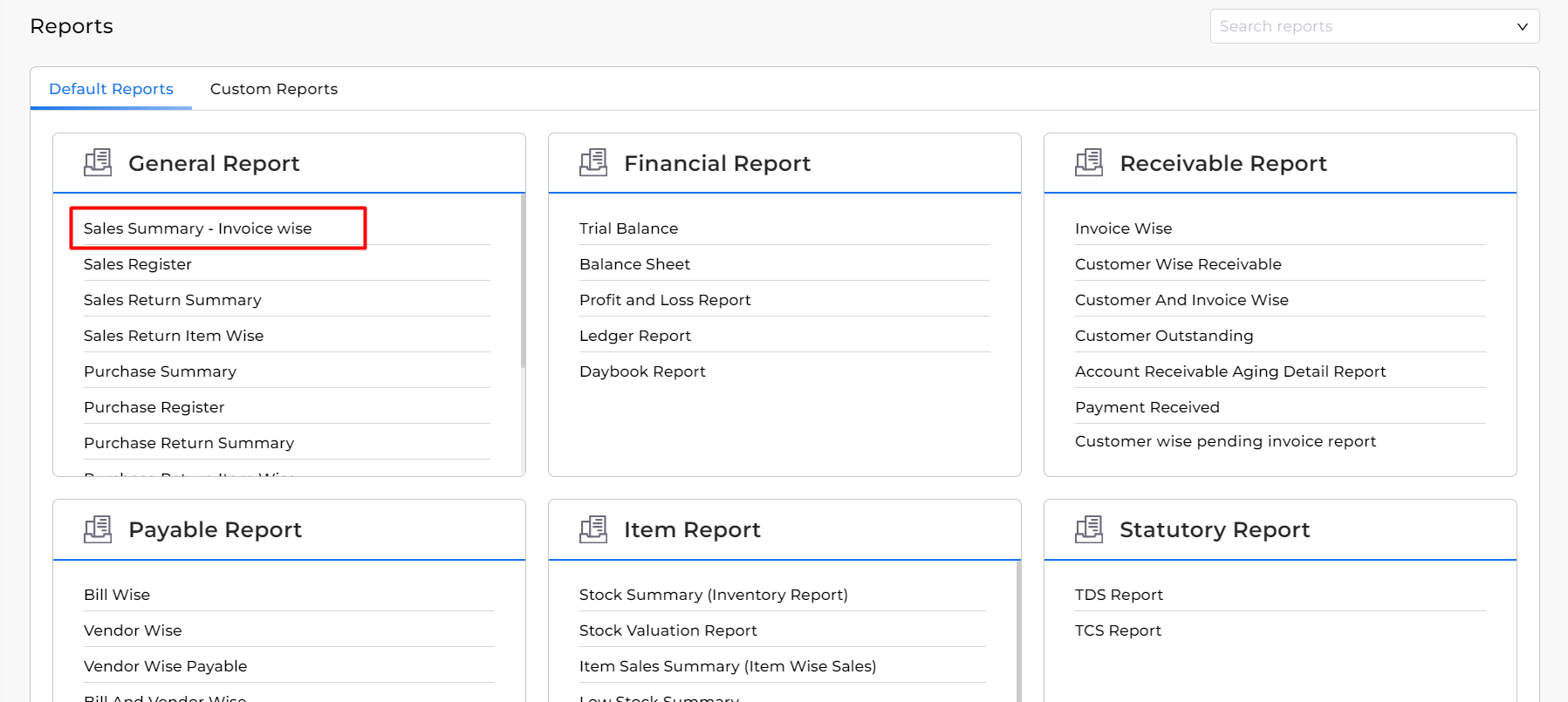
+−⟲
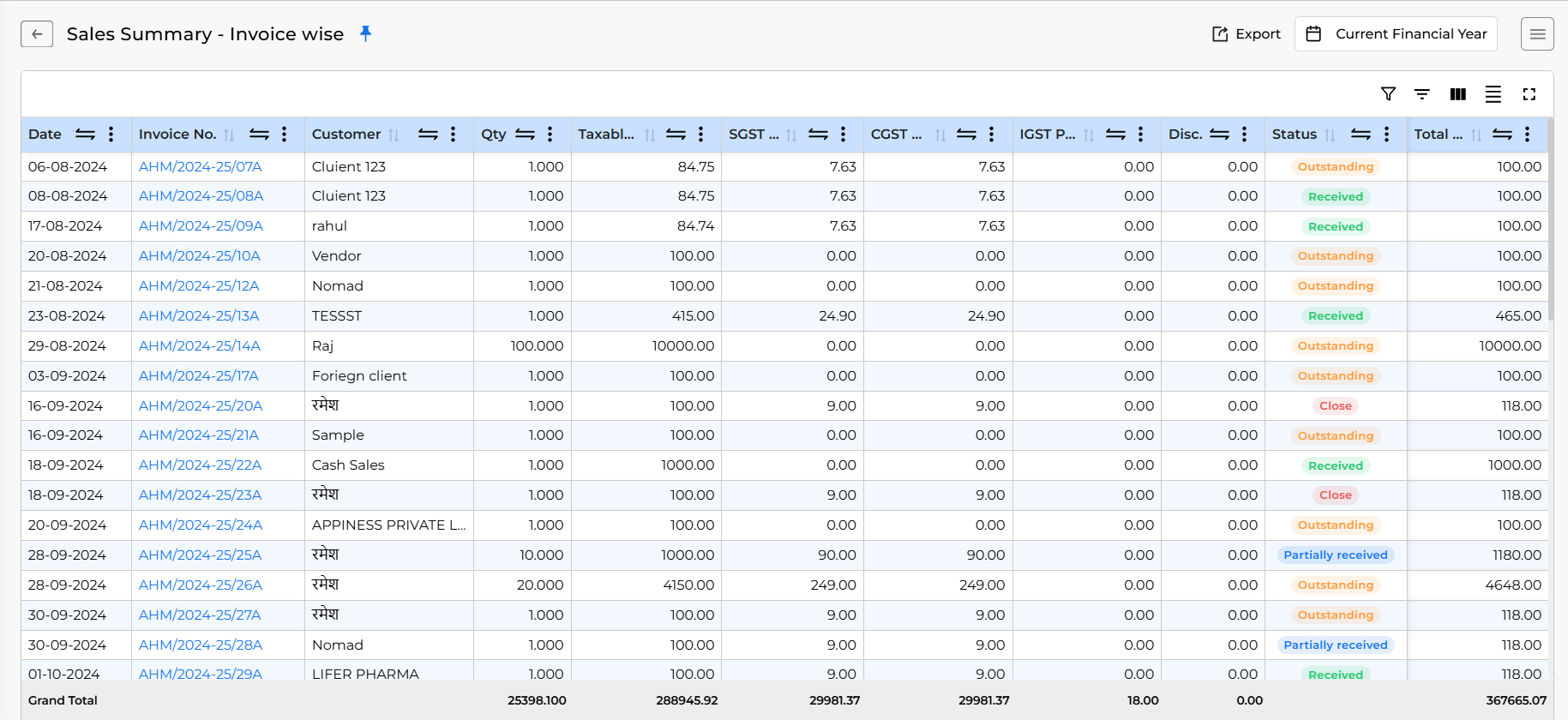
| Field | Description |
| Export | This option is used to Export the report in PDF or Excel format. |
| Date Filter | This option is used to filter the report with the specific time period. |
| Filter | This option is used to Filter the report with many conditions. |
| Show Column Search | This option is used to show the column search field under every column. |
| Show/Hide columns | This button is used to show or hide any column from the list. |
| Grand Total | You will find the Grand Total of some columns in the last Row. |


