 1608 views
1608 views
In the ledger module, you can add your Misc. Expenses ledger to Munim.
After doing this, you will be able to manage your Miscellaneous Expenses account. Miscellaneous Expenses are incidental expenses that cannot be classified as manufacturing, selling, and administrative expenses.
These expenses are not revenue in nature and hence shown on the asset side of the Balance Sheet and should be written off over a period of time.
Create Misc. Expense (ASSET) Ledger:
- Go to the Account module in the left sidebar.
- Click on the Create Account button or press the Alt+N key.
- Select Misc. Expenses (ASSET) on the Under group ledger drop-down list.
+−⟲
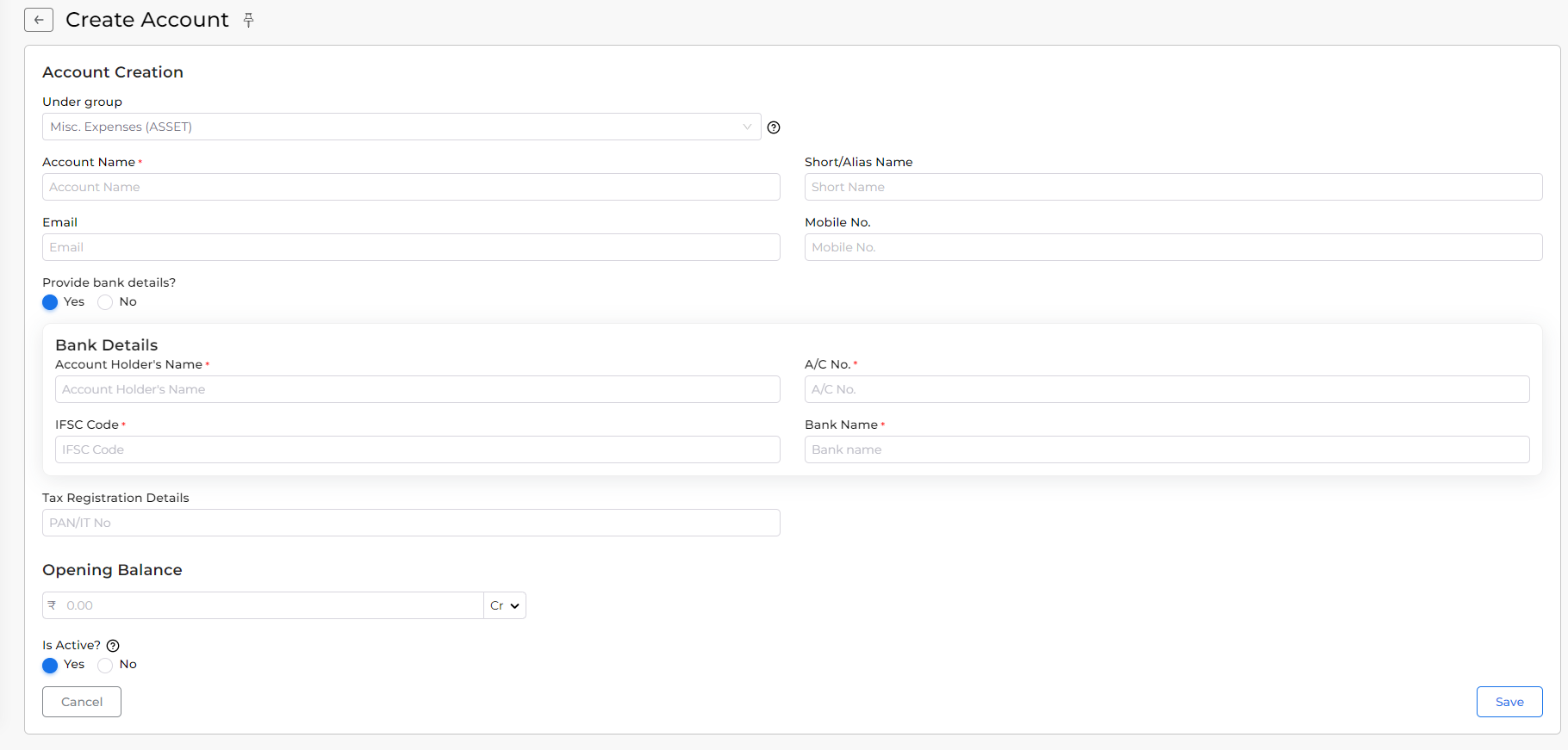
Field Information for Misc. Expenses (ASSET) ledger:
| Field | Description | Note |
|---|---|---|
| Under Group | Here select the Misc. Expenses (ASSET) account. | |
| Account name | Here write your account name. | Mandatory field |
| Short/Alias name | Here write your account short name. | |
| Here write your account email id. | ||
| Mobile no | Here write your account mobile no. | |
| Account holder’s name | Here write your bank account holder’s name. | Mandatory field |
| A/C no | Here write your bank account number. | Mandatory field |
| IFSC code | Here write your bank IFSC code. | Mandatory field |
| Bank name | Here write your bank name. | Mandatory field |
| Tax registration details | Here write your PAN/IT no. | |
| Opening Balance | Here put your ledger opening balance. | |
| Is Active? | Here if you select “Yes” then this account is shown in all modules and if you select “No” then this account is not shown in all modules. |


