 1703 views
1703 views
To change your Account E-mail/Mobile number, please follow these steps:
Step 1: Access the User Account
- Click on the User Account Menu located at the top right corner.
- Now click on the My Profile option and go to the Account tab.
+−⟲
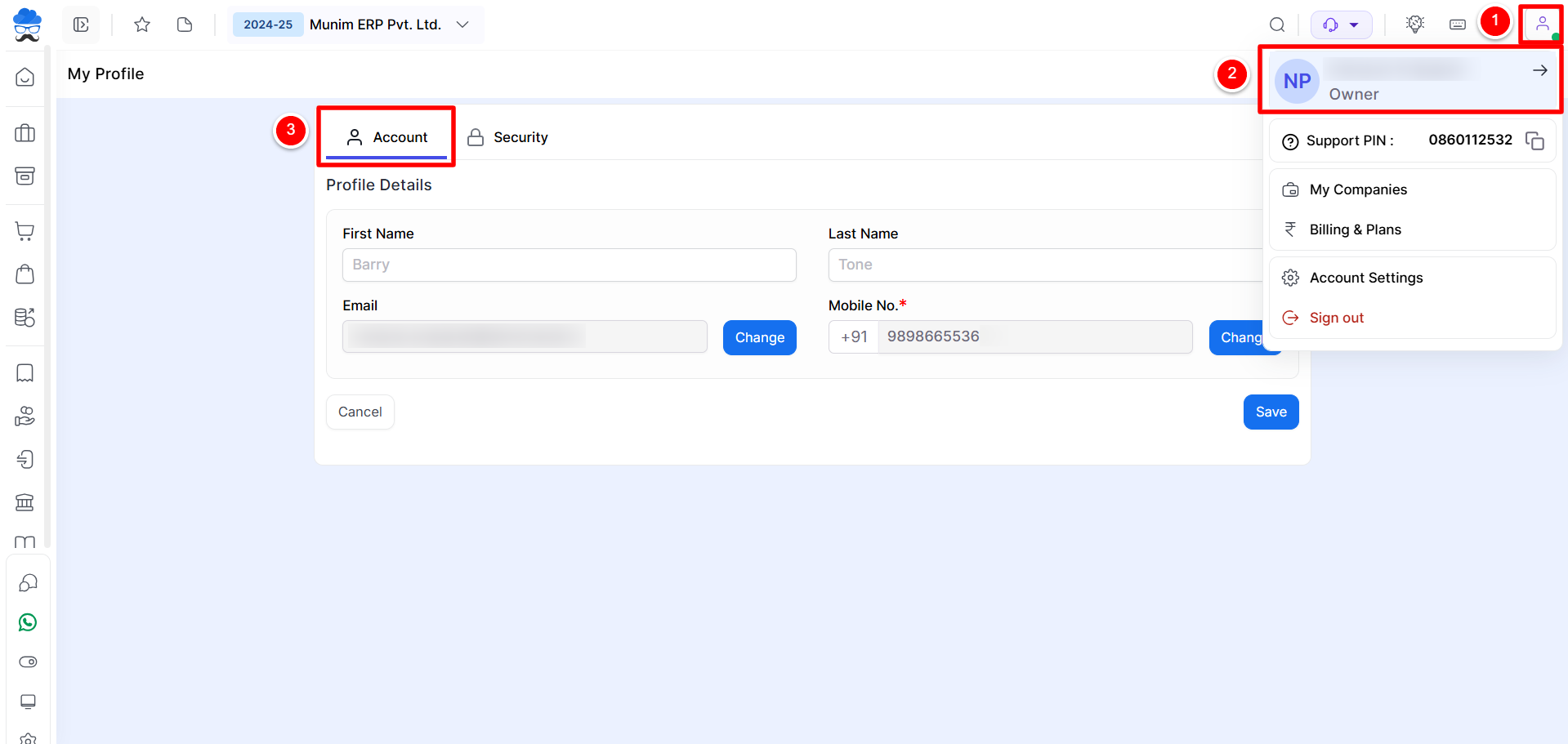
Step 2: Initiate Change in Profile Details
- In the Profile details, click the “Change” button next to the E-mail/Mobile number.
- A password confirmation popup will appear. Enter your current password to proceed.
+−⟲
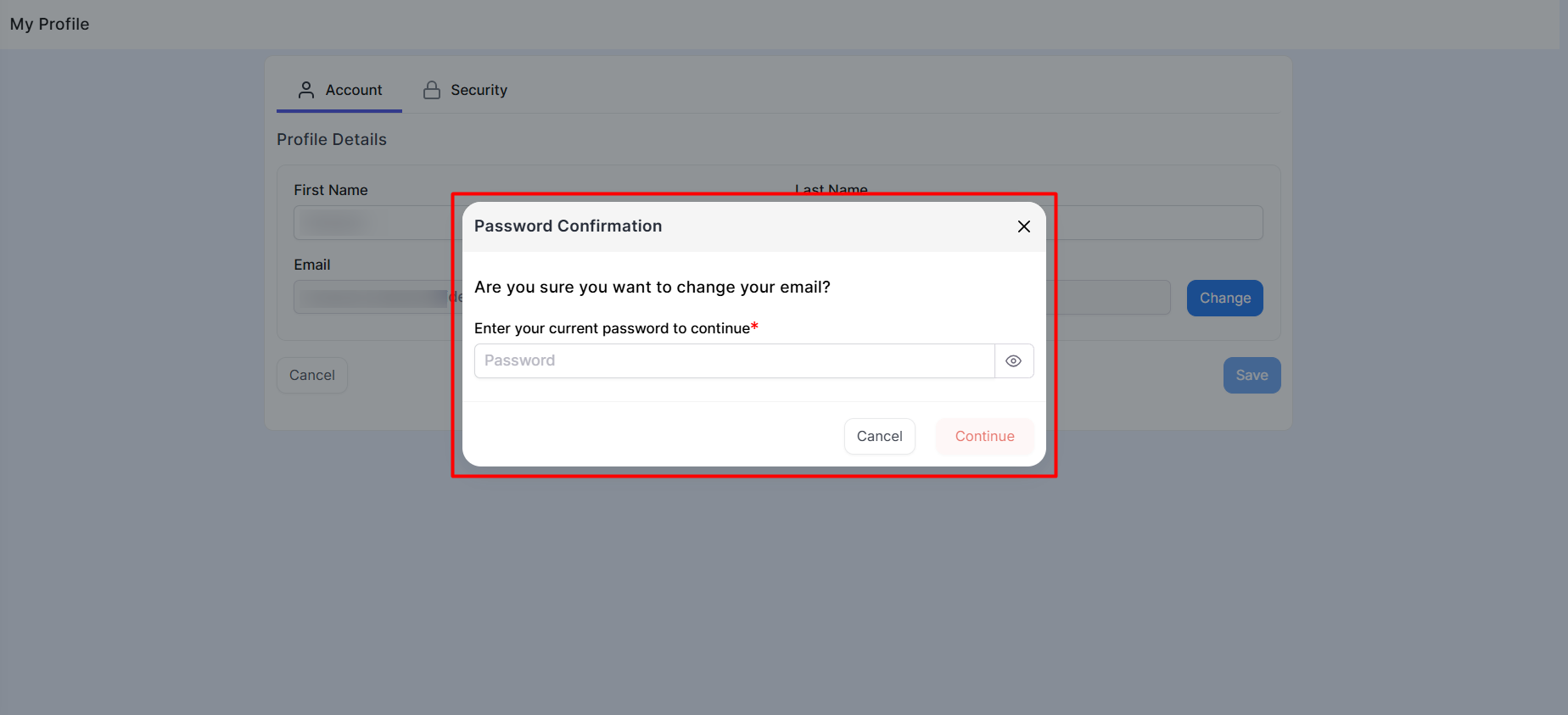
Step 3: Change E-mail/Mobile Number
- Now change your E-mail/Mobile number and click “Get OTP” to receive OTP.
Step 4: Verify with OTP
- Enter the OTP you have received and click the “Save” button to complete the process.
+−⟲
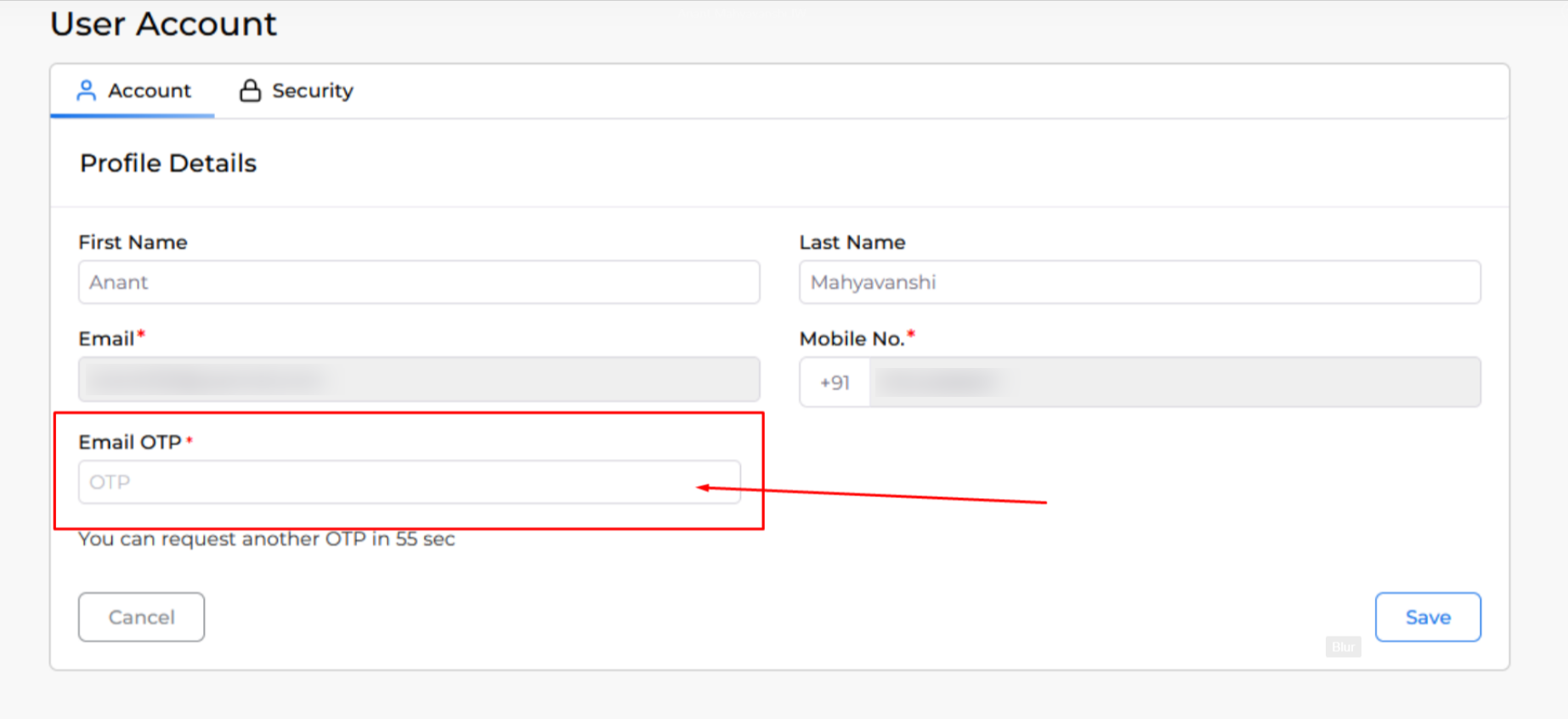
Following these steps will allow you to successfully update your Account E-mail/Mobile number in our system. If you encounter any issues or have questions, feel free to reach out to our support team for assistance.


