 1541 views
1541 viewsThis module is used for creating opening sales invoices. On this page, you are able to check and import Opening sales invoices.
Also, we are providing the sample Excel file which you can download, add the details and import the data.
Create Opening Sales invoices:
- Go to the Sales module from the left sidebar and select Sales Invoices.
- Click on the Opening tab.
- Click on the Create Invoice button.
+−⟲
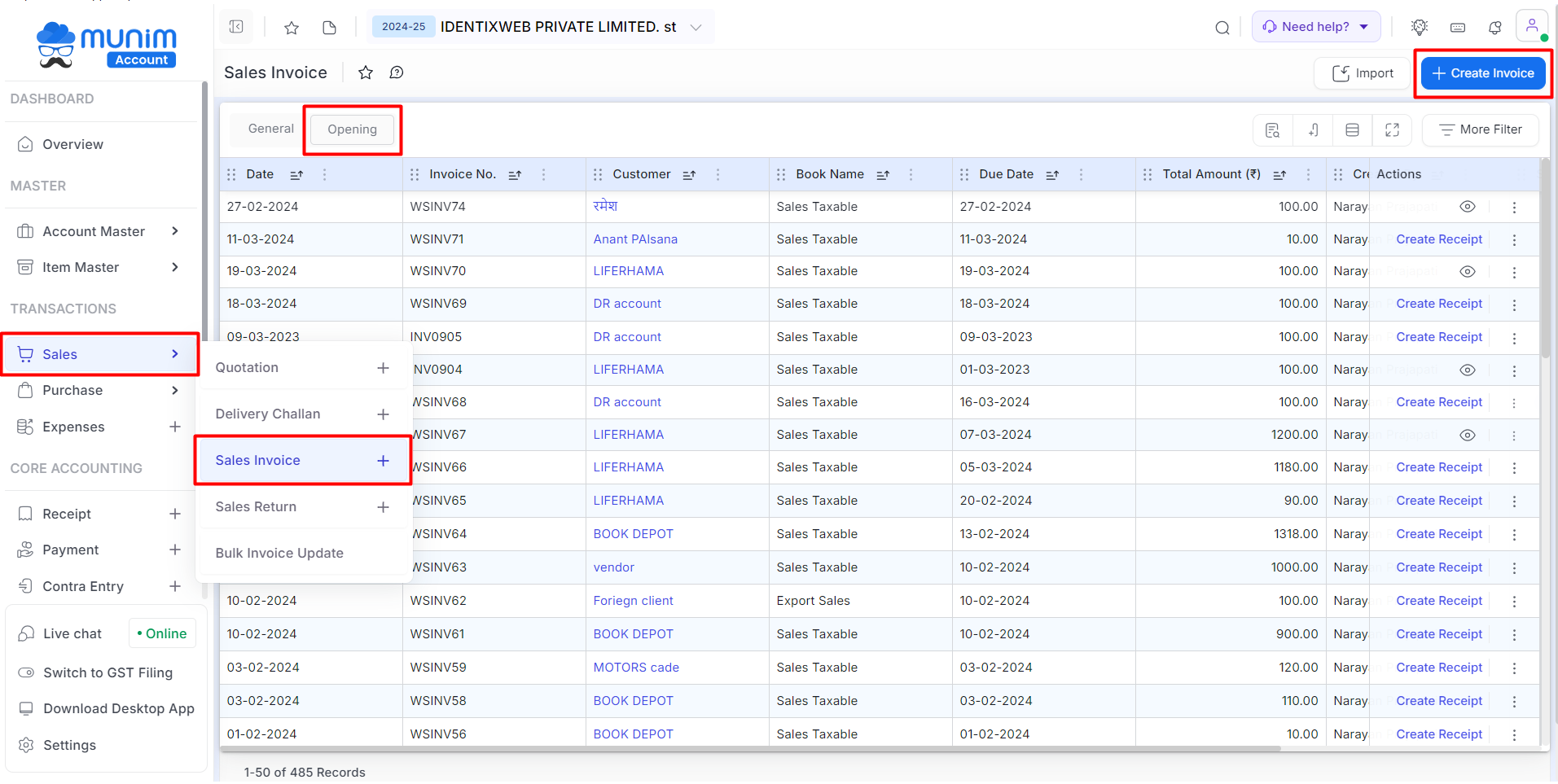
+−⟲
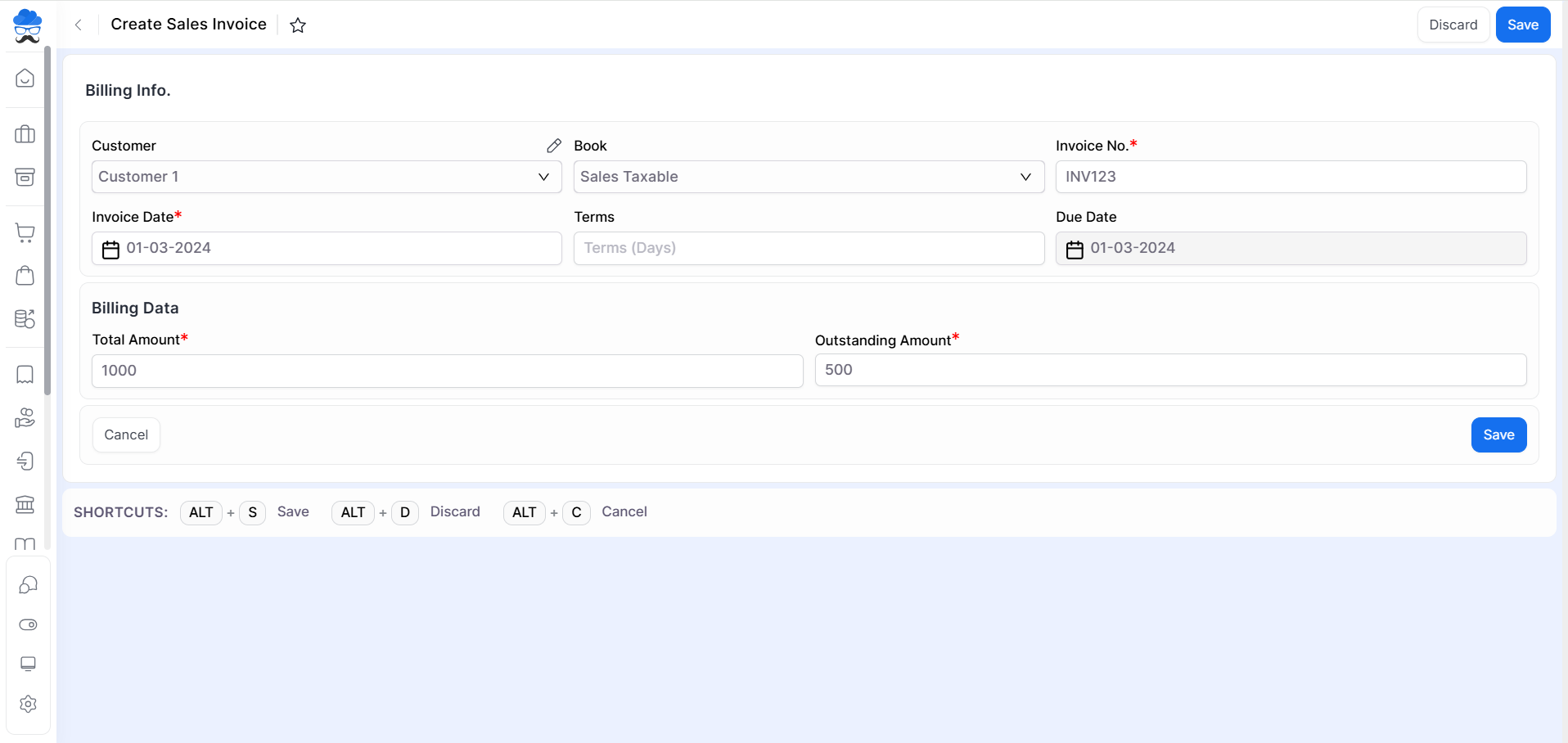
| Field | Description | Note |
|---|---|---|
| Customer | Here select customers for creating sales invoices. here also you are able to add new customers. | Mandatory field |
| Book | Here select the sales book for sales record. | |
| Invoice No. | Here write the Invoice number | Mandatory field |
| Invoice date | Select the invoice date or write the invoice date. | Mandatory field |
| Terms | Here write the terms day. | |
| Due date | As you write Terms days, The due date will automatically be set. | |
| Total amount | Here write the invoice total amount. | Mandatory field |
| Outstanding amount | Here write the invoice outstanding amount. | Mandatory field |
How to import opening sales invoices:
- Go to the Sales module from the left sidebar and then select the Sales Invoice.
- Click on the Opening tab.
- Now on this page, click on the Import button from the top right corner.
- Now the import op. sales popup will be shown from which you need to click on the Download sample file.
- Now open the downloaded Excel file, add the details, save it and upload the file in that popup itself.
+−⟲
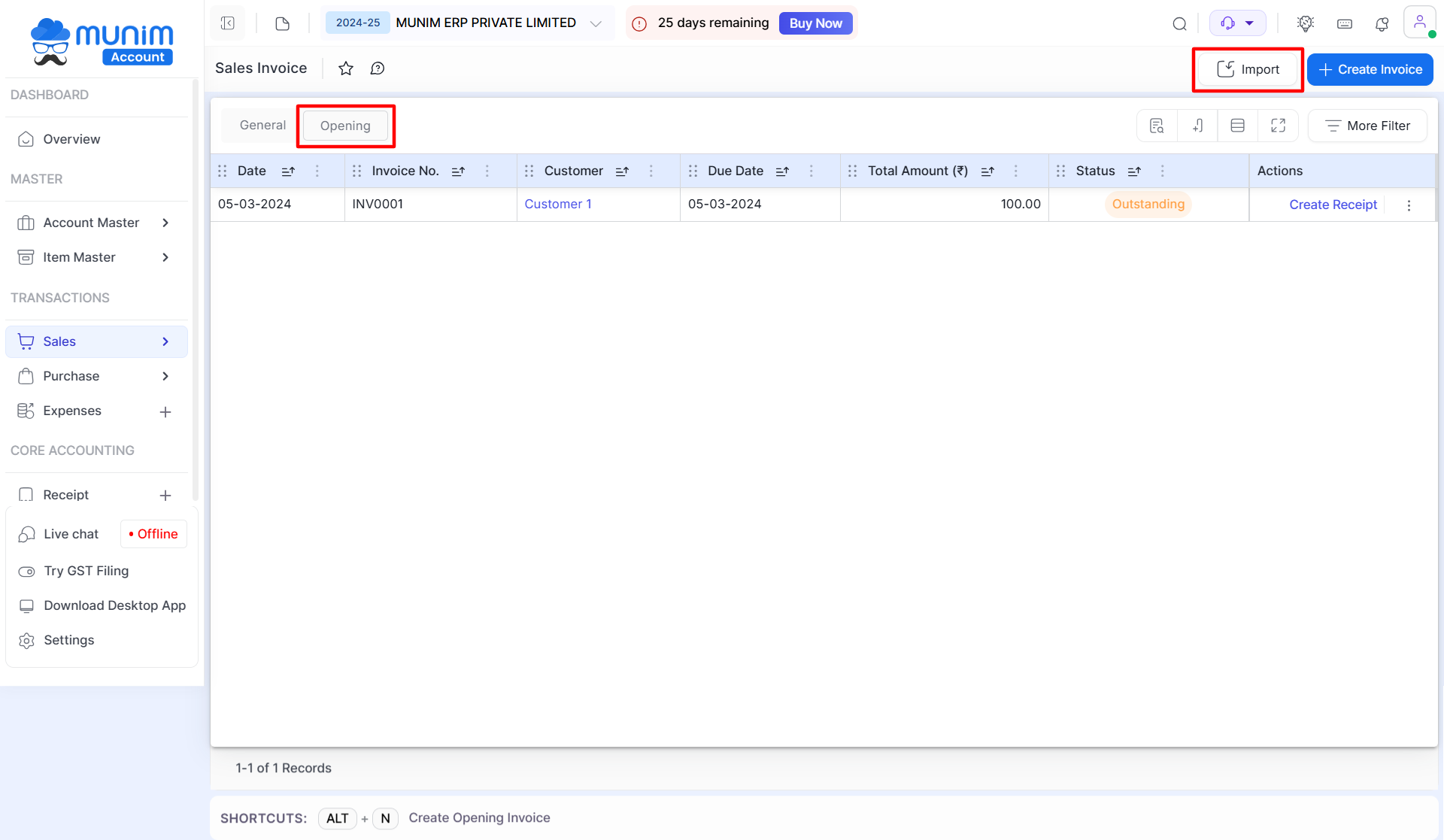
+−⟲
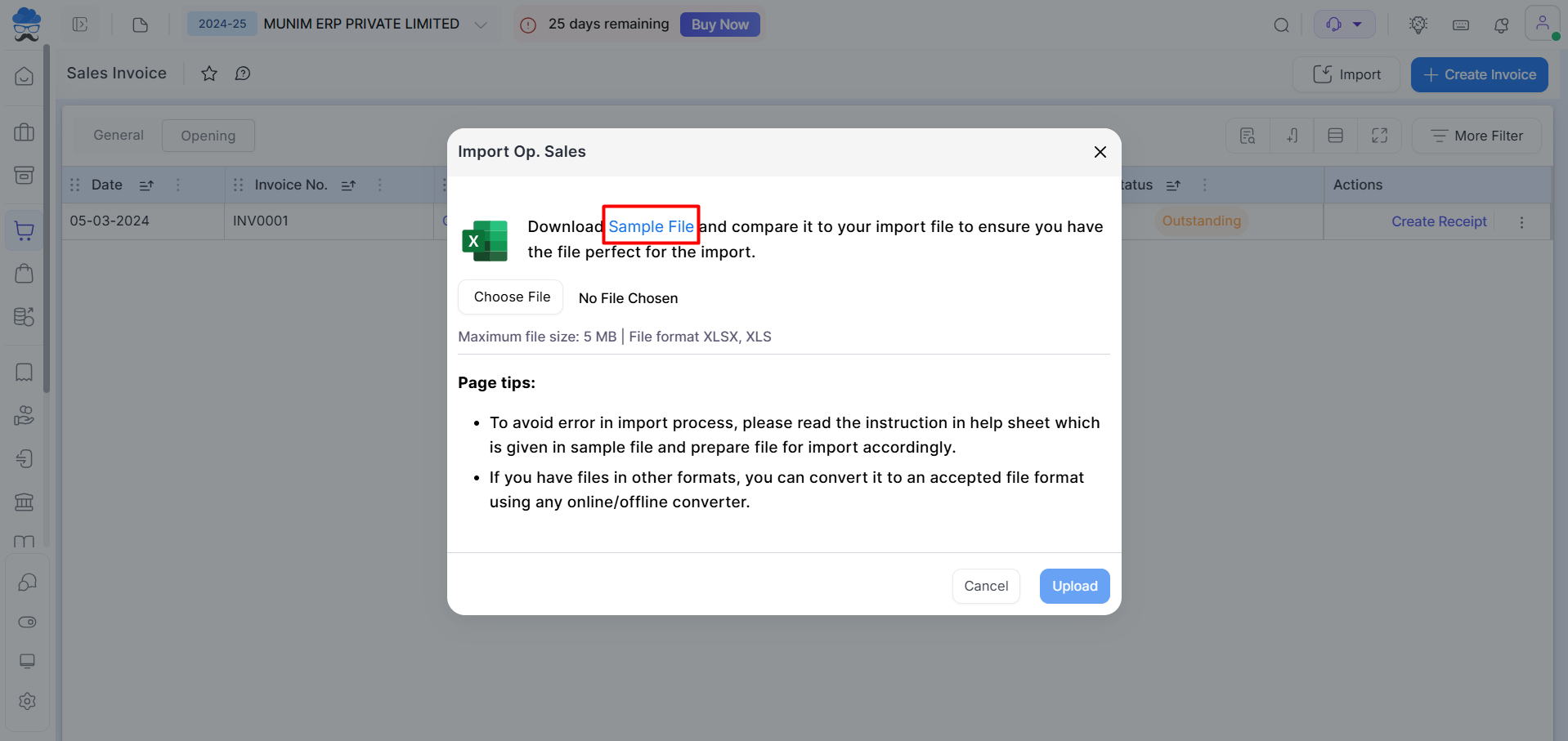
- Once you upload a file in the software, Successfully uploaded entries can be seen in the list.
Learn more: For more detailed help regarding the Import option please check this Helpdesk link: Data Import Process
Need Assistance?
For any questions or further support with Munim Software, please contact our support team.


