 1526 views
1526 views
A ledger report is a financial statement that provides a summary of the transactions and balances for specific accounts within a specified period. It is typically generated from the general ledger, which is the central repository of all financial transactions of a business.
Ledger reports are essential for financial analysis, tracking account activity, and ensuring the accuracy and integrity of financial records. They provide a detailed overview of the financial transactions and balances within specific accounts, helping businesses and individuals monitor their financial performance and make informed decisions.
How to open Ledger Report:
- Go to the Report module in the left sidebar.
- Click on the Ledger Report option in the Financial Report section.
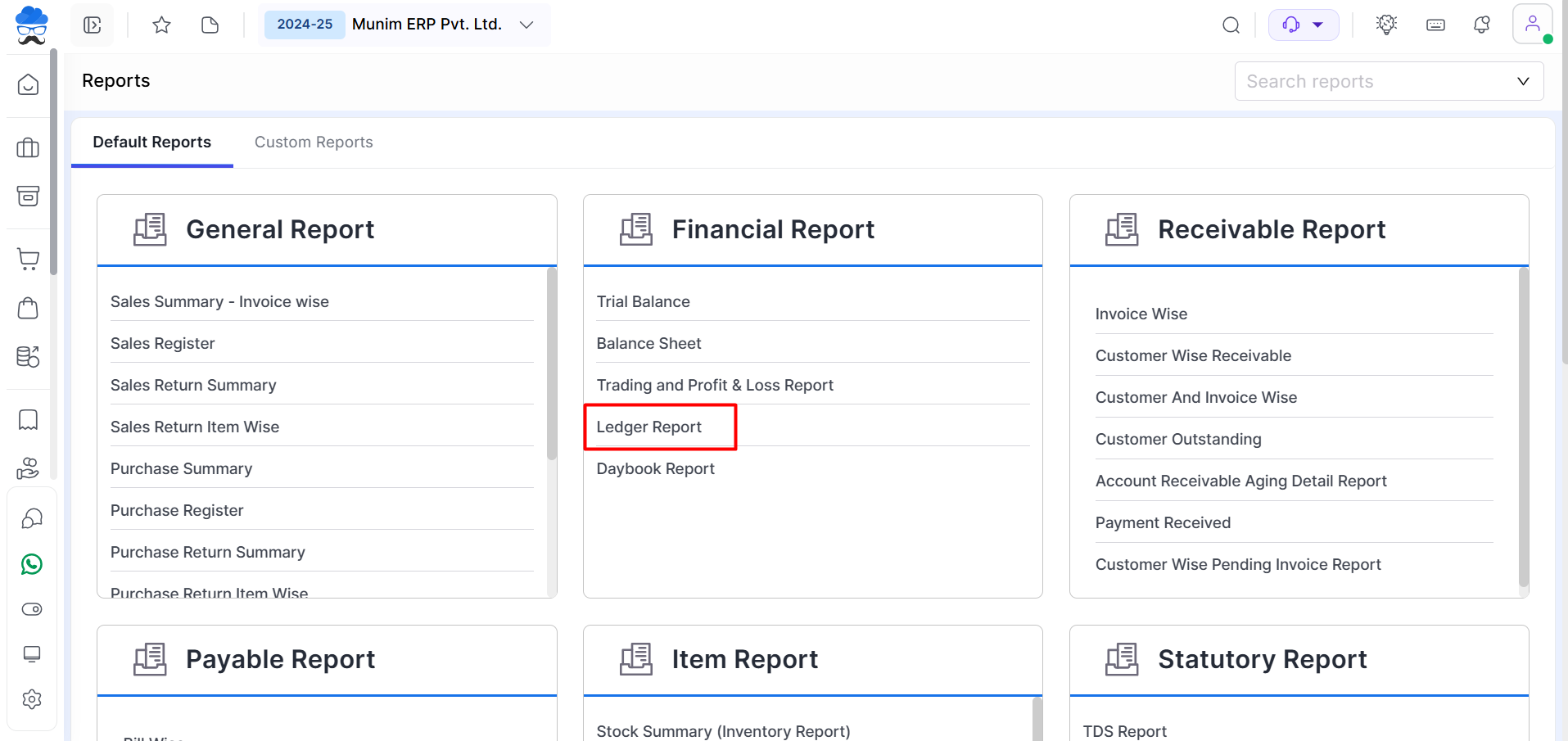
- If you click on the Ledger Report option, it will show the ledger selection pop-up.
- Here, you can select All Account option to see all ledgers in the report, or click the Selected Account option to see selected accounts’ ledger reports only.
- Now add the date period in From Date and To Date, or select from Calendar dates to view the report.
- Now, click on the Generate Report button to see the Report.
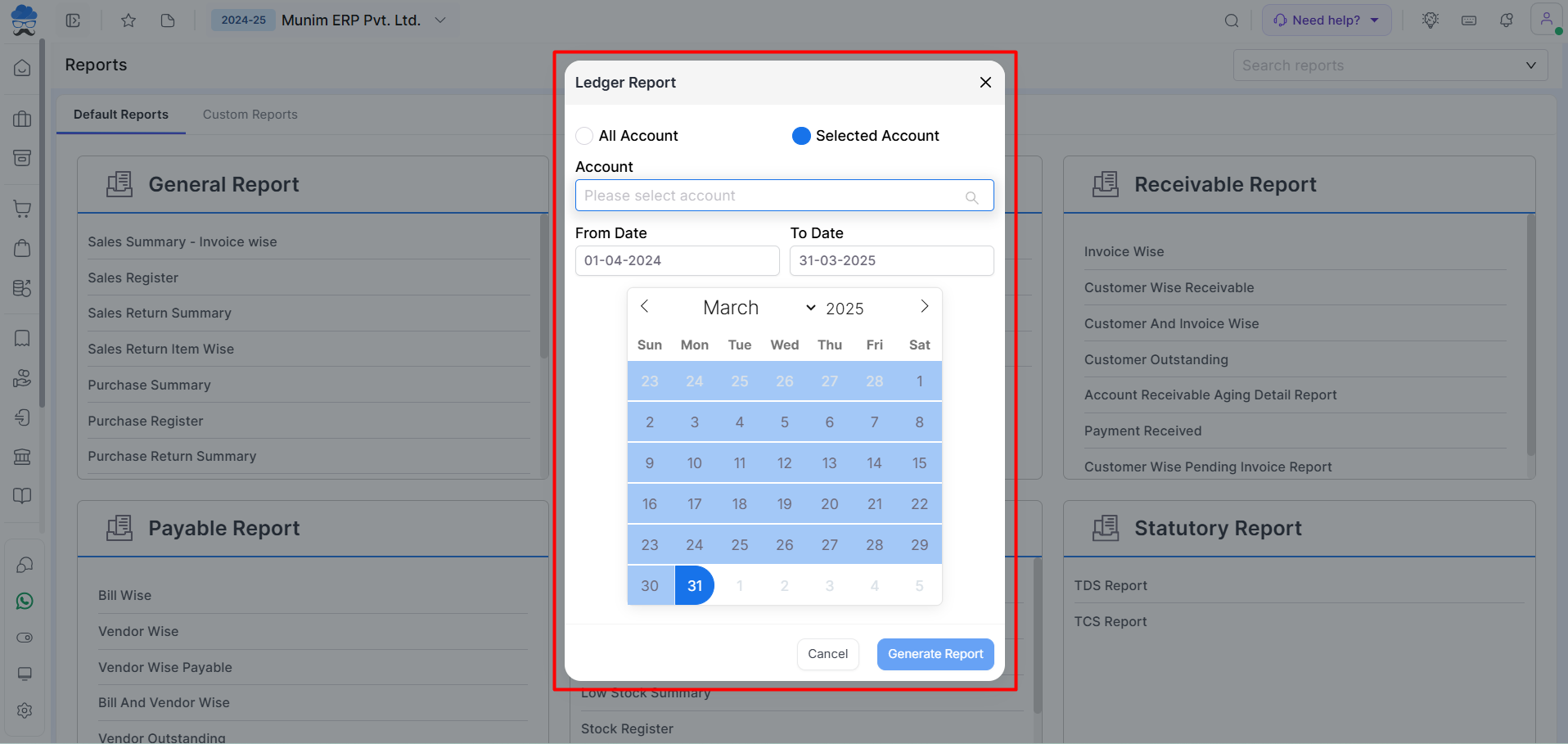
All Account Report:
- Once you select the All Account Ledger Report, it will open the Ledger report of all accounts.
- Here user can use the Expand option to see the Account data in detail.
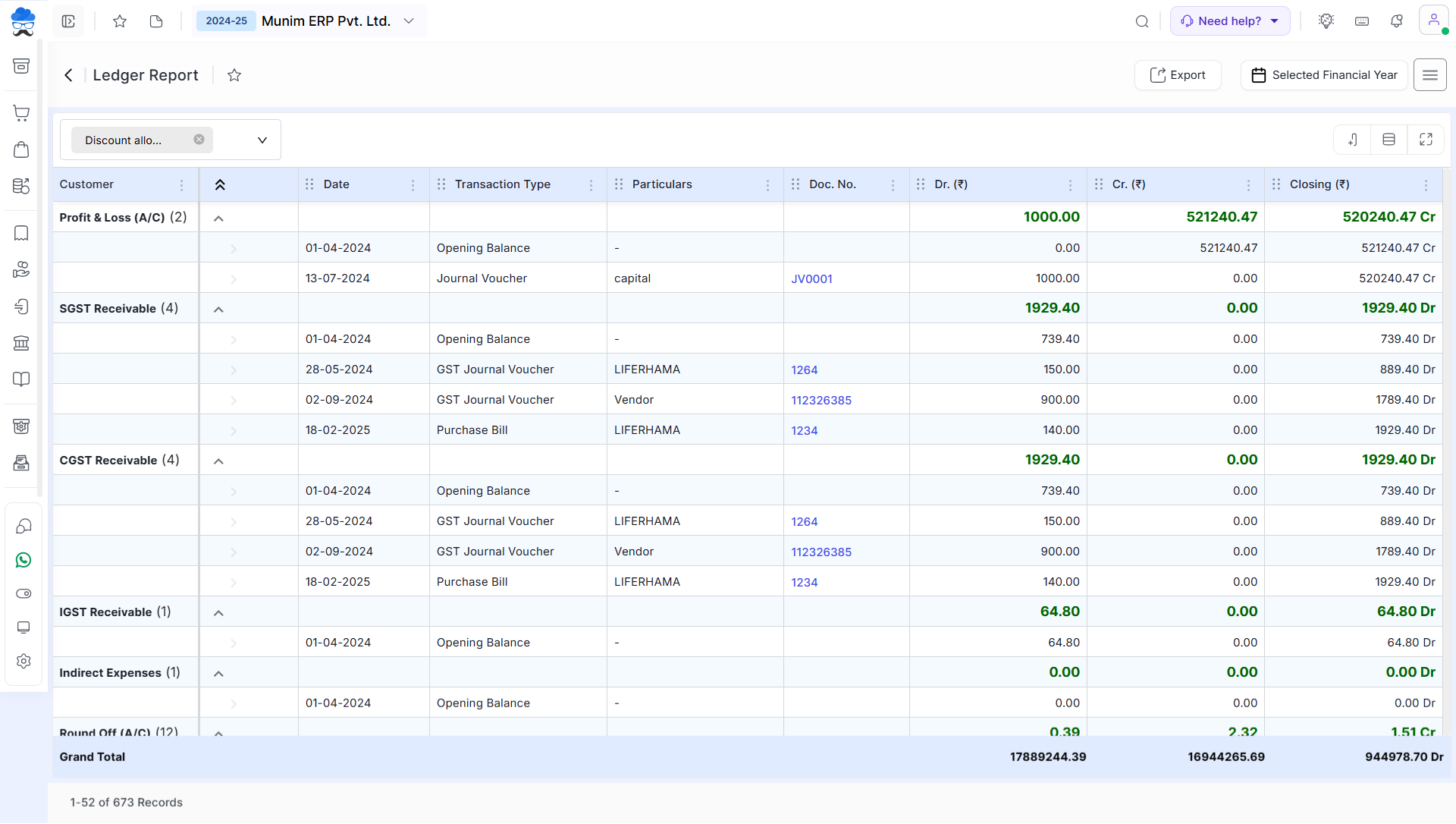
Selected Account Report:
- Once you select the Selected Account Ledger Report, it will open the Ledger report of the selected accounts.
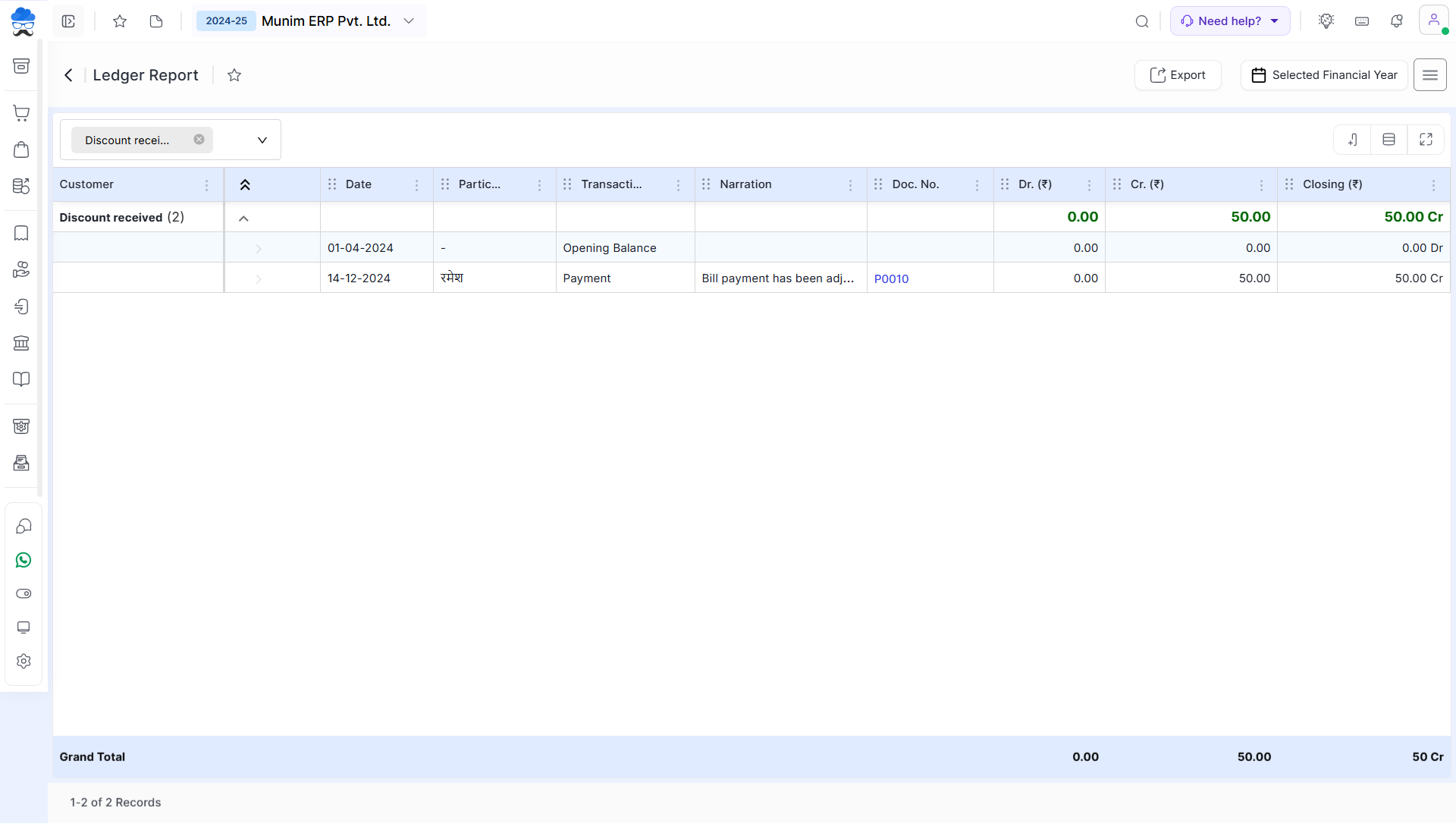
- User can select or deselect Accounts from the top left account selection field.
- If the user writes a special note for an invoice, then the special note is shown in the “Narration” field.
- User can click the Export option to Download or Mail the report in Excel or PDF format.
- User can change Date range from this page by clicking Date range selection field at the top right corner.


