Here’s a guide for resetting your LogIn password in Munim:
Step 1: Initiate Password Reset
- At the log in page, Click on the “Forgot password” button.
+−⟲
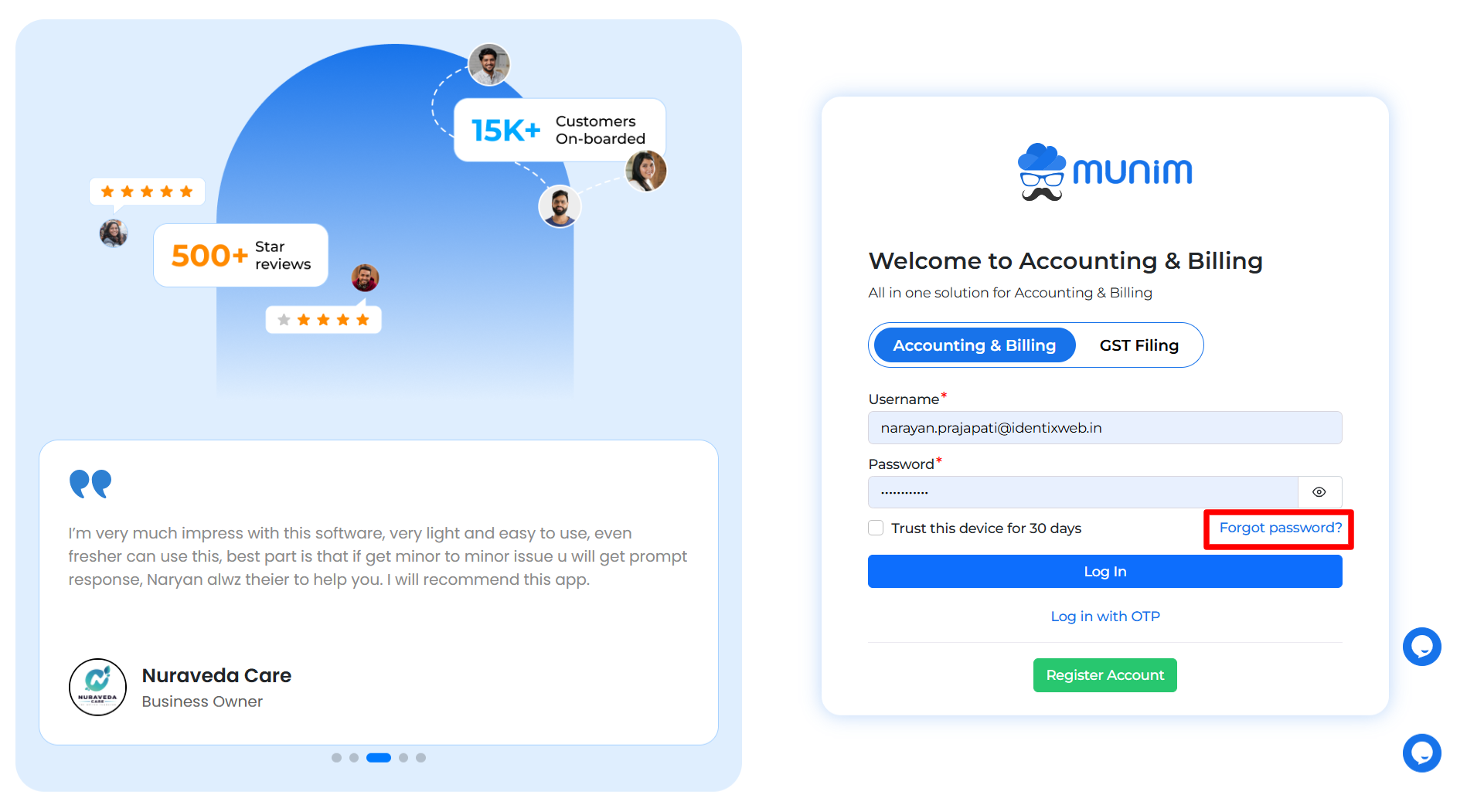
Step 2: Receive Reset Link
- Enter your registered Mobile number or email address in the Username box.
- Click on “Get OTP“
+−⟲
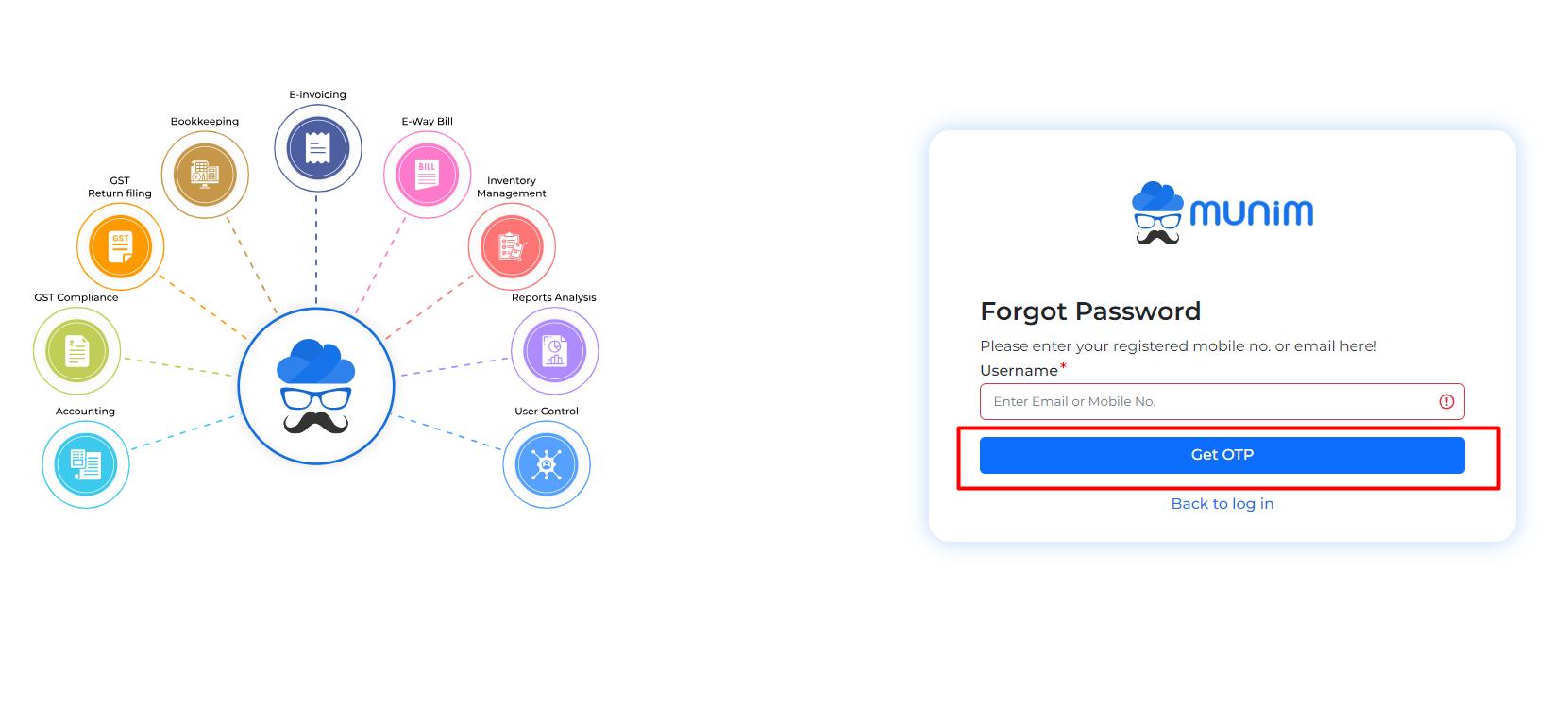
Step 3: Reset Password Link in the Email
- Check your Mobile or email for OTP from Munim.
- Enter the received OTP in the required field. This will redirect you to the reset password page.
Step 4: Set a New Password
- On the reset password page, enter a new password.
- Confirm the new password by entering it again.
Ensure that your password follows the recommended pattern.
+−⟲
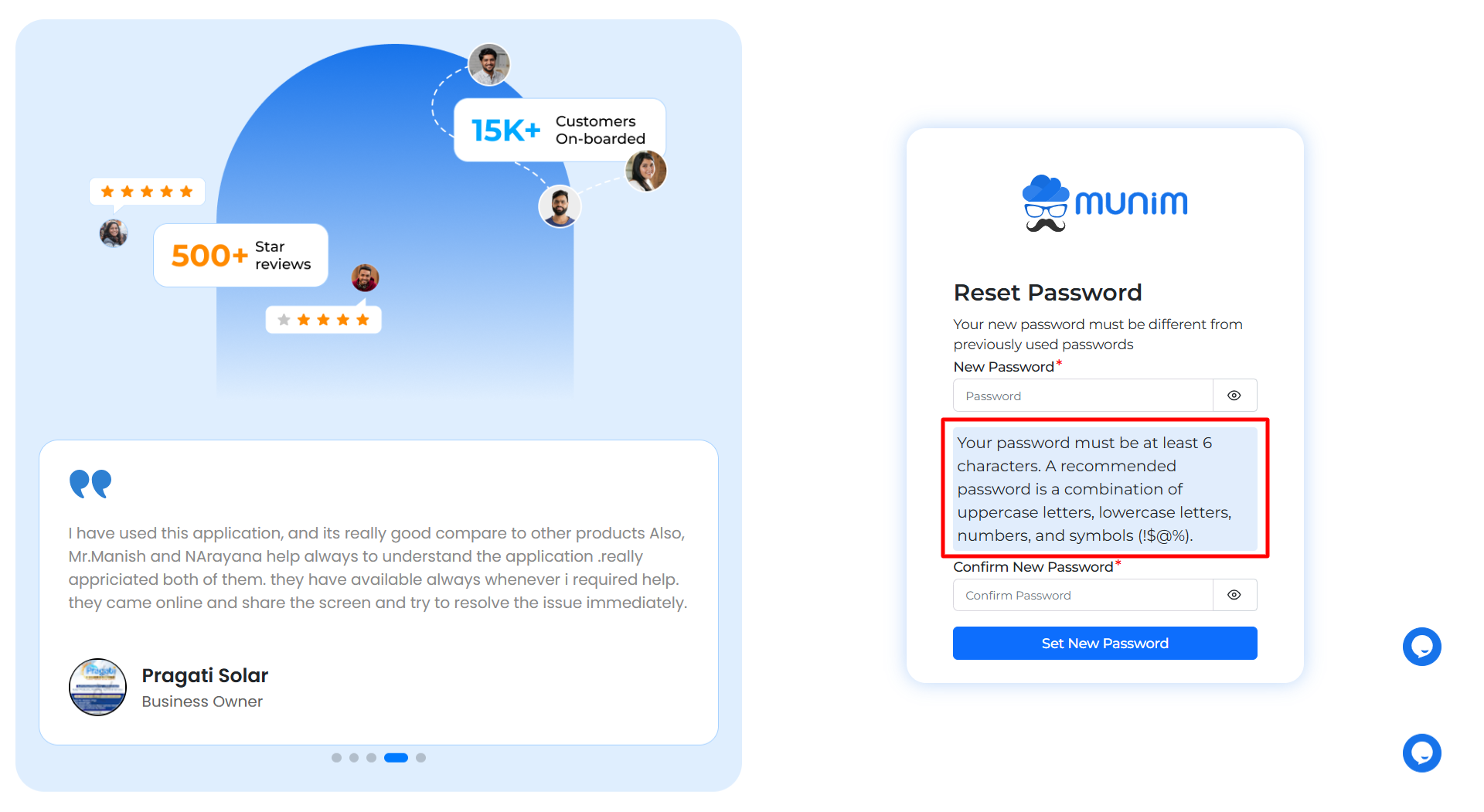
Step 5: Confirm Password Reset
- Click on “Set new password” to confirm and set your new password.
Congratulations! Your password has been reset successfully. If you encounter any issues or have questions, feel free to contact Munim support for further assistance.


