Munim allows you to set a Watermark in your Invoice prints as per your requirement to enhance the visual appeal of your documents.
Access Watermark Settings:
- Navigate to “Settings” and select “Printing Templates.“
Enable “Show Watermark” Option:
- Within Printing Templates, enable the “Show watermark” option.
+−⟲
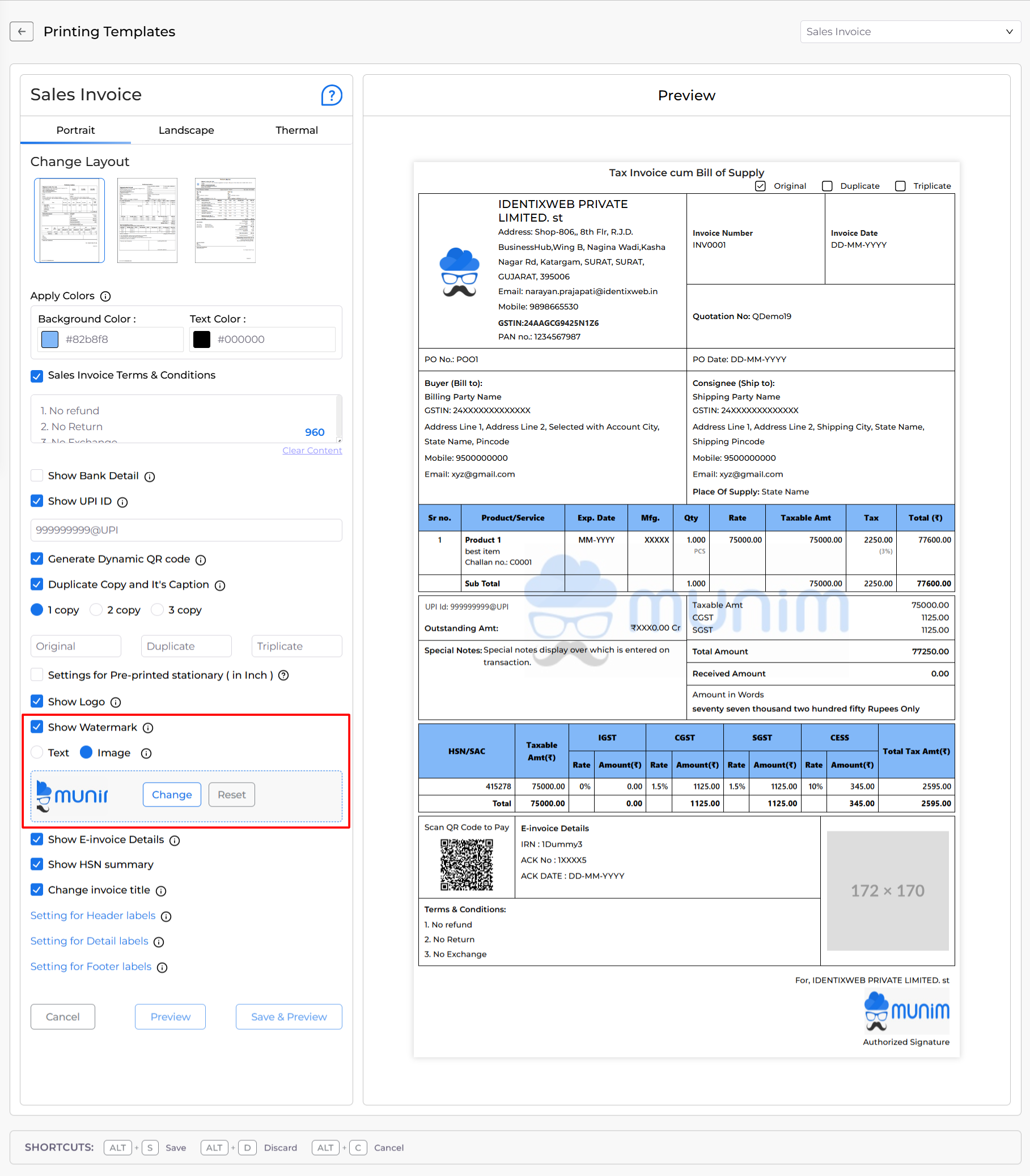
Add Your Details:
- Once enabled, you can add your desired details to personalize the watermark. You can add Text or Image as your Watermark.
Save the changes:
- Once done, please remember to click the Save button.
By following these steps, you can seamlessly add a watermark in Munim to enhance the visual appeal of your documents. If you have any questions or need further assistance, our support team is here to help. Customize your documents with watermarks in Munim effortlessly!


