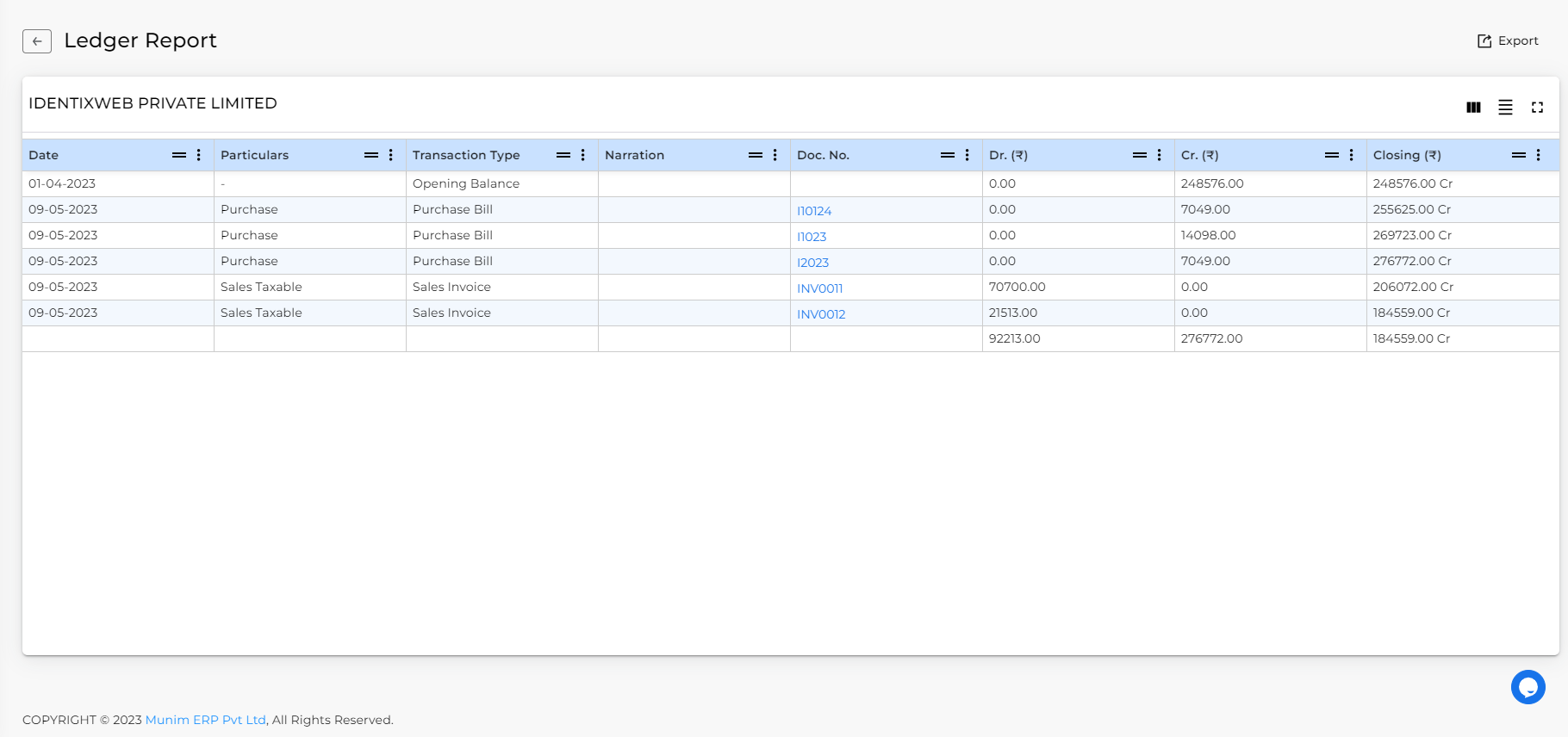1654 views
1654 views
We have added a new report “Trial Balance” in the financial category report. A Trial Balance Report is a fundamental financial statement used in accounting to verify the accuracy of a company’s financial records.
It summarizes the balances of all accounts, including assets, liabilities, equity, revenues, and expenses, and ensures that debits equal credits.
In this report, we are adding new functionality like zooming report. now the user is able to see all account reports summary-wise and details-wise. on this report page. also, the user is able to download and mail this report in PDF format and Excel format.
How to open the Trial Balance report:
- Go to the Report module in the left sidebar.
- Click on the Trial Balance report option in the Financial Report section.
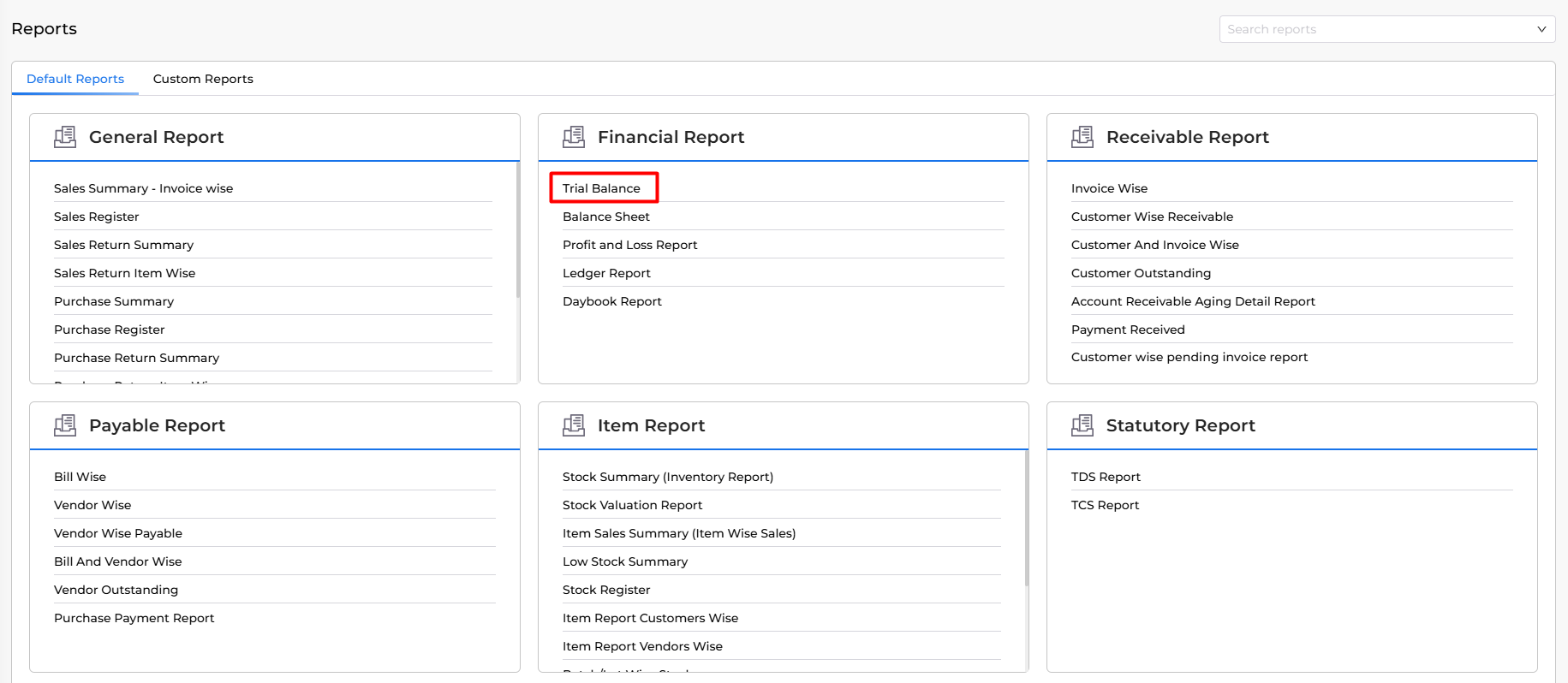
- Here is the Trial Balance report with the Opening Balance column which can be enabled by clicking the Show Opening balance option.
- Here you can click the Default View option to select from many options like expand every Undergroup to show all Accounts under it.
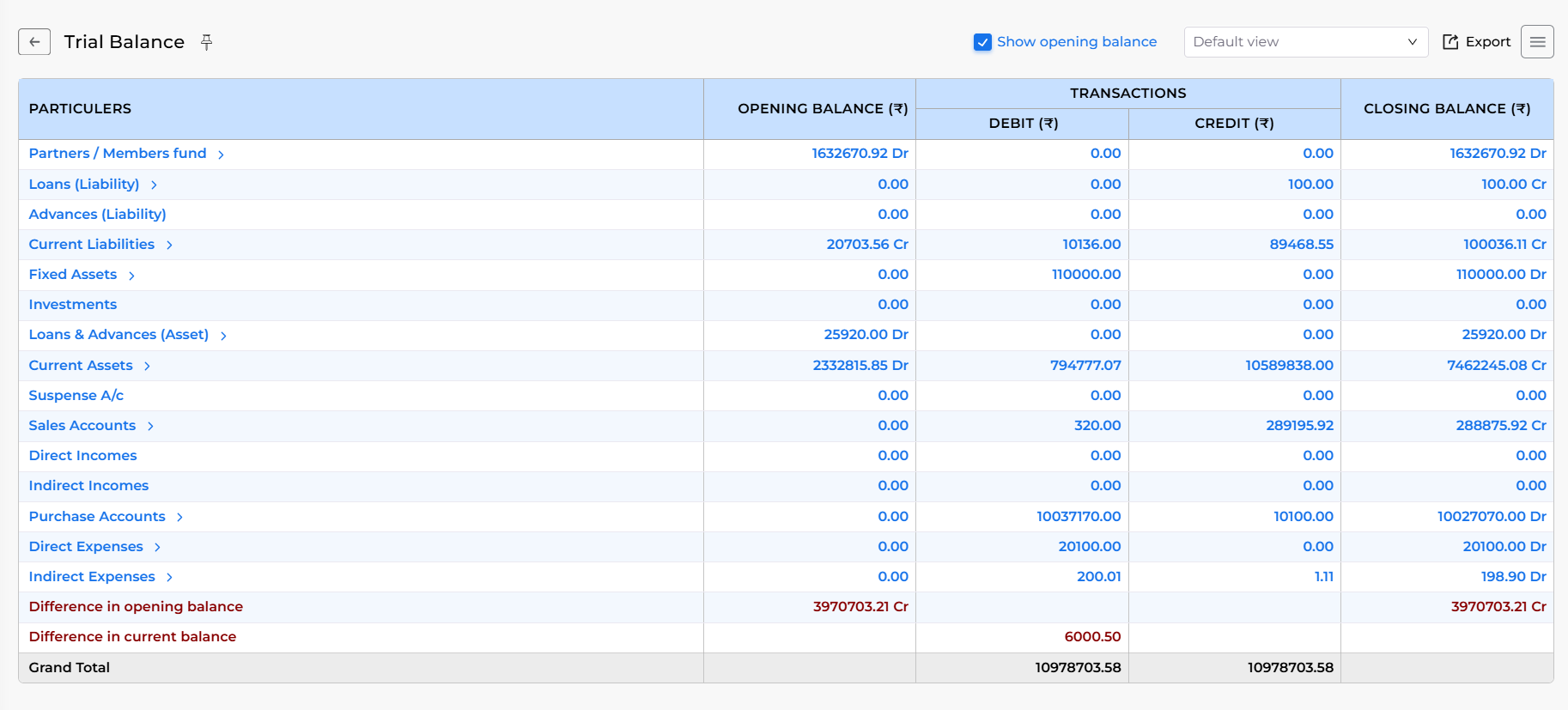
- Here you can click on the Export option to Download or Email the report in PDF and Excel format.
- In this report, when the user clicks on any account, it will show the account ledger report like the below image.