 1616 views
1616 views
Accessing the Financial Year Option:
- To create a new financial year, locate the Financial Year option at the top left corner in the Computer and the Bottom left corner on the Mobile screen of Munim Accounting & Billing Software.
+−⟲
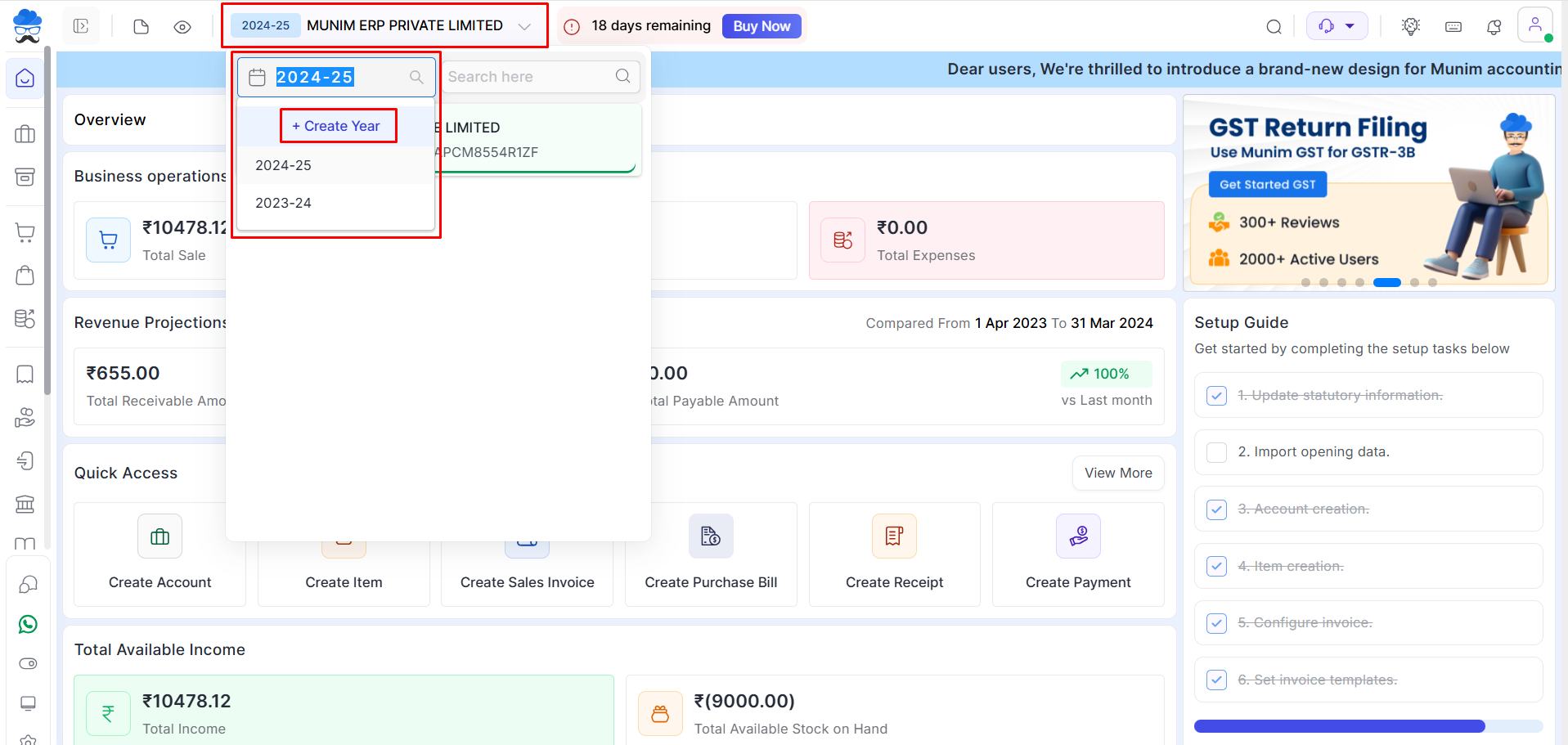
+−⟲
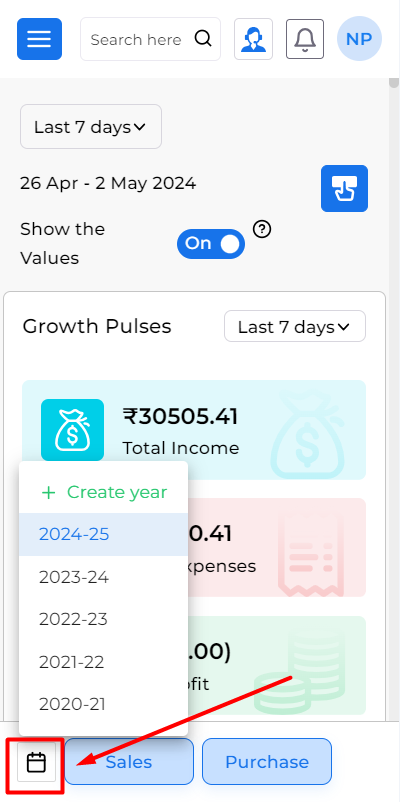
Initiating Year Creation:
- Click on the “Create Year” option to open the year creation popup.
Selecting the New Year:
- In the popup, click on the field to open the dropdown list and select the desired year, such as 2024-25.
Confirmation:
- Once selected, your new financial year will be created successfully and you will get a confirmation popup at the top.
Note: For Balance transfer to next year, please check out this link: How to Balance transfer to next year
By following these steps, you can easily create a new financial year in Munim and continue your process smoothly. If you encounter any issues or have further questions, please contact our support team for assistance.


