 1632 views
1632 views
Here the user can see the balance sheet report. In this report, we are adding new functionality like zooming report. now the user is able to see all account reports summary-wise and details-wise. on this report page. also, the user is able to download and mail this report in PDF format and Excel format.
What Is a Balance Sheet?
The term balance sheet refers to a financial statement that reports a company’s assets, liabilities, and shareholder equity at a specific point in time. Balance sheets provide the basis for computing rates of return for investors and evaluating a company’s capital structure.
In short, the balance sheet is a financial statement that provides a snapshot of what a company owns and owes, as well as the amount invested by shareholders. Balance sheets can be used with other important financial statements to conduct fundamental analysis or calculate financial ratios.
How to open the Balance Sheet report:
- Go to the Report module in the left sidebar.
- Click on the Balance Sheet report option in the Financial Report section.
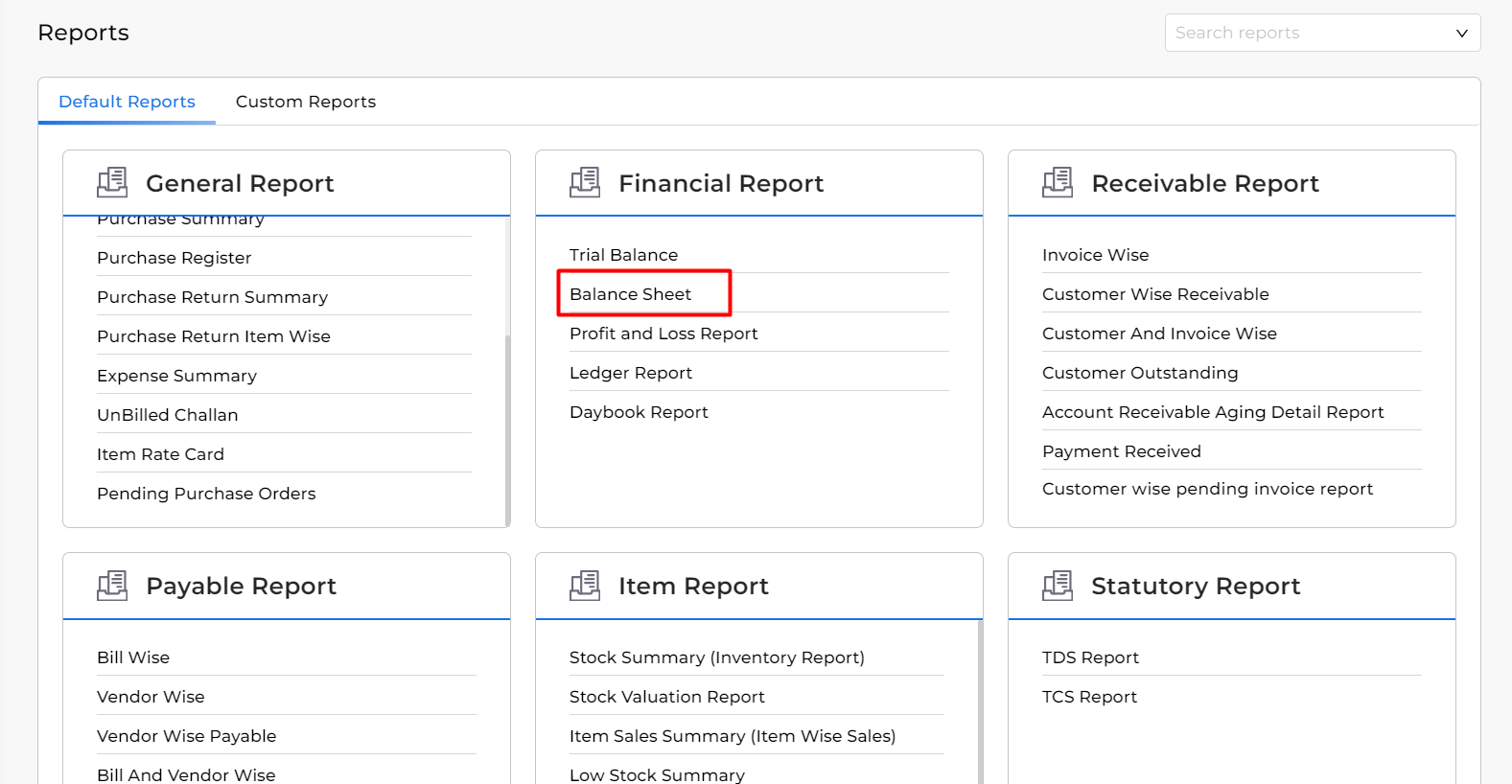
- Here you can click the Default View option to select from many options like expand every Undergroup to show all Accounts under it.
- User can Download or Email report in PDF and Excel format by clicking on the Export option.
- Also, users can select a custom date range for the Balance sheet by clicking on the Current Financial Year option.

- In this report, when the user clicks on any account, it will show the account ledger report like the below image.



