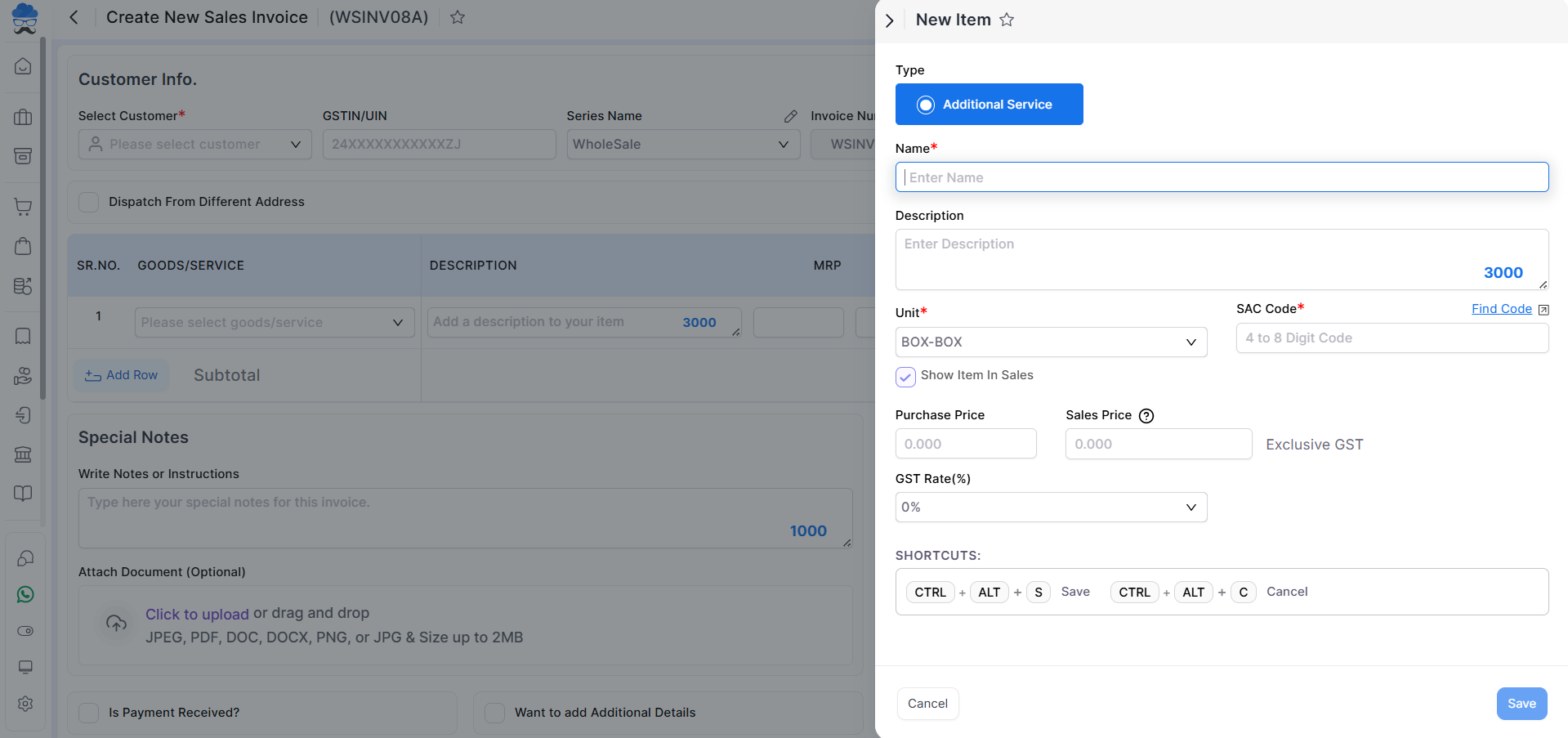1573 views
1573 views
Now they can add additional services on the sales invoice. This feature helps add another service charge with taxes on sales invoices. Also, additional service charges and taxes are shown on the sales invoice print.
Add additional service charge with tax:
- Go to the Sales Invoice module in the left sidebar.
- Click on the Create Invoice button or press the Alt+N key.
- Insert the required data on creating the sales invoice page and head to the Total summary section, where you will find the “+ Add service charge with tax” option.
+−⟲
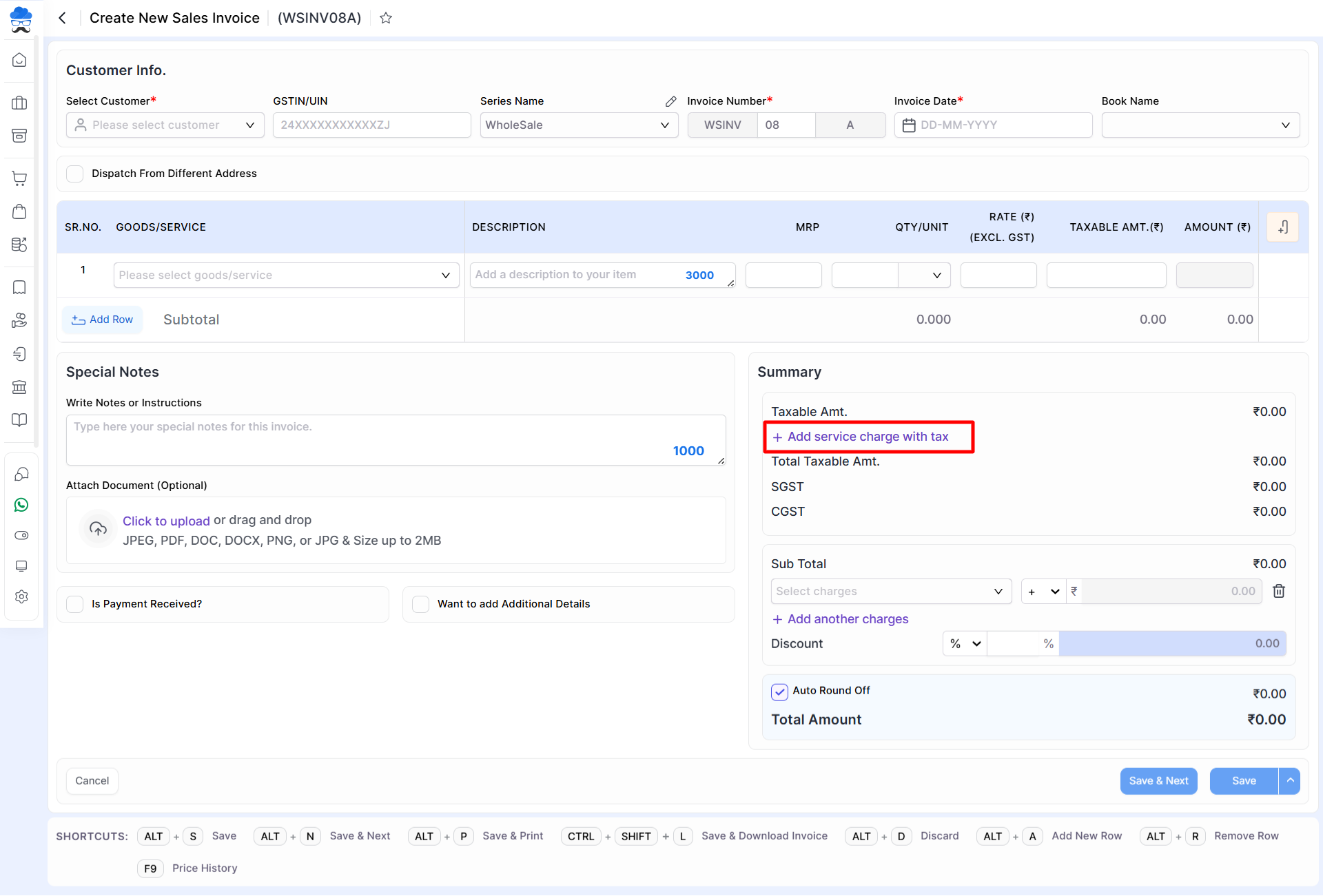
- Click on the “+ Add service charge with tax” option.
- Select the required service on the service drop-down list if you have already created it.
+−⟲
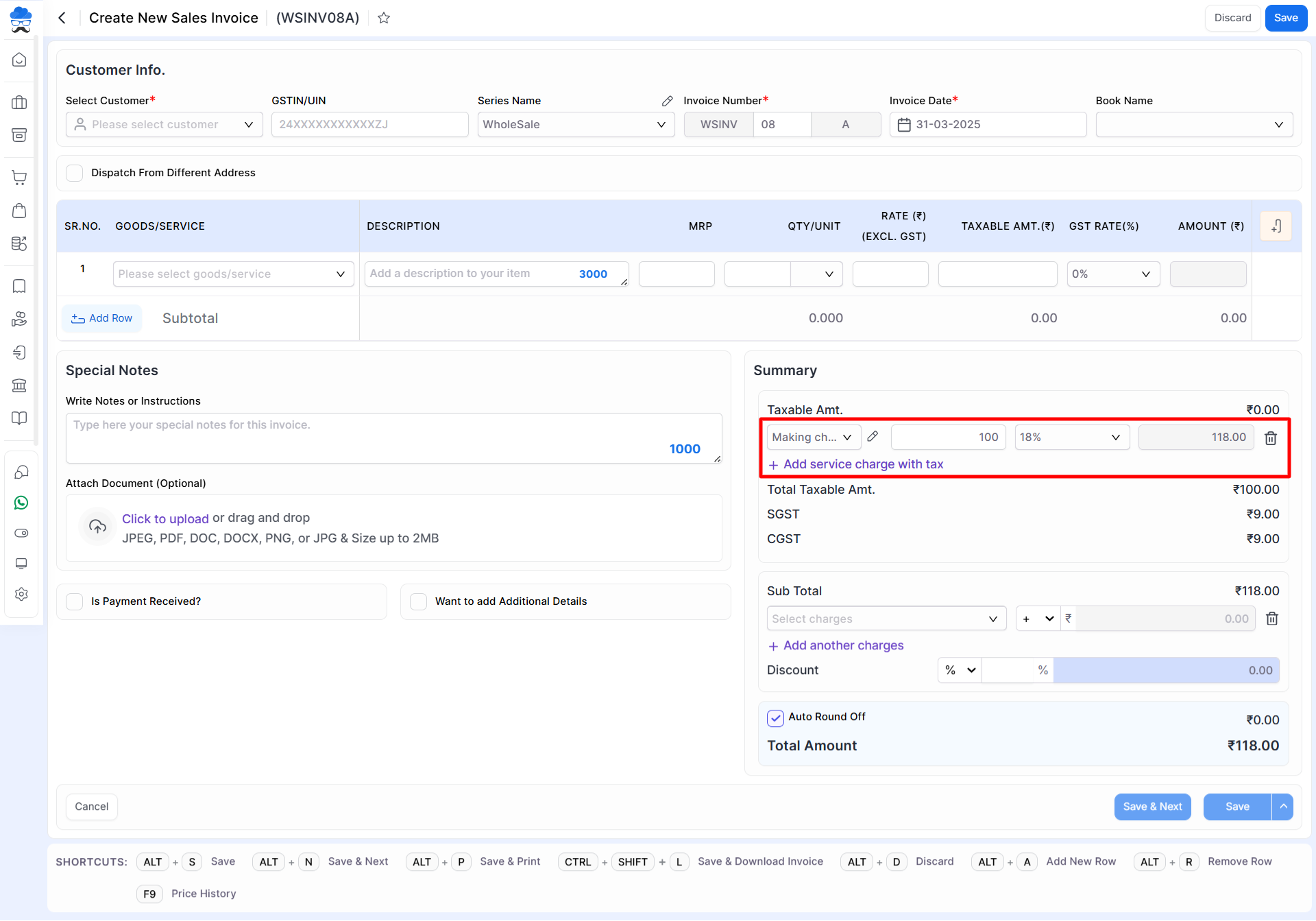
- The user can also add a new service on this page.
- First, select “+ Create new” from the additional service drop-down box.
+−⟲
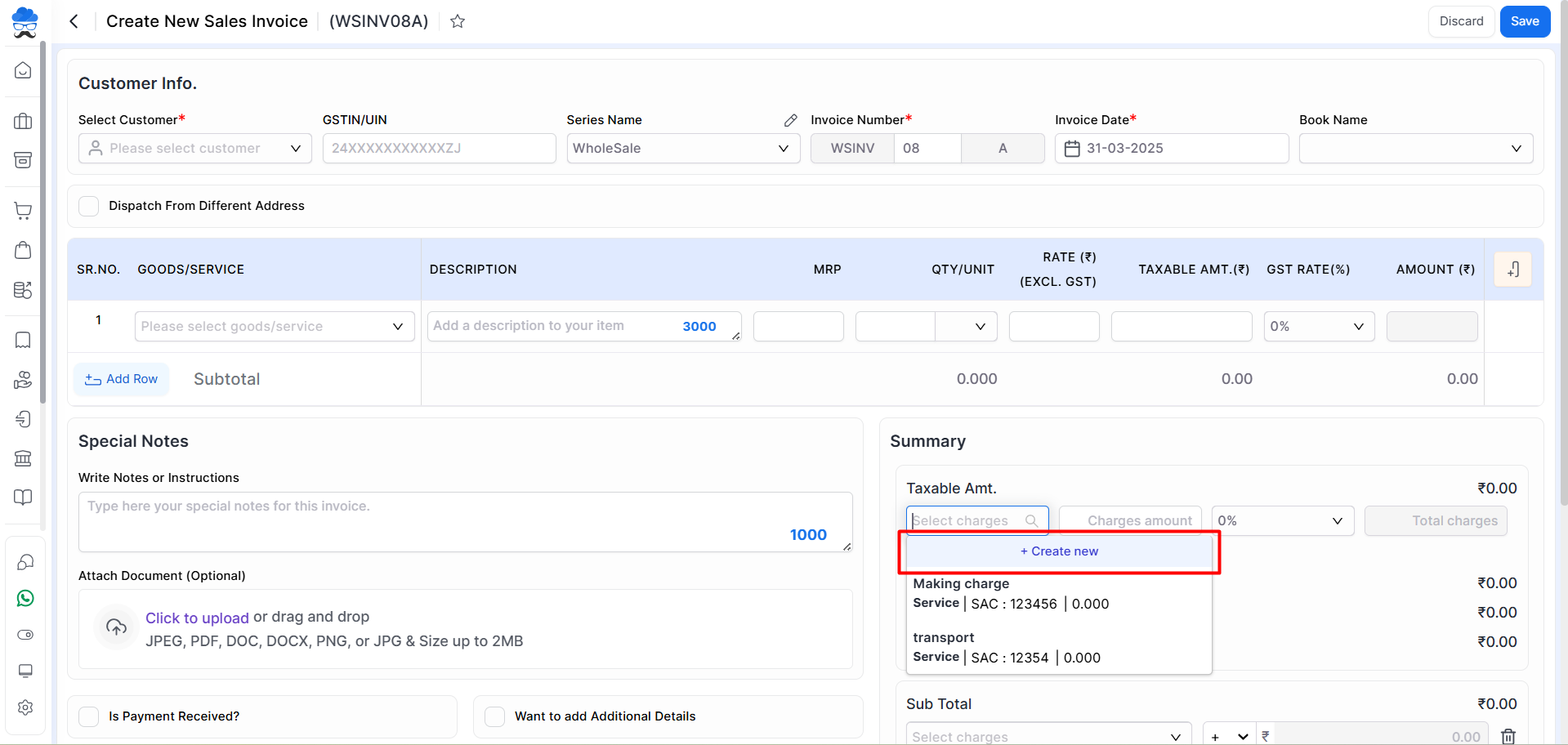
- The sidebar is now open for additional services; enter all of the required data here and press the Save button to create it.
+−⟲