 1637 views
1637 views
To change the invoice print template in our system, follow these steps:
Step 1: Access the Settings Module
- Start by logging into your account and accessing the Settings module. This is usually available in the top menu or navigation bar.
Step 2: Locate Printing Templates
- Within the Settings module, look for an option related to “Printing Templates.” This is where you’ll be able to customize your invoice layout.
+−⟲
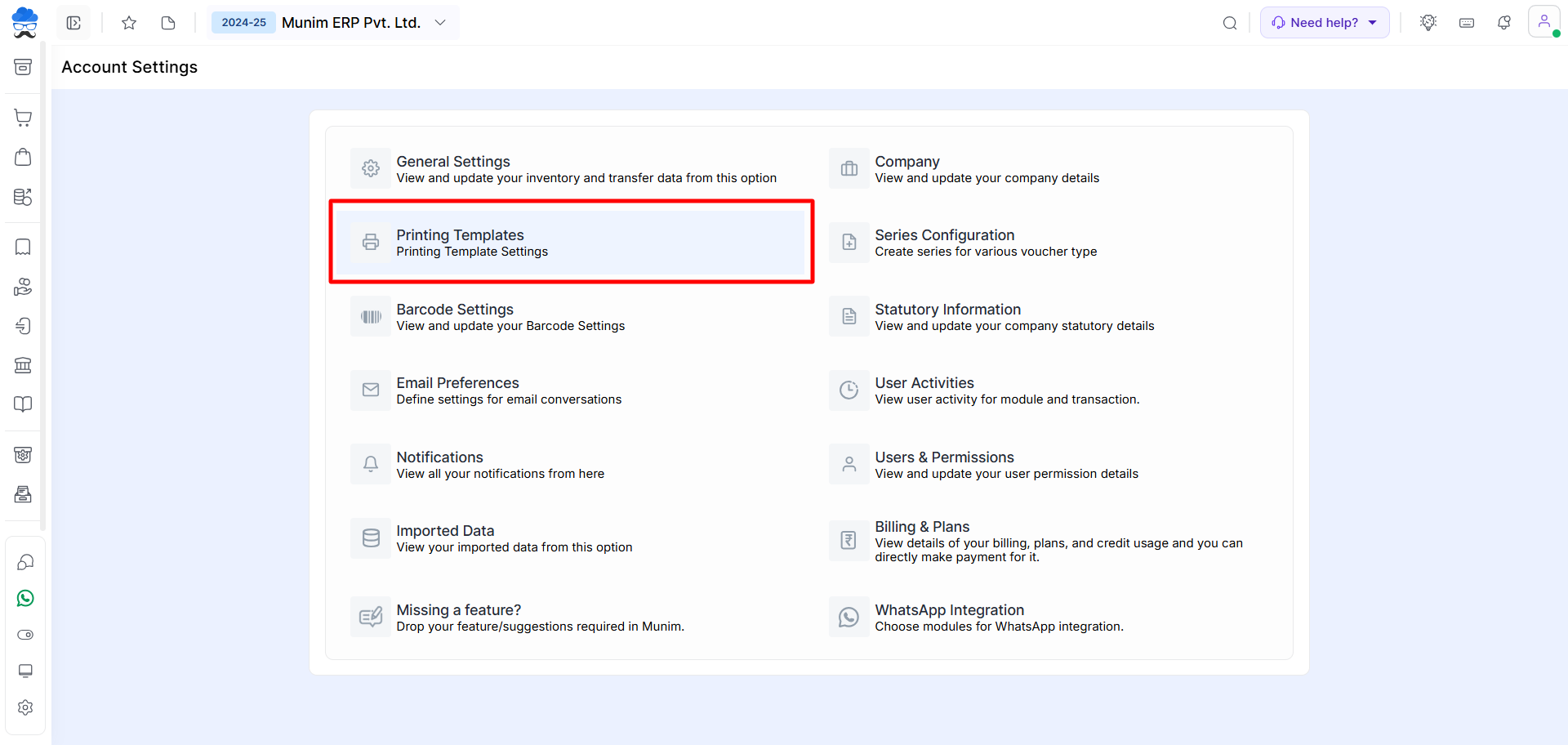
Step 3: Select the Required Layout
- Click on the “Printing Templates” option, and you’ll typically find a list of available invoice layouts. Select the one that best suits your needs.
+−⟲
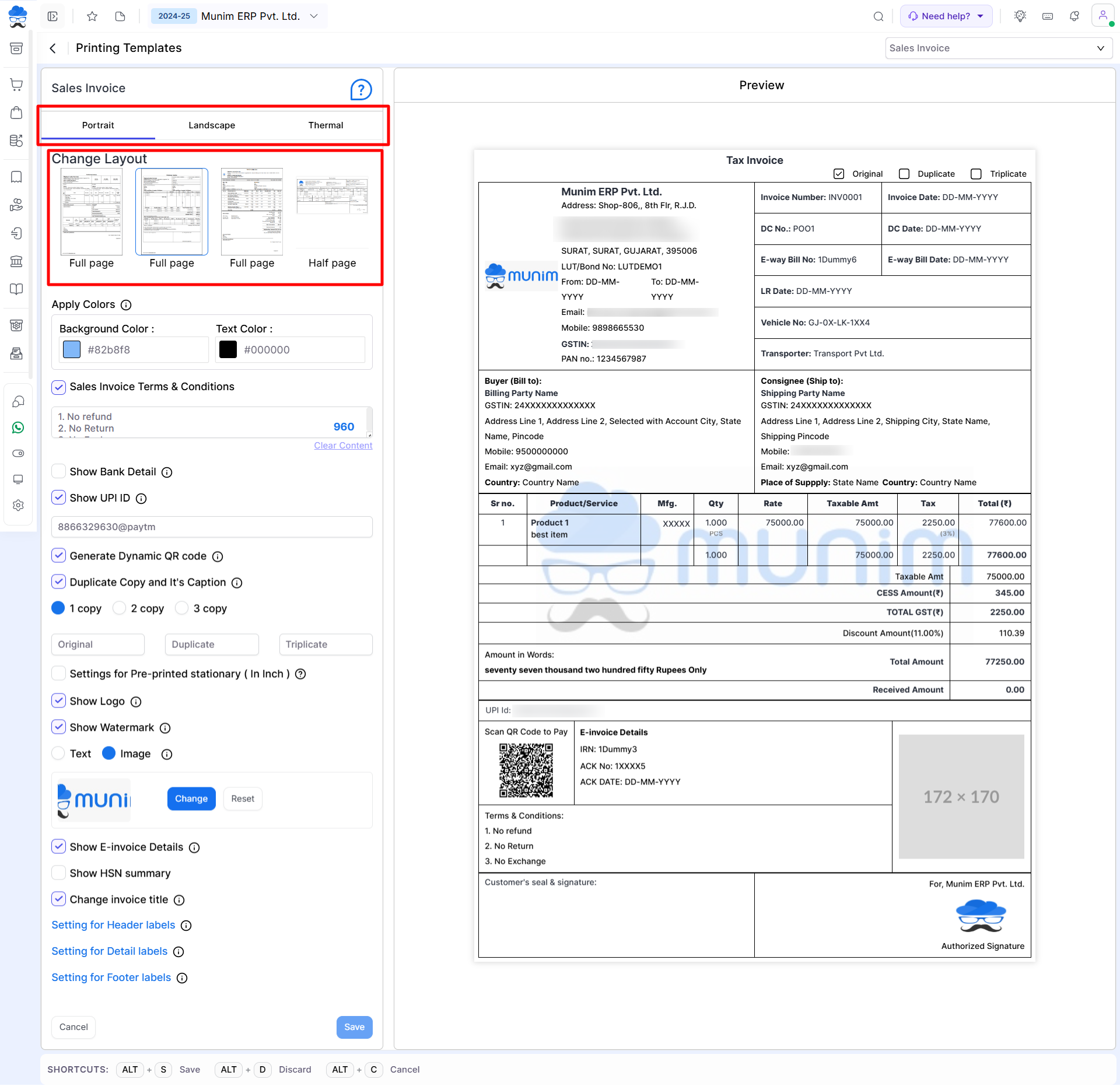
- You have the option to choose from available templates in the categories of Portrait, Landscape, and Thermal.
For more detailed information and visual guidance, please click on this link: Invoice Print Template Guide.
By following these steps, you can easily change your invoice print template to a layout that meets your specific requirements.


