 1325 views
1325 views
Here you can check and follow all the steps to enable the Barcode option.
To set the proper barcode settings, depending on your barcode sticker height and width.
- First Go to the settings module and click on the Barcode Settings option
+−⟲
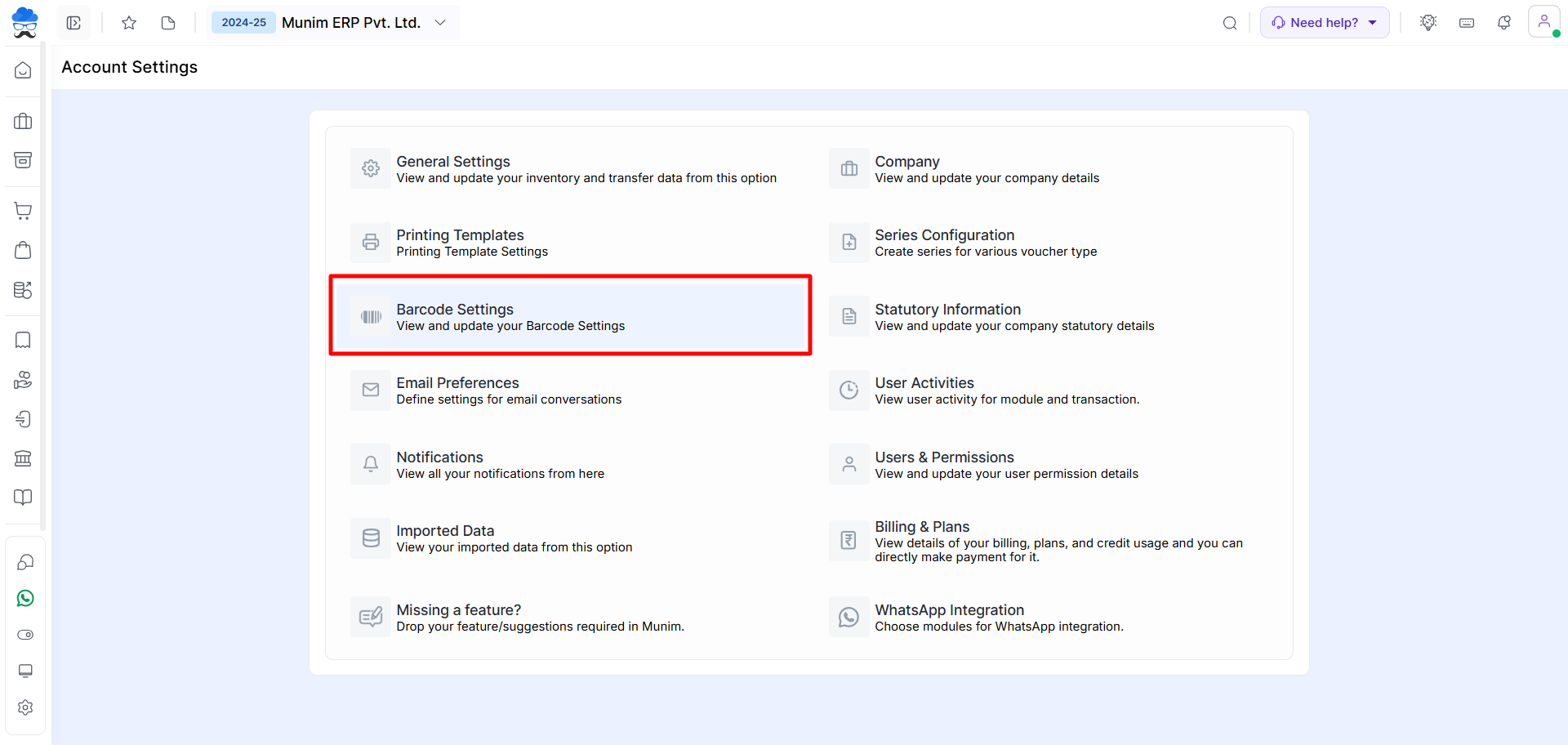
- Now click on the toggle button to Start the Barcode System.
+−⟲
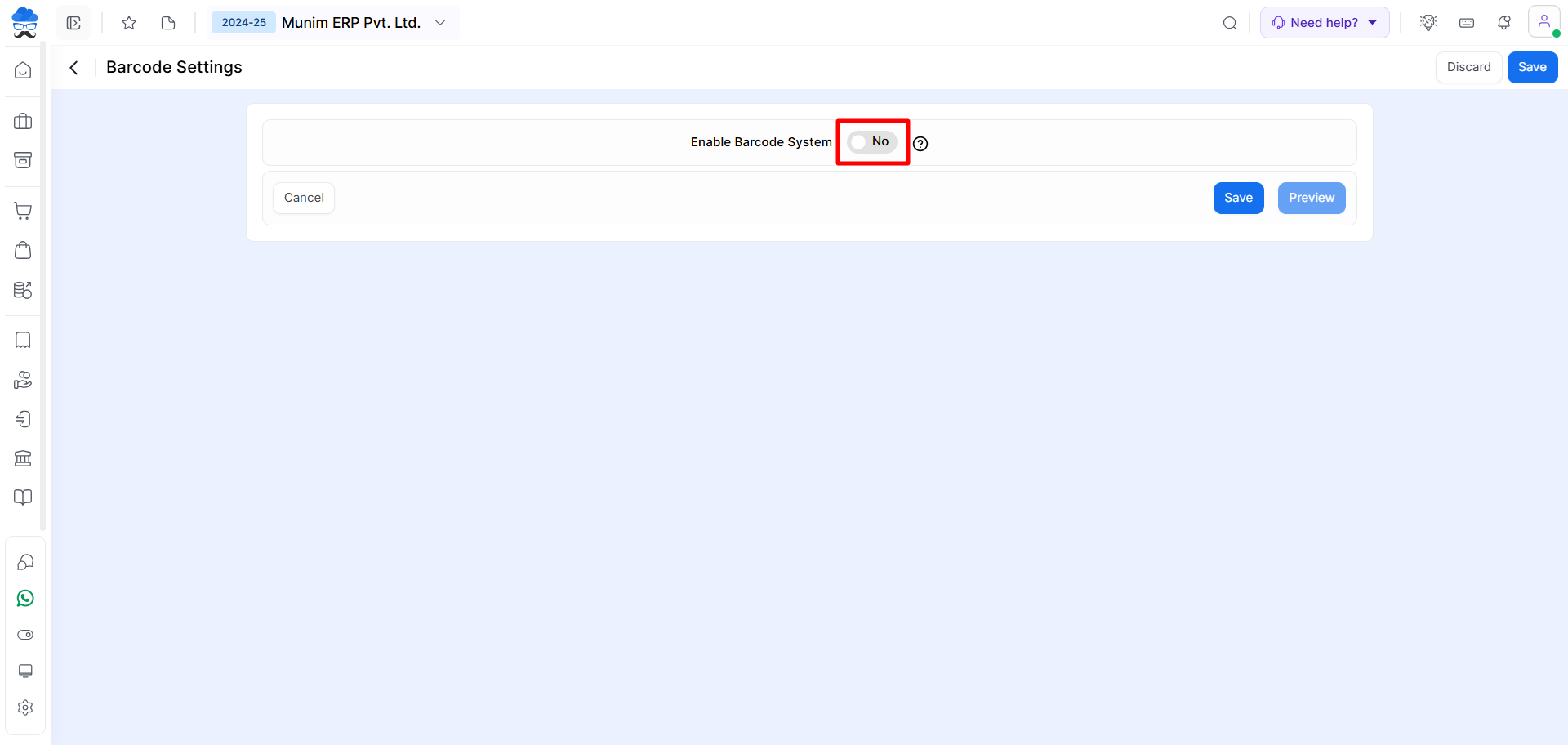
- Now here set the proper barcode setting depending on your barcode sticker height and width.
- Also, manage which label to show on the Barcode and select size of the label whether it is an A4 sticker sheet or a Sticker Roll.
+−⟲

- Click save to continue.
To see a detailed helpdesk of the Barcode process and Barcode Print please visit this link: Full Barcode process


