 1745 views
1745 views
This report is helpful to look at the item stock summary. Here it will show the report data like product name, purchase price, selling price, Mfg. Company, Group and Category.
In this report you can also check Products Opening, Inward, Outward and available stock.
How to open Stock summary report:
- Go to the Report module in the left sidebar.
- In the Item report, Click on the Stock Summary report in the Item Report section.
+−⟲
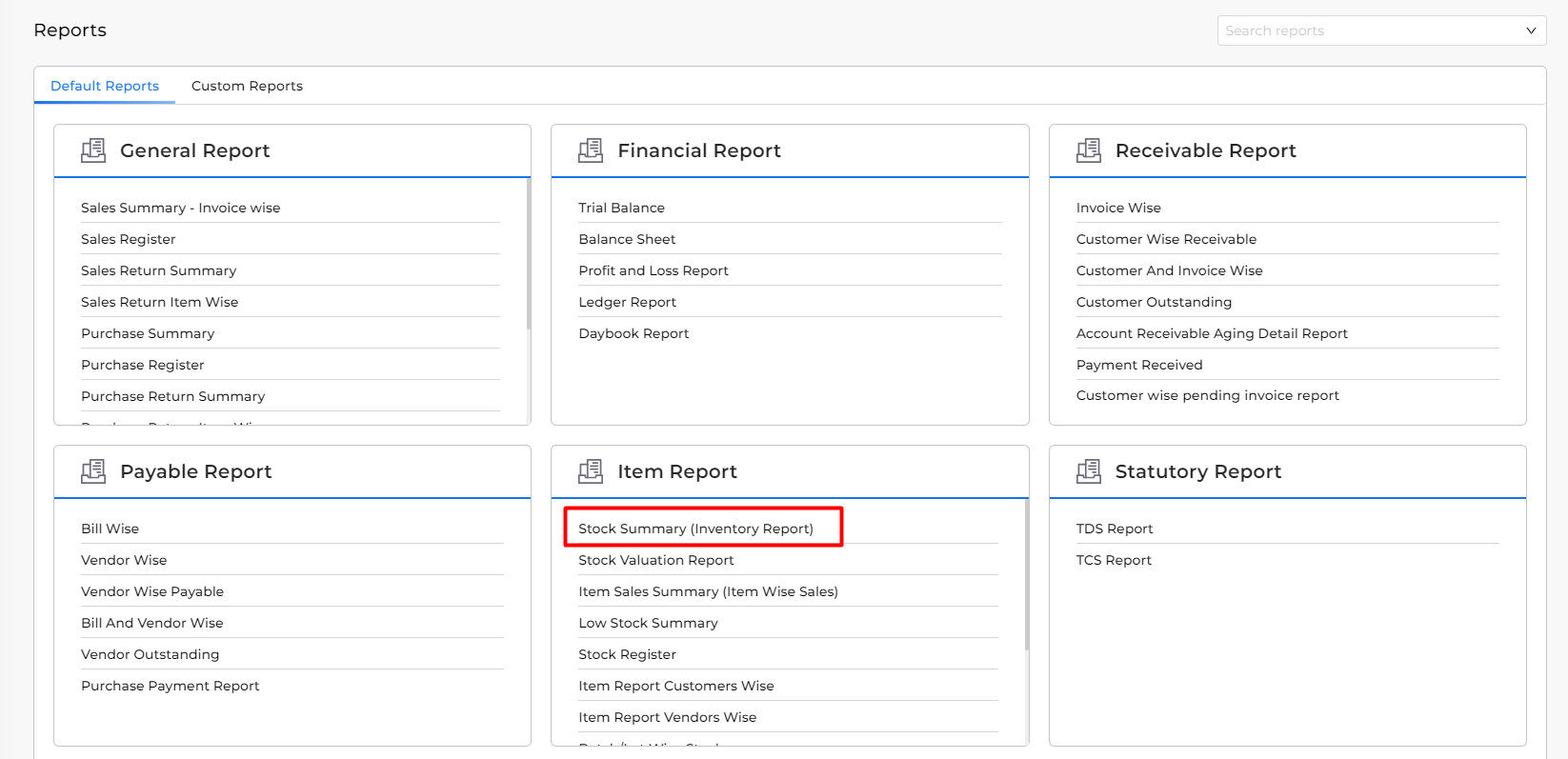
+−⟲
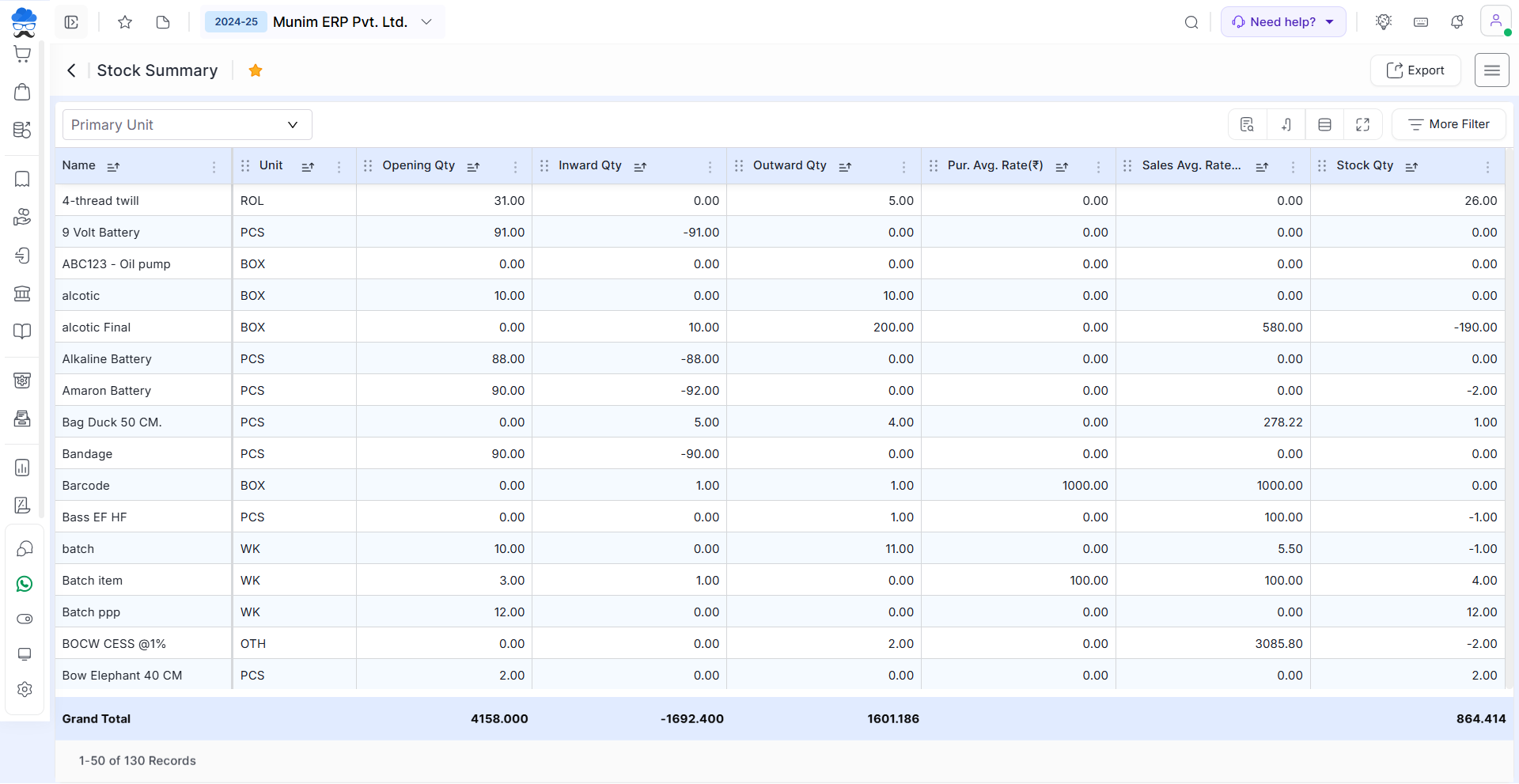
| Field | Description |
| Export | This option will help you to download and Mail the report in Excel and PDF. |
| Filter | This option will give filter option with custom options. |
| Column search | This option will open search boxes in every column. |
| Show Column | This option will give you the ability to show or hide any column as per your requirement. |
Unit selection field:
- Through the Unit selection field in the top left corner, choose your default unit easily and effortlessly view the report tailored to your selected unit.


