 1438 views
1438 views
Accessing the Sales Return Module:
- To create a credit note, navigate to the Sales Return page on the Sales module in Munim.
Creating the Credit Note:
- In the Sales Return module, you can create a credit note. Click the “Create Sales Return” button to proceed.
Selecting Reason for Credit Note:
- Select the appropriate reason from the dropdown list provided.
+−⟲
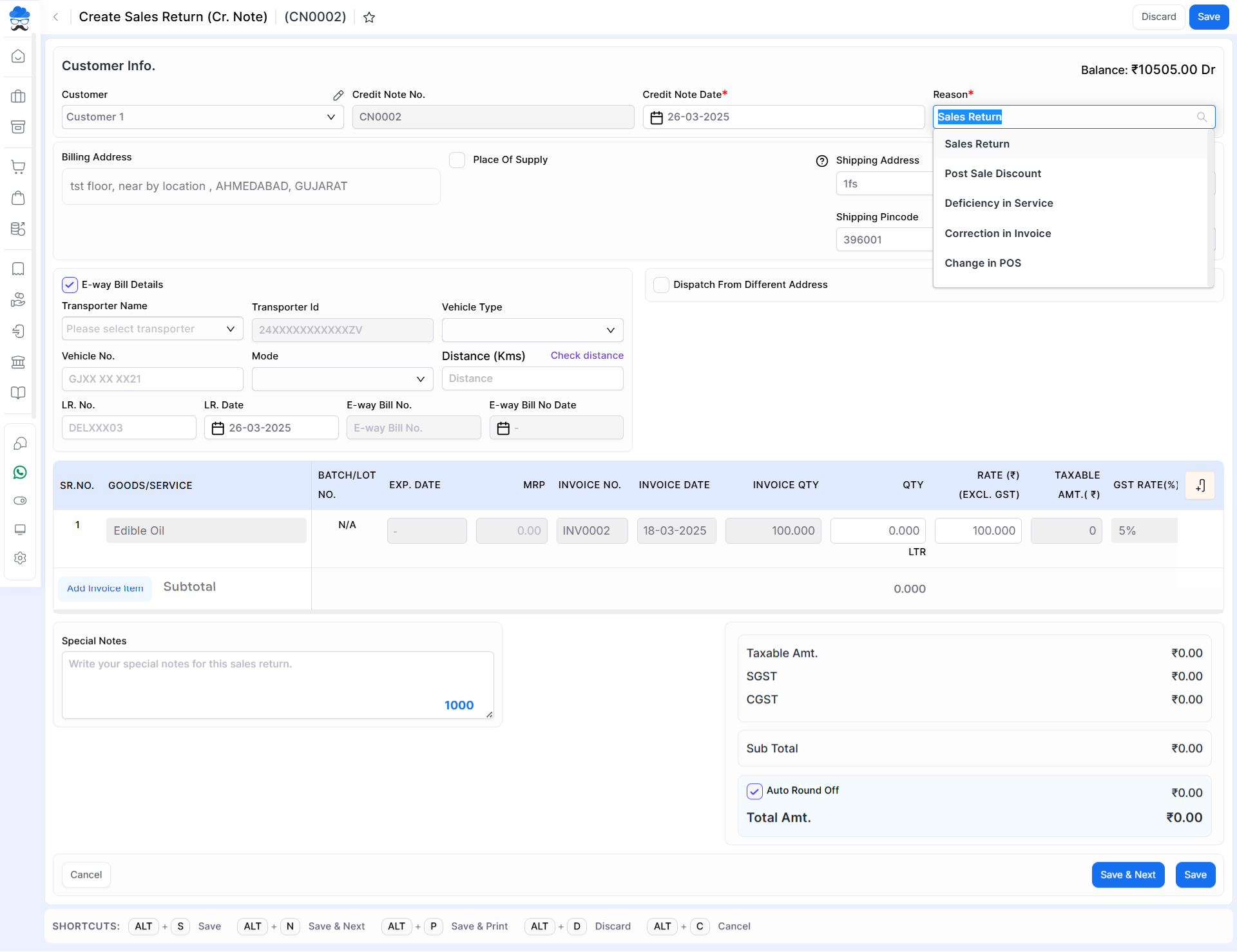
Selecting Invoice:
- Please select the invoice number for which you wish to create a credit note.
Adding Product and Taxable :
- Now select a product in the Product/Services field. Now fill in QTY. and Taxable AMT. Field to proceed. You can leave QTY. field blank but Taxable AMT. is required field.
+−⟲
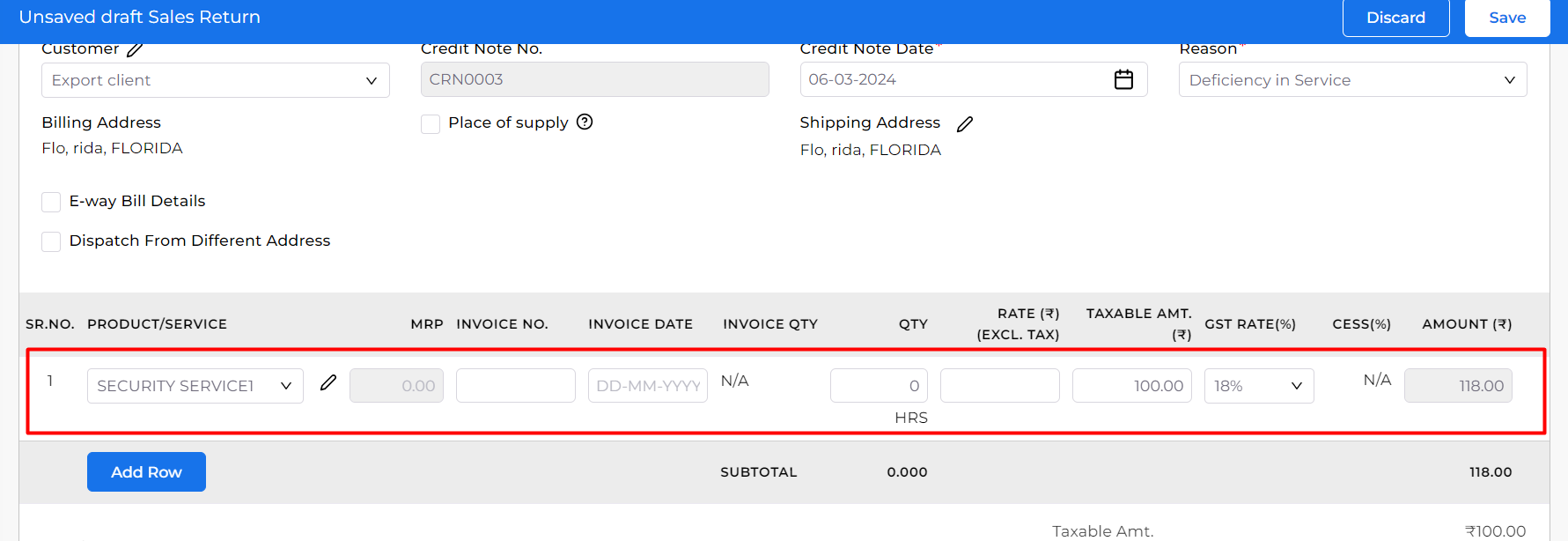
By following these steps, you can easily create a credit note in Munim. If you need further assistance or have any questions, please contact our support team.


