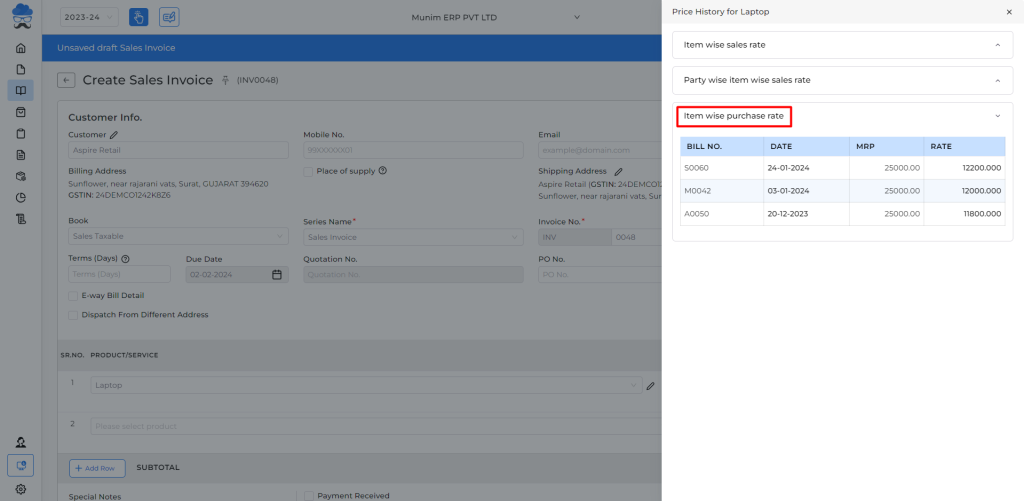In the sales invoice, the “last given rate to the customer” refers to the most recent price at which a product or service was sold to a specific customer. This rate reflects the pricing agreement or negotiation between the business and the customer for the respective item or service.
Including the last given rate in the sales invoice provides transparency and clarity to both the business and the customer regarding the pricing history of the transaction. It helps ensure accuracy in billing and reinforces trust between the parties involved.
By displaying this information in the sales invoice, businesses can track pricing trends, analyze customer-specific pricing strategies, and address any discrepancies or inquiries related to pricing effectively. Additionally, it contributes to maintaining consistency and accountability in pricing practices across transactions.
This feature provides three types of price history item-wise sales rates, party-wise item-wise sales rates, and item-wise purchase rates.
How to open the item price history sidebar:
- Go to the Sales module in the left sidebar.
- Click on the Sales Invoice button.
- Click on the Create Invoice button.
- Put the customer account and product details.
- Click on the price history icon.
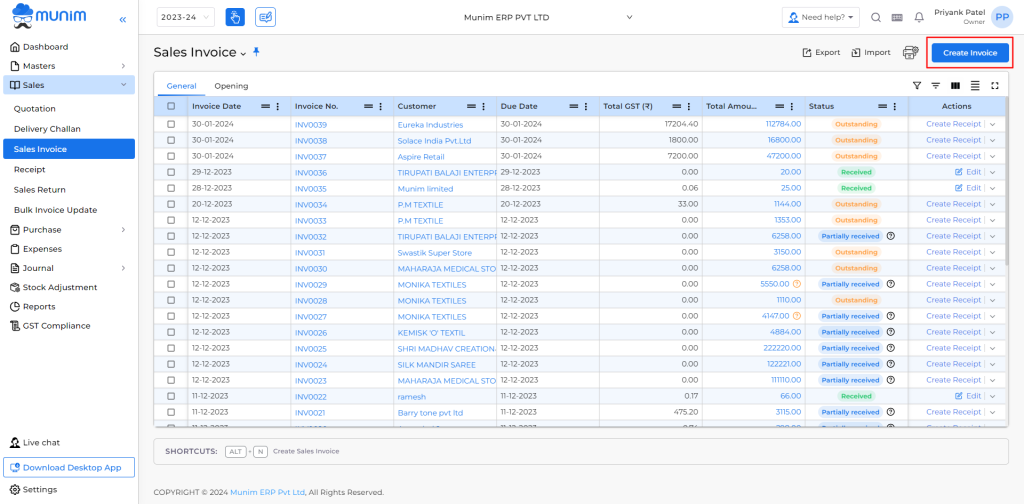
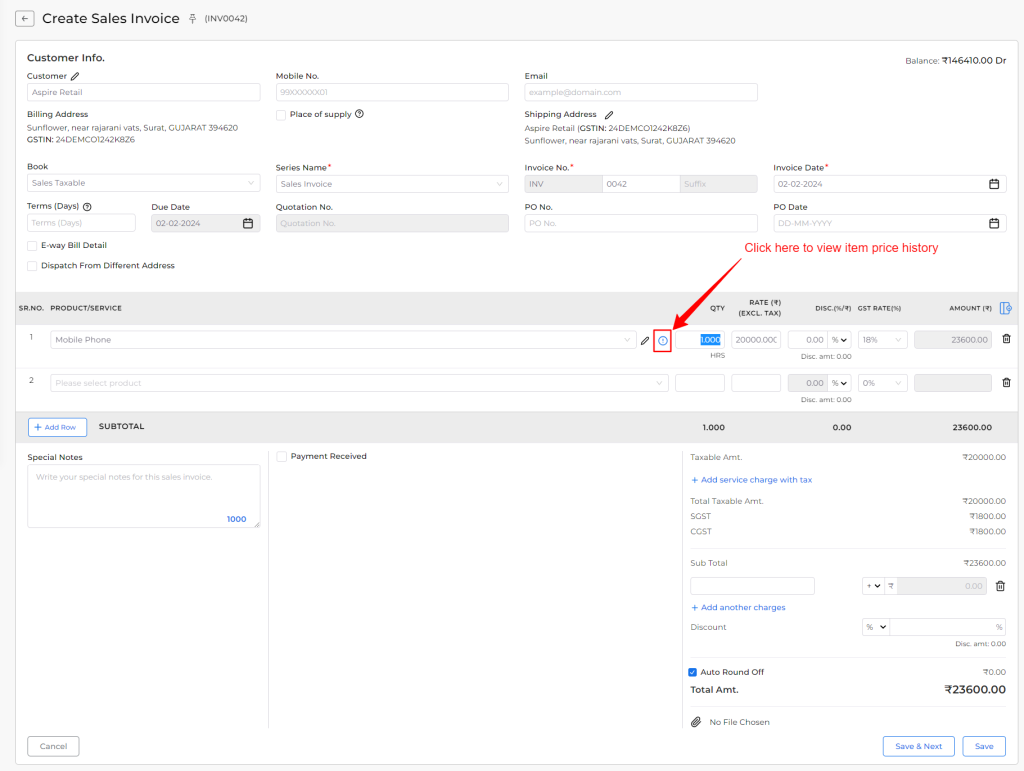
Item wise sales rate: This option shows the last five sales rates of this item.
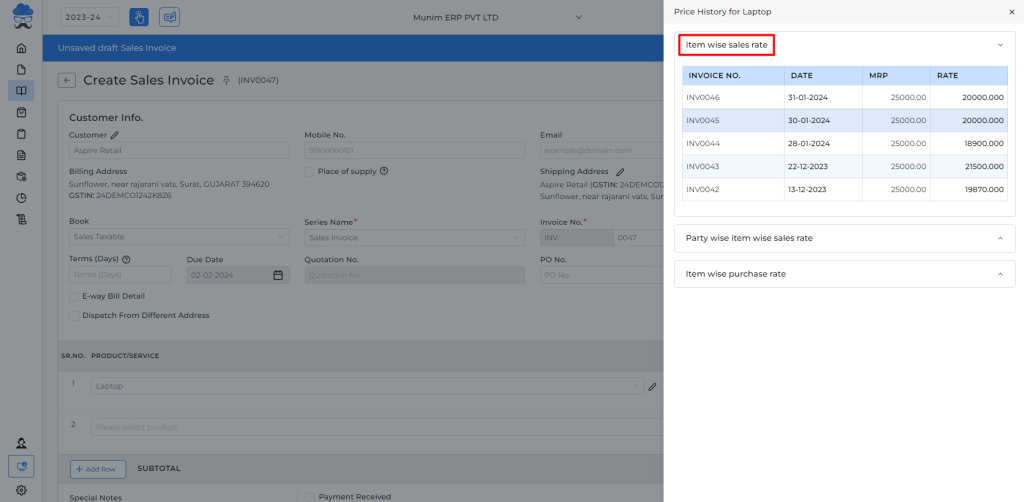
Party wise item wise sales rate: This option shows the last five sales rates of this item with this customer.
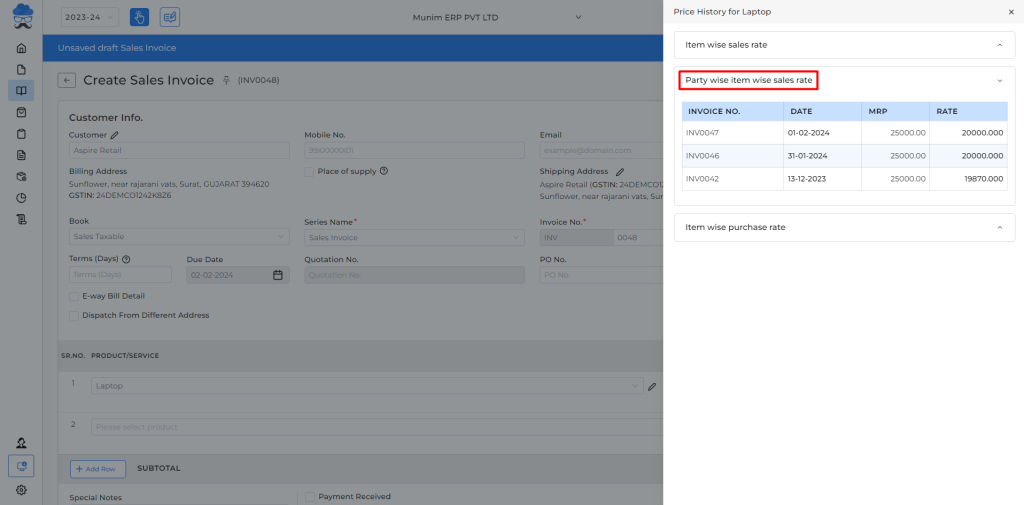
Item wise purchase rate: This option shows the last five purchase rates of this item.