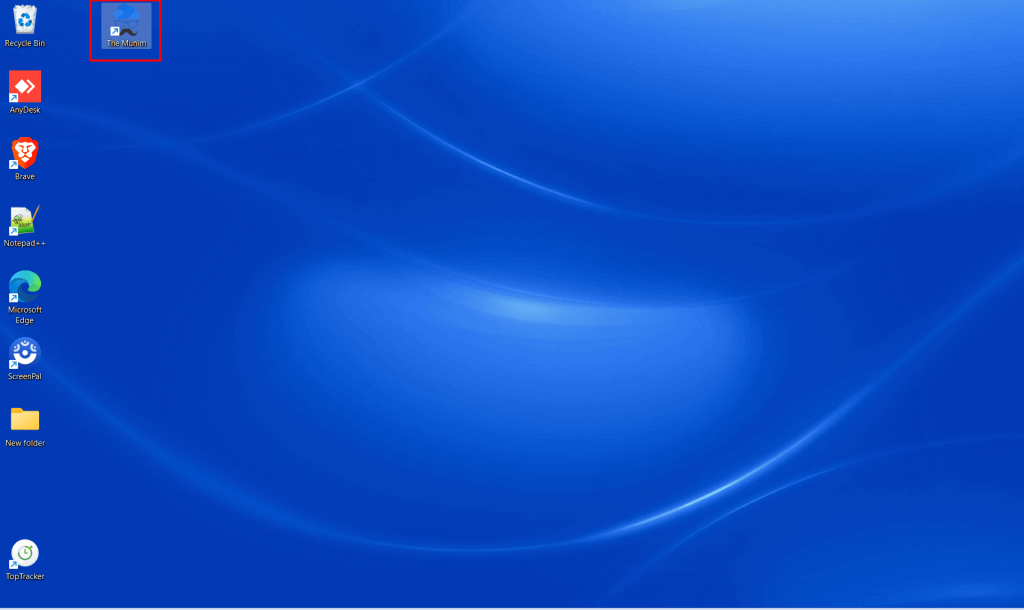1910 views
1910 views
Download the Munim Desktop Application:
Step 1. Accessing the Download Option:
- In the left main menu, you will find the option Download Desktop App.
+−⟲
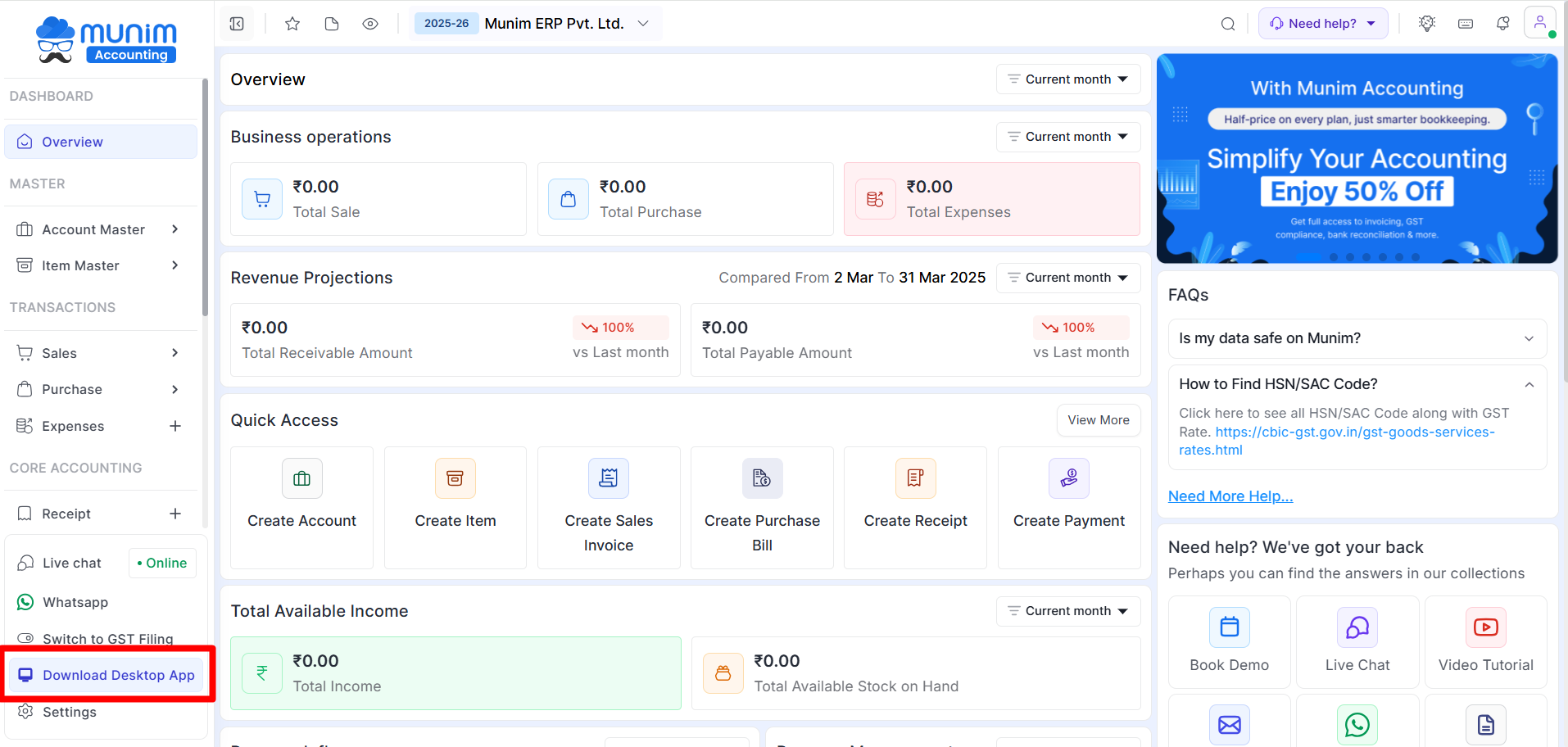
Step 2. Download and Install:
- Click on the Download Desktop App option to initiate the download process. Once downloaded, install the Munim app on your device.
Install Munim App Shortcut:
Installing Munim on your desktop is not a complicated task. See this Video for help or follow the below steps to get started:
Step 1: Open Software in Browser
- Open any browser and type app.themunim.com
+−⟲
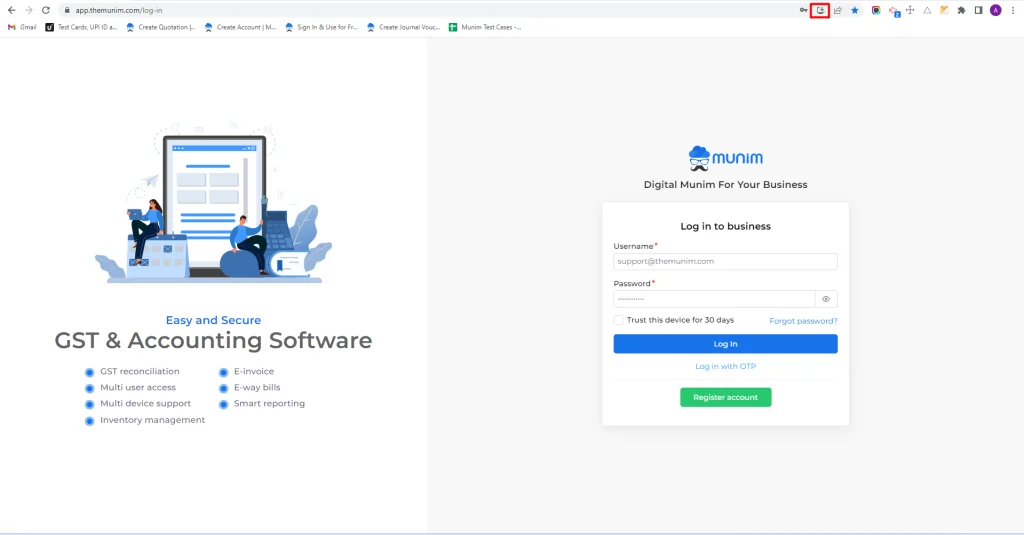
Step 2: Install app
- Now you may see an icon i.e. Progressive Web App (PWA) on the top right side of the search bar in your browser. Click on it.
+−⟲
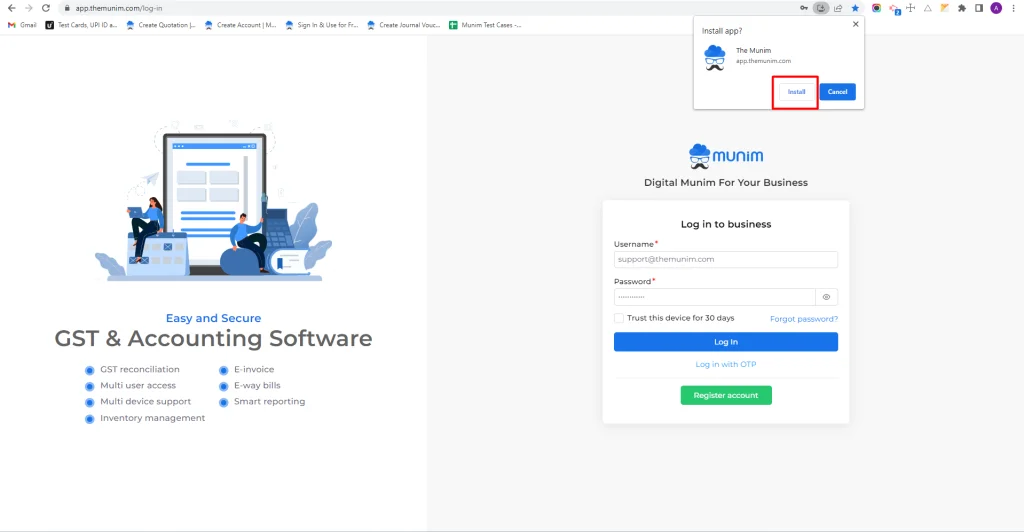
Step 3: Icon on Dashboard
- Woohoo! You have successfully installed Munim in your desktop. You can able to start Munim app using mumin icon kept on desktop.
+−⟲