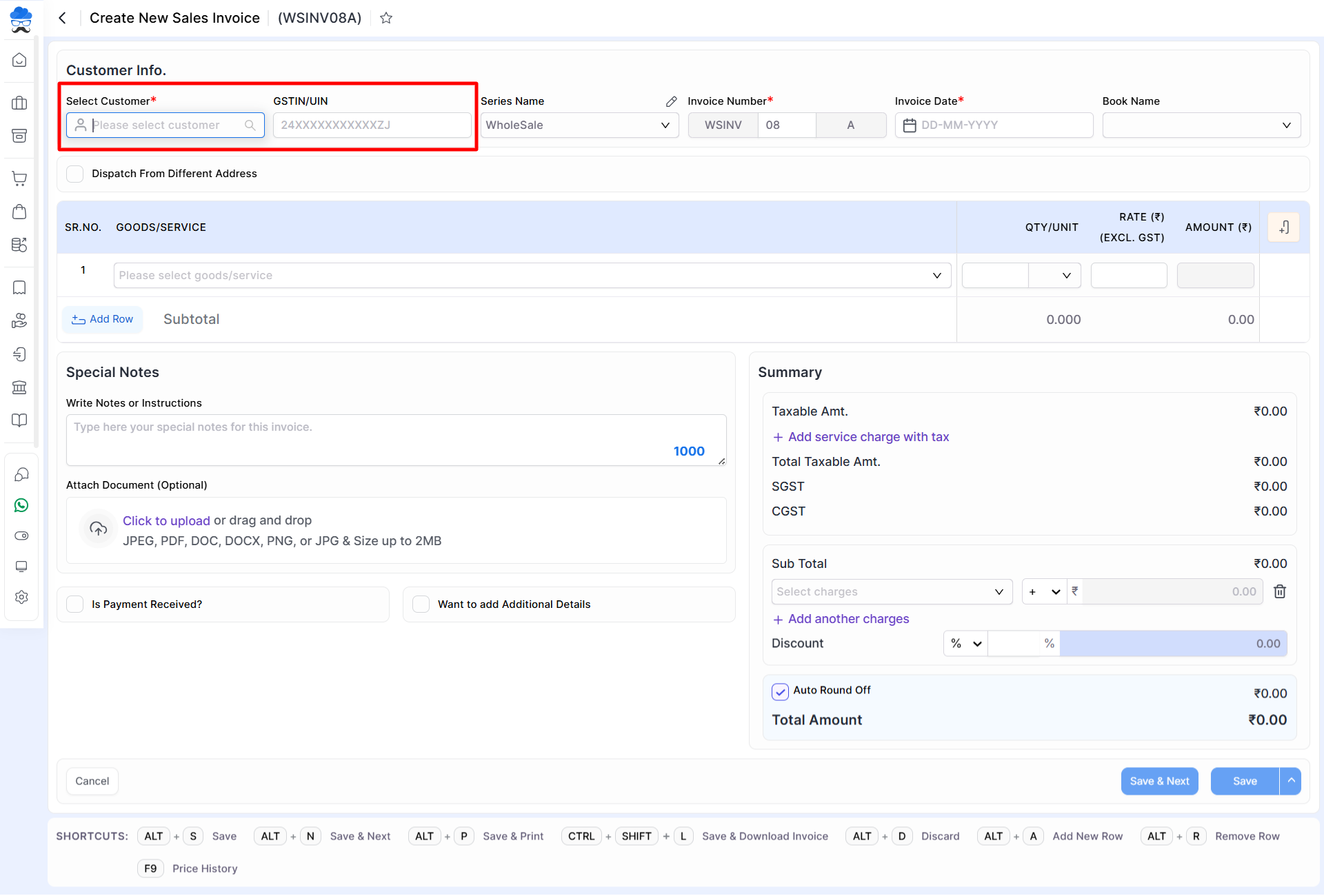1722 views
1722 views
We are delighted to provide the new Quick Invoice feature in our software, which is intended to simplify your invoicing procedure and save your significant time. Quick Invoice is a powerful feature that enables you to generate invoices rapidly with just a few clicks. It is ideal for scenarios where you need to create invoices swiftly without the need for extensive customization.
Munim’s quick invoice feature makes it possible to create sales invoices without first creating a customer account. Creating sales invoices using quick invoices is an easy process. The invoice is ready for printing once the customer name, state, and product information are entered on the Create Sales invoice page. If you are successful in generating a quick invoice, a customer account will be created automatically.
If you know the customer’s GST number, creating a quick invoice will be simple. The client’s additional information, such as customer name, state, city, address 1, address 2, and pincode, will auto-fetch once you enter the GST number on the create sales invoice page.
Follow the steps below for a quick invoice
- Go to the Sales module and click on Sales Invoice option in the left sidebar.
- Click on the Create Invoice button or press the Alt+N key.
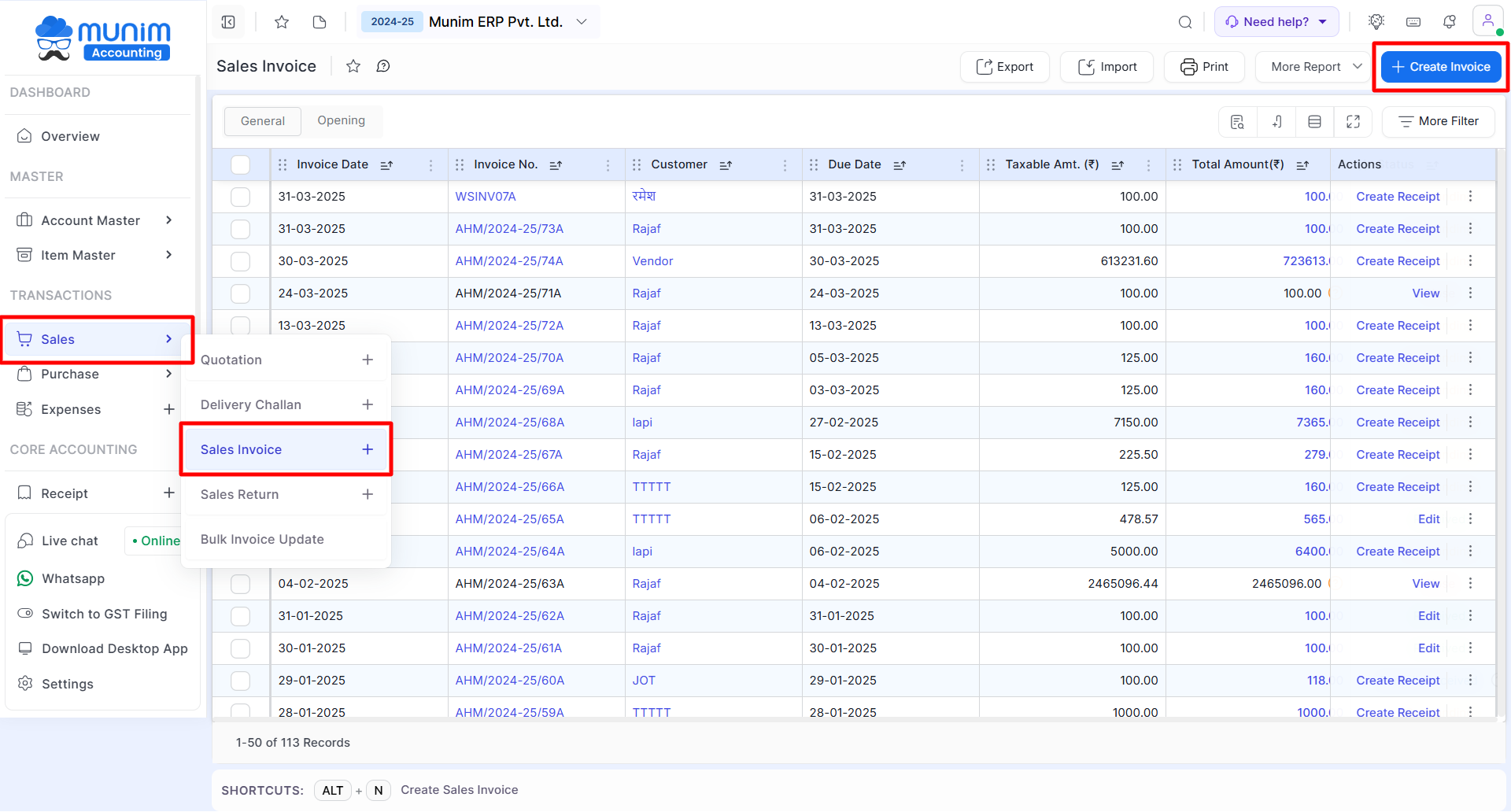
- While on the Create New Sales Invoice page,
- Write the customer’s name in the Customer field. Drop-down list showing matching customer names
- If the customer is new and not on this list, then just write the Customer’s name. It will create a new customer automatically.
- Also, you can move to the GSTIN/UIN field. If you have a GSTIN/UIN number, then write the GST number; it will fetch all data from the GST portal and create a new customer.
- Now select the product details and click on the “Save” button to create an invoice.