 1699 views
1699 views
The Item Costing Analyze Report provides a comprehensive breakdown of stock movements and item costs for a company.
Inward and outward transactions, such as Purchases, Sales, Credit Notes, Debit Notes, Stock Adjustments, and Stock Transfers, are captured in the Stock Ledger, and the costs associated with these transactions are reflected in the Item Costing Analysis Report.
This report highlights the cost of goods, along with detailed information on stock items, including their quantity and valuation, enabling a clear understanding of the cost impact on inventory.
How to open Item Costing Analyze Report:
- Go to the Reports module in the left sidebar.
- Click on the Item Costing Analyze Report in the Item Report section.
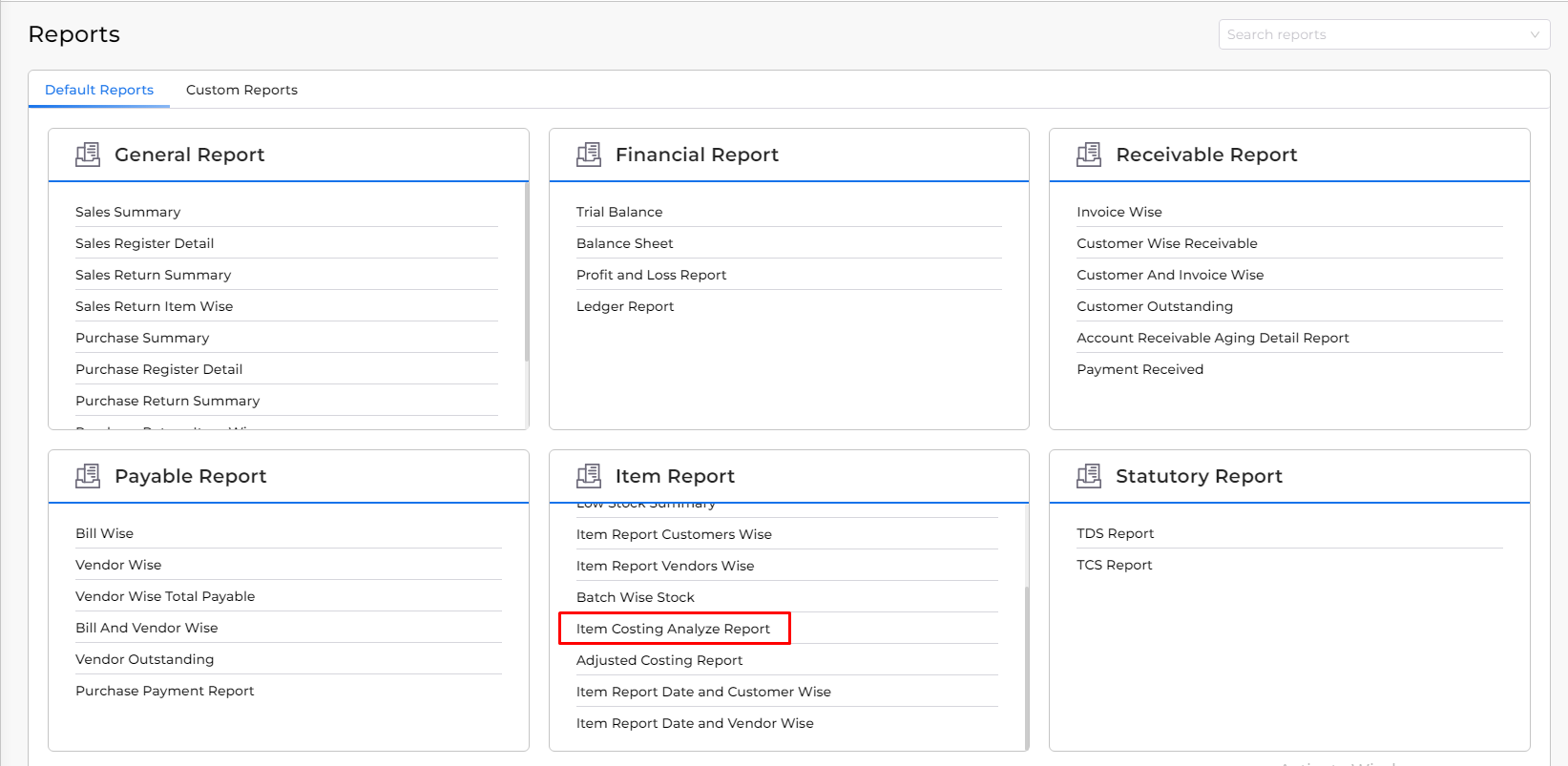
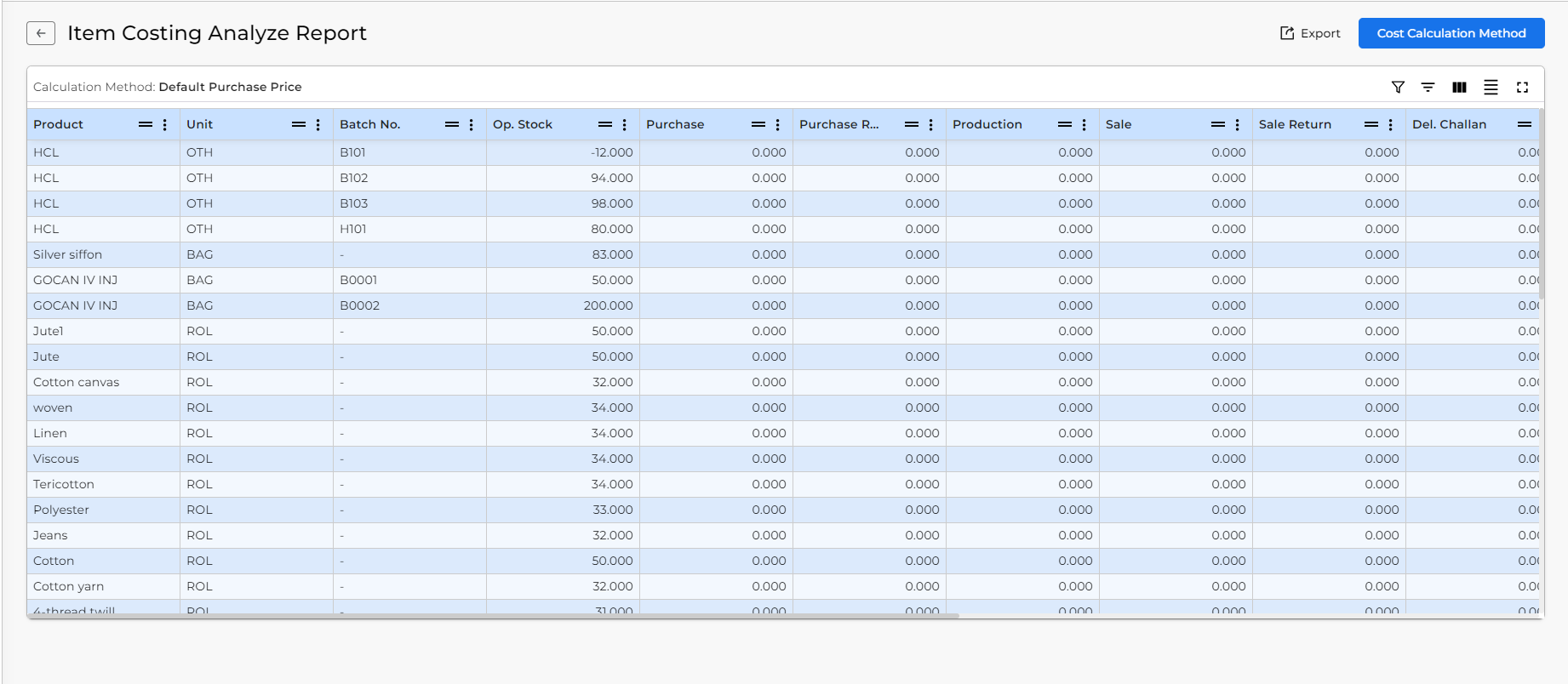
| Field | Description |
| Filter | This option will give you ability to filter report with many conditions. |
| Column search | This option will open search boxes in all column. |
| Show/Hide Columns | This option will give you the ability to show or Hide Columns available. |
| Export | This option is used to download report in Excel sheet or Pdf and Email an excel sheet or Pdf of the low stock summary. |
| Grand Total | You will get Grand total of specific columns at the end. |
The Item Costing Analysis Report provides a detailed view of stock movements and associated costs for each item. It includes the following key columns:
- Item Name & Unit: Displays the item and its unit of measurement.
- Opening Stock: Shows the quantity of the item at the beginning of the period.
- Purchase & Purchase Return: Records the quantities of items purchased and returned during the period.
- Production & Sales: Tracks the items used in production and sold.
- Sales Return: Displays the quantity of items returned after sales.
- Delivery Challan & Adjustment: Represents stock moved through delivery challans and any manual stock adjustments made.
- Wastage & Consumption: Logs quantities lost to wastage and consumed during operations.
- Manufacturing Consumption: Items used in manufacturing.
- Closing Stock: Displays the stock remaining at the end of the period.
- Costing: Reflects the total cost associated with each item based on the chosen calculation method (e.g., Default Purchase Price).
This report provides a comprehensive understanding of the stock levels and the costs associated with different transactions, helping businesses make informed decisions about inventory and costing.


