This report is useful to check the total value of adjustment. The Adjustment costing report provides details about the adjustments you make to physical quantities of items and computer stocks, including the amount of the adjustment.
How to open Item Stock Ledger Report:
- Go to the Report module in the left sidebar.
- Click on the Adjusted costing report button.
+−⟲
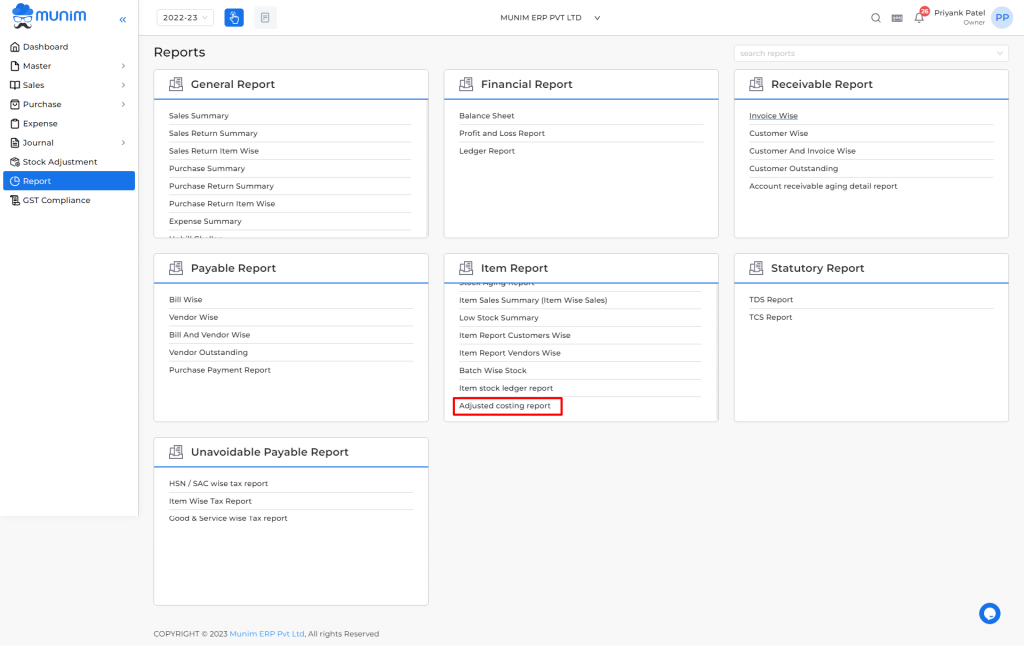
+−⟲
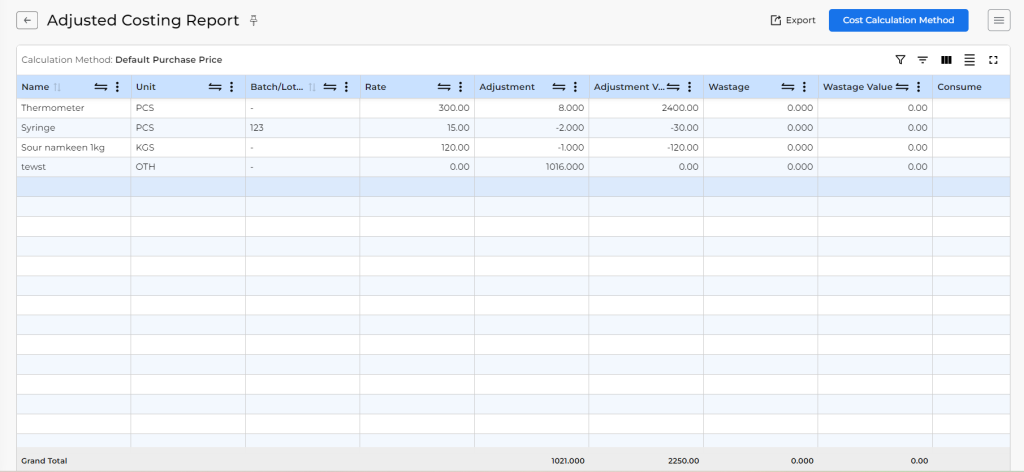
| Field | Description |
| Filter | This option will give you ability to filter report with many conditions. |
| Column search | This option will open search boxes in all column. |
| Show/Hide Columns | This option will give you the ability to show or Hide Columns available. |
| Export | This option is used to download report in Excel sheet or Pdf and Email an excel sheet or Pdf of the low stock summary. |
| Cost Calculation Method | Here you can change Cost calculation method as per your requirement. |
| Grand Total | You will get Grand total of specific columns at the end. |


