This report is helpful to look at the GST purchase bill with the HSN code and shows a full description of the purchase bill.
How to open GST Sales(With HSN) report:
- Go to the GST Compliance module in the left sidebar.
- Click on the GST Purchase (With HSN) report button.
+−⟲
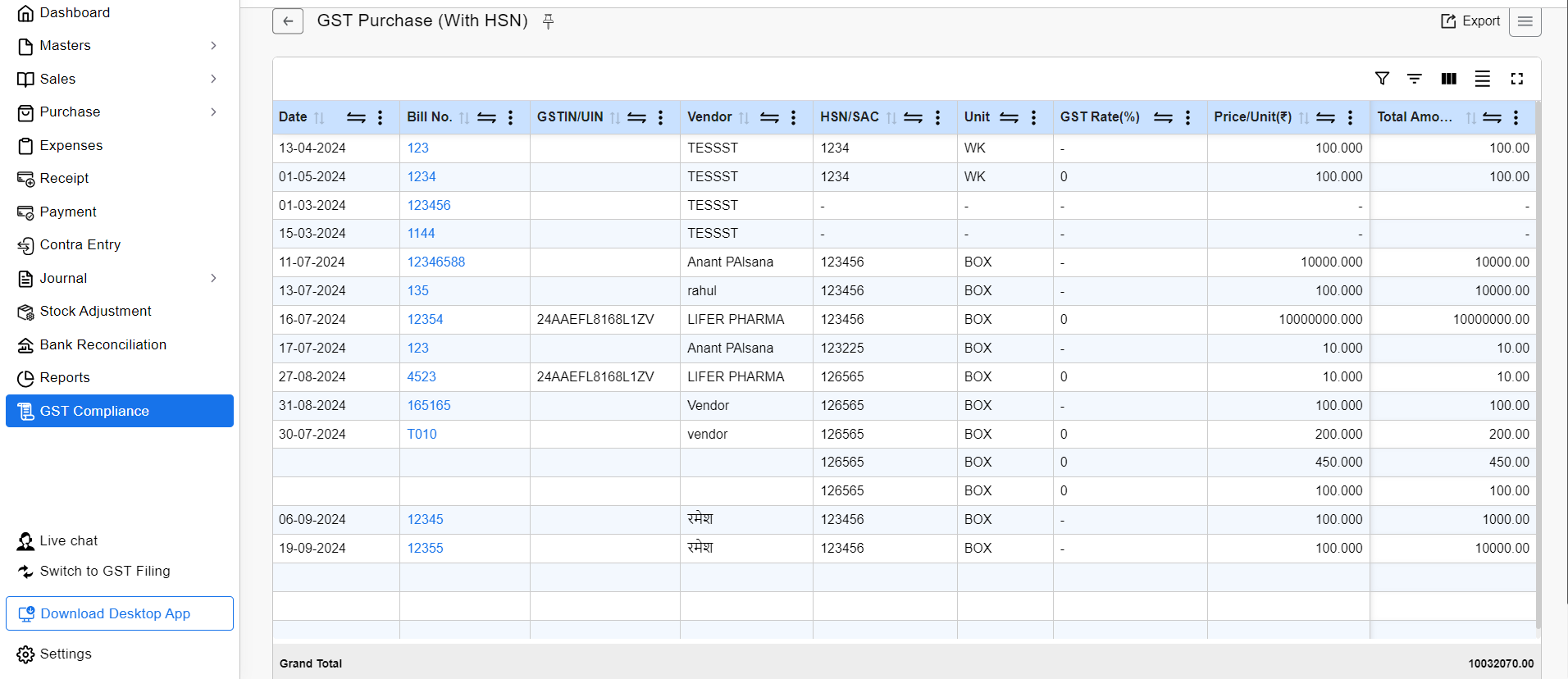
| Field | Description |
|---|---|
| Export | Here you can Export available report in Excel and PDF format |
| Filter | Here you can use filter feature with multiple validation |
| Column search | Here you can enable search boxes in every column. |
| Show/Hide Column | Here you can Show or Hide any column from dropdown menu. |
| Grand Total | Here you can see grand total of some of the columns at the end. |


