 1621 views
1621 views
We are excited to announce the “Item Report Date and Customer Wise” report, a potent new report in our software. This report is designed to provide you with comprehensive insights into your sales and inventory based on specific dates and customer data.
With this report, you can analyze the sales performance of specific items over a chosen date range. This helps you identify trends, popular products, and customer preferences. Understand your customers better by reviewing their purchases of particular items during specific periods.
Viewing the item sales data by date and by client is useful. We can determine which consumer has purchased which item more frequently from this report.
This information is useful for identifying trends in the sale of items in the present. Data including the sale date, customer name, product name, quantity, rate, and amount are displayed in this report.
How to open Item report date and customer wise:
- Go to the Reports module in the left sidebar.
- Click on the Item Report Date and Customer Wise Report in the Item Report section.
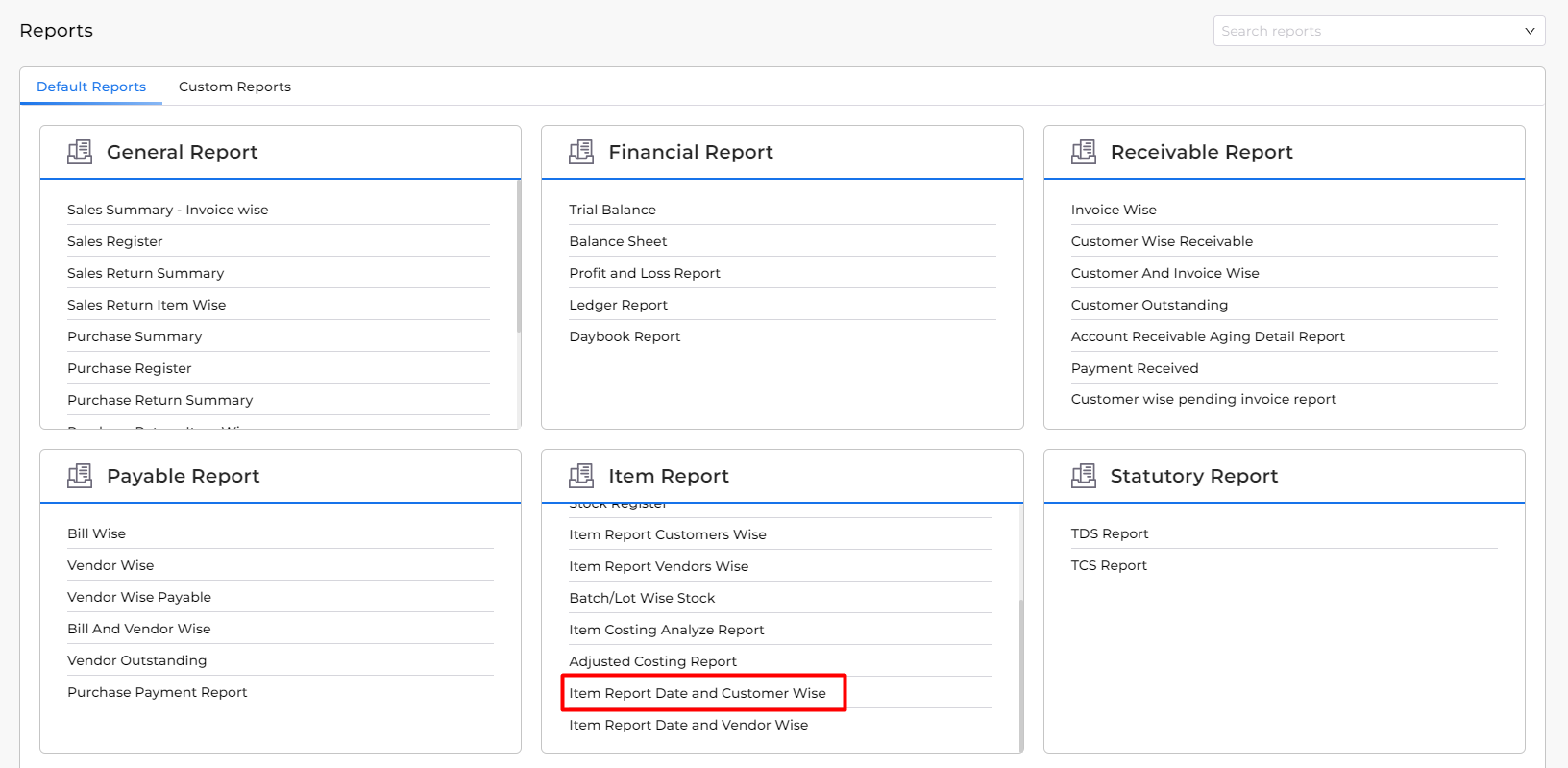
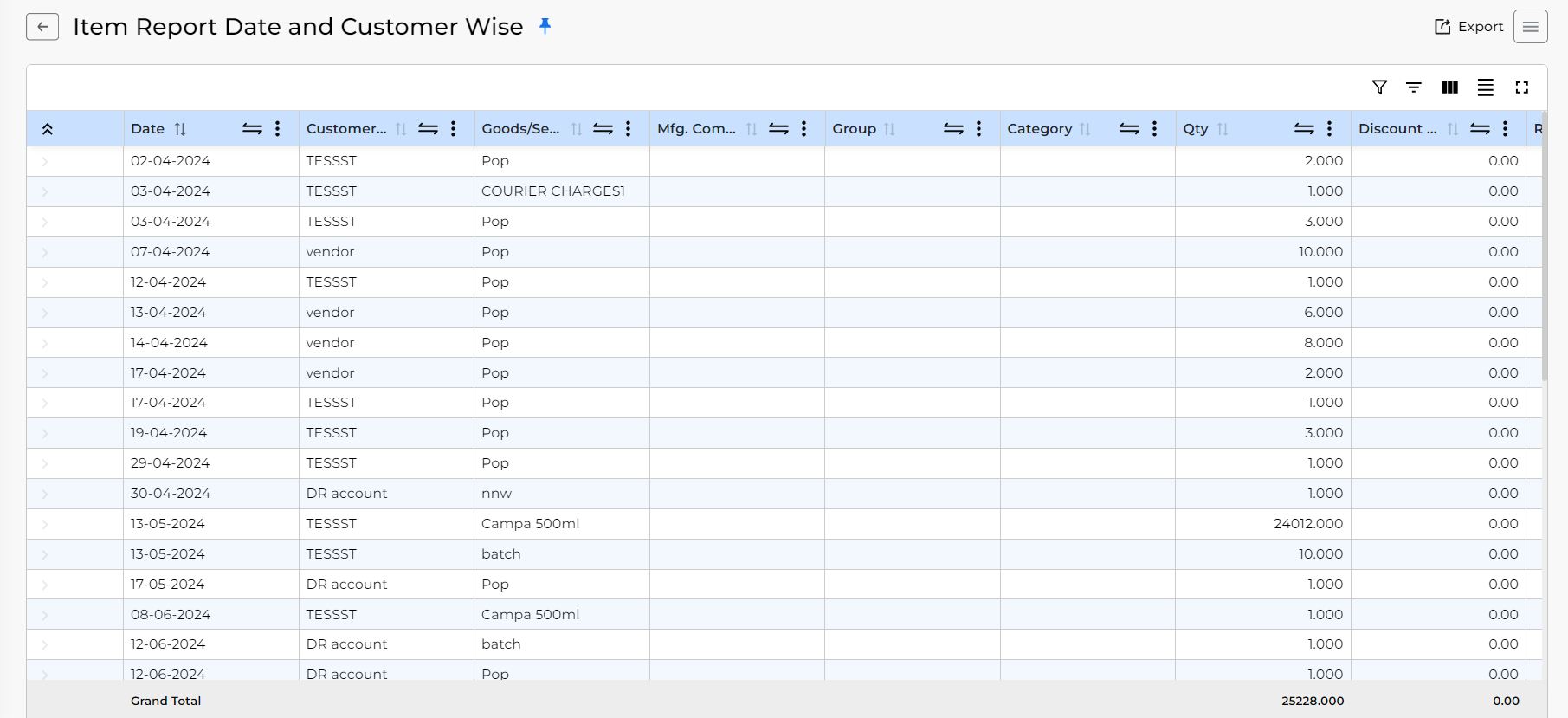
| Field | Description |
| Filter | This option will give you ability to filter report with many conditions. |
| Column search | This option will open search boxes in all column. |
| Show/Hide Columns | This option will give you the ability to show or Hide Columns available. |
| Export | This option is used to download report in Excel sheet or Pdf and Email an excel sheet or Pdf of the low stock summary. |
| Grand Total | You will get Grand total of specific columns at the end. |


