To enable TCS in Munim please follow the steps given below.
Step 1: Enable TCS in General Settings
- Visit “Settings > Statutory Information > TCS Details > Edit.“
+−⟲
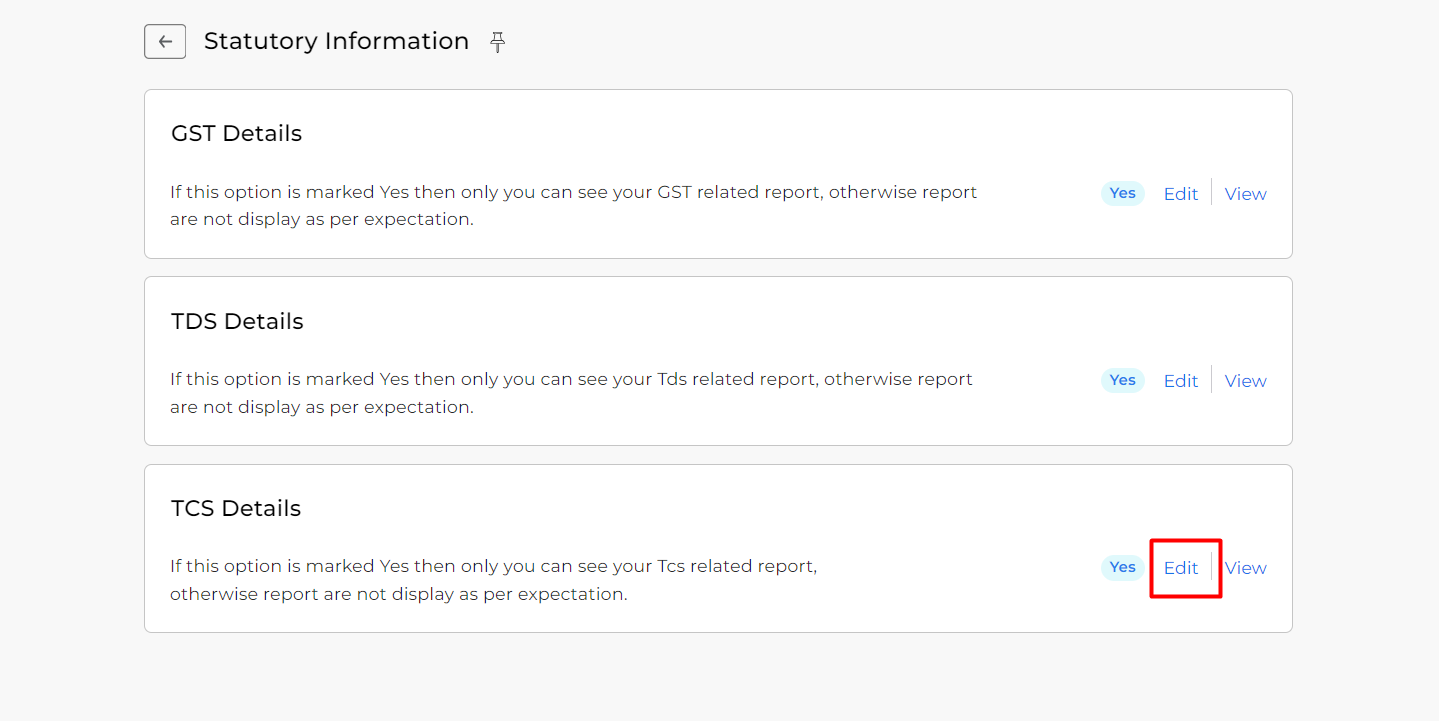
- Toggle the “Enable Tax Collected at Source (TCS)?” option to “Yes.“
- Fill in the required fields as indicated.
- Save your changes.
Step 2: Enable TCS for a Specific Customer
- Navigate to “Masters > Account” and select the customer from the list and click edit.
- Activate the “Set / alter statutory information?” option by setting it to “Yes.“
- Enable the “Is TCS applicable?” option.
- Click “Save” to confirm and store the changes.
+−⟲
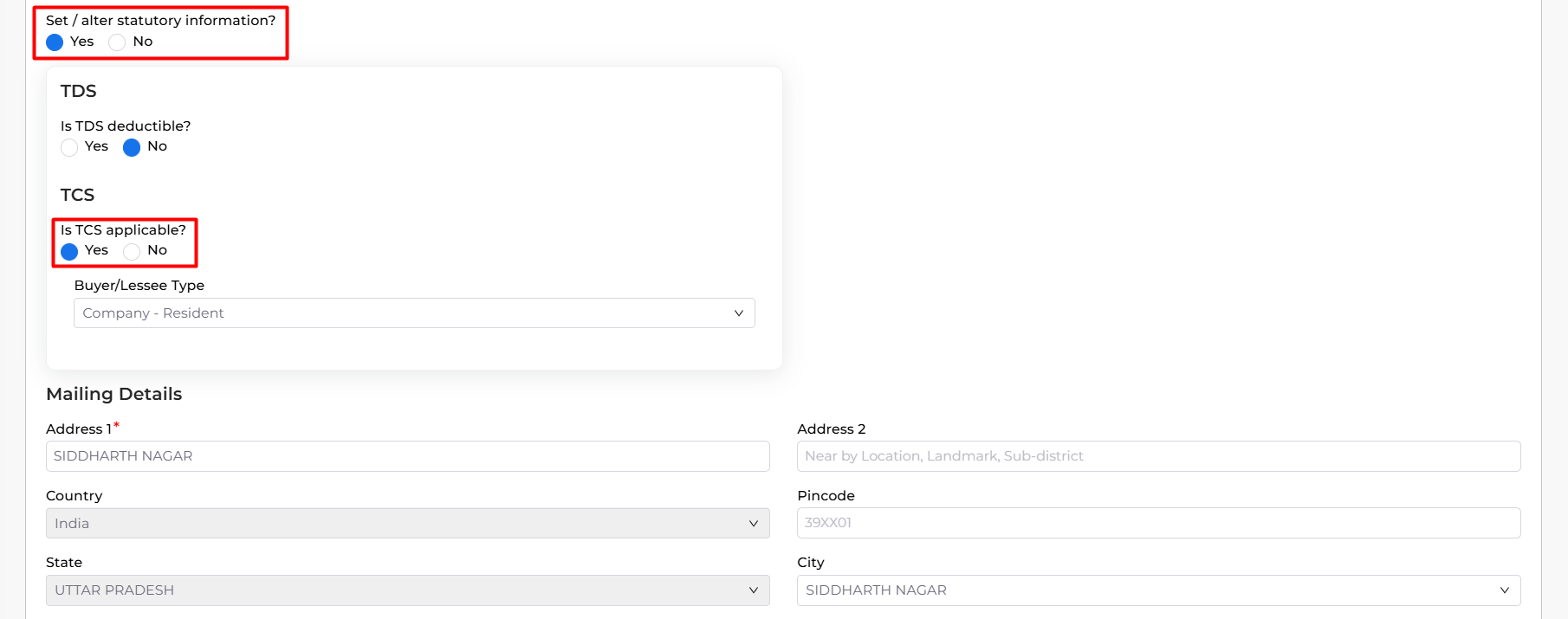
Step 3: Select the TCS Section while creating an Invoice
- After enabling TCS you have to select TCS Section in the Invoice creation page. TCS option will be available in the Sales Invoice and Purchase Bill.
+−⟲
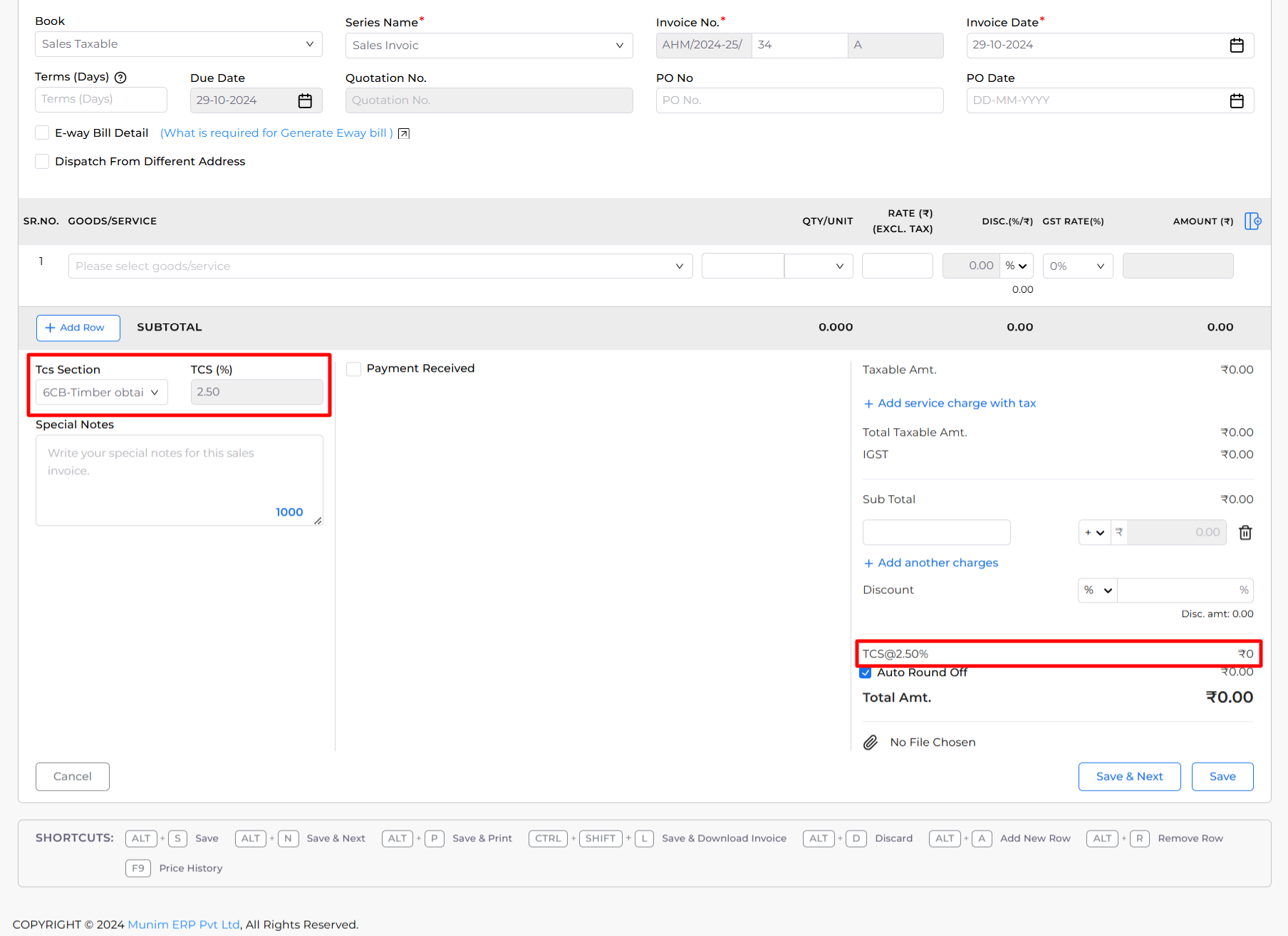
Congratulations! Tax Collected at Source (TCS) is now active in your Munim accounting software.
If you need further assistance, review the provided instructions or contact Munim support for guidance.


