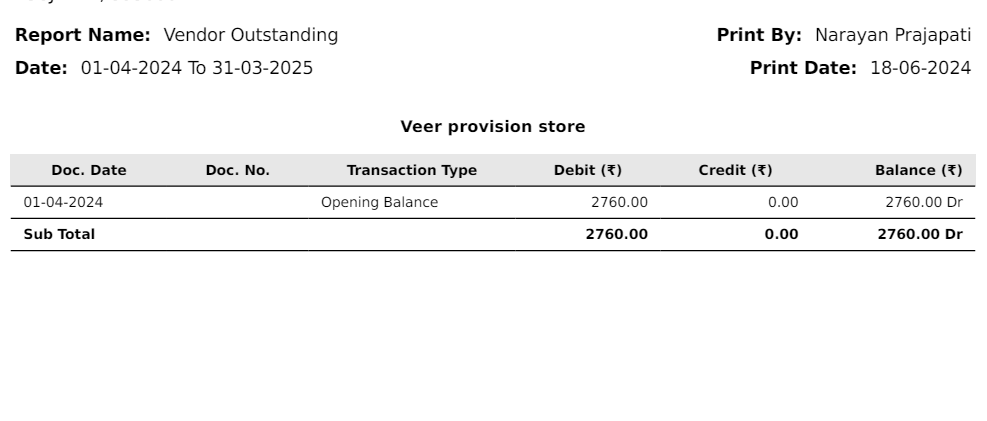1727 views
1727 views
This report is helpful to look at the vendor’s unpaid bill. From this report, it is known which bill payment was paid and which bill payment was unpaid. Also, it shows a summary report about the vendor like vendor opening balance, Credit amount, Debit amount, and unpaid balance.
How to open Vendor Outstanding Report:
- Go to the Report module in the left sidebar.
- Click on the Vendor Outstanding report in the Payable Report section.
+−⟲
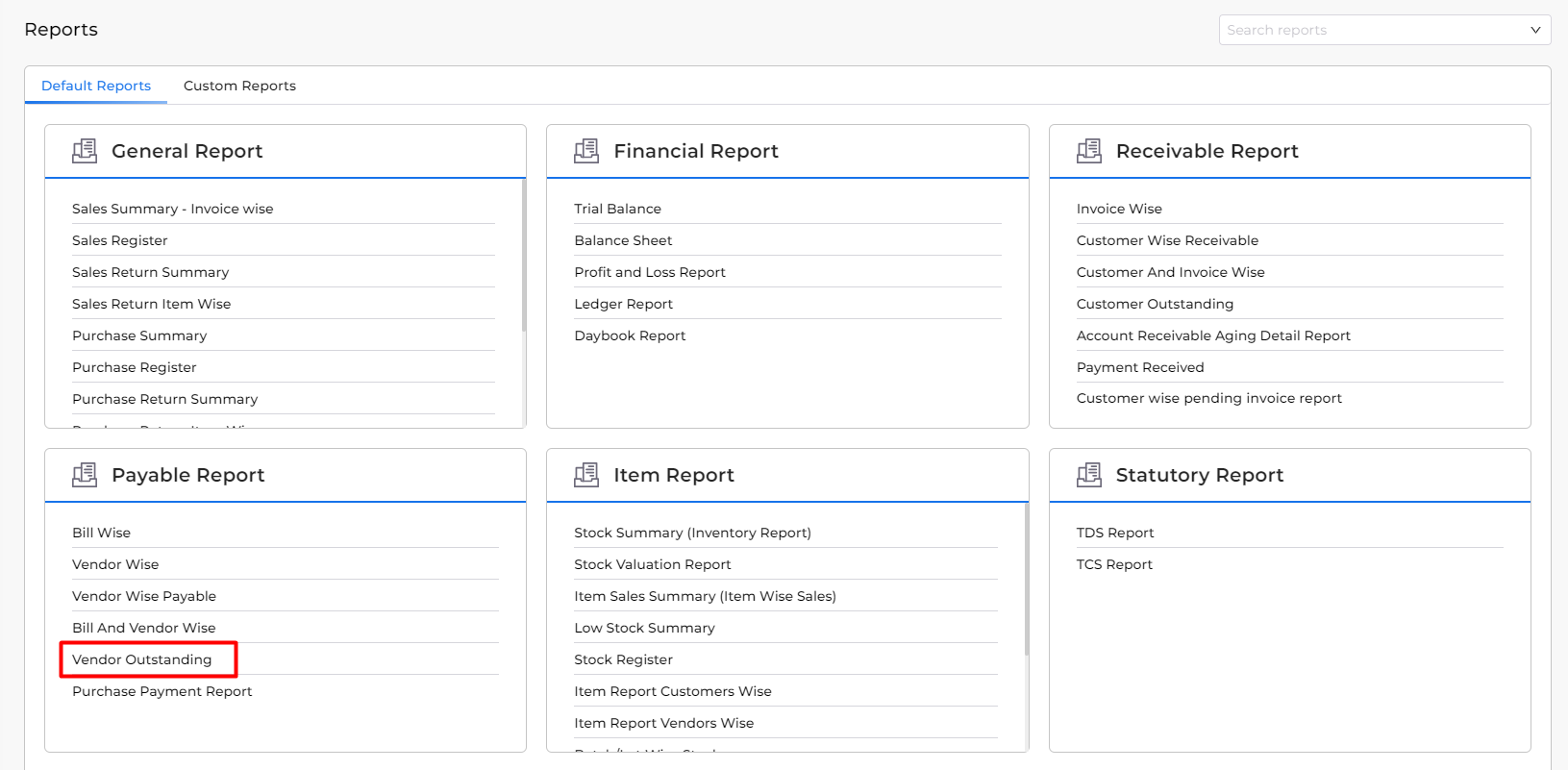
+−⟲
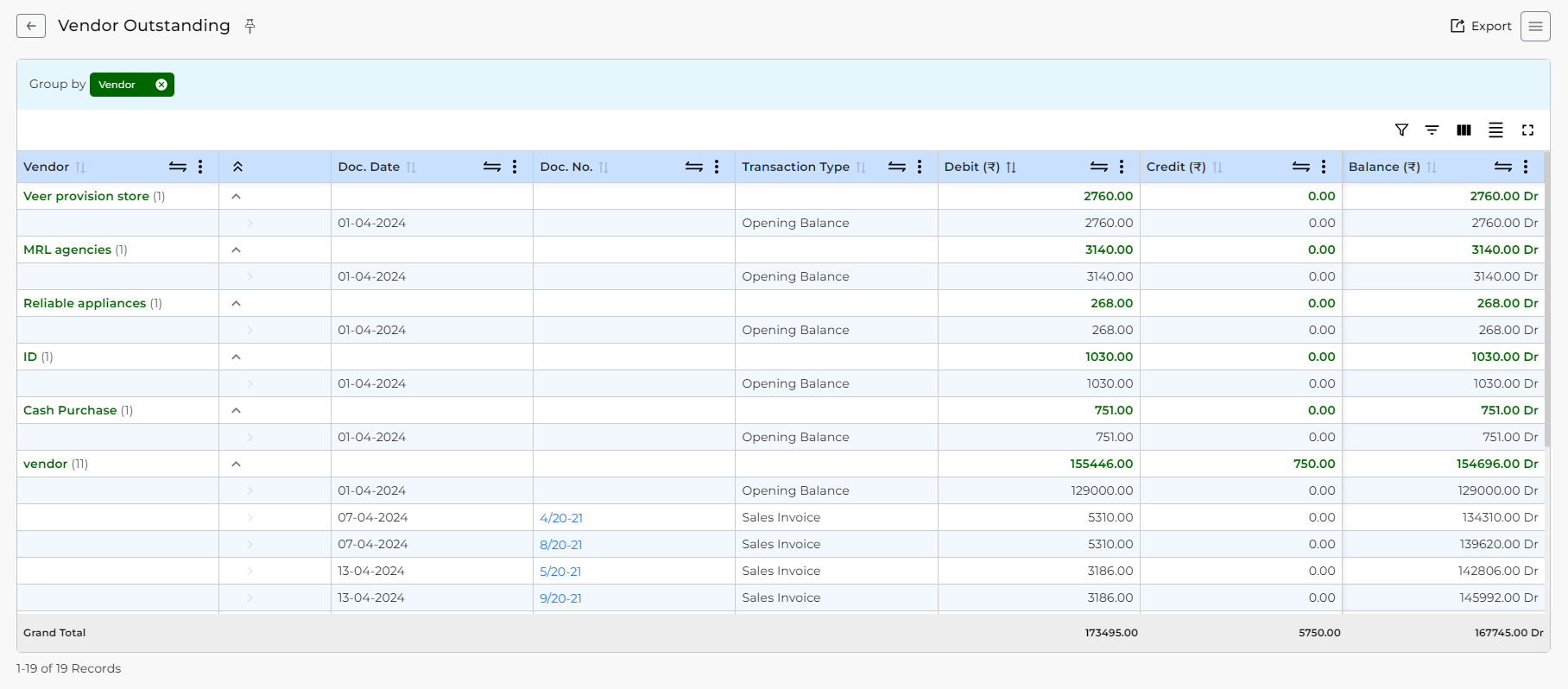
| Field | Description |
| Export | This option will help you to download and Mail the report in Excel and PDF. |
| Filter | This option will give filter option with custom options. |
| Column search | This option will open search boxes in every column. |
| Show Column | This option will give you the ability to show or hide any column as per your requirement. |
| Grand Total | Here you can check Grand total of a particular column. |
- If you require the vendor outstanding report in PDF format, click on the “Export PDF” button or need an Excel sheet then click on the “Export Excel” button.
+−⟲