 1478 views
1478 viewsAdjusting the series number for your Sales Invoices in Munim Accounting & Billing Software is a straightforward process. Follow these steps:
Access Settings:
- Log in to Munim and navigate to “Settings“
- Under Settings, choose “Series Configuration.”
Edit Sales Invoice Series:
- Find and select the Edit option for Sales Invoices.
Customize Series Details:
- Edit the Prefix, Suffix, Invoice starting number, and the number of zeros you want to add before the Invoice number.
+−⟲
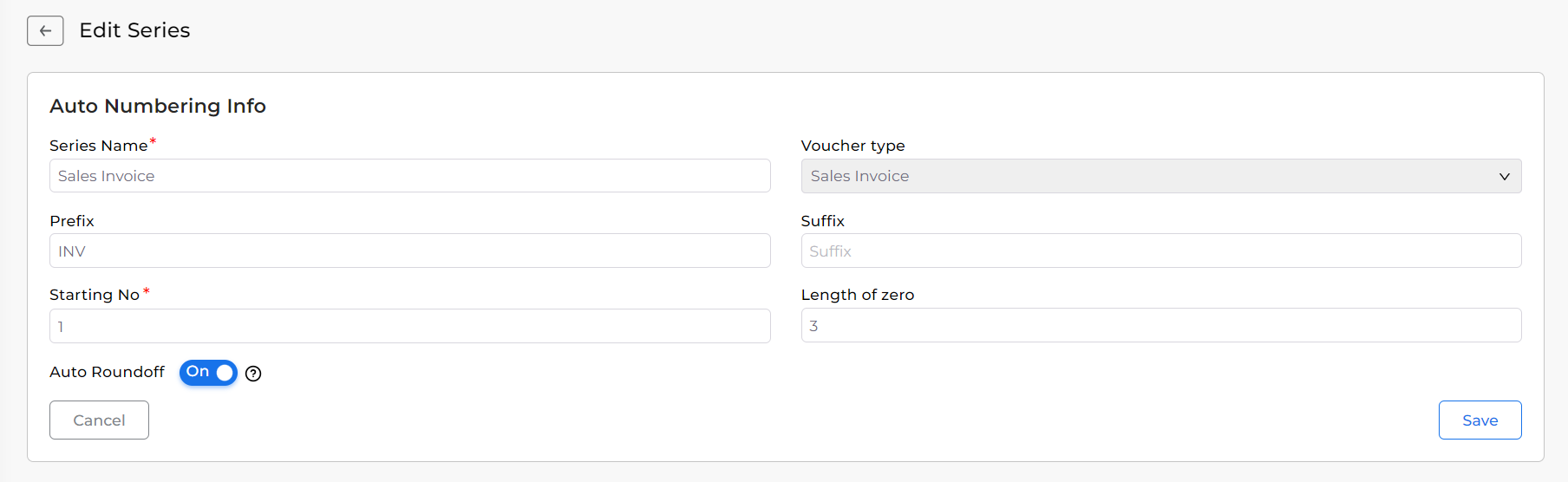
Note on Maximum Length:
- Keep in mind that the maximum length for the Invoice Number is 16 characters with combining Prefixes, Suffixes, Invoice starting numbers, and the number of zeros.
By following these steps, you can easily customize the Sales Invoice series number according to your preferences. If you have additional questions or require assistance, our support team is here to help. Personalize your Sales Invoices efficiently with Munim!


