We’ve recently added a filter feature to all module lists, allowing you to refine the displayed modules list according to your specific needs. You can now easily narrow down the options based on criteria in relevant parameters.
Simply look for the dropdown menu in the Module list interface to access this feature.
MASTERS
- Account:
+−⟲
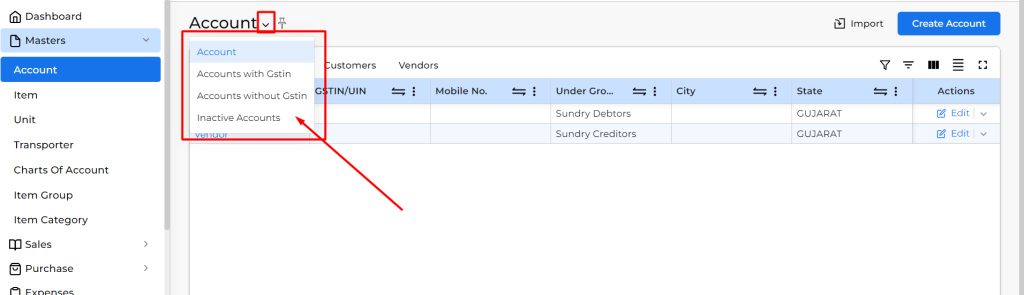
| Filter name | Description |
|---|---|
| Account | This Filter is default and it will show all Created Accounts. |
| Accounts with GSTIN | This filter will show you Accounts of Customers (Sundry debtors) and Vendors (Sundry Creditors) that are not registered in GST. |
| Accounts without GSTIN | This filter will show you Accounts of Customers (Sundry debtors) and Vendors (Sundry Creditors) that are GST registered. |
| Inactive Accounts | This filter will show you Accounts that have the status set to Inactive. |
- Item:
+−⟲
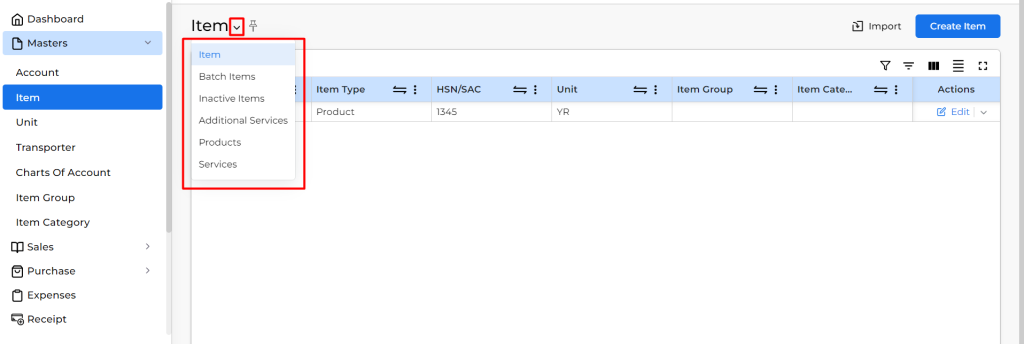
| Filter name | Description |
|---|---|
| Item | This Filter is default and it will show all Created Items including Products, Services and Additional Services. |
| Batch Items | This filter will show you Items that are added with Batch numbers |
| Inactive Items | This filter will show you Items that have the status set to Inactive. |
| Additional Services | This filter will show you Items that are created as Additional Services. |
| Products | This filter will show you Items that are Physical Products. |
| Services | This filter will show you Items that are Services. |
- Transporter:
+−⟲
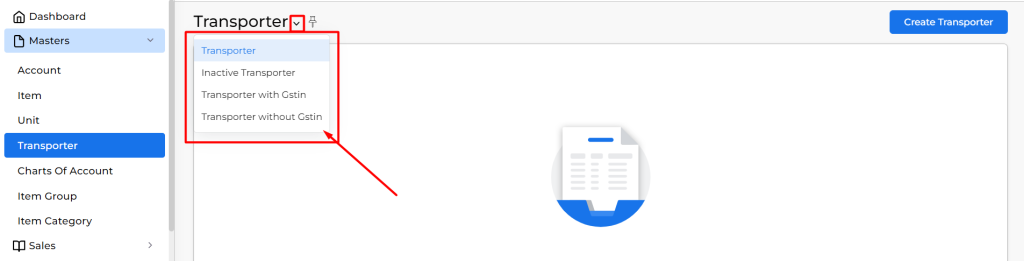
| Filter name | Description |
|---|---|
| Transporter | This Filter is default and it will show all created Transporters. |
| Inactive Transporter | This filter will show you Transporters that have the status set to Inactive. |
| Transporter with GSTIN | This filter will show you Transporters that are GST registered. |
| Transporter without GSTIN | This filter will show you Transporters that are without GST. |
SALES
- Quotation:
+−⟲
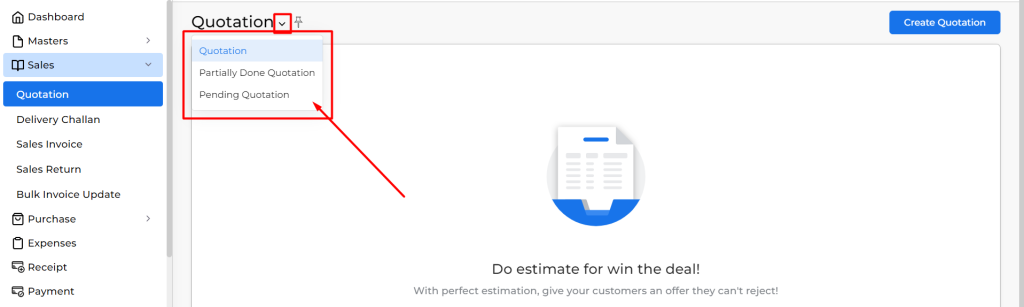
| Filter name | Description |
|---|---|
| Quotation | This Filter is default and it will show all created Quotations. |
| Partially Done Quotation | This filter will show you Partially done Quotations. |
| Pending Quotation | This filter will show you Pending Quotations that are not converted to Invoices. |
- Delivery Challan:
+−⟲
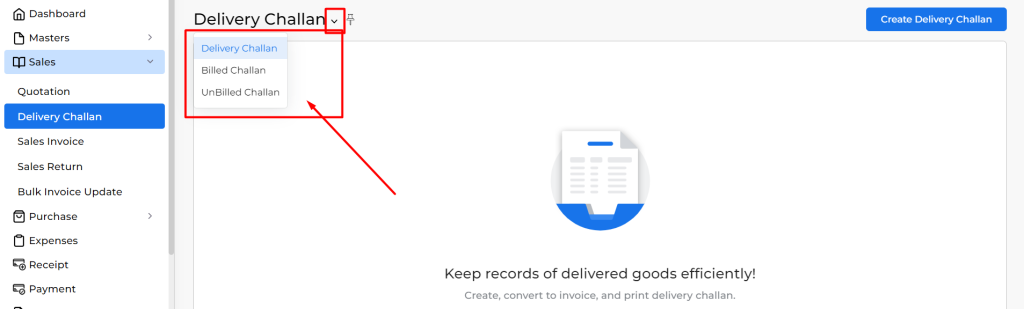
| Filter name | Description |
|---|---|
| Delivery Challan | This Filter is default and it will show all created Delivery challans. |
| Billed Challan | This filter will show you Delivery challans that are not converted into Invoice. |
| Unbilled Challan | This filter will show you Delivery challans that are not converted into Invoice. |
- Sales Invoice:
+−⟲
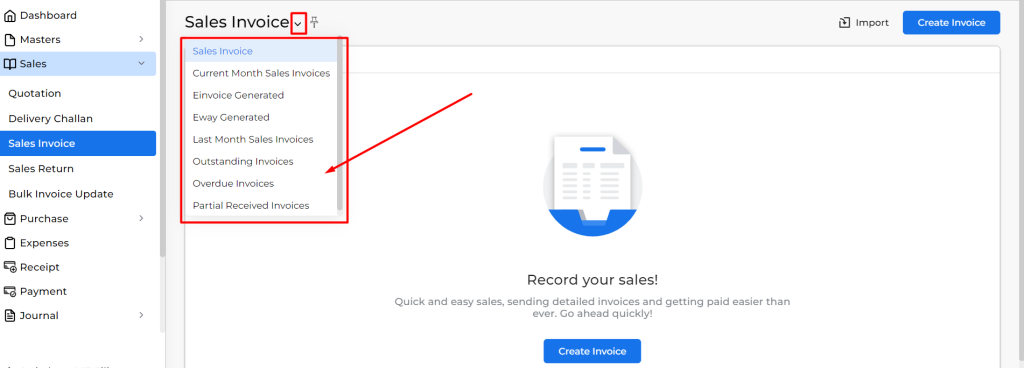
| Filter name | Description |
|---|---|
| Sales Invoice | This Filter is default and it will show all the created Sales Invoices. |
| Current Month Sales Invoices | This filter will show you Sales Invoices created in the current month. |
| E-Invoice Generated | This filter will show you Sales Invoices for which the E-invoice is generated. |
| E-way Generated | This filter will show you Sales Invoices for which the E-way bill is generated. |
| Last Month Sales Invoices | This filter will show you Sales Invoices that were created in the last month. |
| Outstanding Invoices | This filter will show you Sales Invoices for which Payment is pending or payment receipt is not generated. |
| Overdue Invoices | This filter will show you Sales Invoices for which the Due date has been over. |
| Partial Received Invoices | This filter will show you Sales Invoices for which Payment is received in parts or half. |
- Sales Return:
+−⟲
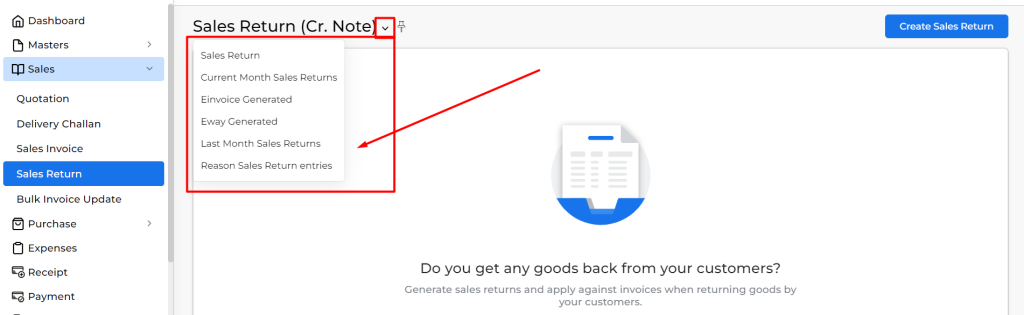
| Filter name | Description |
|---|---|
| Sales Return | This Filter is default and it will show all created Sales Returns. |
| Current Month Sales Returns | This filter will show you Sales returns created in the last month. |
| E-Invoice Generated | This filter will show you Sales return entries for which the E-invoice is generated. |
| E-Way Generated | This filter will show you Sales return entries for which the E-way bill is generated. |
| Last Month Sales Returns | This filter will show you Sales returns created in the last month. |
| Reason Sales Return entries | This filter entry will be shown for which “Sales return” has been selected as the reason in Sales Return. |
PURCHASE
- Purchase Order:
+−⟲
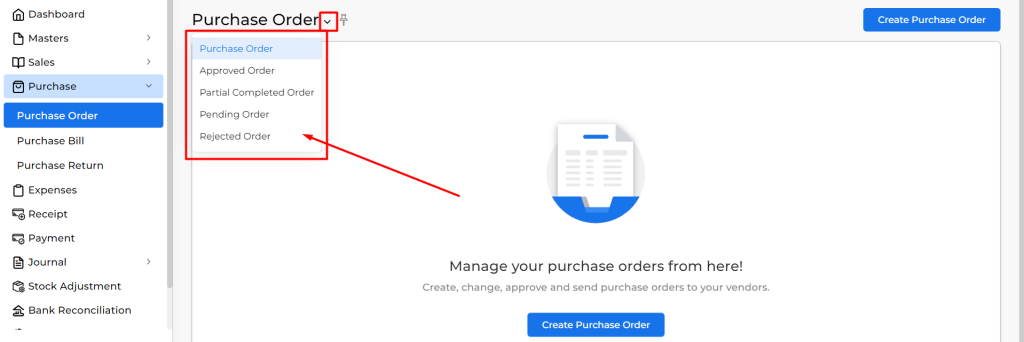
| Filter name | Description |
|---|---|
| Purchase Order | This Filter is default and it will show all created Purchase Orders. |
| Approved Order | This filter will show you Purchase Orders for which the Approved status is selected. |
| Partial Completed Order | This filter will show you Purchase Orders for which the Purchase bill is created in parts. |
| Pending Order | This filter will show you Purchase Orders that are Pending and no status has been selected for them. |
| Rejected Order | This filter will show you Purchase Orders for which the Rejected status is selected. |
- Purchase Bill:
+−⟲
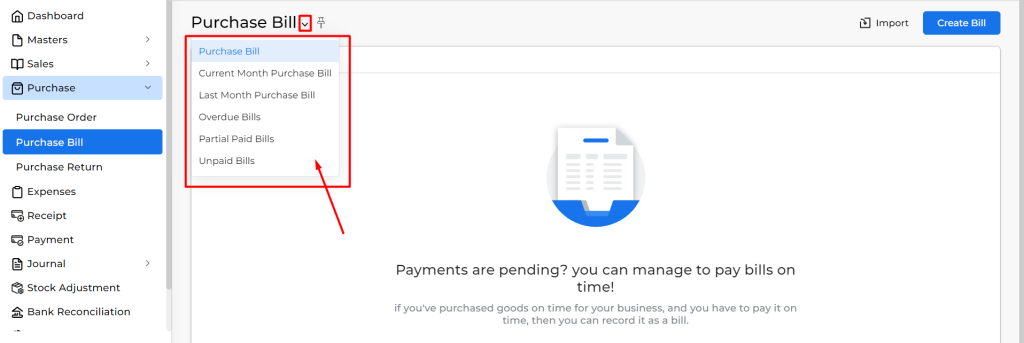
| Filter name | Description |
|---|---|
| Purchase Bill | This Filter is default and it will show all created Purchase Bills. |
| Current Month Purchase Bill | This filter will show you Purchase Bills created in the current month. |
| Last Month Purchase Bill | This filter will show you Purchase Bills created in the last month. |
| Overdue Bills | This filter will show you Purchase Bills for which the Due date has been passed. |
| Partial Paid Bills | This filter will show you Purchase Bills for which Payment is paid in part or half. |
| Unpaid Bills | This filter will show you Purchase Bills for which Payment is pending or payment entry is not created. |
- Purchase Return:
+−⟲
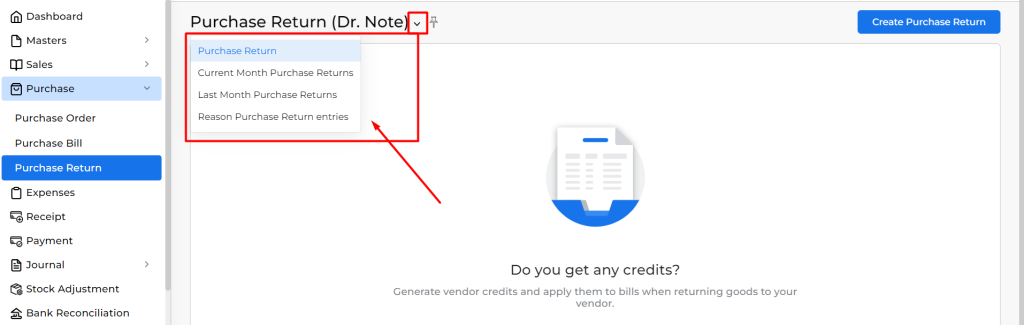
| Filter name | Description |
|---|---|
| Purchase Return | This Filter is default and it will show all created Purchase Returns. |
| Current Month Purchase Returns | This filter will show you Purchase Returns which are created in the current month. |
| Last Month Purchase Returns | This filter will show you Purchase Returns which were created in the last month. |
| Reason Purchase Return Entries | This filter entry will be shown for which “Payment return” has been selected as the reason in Payment Return. |
EXPENSE
+−⟲
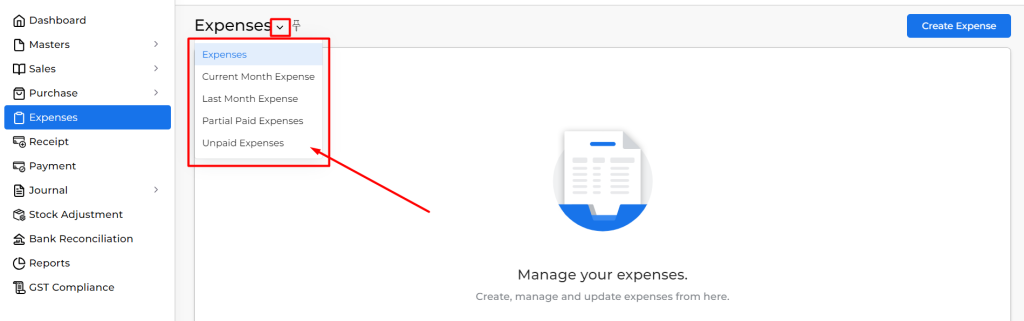
| Filter name | Description |
|---|---|
| Expenses | This Filter is default and it will show all created Expenses. |
| Current Month Expenses | This filter will show you Expenses that are created in the current month. |
| Last Month Expenses | This filter will show you Expenses which are created in the last month. |
| Partial Paid Expenses | This filter will show you Expenses for which Payment is paid in part or half. |
| Unpaid Expenses | This filter will show you Expenses for which a Payment entry is not created. |
RECEIPT
+−⟲
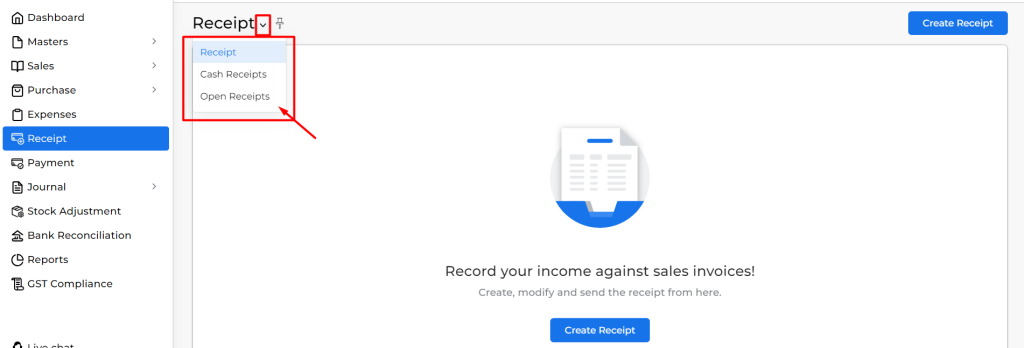
| Filter name | Description |
|---|---|
| Receipt | This Filter is default and it will show all created Receipts. |
| Cash Receipts | This filter will show you receipts where the payment mode is selected as Cash. |
| Open Receipts | This filter will show you Receipts that are not adjusted against any invoices. |
PAYMENT
+−⟲
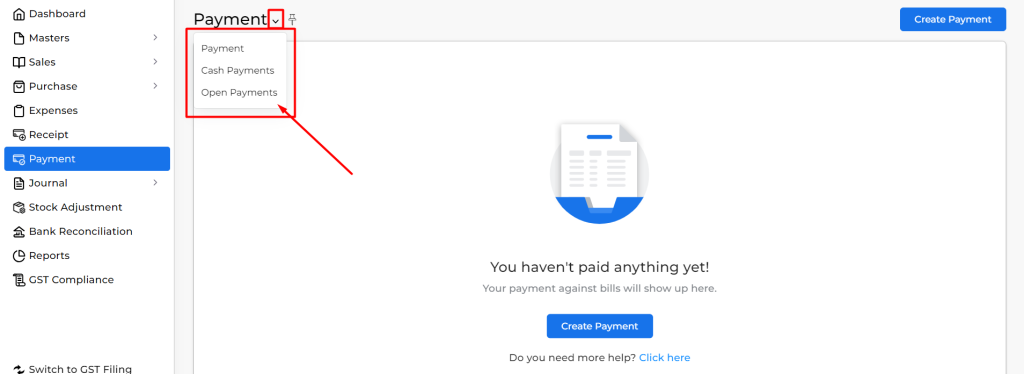
| Filter name | Description |
|---|---|
| Payment | This Filter is default and it will show all created Payments. |
| Cash Payments | This filter will show you Payments where the payment mode is selected as Cash. |
| Open Payments | This filter will show you Payments that are not adjusted against any Purchase bill. |
If you have any lingering questions or need clarification on any topic, don’t hesitate to get in touch with us. We’re committed to providing you with the assistance you need.


