 2380 views
2380 views Series-Wise Setting:
- Munim provides series-wise settings for the Sales Invoice module, allowing you to customise the round off behaviour.
Edit Series Setting:
- Please go to Settings and then Series Configuration.
- Here, click on the Edit option to edit a particular series of Sales Invoice Voucher Type from the list to change the required settings.
+−⟲
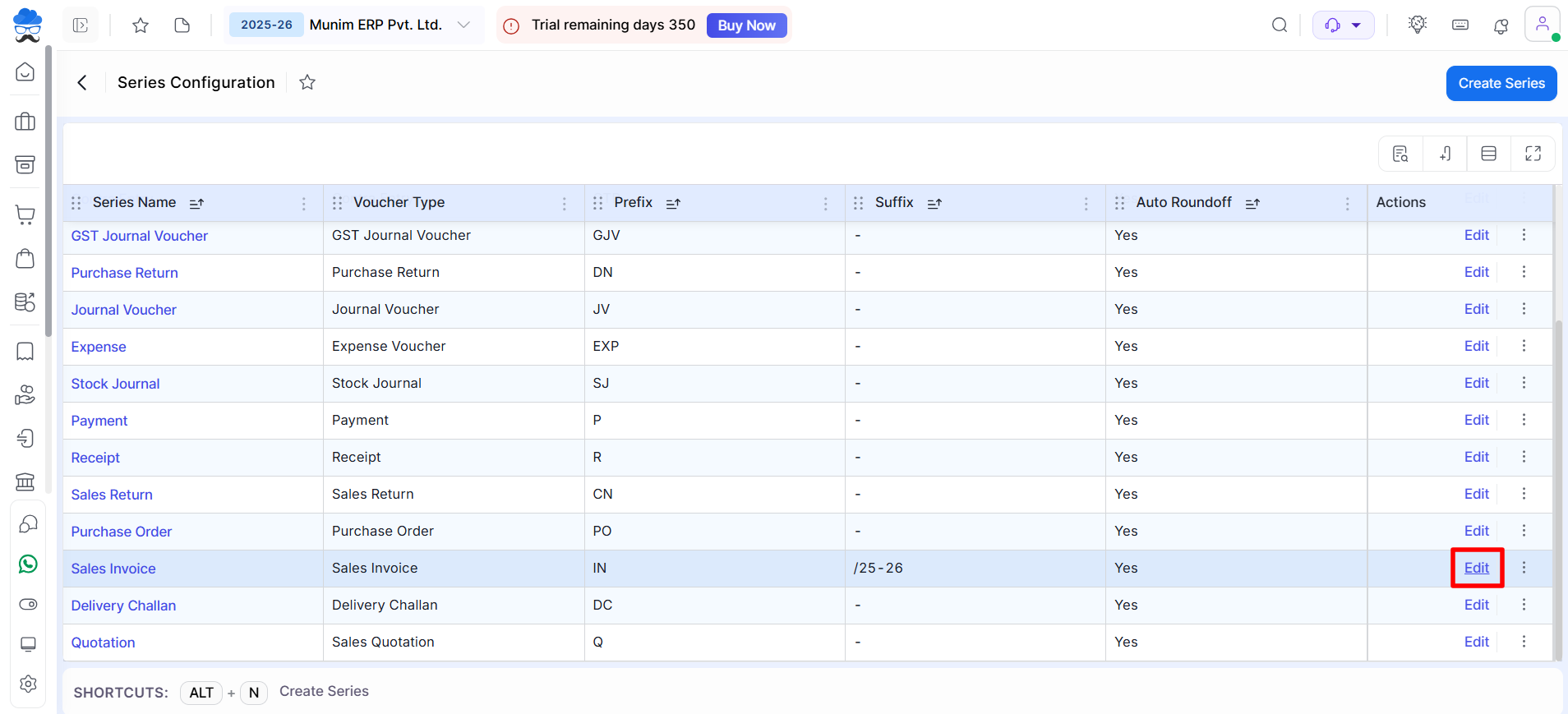
- Here, Toggle the “Auto Roundoff” Option.
+−⟲
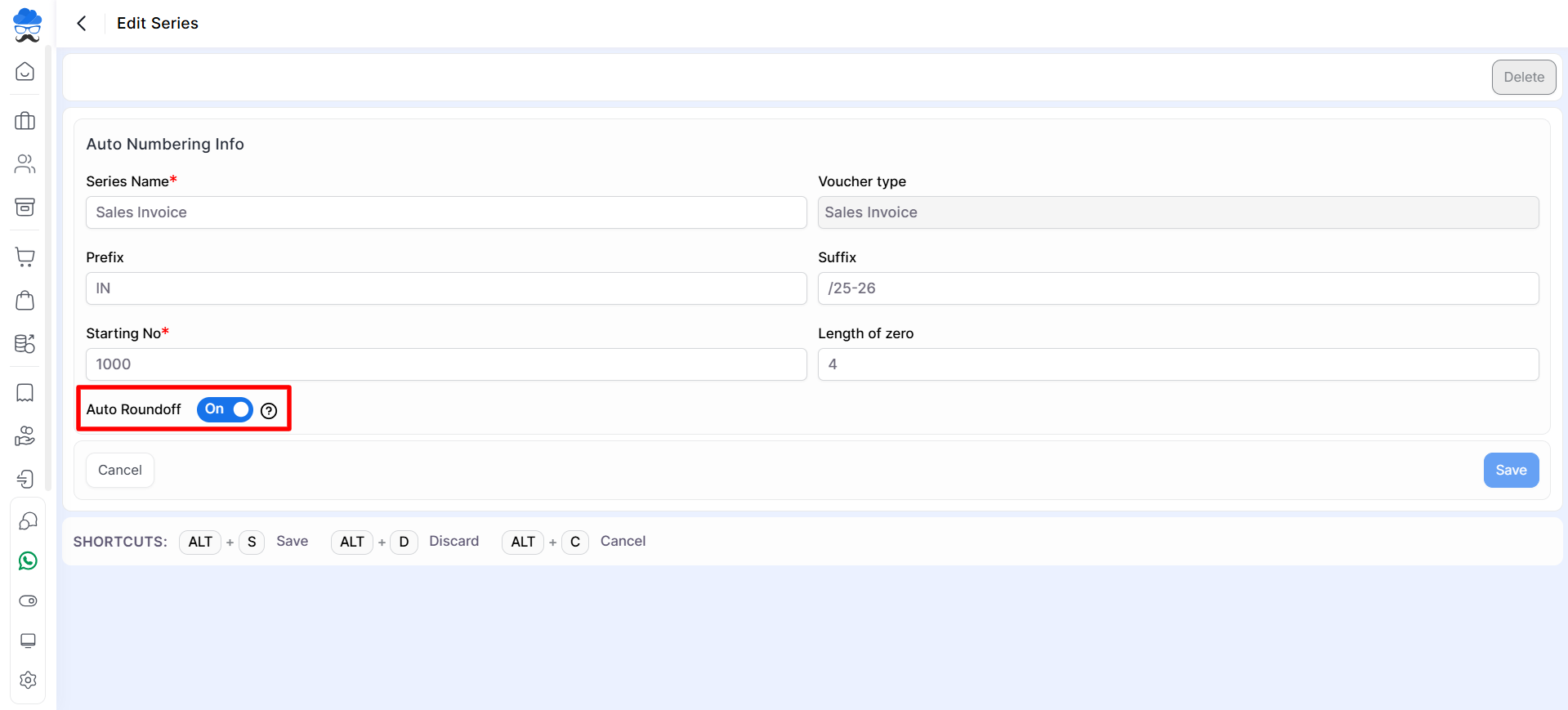
Default ON or OFF:
- You can choose to have the roundoff setting default to either ON or OFF for each series.
Effect on Modules:
- When the setting is OFF, the roundoff option is unchecked in all modules.
+−⟲
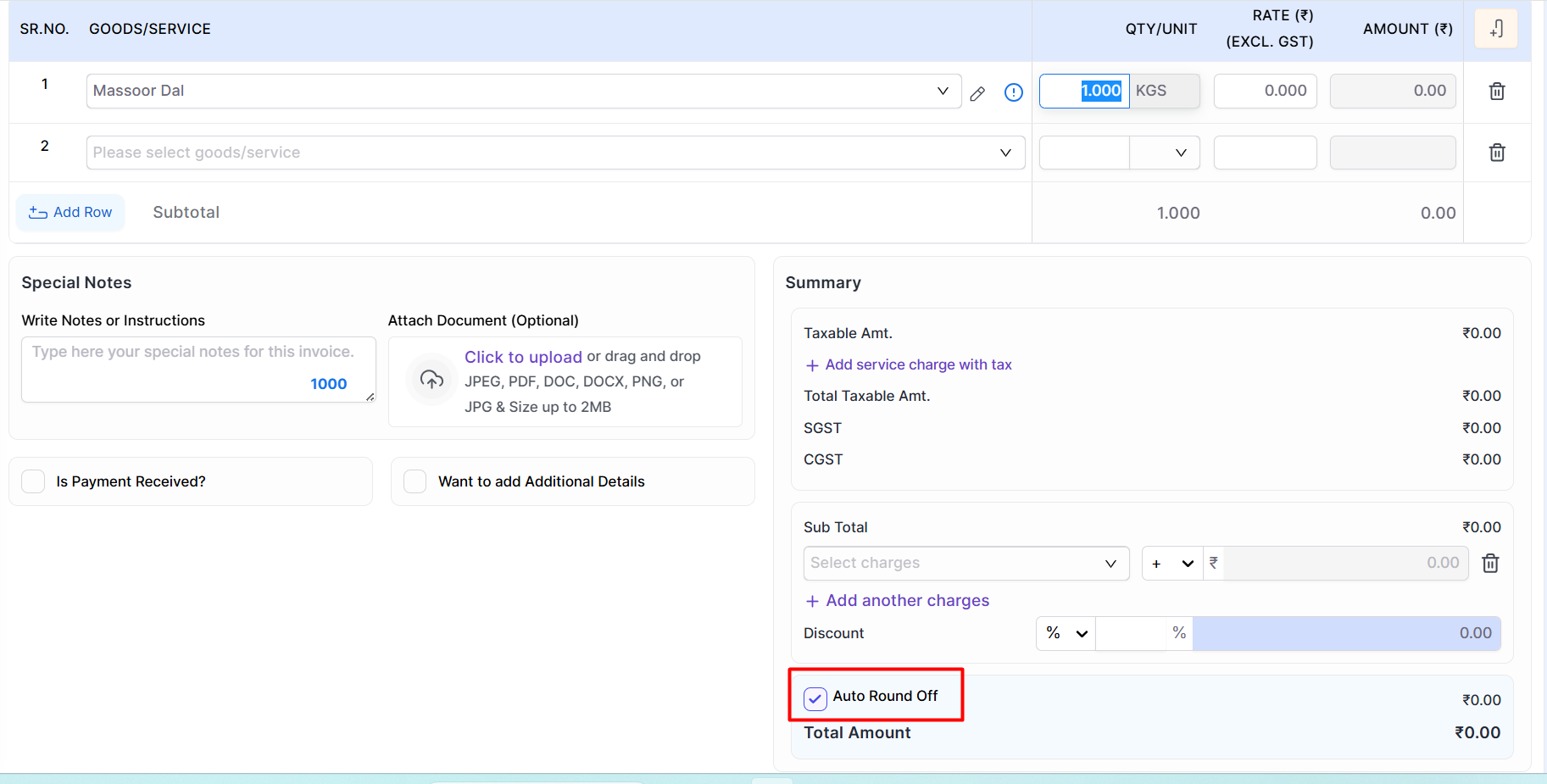
By using the series-wise setting for round off in Munim, you can easily control how rounding is applied across your accounting and billing processes. For further assistance or inquiries, please contact our support team.



