 2697 views
2697 views This module is used for creating a transporter master and managing them.
Create a transporter:
- Go to the Master and then Account Master Module in the left sidebar. Here, click the Transporter option from menu.
- Here on the Transporter page, click on the Create Transporter button or press the Alt+N key.
+−⟲
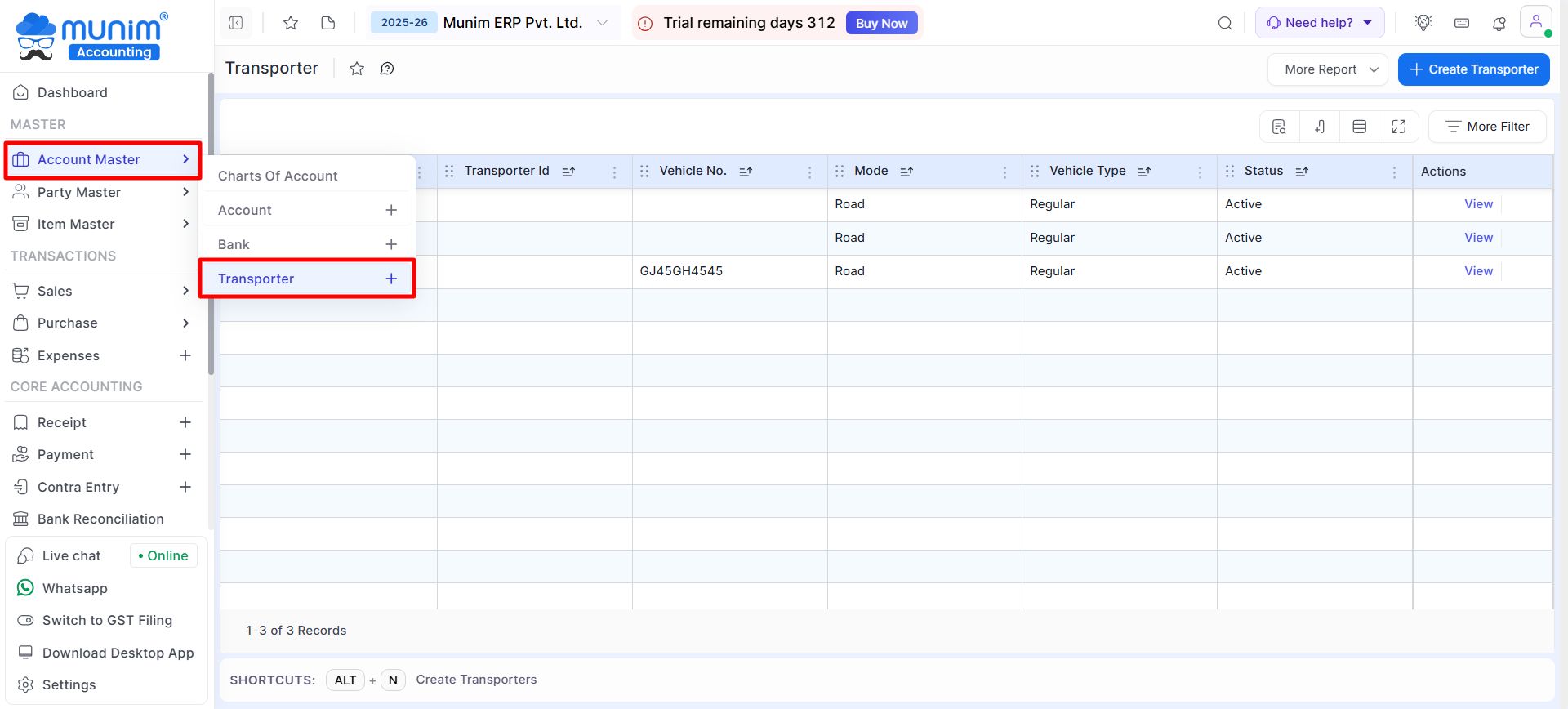
- In the New Transporter creation sidebar, add the required data in the field and click Save.
+−⟲
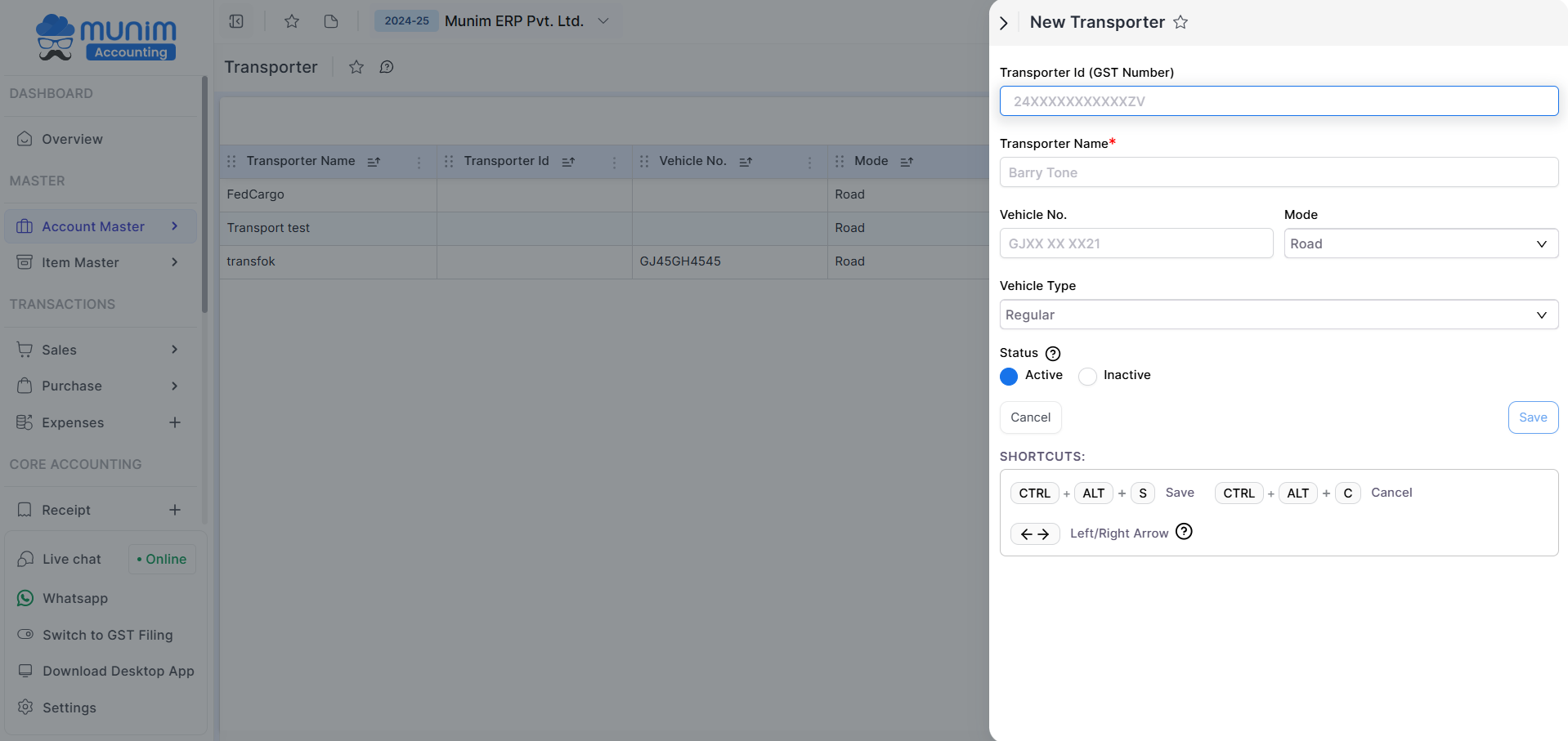
| Field | Description |
| Transporter id | Here write the Transporter GST no. or Transporter ID |
| Transporter name | Here write the transporter’s name. |
| Vehicle no | Here write the vehicle no. |
| Mode | Here select the transport mode like Road, Air, Ship, Rail etc. |
| Vehicle type | Here select the vehicle type from Regular or ODC. |
| Status | Here you can set Transporter status as Active or Inactive. |
| Save | This button is used to save the transporter master. |
| Cancel | This button is used to cancel the transporter entry. |
- Once you have created a Transporter, you can use it while creating an Eway-Bill, as Transporter is a very important part of it.
For any help or questions, please contact our support team!



