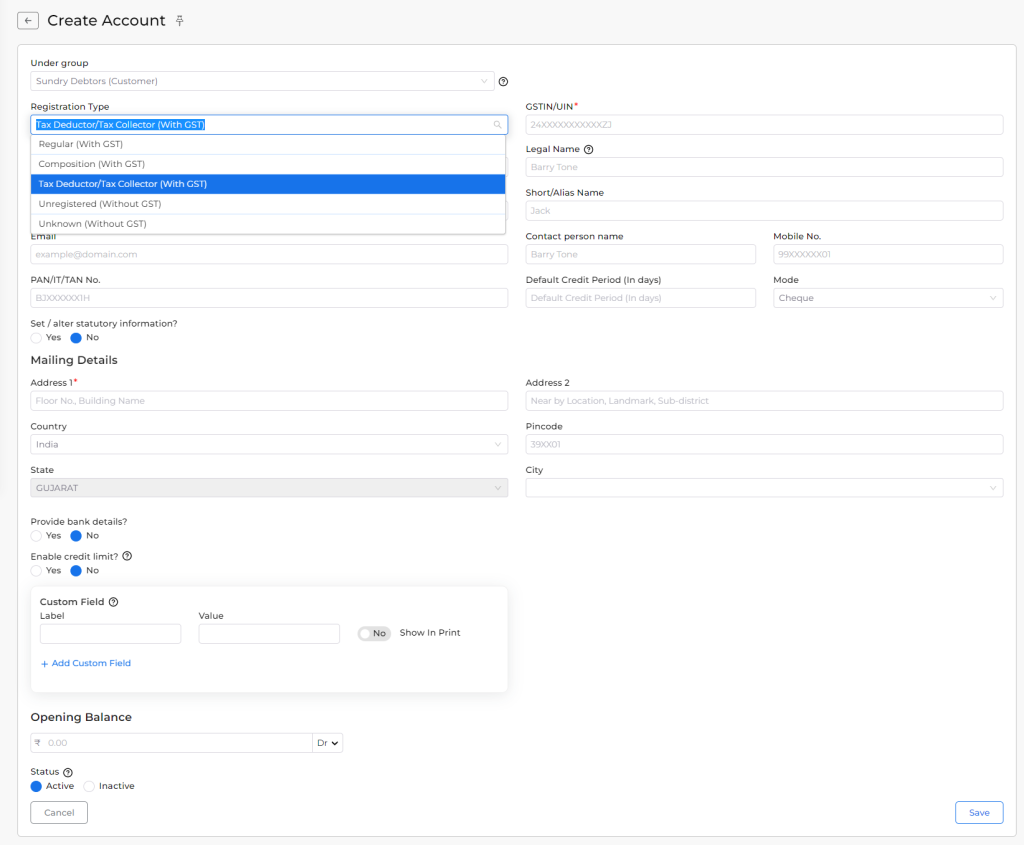2538 views
2538 views Our software has been substantially enhanced by adding a new company registration type Tax Deductor/Tax collector. now our software can accept TAN numbers including GST. We added this type in the company module and master module.
- Tax deductor GST number format: ” 24XXXXX5264XXD7 ” In deductor type, the second last character is “D“.
- Tax collector GST number format: ” 24XXXXX5264XXC7 ” In collector type, the second last character is “C“.
When you create a new company with a GSTIN number, the registration type is automatically identified and displayed in that field based on the given GSTIN number.
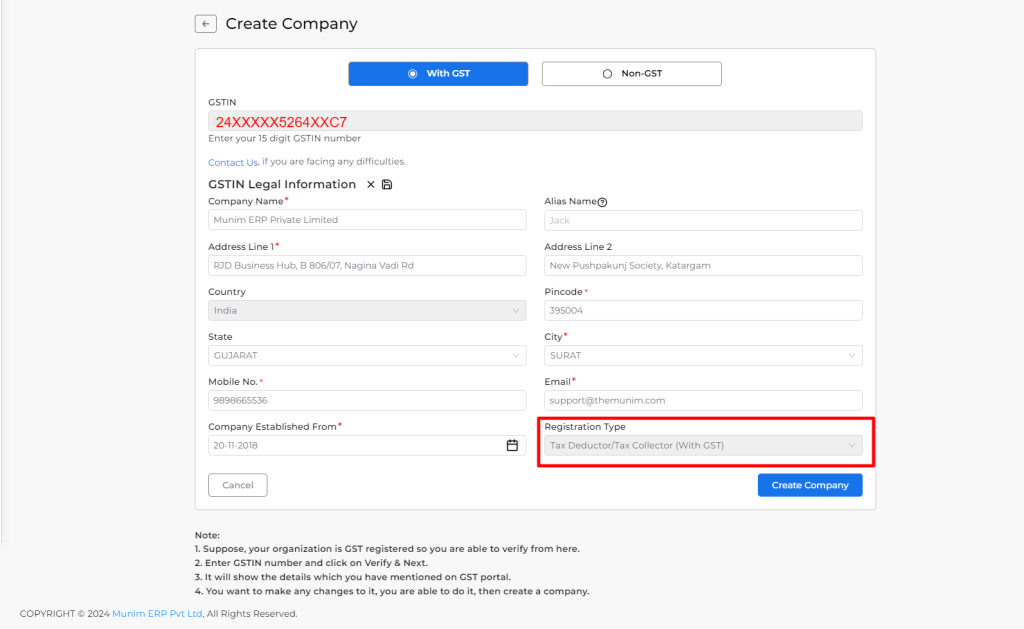
How to create a customer/vendor account with Tax Deductor/Tax Collector type:
- First, go to the Account module.
- Click on the “Create Account” button.
- Select the “Tax Deductor/Tax Collector (With GST)” option on the Registration type dropdown list.
- When you add the GST number, all required data is auto-filled. Now click on the Save button.